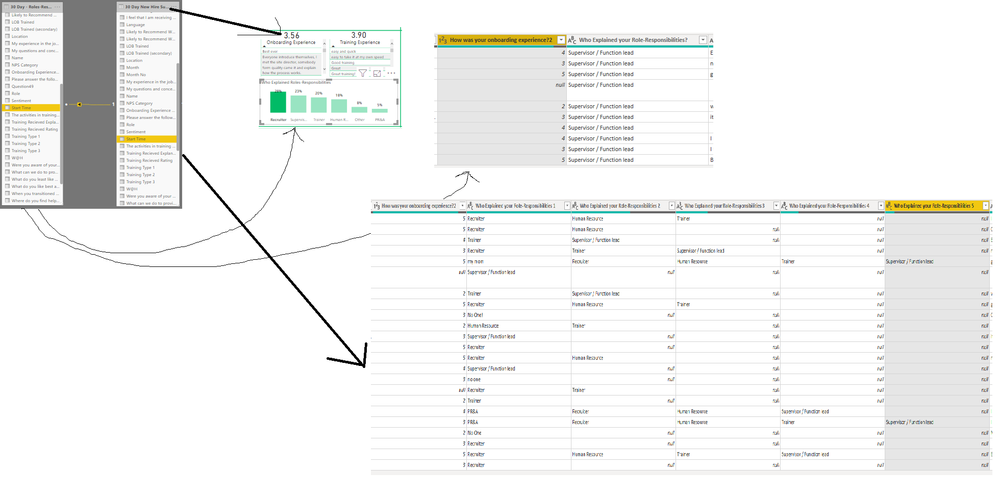- Power BI forums
- Updates
- News & Announcements
- Get Help with Power BI
- Desktop
- Service
- Report Server
- Power Query
- Mobile Apps
- Developer
- DAX Commands and Tips
- Custom Visuals Development Discussion
- Health and Life Sciences
- Power BI Spanish forums
- Translated Spanish Desktop
- Power Platform Integration - Better Together!
- Power Platform Integrations (Read-only)
- Power Platform and Dynamics 365 Integrations (Read-only)
- Training and Consulting
- Instructor Led Training
- Dashboard in a Day for Women, by Women
- Galleries
- Community Connections & How-To Videos
- COVID-19 Data Stories Gallery
- Themes Gallery
- Data Stories Gallery
- R Script Showcase
- Webinars and Video Gallery
- Quick Measures Gallery
- 2021 MSBizAppsSummit Gallery
- 2020 MSBizAppsSummit Gallery
- 2019 MSBizAppsSummit Gallery
- Events
- Ideas
- Custom Visuals Ideas
- Issues
- Issues
- Events
- Upcoming Events
- Community Blog
- Power BI Community Blog
- Custom Visuals Community Blog
- Community Support
- Community Accounts & Registration
- Using the Community
- Community Feedback
Register now to learn Fabric in free live sessions led by the best Microsoft experts. From Apr 16 to May 9, in English and Spanish.
- Power BI forums
- Forums
- Get Help with Power BI
- Desktop
- 2 charts from 2 sources not connecting
- Subscribe to RSS Feed
- Mark Topic as New
- Mark Topic as Read
- Float this Topic for Current User
- Bookmark
- Subscribe
- Printer Friendly Page
- Mark as New
- Bookmark
- Subscribe
- Mute
- Subscribe to RSS Feed
- Permalink
- Report Inappropriate Content
2 charts from 2 sources not connecting
I have two data sources - 1. 30 Day New Hire Survey 2. 30 Day - Roles-Responsibilities (this one is just a copy with unpivoted columns) I have looked at relationship and tied based on "start time" The onboarding experience card visual does not change when I click on the different roles in the roles/responsibilities chart. See below I''m also showing the data, charts on visual and hierachy. The question "who explained your role-responsibilities?" was broke out to seperate columns and then unpivoted.
Solved! Go to Solution.
- Mark as New
- Bookmark
- Subscribe
- Mute
- Subscribe to RSS Feed
- Permalink
- Report Inappropriate Content
It seems like you are using the start time as unique identifier for each respondent, which will work as long as there is not to reponses starting at exactly the same time. Unlikely, but it may happen. Perhaps create an index for each response and use that instead.
When you pivot the tables, the same value is repeated multiple times, thus creating the many-to-many relationships between your tables.
I can't see how your excel file looks like, so a bit limited on what advice I can give. But, you should delete all your existing relationships. And create a table, with one column, containing all distinct start times(or indexes, if you have created that). This needs to be done in Power Query or in your source. Now connect all your 30 Day-tables to the start time-table. It should be possible to have these relationships with cross filter direction set to Both.
-s
- Mark as New
- Bookmark
- Subscribe
- Mute
- Subscribe to RSS Feed
- Permalink
- Report Inappropriate Content
hi @jcastr02,
you have a 1-to-many-relationship with cross filter direction set to Single between '30. Day New Hire Survey' and '30 Day - Roles-Responsibilities'. Which means that any filter you apply directly to the '30 Day - Roles-Responsibilities'-table will not propagate to the '30. Day New Hire Survey'. If your model only contains these to tables, you can change the Cross filter direction from Single to Both.
It's a bit hard to see, but it also seems like the relationship is set to Inactive. If you have other tables in your model as well, and it is neccessary to keep the relationship inactive, you will have to make measures to make use of the relatioship.
Cheers,
Sturla
If this post helps, then please consider Accepting it as the solution. Kudos are nice too.
- Mark as New
- Bookmark
- Subscribe
- Mute
- Subscribe to RSS Feed
- Permalink
- Report Inappropriate Content
I may not be doing this correctly, but I have 1 main table - '30 Day New Hire Survey' from that table I have created copies (30 Day attribute, 30 day - Find Help, 30 Day Roles-Responsibilities, and 30 Day- Training Type. All the copied tables were used to unpivot columns and the same or unique value across all tables is the start time column. Here is a picture of the relationships. @sturlaws
- Mark as New
- Bookmark
- Subscribe
- Mute
- Subscribe to RSS Feed
- Permalink
- Report Inappropriate Content
the text in your screen shot is quite small, so I can't really make out the details, but I see a lot of many-to-many-relationships with cross filter direction set to "Both". Which usually is not a good thing in a model.
My guess is that you need to create some dimension-tables, but you might need to create a linked table if you want cross filter the table on more than 1 dimension.
I can't be more specific without knowing your data and datamodel. If you can share you report, or create a relevant mockup report, I'll be happy to take a look at it and suggest how to improve it. Don't share sensitive or confidential data.
- Mark as New
- Bookmark
- Subscribe
- Mute
- Subscribe to RSS Feed
- Permalink
- Report Inappropriate Content
Hello, @sturlaws please try this link
If it doesn't work, please provide email and I can send file. Thanks.
- Mark as New
- Bookmark
- Subscribe
- Mute
- Subscribe to RSS Feed
- Permalink
- Report Inappropriate Content
you need to upload your .pbix-file to onedrive/dropbox/other and share the link
- Mark as New
- Bookmark
- Subscribe
- Mute
- Subscribe to RSS Feed
- Permalink
- Report Inappropriate Content
- Mark as New
- Bookmark
- Subscribe
- Mute
- Subscribe to RSS Feed
- Permalink
- Report Inappropriate Content
It seems like you are using the start time as unique identifier for each respondent, which will work as long as there is not to reponses starting at exactly the same time. Unlikely, but it may happen. Perhaps create an index for each response and use that instead.
When you pivot the tables, the same value is repeated multiple times, thus creating the many-to-many relationships between your tables.
I can't see how your excel file looks like, so a bit limited on what advice I can give. But, you should delete all your existing relationships. And create a table, with one column, containing all distinct start times(or indexes, if you have created that). This needs to be done in Power Query or in your source. Now connect all your 30 Day-tables to the start time-table. It should be possible to have these relationships with cross filter direction set to Both.
-s
- Mark as New
- Bookmark
- Subscribe
- Mute
- Subscribe to RSS Feed
- Permalink
- Report Inappropriate Content
Helpful resources

Microsoft Fabric Learn Together
Covering the world! 9:00-10:30 AM Sydney, 4:00-5:30 PM CET (Paris/Berlin), 7:00-8:30 PM Mexico City

Power BI Monthly Update - April 2024
Check out the April 2024 Power BI update to learn about new features.

| User | Count |
|---|---|
| 114 | |
| 100 | |
| 88 | |
| 69 | |
| 61 |
| User | Count |
|---|---|
| 151 | |
| 120 | |
| 103 | |
| 87 | |
| 68 |