- Power BI forums
- Updates
- News & Announcements
- Get Help with Power BI
- Desktop
- Service
- Report Server
- Power Query
- Mobile Apps
- Developer
- DAX Commands and Tips
- Custom Visuals Development Discussion
- Health and Life Sciences
- Power BI Spanish forums
- Translated Spanish Desktop
- Power Platform Integration - Better Together!
- Power Platform Integrations (Read-only)
- Power Platform and Dynamics 365 Integrations (Read-only)
- Training and Consulting
- Instructor Led Training
- Dashboard in a Day for Women, by Women
- Galleries
- Community Connections & How-To Videos
- COVID-19 Data Stories Gallery
- Themes Gallery
- Data Stories Gallery
- R Script Showcase
- Webinars and Video Gallery
- Quick Measures Gallery
- 2021 MSBizAppsSummit Gallery
- 2020 MSBizAppsSummit Gallery
- 2019 MSBizAppsSummit Gallery
- Events
- Ideas
- Custom Visuals Ideas
- Issues
- Issues
- Events
- Upcoming Events
- Community Blog
- Power BI Community Blog
- Custom Visuals Community Blog
- Community Support
- Community Accounts & Registration
- Using the Community
- Community Feedback
Register now to learn Fabric in free live sessions led by the best Microsoft experts. From Apr 16 to May 9, in English and Spanish.
- Power BI forums
- Forums
- Get Help with Power BI
- Desktop
- 2 Tables - show multiple options from one selectio...
- Subscribe to RSS Feed
- Mark Topic as New
- Mark Topic as Read
- Float this Topic for Current User
- Bookmark
- Subscribe
- Printer Friendly Page
- Mark as New
- Bookmark
- Subscribe
- Mute
- Subscribe to RSS Feed
- Permalink
- Report Inappropriate Content
2 Tables - show multiple options from one selection
Hi
I have the following two tables:
Table1
DLY ID DLY_REASON DLY_MIN
2/3/2019 5:14:09AM 125631 LATE 10
2/10/2019 7:57:63PM 125638 SLOW 8
2/25/2019 2:14:09AM 127531 LATE 5
2/28/2019 5:14:09AM 129852 LATE 7
Table2
ID CD TAKEN ARRIVAL TURNAROUND
125631 A 2/3/2019 4:58:09AM 2/3/2019 5:01:09AM 3
125631 B 2/3/2019 5:10:00AM 2/3/2019 5:15:00AM 5
125631 C 2/3/2019 5:19:09AM 2/3/2019 5:26:09AM 7
125632 A 2/3/2019 5:40:11AM 2/3/2019 5:44:11AM 4
125632 B 2/3/2019 5:52:41AM 2/3/2019 5:55:41AM 3
Both of these are in PowerBI as tables with a realtionship between the ID's. If I select an ID in Table1, then all instances of that ID show in Table2. How can I have Table2 show me all the instances of my selection plus the ID after it?
EX: I I select the first line in Table1, I would want Table2 to show 125631 and 125632
Thanks
Solved! Go to Solution.
- Mark as New
- Bookmark
- Subscribe
- Mute
- Subscribe to RSS Feed
- Permalink
- Report Inappropriate Content
Hi @Garett52 ,
You need an extra table to list all unique IDs which will be added to slicer later, this table should be unrelated to both Table1 and Table2.
Slicer Item = DISTINCT(TB1[ID])
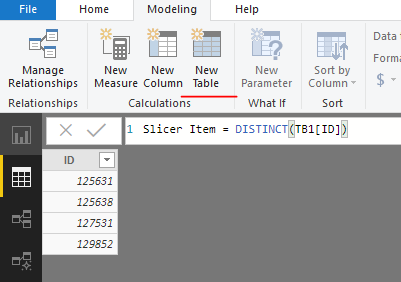
Measure =
IF (
ISFILTERED ( 'Slicer Item'[ID] ),
IF (
SELECTEDVALUE ( TB2[ID] )
IN { SELECTEDVALUE ( 'Slicer Item'[ID] ), SELECTEDVALUE ( 'Slicer Item'[ID] ) + 1 },
1,
0
),
1
)
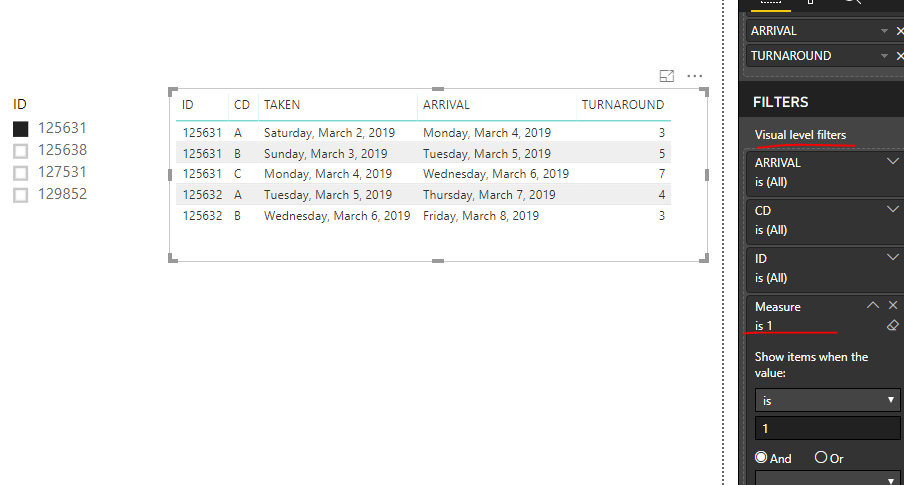
If this post helps, then please consider Accept it as the solution to help the other members find it more quickly.
- Mark as New
- Bookmark
- Subscribe
- Mute
- Subscribe to RSS Feed
- Permalink
- Report Inappropriate Content
Hi @Garett52 ,
You need an extra table to list all unique IDs which will be added to slicer later, this table should be unrelated to both Table1 and Table2.
Slicer Item = DISTINCT(TB1[ID])
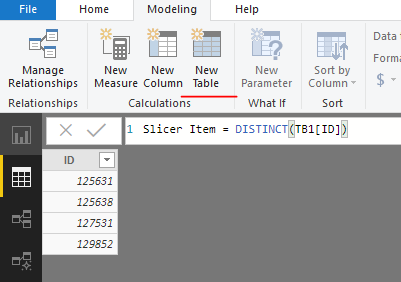
Measure =
IF (
ISFILTERED ( 'Slicer Item'[ID] ),
IF (
SELECTEDVALUE ( TB2[ID] )
IN { SELECTEDVALUE ( 'Slicer Item'[ID] ), SELECTEDVALUE ( 'Slicer Item'[ID] ) + 1 },
1,
0
),
1
)
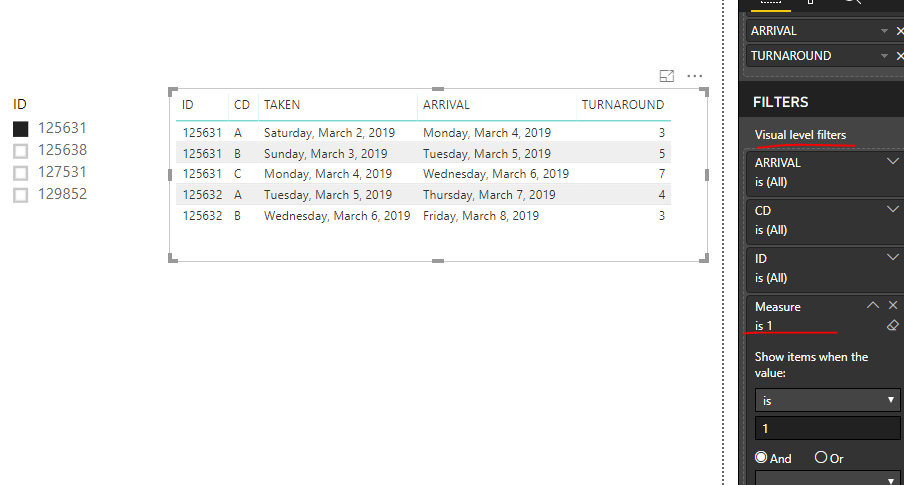
If this post helps, then please consider Accept it as the solution to help the other members find it more quickly.
- Mark as New
- Bookmark
- Subscribe
- Mute
- Subscribe to RSS Feed
- Permalink
- Report Inappropriate Content
Thanks for your reply. I'm still very new to PowerBI so I apologize if this is simple but I have two follow-up questions. First, in my example Table1 has some visual level filters applied to show only certain ID's, would it be possible to create a table from that using a filter on one column that only shows three of the available codes for the reference slicer?
Second, is it possible to do this without a slicer by selecting the ID in the first table? Currently I can select (highlight?) a row in the first table and it will show me all the ID's in the second table.
Thanks again
Helpful resources

Microsoft Fabric Learn Together
Covering the world! 9:00-10:30 AM Sydney, 4:00-5:30 PM CET (Paris/Berlin), 7:00-8:30 PM Mexico City

Power BI Monthly Update - April 2024
Check out the April 2024 Power BI update to learn about new features.

| User | Count |
|---|---|
| 111 | |
| 100 | |
| 80 | |
| 64 | |
| 58 |
| User | Count |
|---|---|
| 148 | |
| 111 | |
| 93 | |
| 84 | |
| 66 |
