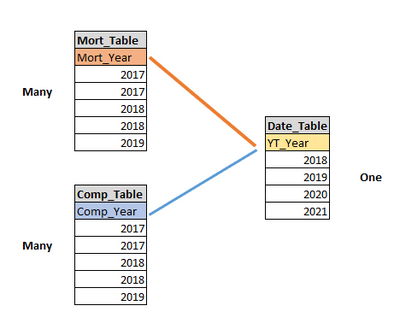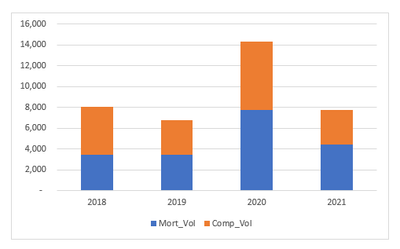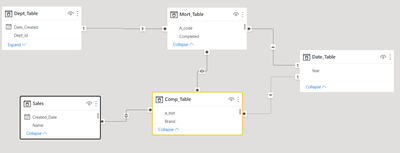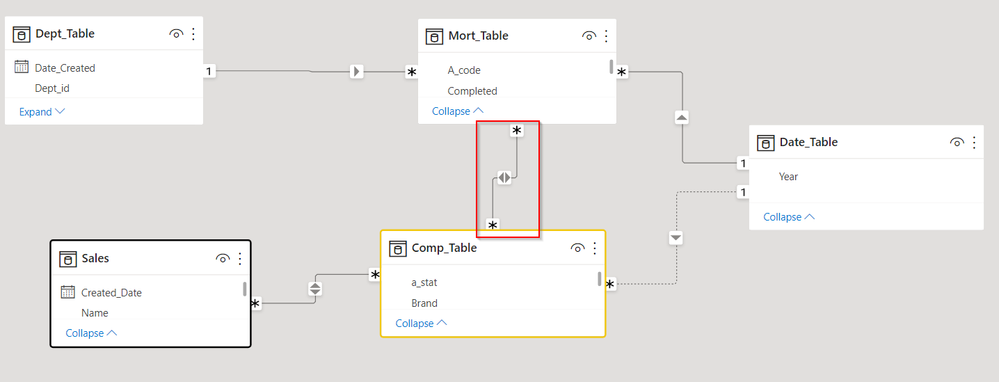- Power BI forums
- Updates
- News & Announcements
- Get Help with Power BI
- Desktop
- Service
- Report Server
- Power Query
- Mobile Apps
- Developer
- DAX Commands and Tips
- Custom Visuals Development Discussion
- Health and Life Sciences
- Power BI Spanish forums
- Translated Spanish Desktop
- Power Platform Integration - Better Together!
- Power Platform Integrations (Read-only)
- Power Platform and Dynamics 365 Integrations (Read-only)
- Training and Consulting
- Instructor Led Training
- Dashboard in a Day for Women, by Women
- Galleries
- Community Connections & How-To Videos
- COVID-19 Data Stories Gallery
- Themes Gallery
- Data Stories Gallery
- R Script Showcase
- Webinars and Video Gallery
- Quick Measures Gallery
- 2021 MSBizAppsSummit Gallery
- 2020 MSBizAppsSummit Gallery
- 2019 MSBizAppsSummit Gallery
- Events
- Ideas
- Custom Visuals Ideas
- Issues
- Issues
- Events
- Upcoming Events
- Community Blog
- Power BI Community Blog
- Custom Visuals Community Blog
- Community Support
- Community Accounts & Registration
- Using the Community
- Community Feedback
Register now to learn Fabric in free live sessions led by the best Microsoft experts. From Apr 16 to May 9, in English and Spanish.
- Power BI forums
- Forums
- Get Help with Power BI
- Desktop
- 2 Table Joins to a single table
- Subscribe to RSS Feed
- Mark Topic as New
- Mark Topic as Read
- Float this Topic for Current User
- Bookmark
- Subscribe
- Printer Friendly Page
- Mark as New
- Bookmark
- Subscribe
- Mute
- Subscribe to RSS Feed
- Permalink
- Report Inappropriate Content
2 Table Joins to a single table
Hi, I have 2 tables that both need to be joined onto a DATE table , but not sure how I best do this.
Table (Mort_Data)
Variable (Mort_Year)
Measure (Mort_Vol)
Table (Comp_Data)
Variable (Comp_Year)
Measure (Comp_Vol)
Table (Date_Table)
Variable (Date_Year)
I need to essentially have the design like below (open to suggestions though, of course).
The reason for needing this (I think, unless there is a better, easier way) is that one bar chart I need will require the X-axis to have the Year, but it will be the combimation of the COMP_YEAR and MORT_YEAR as I will have 2 values (Mort_Vol and Comp_Vol). This is the output that I am hoping to achieve in Power BI (taken from a mock in excel) and maybe it can be done another way?
I hope that all makes sense, any help on this would be hugely appreciated.
Solved! Go to Solution.
- Mark as New
- Bookmark
- Subscribe
- Mute
- Subscribe to RSS Feed
- Permalink
- Report Inappropriate Content
Yes, the common axis / filtering is done via the Date_Table.
From both tables you get the corresponding aggregated value.
- Mark as New
- Bookmark
- Subscribe
- Mute
- Subscribe to RSS Feed
- Permalink
- Report Inappropriate Content
Hi @Anonymous ,
looks okay to me.
- Mark as New
- Bookmark
- Subscribe
- Mute
- Subscribe to RSS Feed
- Permalink
- Report Inappropriate Content
The problem is, I can't seem to join the 2 tables to the Date_Table, it won't allow me to have 2 active joins for some reason. I get this error message that I have no idea how to resolve.
"an active set of indirect relationships already exists between these tables. To make this relationship active, set the Cross filter to "Single", delete, or deactivate any indirect relationship first"
- Mark as New
- Bookmark
- Subscribe
- Mute
- Subscribe to RSS Feed
- Permalink
- Report Inappropriate Content
Hi @Anonymous ,
can you provide a screenshot of the model view?
Check that the relations are one to many (1:*) as in your drawing and that the filter direction points only to the fact tables Mort_Table and Comp_Table.
Also make sure that there is no other direct relationship between the Mort_Table and Comp_Table tables.
- Mark as New
- Bookmark
- Subscribe
- Mute
- Subscribe to RSS Feed
- Permalink
- Report Inappropriate Content
This is the model, as you can there is a solid line between MORT_TABLE and DATE_Table, but a dotted line between COMP_TABLE and DATE_TABLE and I can't seem to make this active.
- Mark as New
- Bookmark
- Subscribe
- Mute
- Subscribe to RSS Feed
- Permalink
- Report Inappropriate Content
Hi @Anonymous ,
the problem is the direct relationship between MORT_TABLE and COMP_TABLE.
Can you remove this?
- Mark as New
- Bookmark
- Subscribe
- Mute
- Subscribe to RSS Feed
- Permalink
- Report Inappropriate Content
I do need those tables joined together, sadly. Unless there is another way to do this, but doubt there will be.
- Mark as New
- Bookmark
- Subscribe
- Mute
- Subscribe to RSS Feed
- Permalink
- Report Inappropriate Content
Hi @Anonymous
What is this many-to-many relationship for?
- Mark as New
- Bookmark
- Subscribe
- Mute
- Subscribe to RSS Feed
- Permalink
- Report Inappropriate Content
I needed the 2 volumes that come from those tables so assumed that I needed that join. If I was to remove it, would that data model allow me to pull back the variables needed as stated above?
- Mark as New
- Bookmark
- Subscribe
- Mute
- Subscribe to RSS Feed
- Permalink
- Report Inappropriate Content
Yes, the common axis / filtering is done via the Date_Table.
From both tables you get the corresponding aggregated value.
- Mark as New
- Bookmark
- Subscribe
- Mute
- Subscribe to RSS Feed
- Permalink
- Report Inappropriate Content
Yes, that make sense. I have just removed this and I do get the data I need, thank you.
However, by removing this, it now impacts another table because the join has disappeared. It's like one issue is resolved, but causes another issue elsewhere.
I need my table to have data from the following tables
Dept_Table,
Sales,
Mort_Table
and Comp_Table
but now the join has been removed, I only have data from these tables
Dept_Table,
Sales,
and Mort_Table
as it won't allow me to bring in data from Comp_Table. Do I need to restructure the model somehow to capture?
- Mark as New
- Bookmark
- Subscribe
- Mute
- Subscribe to RSS Feed
- Permalink
- Report Inappropriate Content
Yes, the best way to structure your data model is as a star schema
https://docs.microsoft.com/en-us/power-bi/guidance/star-schema
Helpful resources

Microsoft Fabric Learn Together
Covering the world! 9:00-10:30 AM Sydney, 4:00-5:30 PM CET (Paris/Berlin), 7:00-8:30 PM Mexico City

Power BI Monthly Update - April 2024
Check out the April 2024 Power BI update to learn about new features.

| User | Count |
|---|---|
| 109 | |
| 96 | |
| 77 | |
| 66 | |
| 53 |
| User | Count |
|---|---|
| 144 | |
| 105 | |
| 102 | |
| 89 | |
| 63 |