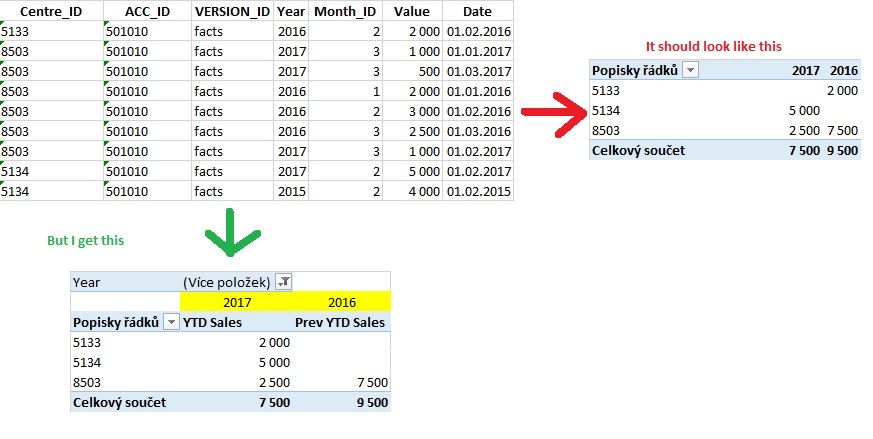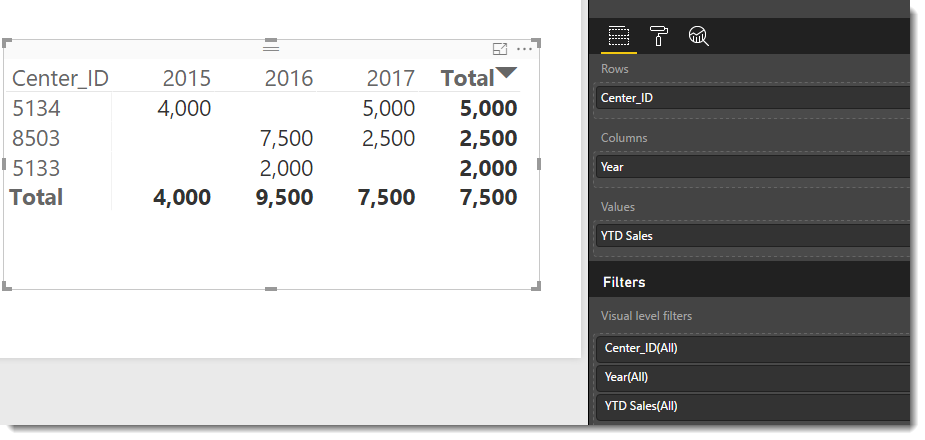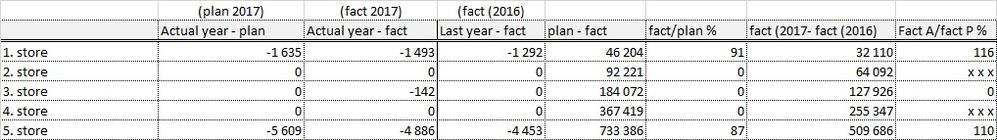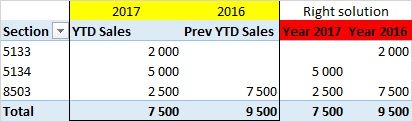- Power BI forums
- Updates
- News & Announcements
- Get Help with Power BI
- Desktop
- Service
- Report Server
- Power Query
- Mobile Apps
- Developer
- DAX Commands and Tips
- Custom Visuals Development Discussion
- Health and Life Sciences
- Power BI Spanish forums
- Translated Spanish Desktop
- Power Platform Integration - Better Together!
- Power Platform Integrations (Read-only)
- Power Platform and Dynamics 365 Integrations (Read-only)
- Training and Consulting
- Instructor Led Training
- Dashboard in a Day for Women, by Women
- Galleries
- Community Connections & How-To Videos
- COVID-19 Data Stories Gallery
- Themes Gallery
- Data Stories Gallery
- R Script Showcase
- Webinars and Video Gallery
- Quick Measures Gallery
- 2021 MSBizAppsSummit Gallery
- 2020 MSBizAppsSummit Gallery
- 2019 MSBizAppsSummit Gallery
- Events
- Ideas
- Custom Visuals Ideas
- Issues
- Issues
- Events
- Upcoming Events
- Community Blog
- Power BI Community Blog
- Custom Visuals Community Blog
- Community Support
- Community Accounts & Registration
- Using the Community
- Community Feedback
Register now to learn Fabric in free live sessions led by the best Microsoft experts. From Apr 16 to May 9, in English and Spanish.
- Power BI forums
- Forums
- Get Help with Power BI
- Desktop
- 2 Periods - Items in wrong column, total is OK
- Subscribe to RSS Feed
- Mark Topic as New
- Mark Topic as Read
- Float this Topic for Current User
- Bookmark
- Subscribe
- Printer Friendly Page
- Mark as New
- Bookmark
- Subscribe
- Mute
- Subscribe to RSS Feed
- Permalink
- Report Inappropriate Content
2 Periods - Items in wrong column, total is OK
Hi, I have source table from accounting. I did 2 mesures YTD(2017) and Prev.YTD(2016)
Problem is, when there is no value item in year 2017 - it put the value from 2016 in column 2017 (value 2000,-).
But total (sum of the year) is right, so 2017 without this 2000,- and year 2016 with it.
My Mesures:
YTD Sales:=CALCULATE([Součet Sales];DATESYTD(List2[Date]))
Prev YTD Sales:=CALCULATE([Součet Sales];DATEADD(DATESYTD(List2[Date]);-1;YEAR))
Could anybody help me please?
Thanks
Suri
Solved! Go to Solution.
- Mark as New
- Bookmark
- Subscribe
- Mute
- Subscribe to RSS Feed
- Permalink
- Report Inappropriate Content
I have probably found the solution !!!!!
Actual year:=CALCULATE([Součet Sales];FILTER(ALL(List2[Year]);List2[Year]=CALCULATE(Max(List1[rok]);ALLSELECTED(List1[rok]))))
Year 2016:=CALCULATE([Součet Sales];FILTER(ALL(List2[Year]);List2[Year]=CALCULATE(Max(List1[rok])-1;ALLSELECTED(List1[rok]))))
Thank to all you wanted to help me...
- Mark as New
- Bookmark
- Subscribe
- Mute
- Subscribe to RSS Feed
- Permalink
- Report Inappropriate Content
Hi @Suri
How is your third measure [Součet Sales] defined? Sum(List2[Values])?
Your model has no date dimension. With one, it is easier to achieve your goal.
1. create a date dimension in the Query Editor (Power Query), derived from your Fact table:
let
Source = List2[Date],
#"Converted to Table1" = Table.FromList(Source, Splitter.SplitByNothing(), null, null, ExtraValues.Error),
#"Changed Type2" = Table.TransformColumnTypes(#"Converted to Table1",{{"Column1", type date}}),
#"Renamed Columns" = Table.RenameColumns(#"Changed Type2",{{"Column1", "Date"}}),
#"Inserted Year" = Table.AddColumn(#"Renamed Columns", "Year", each Date.Year([Date]), type number),
#"Removed Duplicates" = Table.Distinct(#"Inserted Year", {"Date"})
in
#"Removed Duplicates2. replace your measures with:
Prev YTD Sales =
CALCULATE(sum(List2[Value]);
SAMEPERIODLASTYEAR('Date'[Date]))YTD Sales = CALCULATE(
sum(List2[Value]);
DATESYTD('Date'[Date]))
Hope this helps.
- Mark as New
- Bookmark
- Subscribe
- Mute
- Subscribe to RSS Feed
- Permalink
- Report Inappropriate Content
I am sorry but I dont know, where and what I should to do with Powerquery (Step 1).
This is my original powerquery source table, but where should I write your:
"let Source = List2[Date], #"Converted to Table1" = Table.FromList(Source, Splitter.SplitByNothing(), null, null, ExtraValues.Error), #"Changed Type2" = Table.TransformColumnTypes(#"Converted to Table1",{{"Column1", type date}}), #"Renamed Columns" = Table.RenameColumns(#"Changed Type2",{{"Column1", "Date"}}), #"Inserted Year" = Table.AddColumn(#"Renamed Columns", "Year", each Date.Year([Date]), type number), #"Removed Duplicates" = Table.Distinct(#"Inserted Year", {"Date"}) in #"Removed Duplicates"
- Mark as New
- Bookmark
- Subscribe
- Mute
- Subscribe to RSS Feed
- Permalink
- Report Inappropriate Content
ok.
You have to create a new query and use the code I sent you. Name the query Date.
- Mark as New
- Bookmark
- Subscribe
- Mute
- Subscribe to RSS Feed
- Permalink
- Report Inappropriate Content
1) I connected my source table (from excel file or sql...) as a new data source in power query.
2) And then I dont know, where should I put your code...? Or I slould to copy your code to excel and connect it as a new source table too?
Could you send it to me as a file? (suri@post.cz)?
- Mark as New
- Bookmark
- Subscribe
- Mute
- Subscribe to RSS Feed
- Permalink
- Report Inappropriate Content
I have probably found the solution !!!!!
Actual year:=CALCULATE([Součet Sales];FILTER(ALL(List2[Year]);List2[Year]=CALCULATE(Max(List1[rok]);ALLSELECTED(List1[rok]))))
Year 2016:=CALCULATE([Součet Sales];FILTER(ALL(List2[Year]);List2[Year]=CALCULATE(Max(List1[rok])-1;ALLSELECTED(List1[rok]))))
Thank to all you wanted to help me...
- Mark as New
- Bookmark
- Subscribe
- Mute
- Subscribe to RSS Feed
- Permalink
- Report Inappropriate Content
- Mark as New
- Bookmark
- Subscribe
- Mute
- Subscribe to RSS Feed
- Permalink
- Report Inappropriate Content
It is the same: Item 2000,- from year 2016 apears in column 2017 😞
| Section | YTD Sales | Prev YTD Sales | YTD |
| 5133 | 2 000 | 2 000 | |
| 5134 | 5 000 | 5 000 | |
| 8503 | 2 500 | 7 500 | 2 500 |
| Total | 7 500 | 9 500 | 7 500 |
- Mark as New
- Bookmark
- Subscribe
- Mute
- Subscribe to RSS Feed
- Permalink
- Report Inappropriate Content
Replace the number 2016 and 2017 in your matrix with YEAR from the new date dimension. The result looks like this:
- Mark as New
- Bookmark
- Subscribe
- Mute
- Subscribe to RSS Feed
- Permalink
- Report Inappropriate Content
One more thing - I cannot use year as a dimension in columns. Result should seems like this:
I want then only to switch periods from (2016 x 2015) to (2017 x 2016)....
This measures make it right, but I need it common, so without the definite year in formula:
Year 2017:=CALCULATE([Součet Sales];FILTER(List2;List2[Year]=2017))
Year 2016:=CALCULATE([Součet Sales];FILTER(List2;List2[Year]=2016))
Helpful resources

Microsoft Fabric Learn Together
Covering the world! 9:00-10:30 AM Sydney, 4:00-5:30 PM CET (Paris/Berlin), 7:00-8:30 PM Mexico City

Power BI Monthly Update - April 2024
Check out the April 2024 Power BI update to learn about new features.

| User | Count |
|---|---|
| 118 | |
| 107 | |
| 70 | |
| 70 | |
| 43 |
| User | Count |
|---|---|
| 148 | |
| 104 | |
| 104 | |
| 89 | |
| 66 |