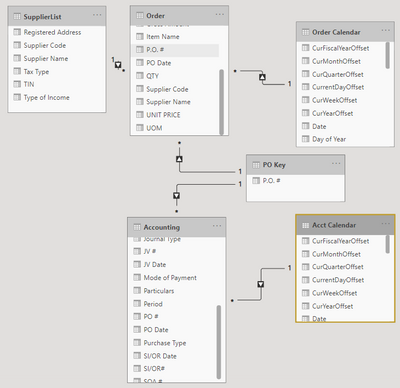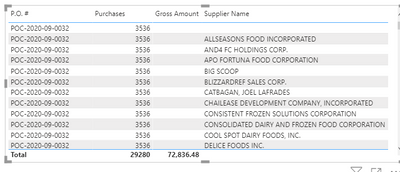- Power BI forums
- Updates
- News & Announcements
- Get Help with Power BI
- Desktop
- Service
- Report Server
- Power Query
- Mobile Apps
- Developer
- DAX Commands and Tips
- Custom Visuals Development Discussion
- Health and Life Sciences
- Power BI Spanish forums
- Translated Spanish Desktop
- Power Platform Integration - Better Together!
- Power Platform Integrations (Read-only)
- Power Platform and Dynamics 365 Integrations (Read-only)
- Training and Consulting
- Instructor Led Training
- Dashboard in a Day for Women, by Women
- Galleries
- Community Connections & How-To Videos
- COVID-19 Data Stories Gallery
- Themes Gallery
- Data Stories Gallery
- R Script Showcase
- Webinars and Video Gallery
- Quick Measures Gallery
- 2021 MSBizAppsSummit Gallery
- 2020 MSBizAppsSummit Gallery
- 2019 MSBizAppsSummit Gallery
- Events
- Ideas
- Custom Visuals Ideas
- Issues
- Issues
- Events
- Upcoming Events
- Community Blog
- Power BI Community Blog
- Custom Visuals Community Blog
- Community Support
- Community Accounts & Registration
- Using the Community
- Community Feedback
Register now to learn Fabric in free live sessions led by the best Microsoft experts. From Apr 16 to May 9, in English and Spanish.
- Power BI forums
- Forums
- Get Help with Power BI
- Desktop
- 2 Fact tables filtering problems
- Subscribe to RSS Feed
- Mark Topic as New
- Mark Topic as Read
- Float this Topic for Current User
- Bookmark
- Subscribe
- Printer Friendly Page
- Mark as New
- Bookmark
- Subscribe
- Mute
- Subscribe to RSS Feed
- Permalink
- Report Inappropriate Content
2 Fact tables filtering problems
Hi. I am having issues with slicing thru dates and the results of my filter.
I have 2 fact tables, Order and Accounting, they are connected with a unique identifier (PO #). My model looks like this:
My table has PO #, Amount (From Acctg) and Amount (from Order) and it works as i intended. Screenshot below:
However, when i add a filter from SupplierList table. It shows weird results as follows:
It seems like it shows all my supplier name disregarding the PO #.
How to remedy this? I hope you can help me with this. Thank you!
Sorry for the messy tables, i havent cleaned them yet.
- Mark as New
- Bookmark
- Subscribe
- Mute
- Subscribe to RSS Feed
- Permalink
- Report Inappropriate Content
Hi, @jmcph , it's all about a very fundamental mechanism of filter propagation in Power BI.
Essentially filter propagates automatically along a chain of One-to-many (1:*) relationships among tables; so natually your table with 'PO KEY'[P.O. #], Accounting[Amount] and Order[Amount] works well as intended.
In the meantime, such a filter propagation doesn't automatically occur inversely, say from Many side to One side along a Many-to-one relationship. That's why you get a wrong answer while slicing SupplierList. We can achieve a uphill (from Many to One) filtering with a bit more skill as descibed in detail in this article.
https://powerpivotpro.com/2014/08/filters-can-flow-up-hill-via-formulas-that-is/
Another versatile solution to such an "uphill filtering" senario is Expanded Table. We can even easily filter down Acct Calendar table from SupplierList without appending extra relationships or without authoring complex filtering measures.
If you attach a dummy file, it would be easier to illustrate some more details to you.
| Thanks to the great efforts by MS engineers to simplify syntax of DAX! Most beginners are SUCCESSFULLY MISLED to think that they could easily master DAX; but it turns out that the intricacy of the most frequently used RANKX() is still way beyond their comprehension! |
DAX is simple, but NOT EASY! |
- Mark as New
- Bookmark
- Subscribe
- Mute
- Subscribe to RSS Feed
- Permalink
- Report Inappropriate Content
@jmcph This is because there is not direct relation ship between two tables. (Supplier and Accounting) you need to establish that relation ship to achieve. Do you have any field with which supplier Table can be connected?
Did I answer your question? Mark my post as a solution! Appreciate your Kudos!!
MY Blog || My YouTube Channel || Connect with me on Linkedin || My Latest Data Story - Ageing Analysis
Proud to be a Super User!
- Mark as New
- Bookmark
- Subscribe
- Mute
- Subscribe to RSS Feed
- Permalink
- Report Inappropriate Content
I see. So i need to put up a direct relationship. I can link it via Suppliercode, but it will be encoded in the Accounting data.
The thing is, all these data are being manually inputed using excel. I dont want to put extra burden on the encoders of Accounting data to input the Suppliercode. Is there a way that these indirect relationship might work?
Thank you for your response! Greatly appreciate it!
- Mark as New
- Bookmark
- Subscribe
- Mute
- Subscribe to RSS Feed
- Permalink
- Report Inappropriate Content
You can use TREATEAS Function to bring two different elements together
Did I answer your question? Mark my post as a solution! Appreciate your Kudos!!
MY Blog || My YouTube Channel || Connect with me on Linkedin || My Latest Data Story - Ageing Analysis
Proud to be a Super User!
Helpful resources

Microsoft Fabric Learn Together
Covering the world! 9:00-10:30 AM Sydney, 4:00-5:30 PM CET (Paris/Berlin), 7:00-8:30 PM Mexico City

Power BI Monthly Update - April 2024
Check out the April 2024 Power BI update to learn about new features.

| User | Count |
|---|---|
| 113 | |
| 100 | |
| 78 | |
| 76 | |
| 52 |
| User | Count |
|---|---|
| 144 | |
| 109 | |
| 108 | |
| 88 | |
| 61 |