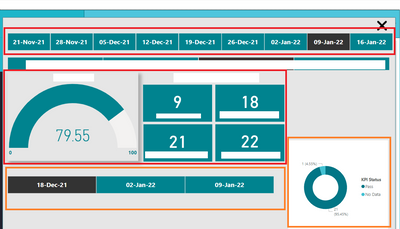- Power BI forums
- Updates
- News & Announcements
- Get Help with Power BI
- Desktop
- Service
- Report Server
- Power Query
- Mobile Apps
- Developer
- DAX Commands and Tips
- Custom Visuals Development Discussion
- Health and Life Sciences
- Power BI Spanish forums
- Translated Spanish Desktop
- Power Platform Integration - Better Together!
- Power Platform Integrations (Read-only)
- Power Platform and Dynamics 365 Integrations (Read-only)
- Training and Consulting
- Instructor Led Training
- Dashboard in a Day for Women, by Women
- Galleries
- Community Connections & How-To Videos
- COVID-19 Data Stories Gallery
- Themes Gallery
- Data Stories Gallery
- R Script Showcase
- Webinars and Video Gallery
- Quick Measures Gallery
- 2021 MSBizAppsSummit Gallery
- 2020 MSBizAppsSummit Gallery
- 2019 MSBizAppsSummit Gallery
- Events
- Ideas
- Custom Visuals Ideas
- Issues
- Issues
- Events
- Upcoming Events
- Community Blog
- Power BI Community Blog
- Custom Visuals Community Blog
- Community Support
- Community Accounts & Registration
- Using the Community
- Community Feedback
Register now to learn Fabric in free live sessions led by the best Microsoft experts. From Apr 16 to May 9, in English and Spanish.
- Power BI forums
- Forums
- Get Help with Power BI
- Desktop
- 2 Different Table having date column - How can i m...
- Subscribe to RSS Feed
- Mark Topic as New
- Mark Topic as Read
- Float this Topic for Current User
- Bookmark
- Subscribe
- Printer Friendly Page
- Mark as New
- Bookmark
- Subscribe
- Mute
- Subscribe to RSS Feed
- Permalink
- Report Inappropriate Content
2 Different Table having date column - How can i make use in 1 slicer
Table 1 has Date column
Table 2 has Date column
I am using Data of both Table 1 & 2 in UI .
I want filter the both data using 1 common date slice.
Example :
Red color marked is table 1
Orange is Table 2 ..How can i use 1 slicer for both..Is it posible
Thanks
- Mark as New
- Bookmark
- Subscribe
- Mute
- Subscribe to RSS Feed
- Permalink
- Report Inappropriate Content
Hi @Ayappan ,
Has your problem been solved by @amirabedhiafi 's solution? If yes, please consider accept it as the solution to help the other members find it more quickly.
Best Regards,
Community Support Team _ kalyj
- Mark as New
- Bookmark
- Subscribe
- Mute
- Subscribe to RSS Feed
- Permalink
- Report Inappropriate Content
It is either you :
- Create a shared/conformed Date dimension table and mark it as Date table as @calerof mentioned
-You can create a dedicated-seperated date dimensions for each one of the date attributes
if you do wish to link the dimensional attributes to a date dimension, then I find it is better to create separate date dimension tables for each one of your attributes. I will let you discover the inconvenience of this if your data model becomes complex.
You can link all date attributes to the same date dimension table, then you will discover that it will be difficult when applying multiple independent filters.
What if you only want to see products added in X month but you also want to aggregate the sales by the month they were purchased?
Using a single date dimension means that this query is a lot harder than it needs to be. If you have separate date dimensions it is pretty easy to do.
You can read more about role-playing dimensions.
Full Stack Business Intelligence Consultant @Capgemini
- Mark as New
- Bookmark
- Subscribe
- Mute
- Subscribe to RSS Feed
- Permalink
- Report Inappropriate Content
Hi @Ayappan ,
Create a Date dimension table and mark it as Date table in the Data view.
Here is a good explanation from SQLBI how to build one with DAX, eventhough you can do it with Power Query.
https://www.sqlbi.com/articles/creating-a-simple-date-table-in-dax/
Then you create relationships with it.
Hope it helps.
Regards,
Fernando
Helpful resources

Microsoft Fabric Learn Together
Covering the world! 9:00-10:30 AM Sydney, 4:00-5:30 PM CET (Paris/Berlin), 7:00-8:30 PM Mexico City

Power BI Monthly Update - April 2024
Check out the April 2024 Power BI update to learn about new features.

| User | Count |
|---|---|
| 118 | |
| 107 | |
| 69 | |
| 68 | |
| 43 |
| User | Count |
|---|---|
| 148 | |
| 104 | |
| 102 | |
| 89 | |
| 66 |