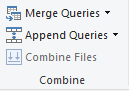- Power BI forums
- Updates
- News & Announcements
- Get Help with Power BI
- Desktop
- Service
- Report Server
- Power Query
- Mobile Apps
- Developer
- DAX Commands and Tips
- Custom Visuals Development Discussion
- Health and Life Sciences
- Power BI Spanish forums
- Translated Spanish Desktop
- Power Platform Integration - Better Together!
- Power Platform Integrations (Read-only)
- Power Platform and Dynamics 365 Integrations (Read-only)
- Training and Consulting
- Instructor Led Training
- Dashboard in a Day for Women, by Women
- Galleries
- Community Connections & How-To Videos
- COVID-19 Data Stories Gallery
- Themes Gallery
- Data Stories Gallery
- R Script Showcase
- Webinars and Video Gallery
- Quick Measures Gallery
- 2021 MSBizAppsSummit Gallery
- 2020 MSBizAppsSummit Gallery
- 2019 MSBizAppsSummit Gallery
- Events
- Ideas
- Custom Visuals Ideas
- Issues
- Issues
- Events
- Upcoming Events
- Community Blog
- Power BI Community Blog
- Custom Visuals Community Blog
- Community Support
- Community Accounts & Registration
- Using the Community
- Community Feedback
Register now to learn Fabric in free live sessions led by the best Microsoft experts. From Apr 16 to May 9, in English and Spanish.
- Power BI forums
- Forums
- Get Help with Power BI
- Desktop
- Re: 10+ csv sheets with different column order - h...
- Subscribe to RSS Feed
- Mark Topic as New
- Mark Topic as Read
- Float this Topic for Current User
- Bookmark
- Subscribe
- Printer Friendly Page
- Mark as New
- Bookmark
- Subscribe
- Mute
- Subscribe to RSS Feed
- Permalink
- Report Inappropriate Content
10+ csv sheets with different column order - how to merge?
Hello,
I'm doing my first steps and would be very glad if anyone could help me with the following situation:
I have approximately 15 CSV and/or XLSX files with different columns and column order. Nevertheless, all these files do have a few Important columns in common - i.e. "Date" and "Client name".
Example:
- CSV/XLSX file #1:
-- Column A : Client name
-- Column B : Date
-- Column C : Address
- CSV/XLSX file #2:
-- Column A : Email address
-- Column B : Phone No
-- Column C : Date
-- Column D : Client name
- CSV/XLSX file #3:
-- Column A : Email address
-- Column C : Date
-- Column D : Client name
I need to build a few measures to count all clients (in all those files) in specific date ranges (column "Date").
My question is as follows:
Do I have to merge all files and only import one file into Power BI - or is there a possibility to merge the files (to maybe append?) and change the column order within Power BI?
Thanks a lot in advance.
Karim
Solved! Go to Solution.
- Mark as New
- Bookmark
- Subscribe
- Mute
- Subscribe to RSS Feed
- Permalink
- Report Inappropriate Content
Hi @karim1980
It is possible to append all of the tables from inside of PowerBI.
Once you've loaded all of the tables into PowerBI, click transform data under the Home ribbon -> in the home tab of the transform data area you can choose to either merge your tables or append them
Once you are happy with merging or appending all of your tables into your final table you can simply click on a column and drag it either left or right to rearrange the column order (From within the transform data area).
Kind regards,
Seanan
If this post helped, please consider accepting it as the solution.
- Mark as New
- Bookmark
- Subscribe
- Mute
- Subscribe to RSS Feed
- Permalink
- Report Inappropriate Content
Hi @karim1980
It is possible to append all of the tables from inside of PowerBI.
Once you've loaded all of the tables into PowerBI, click transform data under the Home ribbon -> in the home tab of the transform data area you can choose to either merge your tables or append them
Once you are happy with merging or appending all of your tables into your final table you can simply click on a column and drag it either left or right to rearrange the column order (From within the transform data area).
Kind regards,
Seanan
If this post helped, please consider accepting it as the solution.
- Mark as New
- Bookmark
- Subscribe
- Mute
- Subscribe to RSS Feed
- Permalink
- Report Inappropriate Content
Helpful resources

Microsoft Fabric Learn Together
Covering the world! 9:00-10:30 AM Sydney, 4:00-5:30 PM CET (Paris/Berlin), 7:00-8:30 PM Mexico City

Power BI Monthly Update - April 2024
Check out the April 2024 Power BI update to learn about new features.

| User | Count |
|---|---|
| 111 | |
| 95 | |
| 80 | |
| 68 | |
| 59 |
| User | Count |
|---|---|
| 150 | |
| 119 | |
| 104 | |
| 87 | |
| 67 |