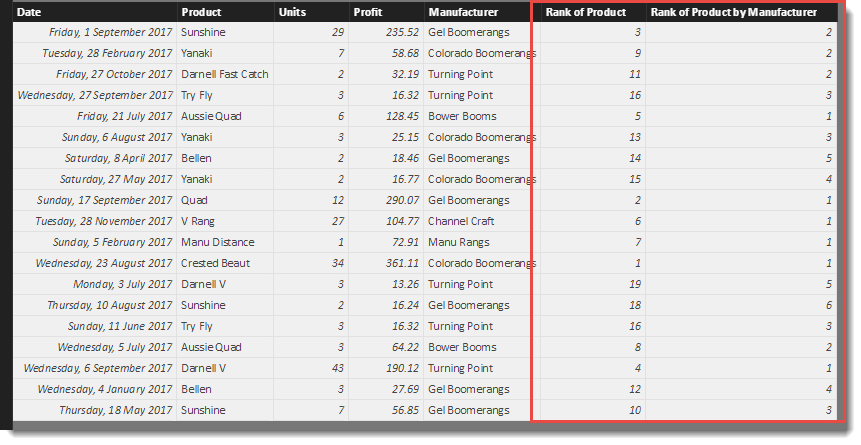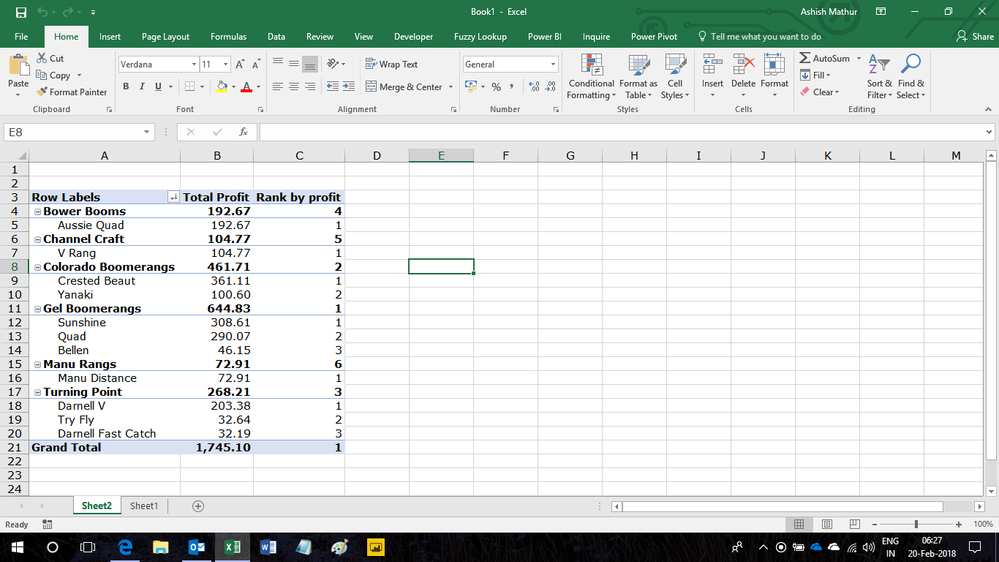- Power BI forums
- Updates
- News & Announcements
- Get Help with Power BI
- Desktop
- Service
- Report Server
- Power Query
- Mobile Apps
- Developer
- DAX Commands and Tips
- Custom Visuals Development Discussion
- Health and Life Sciences
- Power BI Spanish forums
- Translated Spanish Desktop
- Power Platform Integration - Better Together!
- Power Platform Integrations (Read-only)
- Power Platform and Dynamics 365 Integrations (Read-only)
- Training and Consulting
- Instructor Led Training
- Dashboard in a Day for Women, by Women
- Galleries
- Community Connections & How-To Videos
- COVID-19 Data Stories Gallery
- Themes Gallery
- Data Stories Gallery
- R Script Showcase
- Webinars and Video Gallery
- Quick Measures Gallery
- 2021 MSBizAppsSummit Gallery
- 2020 MSBizAppsSummit Gallery
- 2019 MSBizAppsSummit Gallery
- Events
- Ideas
- Custom Visuals Ideas
- Issues
- Issues
- Events
- Upcoming Events
- Community Blog
- Power BI Community Blog
- Custom Visuals Community Blog
- Community Support
- Community Accounts & Registration
- Using the Community
- Community Feedback
Register now to learn Fabric in free live sessions led by the best Microsoft experts. From Apr 16 to May 9, in English and Spanish.
- Power BI forums
- Forums
- Get Help with Power BI
- Desktop
- #1 HELP_DAX RANKX Function Strange issue
- Subscribe to RSS Feed
- Mark Topic as New
- Mark Topic as Read
- Float this Topic for Current User
- Bookmark
- Subscribe
- Printer Friendly Page
- Mark as New
- Bookmark
- Subscribe
- Mute
- Subscribe to RSS Feed
- Permalink
- Report Inappropriate Content
#1 HELP_DAX RANKX Function Strange issue
Hi
I need some help for issue with RANKX function with DAX. (I tried learn it from net, but when i populate in my data table, it does not work.
- My data source : I have only one source table in the model.
- I need Rank of Product in one column and Rank of Product with Material in another column.
Function are
Rank Total Profit by Product SUM:=RANKX(ALL(fUnits[Product]),CALCULATE(SUM(fUnits[Profit])))
Rank Total Profit by Product within Manuf:=IF(HASONEVALUE(fUnits[Product]),RANKX(ALLEXCEPT(fUnits,fUnits[Product]),CALCULATE(SUM(fUnits[Profit]))))
Report view
| Manufacturer | Product | Total Profit | Rank Total Profit by Product SUM | #Rank Total Profit by Product within Manuf |
| Bower Booms | 3 MTA | $142,960.18 | 1 | 1 |
| Bower Booms | Aussie Quad | $131,252.83 | 2 | 1 |
| Channel Craft | Kangaroo | $135,467.69 | 1 | 1 |
| Channel Craft | Omega | $125,677.40 | 2 | 1 |
| Channel Craft | V Rang | $82,626.53 | 3 | 1 |
| Colorado Boomerangs | Aspen | $288,120.81 | 1 | 1 |
| Colorado Boomerangs | Crested Beaut | $225,621.64 | 2 | 1 |
| Colorado Boomerangs | Yanaki | $164,658.41 | 3 | 1 |
| Gel Boomerangs | Bellen | $273,704.07 | 2 | 1 |
| Gel Boomerangs | Quad | $495,972.38 | 1 | 1 |
| Gel Boomerangs | Sunshine | $194,931.77 | 3 | 1 |
| Manu Rangs | Manu Distance | $208,751.21 | 1 | 1 |
| Manu Rangs | Manu MTA | $203,058.35 | 2 | 1 |
| Turning Point | Darnell Fast Catch | $361,857.45 | 1 | 1 |
| Turning Point | Darnell V | $187,139.27 | 2 | 1 |
| Turning Point | Try Fly | $82,962.20 | 3 | 1 |
| Grand Total | $3,304,762.19 | 1 |
Data Table Source : This is only sample hence total any different from report view
| Date | Product | Units | Profit | Manufacturer |
| 01/09/2017 | Sunshine | 29 | 235.52 | Gel Boomerangs |
| 28/02/2017 | Yanaki | 7 | 58.68 | Colorado Boomerangs |
| 27/10/2017 | Darnell Fast Catch | 2 | 32.19 | Turning Point |
| 27/09/2017 | Try Fly | 3 | 16.32 | Turning Point |
| 21/07/2017 | Aussie Quad | 6 | 128.45 | Bower Booms |
| 06/08/2017 | Yanaki | 3 | 25.15 | Colorado Boomerangs |
| 08/04/2017 | Bellen | 2 | 18.46 | Gel Boomerangs |
| 27/05/2017 | Yanaki | 2 | 16.77 | Colorado Boomerangs |
| 17/09/2017 | Quad | 12 | 290.07 | Gel Boomerangs |
| 28/11/2017 | V Rang | 27 | 104.77 | Channel Craft |
| 05/02/2017 | Manu Distance | 1 | 72.91 | Manu Rangs |
| 23/08/2017 | Crested Beaut | 34 | 361.11 | Colorado Boomerangs |
| 03/07/2017 | Darnell V | 3 | 13.26 | Turning Point |
| 10/08/2017 | Sunshine | 2 | 16.24 | Gel Boomerangs |
| 11/06/2017 | Try Fly | 3 | 16.32 | Turning Point |
| 05/07/2017 | Aussie Quad | 3 | 64.22 | Bower Booms |
| 06/09/2017 | Darnell V | 43 | 190.12 | Turning Point |
| 04/01/2017 | Bellen | 3 | 27.69 | Gel Boomerangs |
| 18/05/2017 | Sunshine | 7 | 56.85 | Gel Boomerangs |
Solved! Go to Solution.
- Mark as New
- Bookmark
- Subscribe
- Mute
- Subscribe to RSS Feed
- Permalink
- Report Inappropriate Content
HI @_google
Try adding these two calculated columns to your table
Rank of Product =
CALCULATE(
COUNTROWS('fUnits') ,
FILTER(
ALL(fUnits) ,
'fUnits'[Profit] > EARLIER('fUnits'[Profit])
)
) +1Rank of Product by Manufacturer =
CALCULATE(
COUNTROWS('fUnits') ,
FILTER(
ALL(fUnits) ,
'fUnits'[Manufacturer] = EARLIER('fUnits'[Manufacturer]) &&
'fUnits'[Profit] > EARLIER('fUnits'[Profit])
)
) +1
- Mark as New
- Bookmark
- Subscribe
- Mute
- Subscribe to RSS Feed
- Permalink
- Report Inappropriate Content
Hi @_google
Did you add these as calculated columns?
Here is a link to a simplified version of the PBIX file with both calculated columns added.
https://1drv.ms/u/s!AtDlC2rep7a-oirt55D4GDKunVSc
- Mark as New
- Bookmark
- Subscribe
- Mute
- Subscribe to RSS Feed
- Permalink
- Report Inappropriate Content
Hi,
You may download my solution from here. This has been done in MS Excel using the PowerPivot but can also be done in PowerBI desktop. You may also import all the data and the formulas from this Excel file directly into PowerBI desktop by going to File > Import in PowerBI desktop.
Hope this helps.
Regards,
Ashish Mathur
http://www.ashishmathur.com
https://www.linkedin.com/in/excelenthusiasts/
- Mark as New
- Bookmark
- Subscribe
- Mute
- Subscribe to RSS Feed
- Permalink
- Report Inappropriate Content
Hi Phil
Thanks for the solution, it work with calculated column, I was trying to do it through a measure however it helps on learning curve with DAX
regards
- Mark as New
- Bookmark
- Subscribe
- Mute
- Subscribe to RSS Feed
- Permalink
- Report Inappropriate Content
Hi,
You may download my solution from here. This has been done in MS Excel using the PowerPivot but can also be done in PowerBI desktop. You may also import all the data and the formulas from this Excel file directly into PowerBI desktop by going to File > Import in PowerBI desktop.
Hope this helps.
Regards,
Ashish Mathur
http://www.ashishmathur.com
https://www.linkedin.com/in/excelenthusiasts/
- Mark as New
- Bookmark
- Subscribe
- Mute
- Subscribe to RSS Feed
- Permalink
- Report Inappropriate Content
Hi Ashish,
Thanks for the solution, it works great. As am new to DAX, may i check logical view on using nested RANKX.
regards
- Mark as New
- Bookmark
- Subscribe
- Mute
- Subscribe to RSS Feed
- Permalink
- Report Inappropriate Content
You are welcome.
Regards,
Ashish Mathur
http://www.ashishmathur.com
https://www.linkedin.com/in/excelenthusiasts/
- Mark as New
- Bookmark
- Subscribe
- Mute
- Subscribe to RSS Feed
- Permalink
- Report Inappropriate Content
HI @_google
Try adding these two calculated columns to your table
Rank of Product =
CALCULATE(
COUNTROWS('fUnits') ,
FILTER(
ALL(fUnits) ,
'fUnits'[Profit] > EARLIER('fUnits'[Profit])
)
) +1Rank of Product by Manufacturer =
CALCULATE(
COUNTROWS('fUnits') ,
FILTER(
ALL(fUnits) ,
'fUnits'[Manufacturer] = EARLIER('fUnits'[Manufacturer]) &&
'fUnits'[Profit] > EARLIER('fUnits'[Profit])
)
) +1
- Mark as New
- Bookmark
- Subscribe
- Mute
- Subscribe to RSS Feed
- Permalink
- Report Inappropriate Content
Hi Phil
Thanks for reply,
it is giving error message
Semantic Error : EARLIER/EARLIEST reference to earlier row context which does not exist.
regards
_google
- Mark as New
- Bookmark
- Subscribe
- Mute
- Subscribe to RSS Feed
- Permalink
- Report Inappropriate Content
Hi @_google
Did you add these as calculated columns?
Here is a link to a simplified version of the PBIX file with both calculated columns added.
https://1drv.ms/u/s!AtDlC2rep7a-oirt55D4GDKunVSc
- Mark as New
- Bookmark
- Subscribe
- Mute
- Subscribe to RSS Feed
- Permalink
- Report Inappropriate Content
Hi Phil
Thanks for the solution, it work with calculated column, I was trying to do it through a measure however it helps on learning curve with DAX
regards
- Mark as New
- Bookmark
- Subscribe
- Mute
- Subscribe to RSS Feed
- Permalink
- Report Inappropriate Content
Hi
I need some help for issue with RANKX function with DAX. (I tried learn it from net, but when i populate in my data table, it does not work.
- My data source : I have only one source table in the model.
- I need Rank of Product in one column and Rank of Product with Material in another column.
Function are Rank Total Profit by Product SUM:=RANKX(ALL(fUnits[Product]),CALCULATE(SUM(fUnits[Profit]))) Rank Total Profit by Product within Manuf:=IF(HASONEVALUE(fUnits[Product]),RANKX(ALLEXCEPT(fUnits,fUnits[Product]),CALCULATE(SUM(fUnits[Profit]))))
Report view
| Manufacturer | Product | Total Profit | Rank Total Profit by Product SUM | #Rank Total Profit by Product within Manuf |
| Bower Booms | 3 MTA | $142,960.18 | 1 | 1 |
| Bower Booms | Aussie Quad | $131,252.83 | 2 | 1 |
| Channel Craft | Kangaroo | $135,467.69 | 1 | 1 |
| Channel Craft | Omega | $125,677.40 | 2 | 1 |
| Channel Craft | V Rang | $82,626.53 | 3 | 1 |
| Colorado Boomerangs | Aspen | $288,120.81 | 1 | 1 |
| Colorado Boomerangs | Crested Beaut | $225,621.64 | 2 | 1 |
| Colorado Boomerangs | Yanaki | $164,658.41 | 3 | 1 |
| Gel Boomerangs | Bellen | $273,704.07 | 2 | 1 |
| Gel Boomerangs | Quad | $495,972.38 | 1 | 1 |
| Gel Boomerangs | Sunshine | $194,931.77 | 3 | 1 |
| Manu Rangs | Manu Distance | $208,751.21 | 1 | 1 |
| Manu Rangs | Manu MTA | $203,058.35 | 2 | 1 |
| Turning Point | Darnell Fast Catch | $361,857.45 | 1 | 1 |
| Turning Point | Darnell V | $187,139.27 | 2 | 1 |
| Turning Point | Try Fly | $82,962.20 | 3 | 1 |
| Grand Total | $3,304,762.19 | 1 |
Data Table Source : This is only sample hence total any different from report view
| Date | Product | Units | Profit | Manufacturer |
| 01/09/2017 | Sunshine | 29 | 235.52 | Gel Boomerangs |
| 28/02/2017 | Yanaki | 7 | 58.68 | Colorado Boomerangs |
| 27/10/2017 | Darnell Fast Catch | 2 | 32.19 | Turning Point |
| 27/09/2017 | Try Fly | 3 | 16.32 | Turning Point |
| 21/07/2017 | Aussie Quad | 6 | 128.45 | Bower Booms |
| 06/08/2017 | Yanaki | 3 | 25.15 | Colorado Boomerangs |
| 08/04/2017 | Bellen | 2 | 18.46 | Gel Boomerangs |
| 27/05/2017 | Yanaki | 2 | 16.77 | Colorado Boomerangs |
| 17/09/2017 | Quad | 12 | 290.07 | Gel Boomerangs |
| 28/11/2017 | V Rang | 27 | 104.77 | Channel Craft |
| 05/02/2017 | Manu Distance | 1 | 72.91 | Manu Rangs |
| 23/08/2017 | Crested Beaut | 34 | 361.11 | Colorado Boomerangs |
| 03/07/2017 | Darnell V | 3 | 13.26 | Turning Point |
| 10/08/2017 | Sunshine | 2 | 16.24 | Gel Boomerangs |
| 11/06/2017 | Try Fly | 3 | 16.32 | Turning Point |
| 05/07/2017 | Aussie Quad | 3 | 64.22 | Bower Booms |
| 06/09/2017 | Darnell V | 43 | 190.12 | Turning Point |
| 04/01/2017 | Bellen | 3 | 27.69 | Gel Boomerangs |
| 18/05/2017 | Sunshine | 7 | 56.85 | Gel Boomerangs |
- Mark as New
- Bookmark
- Subscribe
- Mute
- Subscribe to RSS Feed
- Permalink
- Report Inappropriate Content
HI @_google
Try this MEASURE for ranking Total Profit
Rank Total Profit by Product SUM =
RANKX (
SUMMARIZE ( ALLSELECTED ( fUnits ), fUnits[Manufacturer], fUnits[Product] ),
CALCULATE ( SUM ( fUnits[Profit] ) ),
,
DESC,
DENSE
)
Regards
Zubair
Please try my custom visuals
- Mark as New
- Bookmark
- Subscribe
- Mute
- Subscribe to RSS Feed
- Permalink
- Report Inappropriate Content
And this MEASURE for ranking Total Profit by Product within each Manufacturer
Rank Total Profit by Product within Manuf =
RANKX (
SUMMARIZE (
FILTER (
ALLSELECTED ( fUnits ),
fUnits[Manufacturer] = SELECTEDVALUE ( fUnits[Manufacturer] )
),
fUnits[Manufacturer],
fUnits[Product]
),
CALCULATE ( SUM ( fUnits[Profit] ) ),
,
DESC,
DENSE
)
Regards
Zubair
Please try my custom visuals
Helpful resources

Microsoft Fabric Learn Together
Covering the world! 9:00-10:30 AM Sydney, 4:00-5:30 PM CET (Paris/Berlin), 7:00-8:30 PM Mexico City

Power BI Monthly Update - April 2024
Check out the April 2024 Power BI update to learn about new features.

| User | Count |
|---|---|
| 112 | |
| 97 | |
| 85 | |
| 67 | |
| 59 |
| User | Count |
|---|---|
| 150 | |
| 120 | |
| 100 | |
| 87 | |
| 68 |