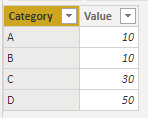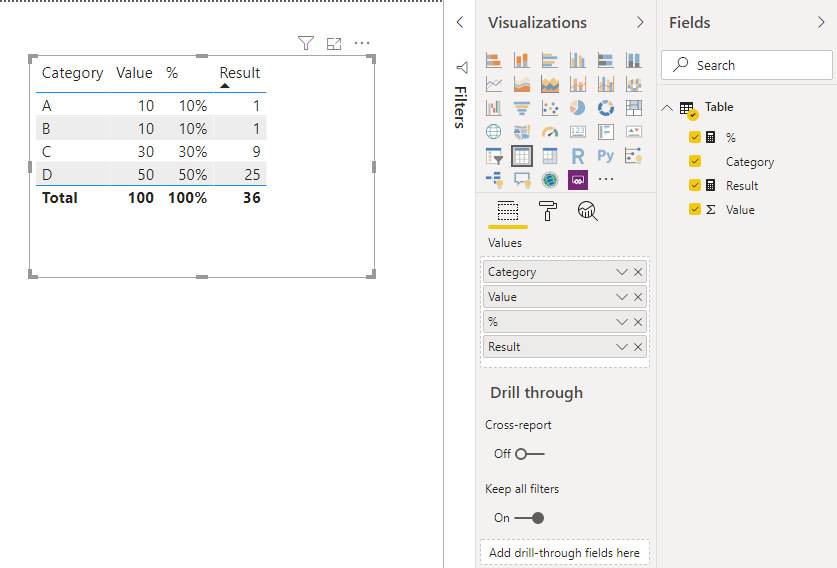- Power BI forums
- Updates
- News & Announcements
- Get Help with Power BI
- Desktop
- Service
- Report Server
- Power Query
- Mobile Apps
- Developer
- DAX Commands and Tips
- Custom Visuals Development Discussion
- Health and Life Sciences
- Power BI Spanish forums
- Translated Spanish Desktop
- Power Platform Integration - Better Together!
- Power Platform Integrations (Read-only)
- Power Platform and Dynamics 365 Integrations (Read-only)
- Training and Consulting
- Instructor Led Training
- Dashboard in a Day for Women, by Women
- Galleries
- Community Connections & How-To Videos
- COVID-19 Data Stories Gallery
- Themes Gallery
- Data Stories Gallery
- R Script Showcase
- Webinars and Video Gallery
- Quick Measures Gallery
- 2021 MSBizAppsSummit Gallery
- 2020 MSBizAppsSummit Gallery
- 2019 MSBizAppsSummit Gallery
- Events
- Ideas
- Custom Visuals Ideas
- Issues
- Issues
- Events
- Upcoming Events
- Community Blog
- Power BI Community Blog
- Custom Visuals Community Blog
- Community Support
- Community Accounts & Registration
- Using the Community
- Community Feedback
Register now to learn Fabric in free live sessions led by the best Microsoft experts. From Apr 16 to May 9, in English and Spanish.
- Power BI forums
- Forums
- Get Help with Power BI
- Desktop
- Re: 「構成比 * 値」の計算について
- Subscribe to RSS Feed
- Mark Topic as New
- Mark Topic as Read
- Float this Topic for Current User
- Bookmark
- Subscribe
- Printer Friendly Page
- Mark as New
- Bookmark
- Subscribe
- Mute
- Subscribe to RSS Feed
- Permalink
- Report Inappropriate Content
「構成比 * 値」の計算について
区分ごとに表示した数値があり、メジャーで区分ごとの構成比を作成しています。さらに
数値と構成比率を掛け合わせた数値をメジャーで算出していますが
下記に記載のようになっています。
※区分はAのほかにBやCもあります。
本来であれば算出値の合計「37」が表示されるはずですが、
どのようなDAX式を記載すればよいでしょうか。
▼×(現在)
| 区分する | 値 | % | 算出値 |
| あ | 10 | 10 | 1 |
| あ | 10 | 10% | 1 |
| あ | 30 | 30% | 9 |
| あ | 50 | 50% | 25 |
| 合計 | 100 | 100% | 100 |
▼〇
| 区分する | 値 | % | 算出値 |
| あ | 10 | 10 | 1 |
| あ | 10 | 10% | 1 |
| あ | 30 | 30% | 9 |
| あ | 50 | 50% | 25 |
| 合計 | 100 | 100% | 37 |
※使用しているメジャーは以下の通りです。
%= DIVIDE([合計]、CALCULATE([合計]、ALLEXCEPT( 'table1'、 'table1' [type]))、0)
計算値= [合計] * [%]
Solved! Go to Solution.
- Mark as New
- Bookmark
- Subscribe
- Mute
- Subscribe to RSS Feed
- Permalink
- Report Inappropriate Content
Hi, @Anonymous
Based on your description, I created data to reproduce your scenario.
Table:
Then you may create two measures as below.
% =
DIVIDE(
SUM('Table'[Value]),
CALCULATE(
SUM('Table'[Value]),
ALL('Table')
)
)
Result =
SUMX(
'Table',
[%]*'Table'[Value]
)
Result:
Best Regards
Allan
If this post helps, then please consider Accept it as the solution to help the other members find it more quickly.
- Mark as New
- Bookmark
- Subscribe
- Mute
- Subscribe to RSS Feed
- Permalink
- Report Inappropriate Content
Hi, @Anonymous
Based on your description, I created data to reproduce your scenario.
Table:
Then you may create two measures as below.
% =
DIVIDE(
SUM('Table'[Value]),
CALCULATE(
SUM('Table'[Value]),
ALL('Table')
)
)
Result =
SUMX(
'Table',
[%]*'Table'[Value]
)
Result:
Best Regards
Allan
If this post helps, then please consider Accept it as the solution to help the other members find it more quickly.
- Mark as New
- Bookmark
- Subscribe
- Mute
- Subscribe to RSS Feed
- Permalink
- Report Inappropriate Content
See, if you are looking for
https://community.powerbi.com/t5/Desktop/Percentage-of-subtotal/td-p/95390
Microsoft Power BI Learning Resources, 2023 !!
Learn Power BI - Full Course with Dec-2022, with Window, Index, Offset, 100+ Topics !!
Did I answer your question? Mark my post as a solution! Appreciate your Kudos !! Proud to be a Super User! !!
Helpful resources

Microsoft Fabric Learn Together
Covering the world! 9:00-10:30 AM Sydney, 4:00-5:30 PM CET (Paris/Berlin), 7:00-8:30 PM Mexico City

Power BI Monthly Update - April 2024
Check out the April 2024 Power BI update to learn about new features.

| User | Count |
|---|---|
| 109 | |
| 99 | |
| 77 | |
| 66 | |
| 54 |
| User | Count |
|---|---|
| 144 | |
| 104 | |
| 102 | |
| 87 | |
| 64 |