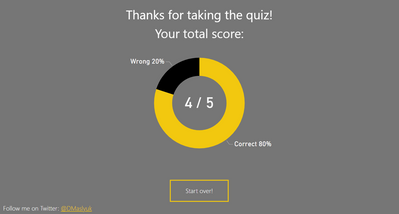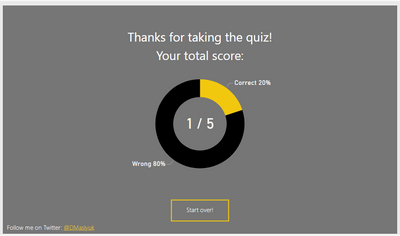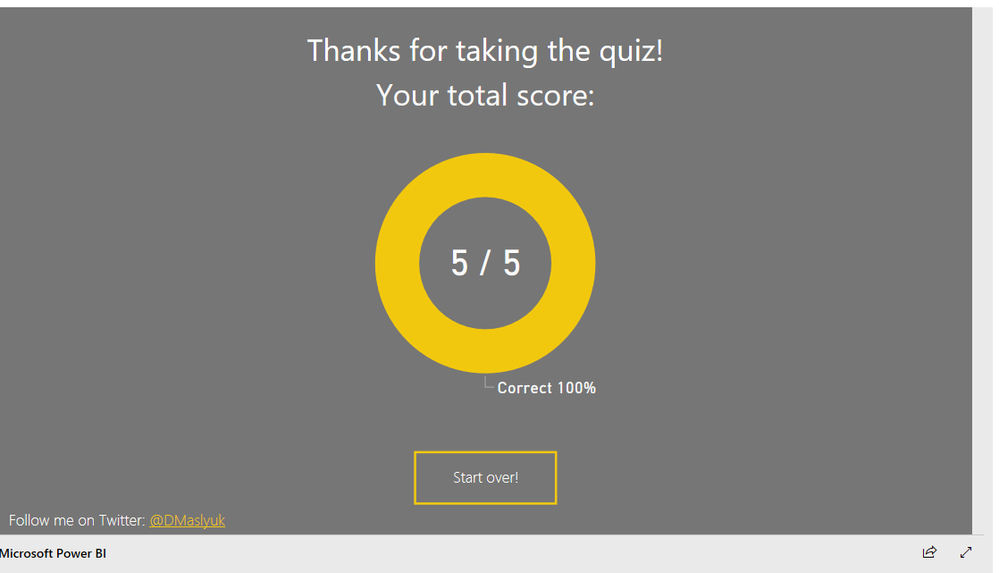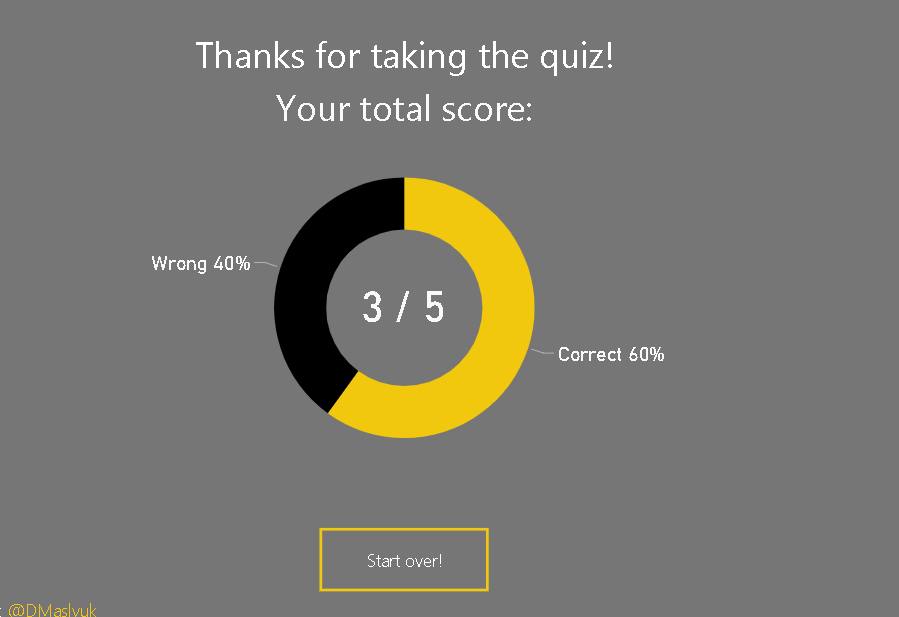- Power BI forums
- Updates
- News & Announcements
- Get Help with Power BI
- Desktop
- Service
- Report Server
- Power Query
- Mobile Apps
- Developer
- DAX Commands and Tips
- Custom Visuals Development Discussion
- Health and Life Sciences
- Power BI Spanish forums
- Translated Spanish Desktop
- Power Platform Integration - Better Together!
- Power Platform Integrations (Read-only)
- Power Platform and Dynamics 365 Integrations (Read-only)
- Training and Consulting
- Instructor Led Training
- Dashboard in a Day for Women, by Women
- Galleries
- Community Connections & How-To Videos
- COVID-19 Data Stories Gallery
- Themes Gallery
- Data Stories Gallery
- R Script Showcase
- Webinars and Video Gallery
- Quick Measures Gallery
- 2021 MSBizAppsSummit Gallery
- 2020 MSBizAppsSummit Gallery
- 2019 MSBizAppsSummit Gallery
- Events
- Ideas
- Custom Visuals Ideas
- Issues
- Issues
- Events
- Upcoming Events
- Community Blog
- Power BI Community Blog
- Custom Visuals Community Blog
- Community Support
- Community Accounts & Registration
- Using the Community
- Community Feedback
Register now to learn Fabric in free live sessions led by the best Microsoft experts. From Apr 16 to May 9, in English and Spanish.
- Power BI forums
- Galleries
- Data Stories Gallery
- So You Think You Know DAX
So You Think You Know DAX
12-18-2017 02:50 AM - last edited 03-29-2018 20:53 PM
- Mark as New
- Bookmark
- Subscribe
- Mute
- Subscribe to RSS Feed
- Permalink
- Report Inappropriate Content
So You Think You Know DAX
This is a five-question quiz on DAX.
Can you answer all five questions correctly? 🙂
Enjoy!
Daniil Maslyuk
eyJrIjoiMzc5OWMyMDYtNGE3MS00OWUzLTgzZjEtN2FlZDcyOGQyZTQwIiwidCI6ImQzMmNkYzNmLTY1NTUtNGNhYy1iYjFhLTg2OWZiMTE0MzRlNSJ9
- Mark as New
- Bookmark
- Subscribe
- Mute
- Subscribe to RSS Feed
- Permalink
- Report Inappropriate Content
Excellent use of Power BI to confirm my suspicion that I need to work on my DAX skills. The one on variables was VERY interesting and I totally got it right. Totally.
- Mark as New
- Bookmark
- Subscribe
- Mute
- Subscribe to RSS Feed
- Permalink
- Report Inappropriate Content
Hi, It is a great app. Could you share your pbix file to me (iacentre@gmail.com)? Thanks
- Mark as New
- Bookmark
- Subscribe
- Mute
- Subscribe to RSS Feed
- Permalink
- Report Inappropriate Content
I really liked this dashboard, I haven't met any tests in power bi yet
- Mark as New
- Bookmark
- Subscribe
- Mute
- Subscribe to RSS Feed
- Permalink
- Report Inappropriate Content
Hi Daniil,
came across your report. Besides you just schattered my confidence that I was on a good way to understand a bit of DAX, the quiz is great. I understand that you intentionally built the example, but it can happen in the real world as well -> https://sqlkover.com/sumx-returns-incorrect-results-with-duplicates/
Unfortunately I do not understand all your explanations (yet) and Alberto's posts made my head even more spinning. I am very confused, as a beginner we use COUNTROWS and SUMX a lot and we are proud of ourselves, that we finally get some nice visuals out of it. Now it seems we cannot trust even the simplest calculation without doublechecking the results in Excel (which brings us back to 1987). Then what's the point of having DAX, if SUMX returns 7 (question 3) in a data set of 1,3,1 (which ... for me ... totals still 5, unless the earth spinns the other way around); I tripplechecked on my old fashion calculator and it says 1+3+1=5, I intend to believe that.
Ok, stop whining ... here are my questions:
For comparison reasons and following the tip from Koen, I built your example with an index column, which solved most, but not all problems (-> VAR).
Question 2 color filter
I learned, that the "DAX onion" is eaten from the inside out, meaning complex DAX is executed from inside to outside.
From that understanding the result should be blank.
First the "inside" CALCULATE returns a distinct list of values (colors) which is then filtered down to only "Black".
Then the "outside" CALCULATE shall return "White". But as there is no "White" after step 1, it shall return Blank.
What's wrong with that (my) thinking?
Question 5 VAR
I read a lot about strange behavior of VAR and wrong results. VAR is a wonderful tool to structure DAX code, but how can I make sure, that the result does not come out rubbish?
Many thanks in advance
- Mark as New
- Bookmark
- Subscribe
- Mute
- Subscribe to RSS Feed
- Permalink
- Report Inappropriate Content
This is a witty power BI report and it lost my confidence in DAX 😥
- Mark as New
- Bookmark
- Subscribe
- Mute
- Subscribe to RSS Feed
- Permalink
- Report Inappropriate Content
@datadonuts, thanks for the comment! DAX does require the understanding of theory indeed 🙂
On Q2: Context is considered from the outside to inside. On the outside, we've got White. Then inside, we've got Black, which overrides White, because column filters have ALL in them. I.e. White is ignored, then Black is set.
On Q4 (you probably meant Q4 not Q5 because Q5 has no VAR): this question was leveraging the fact that variables can't be re-evaluated under a different context. They're evaluated only once, then they become constants. Hence no matter what filters you apply to a variable that's been evaluated already, the results won't change -- just like if you tried CALCULATE(5, ...
- Mark as New
- Bookmark
- Subscribe
- Mute
- Subscribe to RSS Feed
- Permalink
- Report Inappropriate Content
This is great - thanks!
- Mark as New
- Bookmark
- Subscribe
- Mute
- Subscribe to RSS Feed
- Permalink
- Report Inappropriate Content
- Mark as New
- Bookmark
- Subscribe
- Mute
- Subscribe to RSS Feed
- Permalink
- Report Inappropriate Content
Hi Daniil,
Nice Dashboard!
How Do you hide the bar that is underneath that shows the page number?
- Mark as New
- Bookmark
- Subscribe
- Mute
- Subscribe to RSS Feed
- Permalink
- Report Inappropriate Content
@Anonymous, thank you! There is only one page, so the bar is not visible. I don't think you can hide the bar when there is more than one page.
@ngadiez, there is a set of hidden slicers to keep track of scores. I'm writing a blog post that explains this technique in more detail.
- Mark as New
- Bookmark
- Subscribe
- Mute
- Subscribe to RSS Feed
- Permalink
- Report Inappropriate Content
Hi @Daniil
May I know how did you calculate number of correct or wrong like this? How to keep track?
- Mark as New
- Bookmark
- Subscribe
- Mute
- Subscribe to RSS Feed
- Permalink
- Report Inappropriate Content
I know it's a dumb question, but how do you hide that bar underneath that shows the number and name of the pages?
- Mark as New
- Bookmark
- Subscribe
- Mute
- Subscribe to RSS Feed
- Permalink
- Report Inappropriate Content
- Mark as New
- Bookmark
- Subscribe
- Mute
- Subscribe to RSS Feed
- Permalink
- Report Inappropriate Content
@hohlick, thank you, Maxim 🙂
@MFelix, are you referring to "How well do you know the Simpsons"? I think they used a custom visual to achieve the effect of "saving" answers. In my report, I am not using any custom visuals -- only the built-in features of Power BI Desktop. I used the latest enhancements to the bookmarking feature, which allow you to modify only selected visuals and not the entire page. I might write a blog post on it to explain better 🙂
- Mark as New
- Bookmark
- Subscribe
- Mute
- Subscribe to RSS Feed
- Permalink
- Report Inappropriate Content
Hi @Daniil,
Great dashboard !
Just one question that I have already seen in another dashboard but was not abble to get it.
How do you achieve to "save" the answers in order to have the final graph?
Thank you.
Regards,
Regards
Miguel Félix
Did I answer your question? Mark my post as a solution!
Proud to be a Super User!
Check out my blog: Power BI em Português- Mark as New
- Bookmark
- Subscribe
- Mute
- Subscribe to RSS Feed
- Permalink
- Report Inappropriate Content
This is probably basic but as a newbie I must ask how do you create buttons that allows you to navigate through pages.
In this case, th answer button.
- Mark as New
- Bookmark
- Subscribe
- Mute
- Subscribe to RSS Feed
- Permalink
- Report Inappropriate Content
That is achieved by bookmarks. So you basically create an image as a button by linking it to a preset bookmark.
- Mark as New
- Bookmark
- Subscribe
- Mute
- Subscribe to RSS Feed
- Permalink
- Report Inappropriate Content
Oh I see, Thanks a lot for your input!
- Mark as New
- Bookmark
- Subscribe
- Mute
- Subscribe to RSS Feed
- Permalink
- Report Inappropriate Content
This is brilliant. Having the DAX formulae on the answer page would have been helpful!
- Mark as New
- Bookmark
- Subscribe
- Mute
- Subscribe to RSS Feed
- Permalink
- Report Inappropriate Content
@Anonymous, thanks for your feedback! DAX formulas should now be visible in answers 🙂
@Rod, @prateekraina gave the correct answer to your question 🙂