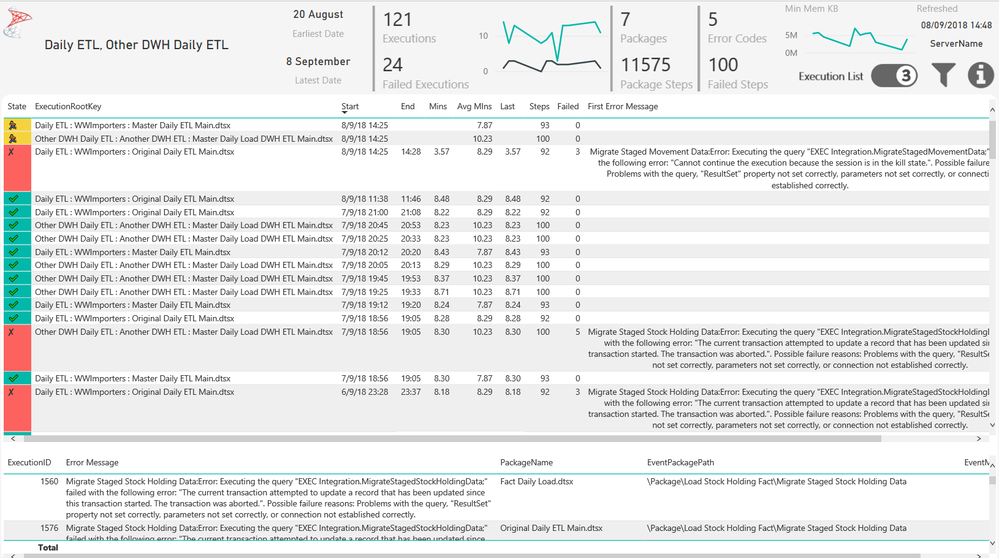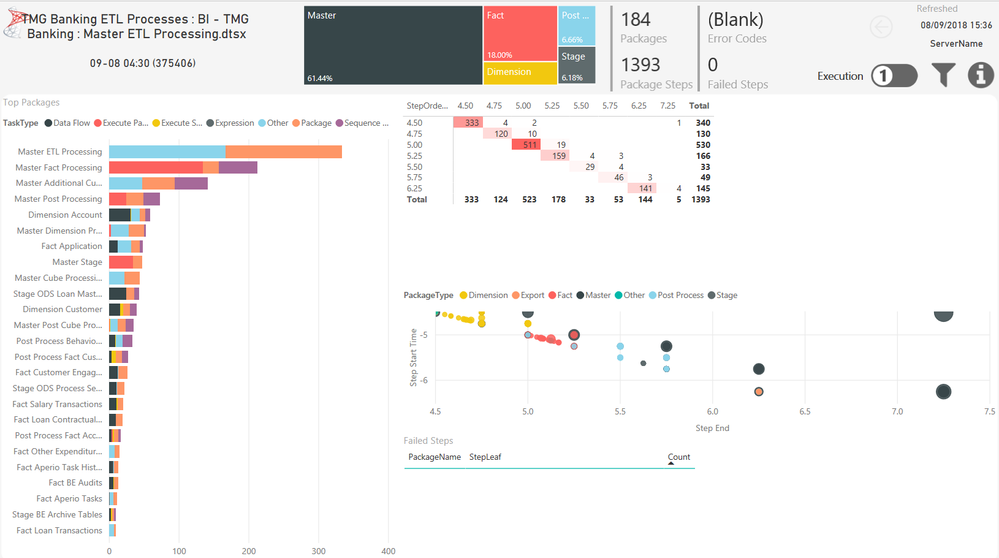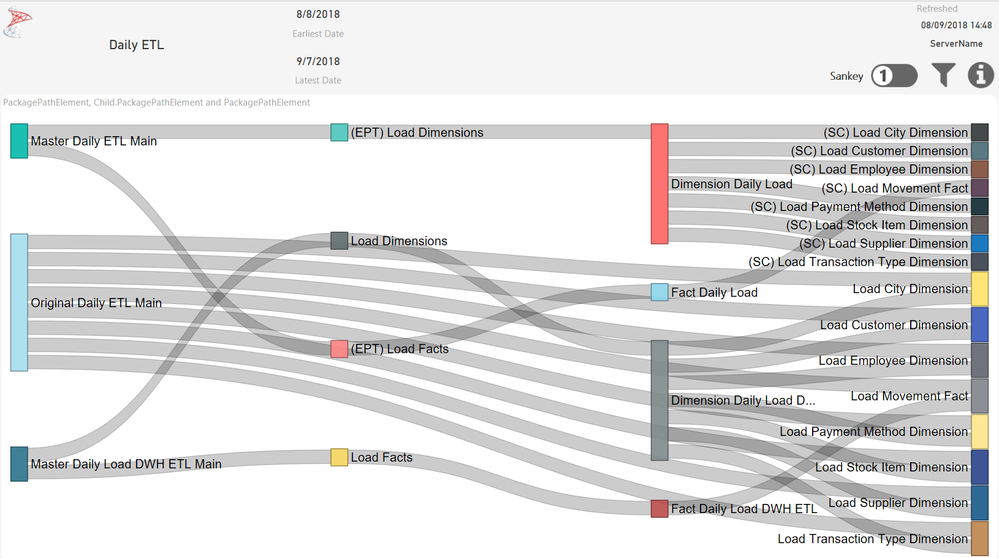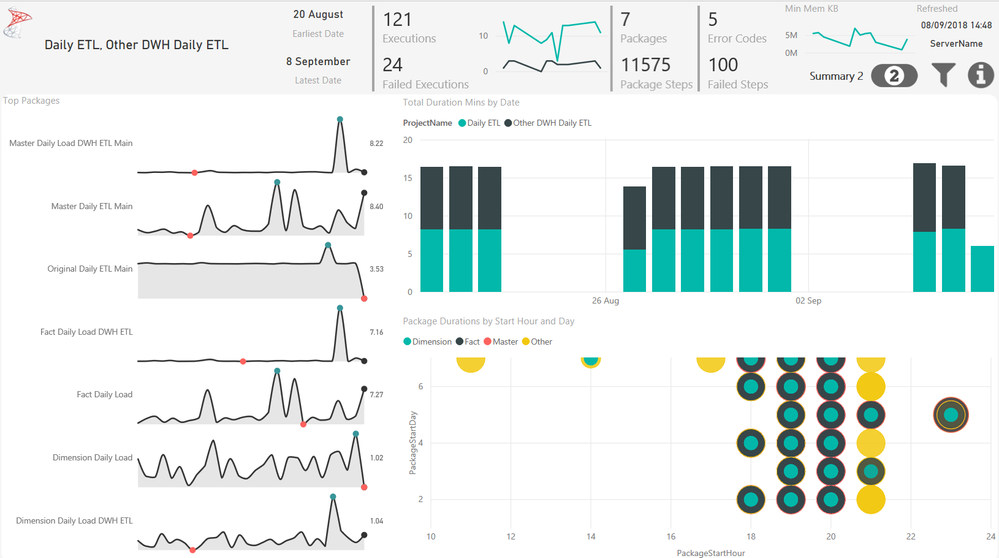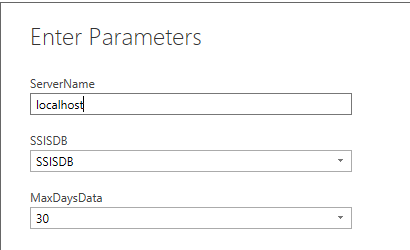- Power BI forums
- Updates
- News & Announcements
- Get Help with Power BI
- Desktop
- Service
- Report Server
- Power Query
- Mobile Apps
- Developer
- DAX Commands and Tips
- Custom Visuals Development Discussion
- Health and Life Sciences
- Power BI Spanish forums
- Translated Spanish Desktop
- Power Platform Integration - Better Together!
- Power Platform Integrations (Read-only)
- Power Platform and Dynamics 365 Integrations (Read-only)
- Training and Consulting
- Instructor Led Training
- Dashboard in a Day for Women, by Women
- Galleries
- Community Connections & How-To Videos
- COVID-19 Data Stories Gallery
- Themes Gallery
- Data Stories Gallery
- R Script Showcase
- Webinars and Video Gallery
- Quick Measures Gallery
- 2021 MSBizAppsSummit Gallery
- 2020 MSBizAppsSummit Gallery
- 2019 MSBizAppsSummit Gallery
- Events
- Ideas
- Custom Visuals Ideas
- Issues
- Issues
- Events
- Upcoming Events
- Community Blog
- Power BI Community Blog
- Custom Visuals Community Blog
- Community Support
- Community Accounts & Registration
- Using the Community
- Community Feedback
Register now to learn Fabric in free live sessions led by the best Microsoft experts. From Apr 16 to May 9, in English and Spanish.
- Power BI forums
- Galleries
- Data Stories Gallery
- Re: SSIS Catalog DB Dashboard
- Mark as New
- Bookmark
- Subscribe
- Mute
- Subscribe to RSS Feed
- Permalink
- Report Inappropriate Content
SSIS Catalog DB Dashboard
Hi,
This is not so much a Data Story but a template for a dashboard for looking at your own SSIS activity.
I use SSIS extensively with my job and over the years have used various tools to help me manage the packages and triage issues.
These include my own SSIS logs, the out of the box SSMS reports, Jamie Thompson's report pack and a number of SSIS catalog queries.
I had a quite good single query SSIS PowerBI Dashboard, but it was slow on large catalogs and limited in its use.
I started working on new dashboard that provided all of the features from all my past tools and around the time I saw a post from Chris Schmidt (link below) and so decided to use this as a starting point.
My dashboard is still not finished, but after lots of iterations I think it's going to be useful for others who need to monitor and understand what their SSIS packages are doing.
I first posted this a in 2017 and I've just given it an overhaul to support some of the new feature now supported by the August 2018 Desktop & Report server versions. Please give it a try and let me know if you spot any problems or things that could be improved.
I bring in and summarise the data is at a variety of levels
Execution (Execution & Execution Summary) The Package that is Executed First which I've named RootPackageName. This includes the Project & Folder
Package (Executable Package Stats) Package Summary. I group Packages by Types e.g. Master/Dimension/Fact/Stage/PostProcess. You can customised these in the PackageTypes Table. Click Advanced Editor to change it.
Executable (Executable Stats) Items inside the Package e.g. Tasks/Data Flows/Sequence. I also call this level Package Steps
I categorise packages and task into types using a keyword lookup. e.g. Package starting Fact for loading Fact tables.
The Task type names are based on common SSIS naming conventions.
This dashboard also provides details of any package errors and maps them to the Microsoft IS Error Reference Names.
Individual Executions can be viewed as a text based Gantt chart or as a matrix of executions by time slices.
Finally I extracted the Hierarchy from the execution paths to make a Network diagram and Sankey to visualise the structure and levels in an SSIS project.
Whilst developing this dashboard I managed to combine and try out a number PowerBI techniques such as;
Dax Measure to display a Gantt chart (Based on Chris Webb's Star Ratings)
Turn Package Paths into a Network diagram & Sankey Diagram
Scatter Chart to show hour and day matrix
Mini Gantt Timeline with Matrix
Mini Gantt Timeline with Scatter Chart
Dax Tables for Summary data
Vlookup function to use Package names to provide a type. This can do contains matches and use Start and End Indicators.
M Language tables for reference data
Parameterised SQL to Configure the Days to Load
Standard Deviation for tolerances.
Bookmarks & Selections
Report Tooltips
I've tried to keep the custom visuals to a minimum but I have used Sankey/Network Navigator as well as the OKViz Bullet and Sparklines.
The PowerBI is blank with that needs the server parameter setting to your SSIS db server before applying the changes and granting permissions.
The next network and rows can take a while to load wiht a large Catalog db so I have a small version that excludes these.
Templates and sample screen shots are available here https://github.com/stretcharm/SSIS-DB-Dashboard
Release Notes
v1.00
Improved query on Exectutions and Executables
Added Include fields for the Package types to configure the Master & Package Page filtering.
Edit PackageTypesUse Query to configure.
Changed Package filters
Add Date, Start, Execution ID Hierarchy to the Master and Package Pages
Added Preserve Layers Bookmark to help avoid window coming to the front
Remove Optional Job Server Code
Add Icon Ribbon and Help Page.
Minor Fixes
Thanks to the providers of the following pages that I've used to help in the making of this dashboard.
https://blogs.msdn.microsoft.com/sql_pfe_blog/2017/04/18/ssisdb-reporting-with-power-bi/
Chris Schmidt
https://www.excelguru.ca/blog/2015/01/28/creating-a-vlookup-function-in-power-query/
@KenPuls
Star Ratings Quick Measure
http://community.powerbi.com/t5/Quick-Measures-Gallery/Star-Ratings/m-p/166903#M12
@cwebb
https://ssisreportingpack.codeplex.com/
Jamie Thomson
Lots of Dax help and great OK Vis PowerBI Visualisations
http://www.sqlbi.com/
SSIS Catalog DB
https://docs.microsoft.com/en-us/sql/integration-services/service/ssis-catalog
Reza Rad's Article on the SSIS Catalog
http://www.rad.pasfu.com/index.php?/archives/75-SSIS-Catalog-Part-3-Folder-Hierarchy;-Folder,-Projec...
DB Diagram
http://www.rad.pasfu.com/ssis/ssiscatalogpart3/5.png
SSIS Error Codes
https://docs.microsoft.com/en-us/sql/integration-services/integration-services-error-and-message-ref...
Enjoy
Phil
Follow me on twitter https://twitter.com/StretchArm1 for updates
Other gallery entries
PowerBI/SQL Server and Microsoft Business Application Related YouTube Videos
https://community.powerbi.com/t5/Data-Stories-Gallery/PowerBI-SQL-Server-and-Microsoft-Business-Appl...)
SQL Saturday Sessions https://community.powerbi.com/t5/Data-Stories-Gallery/Pass-SQLSaturday-Dashboard/m-p/489529#M2153
Microsoft Bus App Summit & SQL Bits videos
and PowerBI Custom Visual
https://community.powerbi.com/t5/Data-Stories-Gallery/PowerBI-Custom-Visuals/td-p/724185
Most code is also here https://github.com/stretcharm
eyJrIjoiZDM0N2NmMjMtZmE2NS00MDE1LWJkOWQtZmFmZmZkMzI4ZDBkIiwidCI6ImEwYTcyYzIzLTdlMWEtNGYxOC05NDU4LTlhNzUyYTEzMTg1NCJ9
- Mark as New
- Bookmark
- Subscribe
- Mute
- Subscribe to RSS Feed
- Permalink
- Report Inappropriate Content
Is there any way to merge multiple SSIS servers into a single dashboard? We have quite a few SSIS servers and having a dashboard for each seems a bit "much".
- Mark as New
- Bookmark
- Subscribe
- Mute
- Subscribe to RSS Feed
- Permalink
- Report Inappropriate Content
@MednaxKevin wrote:
Is there any way to merge multiple SSIS servers into a single dashboard? We have quite a few SSIS servers and having a dashboard for each seems a bit "much".
I run on different environments and prefer to have different dashboards. Mainly for performances and clarity reasons.
The dashboard could be altered to combine multiple servers.
If you could take the code from github and you cab duplicate source queries and merge the results.
add some more Parameters for the other servers
Follow this process for each query
Duplicate Query 1 e.g Packages to PackagesServer1 to PackagesServerX
Change the parameters to the correct server
on one Query use Append Queries as New to create AllPackageServers and include each of the PackagesServer queries
Get the Code (Advanced Editor) from AllPackageServers and paste over the original Packages Query code
You can discard AllPackageServers and uncheck enable load for each for the PackageServer Queries (unless you need to debug their results)
Powerbi will now use the combined results instead of the single server version
The biggest issue you'll have will be with any duplicates from the different servers. Any Number based keys such as PackageID and ExecutionID could duplicate. You may need to add a server prefix to anything that has a problem.
I would definitely add a server code to the Project or Folder Name so that you can see the source server
The other option would be to use SSIS to collate all the data into a set of tables (based on the current queries) and then update the dashboard queries to use these. You could control and manage issues like duplicate keys as you load the data. This would definitely give better performance, but you'd have to update the tables before the dashboard.
- Mark as New
- Bookmark
- Subscribe
- Mute
- Subscribe to RSS Feed
- Permalink
- Report Inappropriate Content
Hi @stretcharm
Can you please share SQL code for Executions, Failed Executions, Package Steps, and Error Codes?
@stretcharm wrote:
Hi,
This is not so much a Data Story but a template for a dashboard for looking at your own SSIS activity.
I use SSIS extensively with my job and over the years have used various tools to help me manage the packages and triage issues.
These include my own SSIS logs, the out of the box SSMS reports, Jamie Thompson's report pack and a number of SSIS catalog queries.
I had a quite good single query SSIS PowerBI Dashboard, but it was slow on large catalogs and limited in its use.
I started working on new dashboard that provided all of the features from all my past tools and around the time I saw a post from Chris Schmidt (link below) and so decided to use this as a starting point.
My dashboard is still not finished, but after lots of iterations I think it's going to be useful for others who need to monitor and understand what their SSIS packages are doing.
I first posted this a in 2017 and I've just given it an overhaul to support some of the new feature now supported by the August 2018 Desktop & Report server versions. Please give it a try and let me know if you spot any problems or things that could be improved.
I bring in and summarise the data is at a variety of levels
Execution (Execution & Execution Summary) The Package that is Executed First which I've named RootPackageName. This includes the Project & Folder
Package (Executable Package Stats) Package Summary. I group Packages by Types e.g. Master/Dimension/Fact/Stage/PostProcess. You can customised these in the PackageTypes Table. Click Advanced Editor to change it.
Executable (Executable Stats) Items inside the Package e.g. Tasks/Data Flows/Sequence. I also call this level Package Steps
I categorise packages and task into types using a keyword lookup. e.g. Package starting Fact for loading Fact tables.The Task type names are based on common SSIS naming conventions.
This dashboard also provides details of any package errors and maps them to the Microsoft IS Error Reference Names.
Individual Executions can be viewed as a text based Gantt chart or as a matrix of executions by time slices.
Finally I extracted the Hierarchy from the execution paths to make a Network diagram and Sankey to visualise the structure and levels in an SSIS project.
Whilst developing this dashboard I managed to combine and try out a number PowerBI techniques such as;Dax Measure to display a Gantt chart (Based on Chris Webb's Star Ratings)
Turn Package Paths into a Network diagram & Sankey Diagram
Scatter Chart to show hour and day matrix
Mini Gantt Timeline with Matrix
Mini Gantt Timeline with Scatter Chart
Dax Tables for Summary data
Vlookup function to use Package names to provide a type. This can do contains matches and use Start and End Indicators.
M Language tables for reference data
Parameterised SQL to Configure the Days to Load
Standard Deviation for tolerances.Bookmarks & Selections
Report Tooltips
I've tried to keep the custom visuals to a minimum but I have used Sankey/Network Navigator as well as the OKViz Bullet and Sparklines.
The PowerBI is blank with that needs the server parameter setting to your SSIS db server before applying the changes and granting permissions.The next network and rows can take a while to load wiht a large Catalog db so I have a small version that excludes these.
Templates and sample screen shots are available here https://github.com/stretcharm/SSIS-DB-Dashboard
Release Notes
v1.00Improved query on Exectutions and Executables
Added Include fields for the Package types to configure the Master & Package Page filtering.
Edit PackageTypesUse Query to configure.Changed Package filters
Add Date, Start, Execution ID Hierarchy to the Master and Package Pages
Added Preserve Layers Bookmark to help avoid window coming to the front
Remove Optional Job Server Code
Add Icon Ribbon and Help Page.
Minor Fixes
Thanks to the providers of the following pages that I've used to help in the making of this dashboard.
https://blogs.msdn.microsoft.com/sql_pfe_blog/2017/04/18/ssisdb-reporting-with-power-bi/
Chris Schmidt
https://www.excelguru.ca/blog/2015/01/28/creating-a-vlookup-function-in-power-query/
@KenPuls
Star Ratings Quick Measure
http://community.powerbi.com/t5/Quick-Measures-Gallery/Star-Ratings/m-p/166903#M12@cwebb
https://ssisreportingpack.codeplex.com/
Jamie Thomson
Lots of Dax help and great OK Vis PowerBI Visualisations
http://www.sqlbi.com/
SSIS Catalog DB
https://docs.microsoft.com/en-us/sql/integration-services/service/ssis-catalog
Reza Rad's Article on the SSIS Catalog
http://www.rad.pasfu.com/index.php?/archives/75-SSIS-Catalog-Part-3-Folder-Hierarchy;-Folder,-Projec...
DB Diagram
http://www.rad.pasfu.com/ssis/ssiscatalogpart3/5.png
SSIS Error Codes
https://docs.microsoft.com/en-us/sql/integration-services/integration-services-error-and-message-ref...
Enjoy
Phil
eyJrIjoiYmY4NTM4NWUtM2RjMS00YmVhLWI1ODAtOTM1NzZmNDgyMzVlIiwidCI6IjIxYjJlNDJkLTBkZWYtNGUxZC04OWY1LTEyZmMwZTJhZmQwNCIsImMiOjh9
@stretcharm wrote:
Hi,
This is not so much a Data Story but a template for a dashboard for looking at your own SSIS activity.
I use SSIS extensively with my job and over the years have used various tools to help me manage the packages and triage issues.
These include my own SSIS logs, the out of the box SSMS reports, Jamie Thompson's report pack and a number of SSIS catalog queries.
I had a quite good single query SSIS PowerBI Dashboard, but it was slow on large catalogs and limited in its use.
I started working on new dashboard that provided all of the features from all my past tools and around the time I saw a post from Chris Schmidt (link below) and so decided to use this as a starting point.
My dashboard is still not finished, but after lots of iterations I think it's going to be useful for others who need to monitor and understand what their SSIS packages are doing.
I first posted this a in 2017 and I've just given it an overhaul to support some of the new feature now supported by the August 2018 Desktop & Report server versions. Please give it a try and let me know if you spot any problems or things that could be improved.
I bring in and summarise the data is at a variety of levels
Execution (Execution & Execution Summary) The Package that is Executed First which I've named RootPackageName. This includes the Project & Folder
Package (Executable Package Stats) Package Summary. I group Packages by Types e.g. Master/Dimension/Fact/Stage/PostProcess. You can customised these in the PackageTypes Table. Click Advanced Editor to change it.
Executable (Executable Stats) Items inside the Package e.g. Tasks/Data Flows/Sequence. I also call this level Package Steps
I categorise packages and task into types using a keyword lookup. e.g. Package starting Fact for loading Fact tables.The Task type names are based on common SSIS naming conventions.
This dashboard also provides details of any package errors and maps them to the Microsoft IS Error Reference Names.
Individual Executions can be viewed as a text based Gantt chart or as a matrix of executions by time slices.
Finally I extracted the Hierarchy from the execution paths to make a Network diagram and Sankey to visualise the structure and levels in an SSIS project.
Whilst developing this dashboard I managed to combine and try out a number PowerBI techniques such as;Dax Measure to display a Gantt chart (Based on Chris Webb's Star Ratings)
Turn Package Paths into a Network diagram & Sankey Diagram
Scatter Chart to show hour and day matrix
Mini Gantt Timeline with Matrix
Mini Gantt Timeline with Scatter Chart
Dax Tables for Summary data
Vlookup function to use Package names to provide a type. This can do contains matches and use Start and End Indicators.
M Language tables for reference data
Parameterised SQL to Configure the Days to Load
Standard Deviation for tolerances.Bookmarks & Selections
Report Tooltips
I've tried to keep the custom visuals to a minimum but I have used Sankey/Network Navigator as well as the OKViz Bullet and Sparklines.
The PowerBI is blank with that needs the server parameter setting to your SSIS db server before applying the changes and granting permissions.The next network and rows can take a while to load wiht a large Catalog db so I have a small version that excludes these.
Templates and sample screen shots are available here https://github.com/stretcharm/SSIS-DB-Dashboard
Release Notes
v1.00Improved query on Exectutions and Executables
Added Include fields for the Package types to configure the Master & Package Page filtering.
Edit PackageTypesUse Query to configure.Changed Package filters
Add Date, Start, Execution ID Hierarchy to the Master and Package Pages
Added Preserve Layers Bookmark to help avoid window coming to the front
Remove Optional Job Server Code
Add Icon Ribbon and Help Page.
Minor Fixes
Thanks to the providers of the following pages that I've used to help in the making of this dashboard.
https://blogs.msdn.microsoft.com/sql_pfe_blog/2017/04/18/ssisdb-reporting-with-power-bi/
Chris Schmidt
https://www.excelguru.ca/blog/2015/01/28/creating-a-vlookup-function-in-power-query/
@KenPuls
Star Ratings Quick Measure
http://community.powerbi.com/t5/Quick-Measures-Gallery/Star-Ratings/m-p/166903#M12@cwebb
https://ssisreportingpack.codeplex.com/
Jamie Thomson
Lots of Dax help and great OK Vis PowerBI Visualisations
http://www.sqlbi.com/
SSIS Catalog DB
https://docs.microsoft.com/en-us/sql/integration-services/service/ssis-catalog
Reza Rad's Article on the SSIS Catalog
http://www.rad.pasfu.com/index.php?/archives/75-SSIS-Catalog-Part-3-Folder-Hierarchy;-Folder,-Projec...
DB Diagram
http://www.rad.pasfu.com/ssis/ssiscatalogpart3/5.png
SSIS Error Codes
https://docs.microsoft.com/en-us/sql/integration-services/integration-services-error-and-message-ref...
Enjoy
Phil
eyJrIjoiYmY4NTM4NWUtM2RjMS00YmVhLWI1ODAtOTM1NzZmNDgyMzVlIiwidCI6IjIxYjJlNDJkLTBkZWYtNGUxZC04OWY1LTEyZmMwZTJhZmQwNCIsImMiOjh9
- Mark as New
- Bookmark
- Subscribe
- Mute
- Subscribe to RSS Feed
- Permalink
- Report Inappropriate Content
Big new version so I've updated the screens and doing a full description again.
I use SSIS extensively with my job and over the years have used various tools to help me manage the packages and triage issues.
These include my own SSIS logs, the out of the box SSMS reports, Jamie Thompson's report pack and a number of SSIS catalog queries.
I had a quite good single query SSIS PowerBI Dashboard, but it was slow on large catalogs and limited in its use.
I started working on new dashboard that provided all of the features from all my past tools and around the time I saw a post from Chris Schmidt (link below) and so decided to use this as a starting point.
My dashboard is still not finished, but after lots of iterations I think it's going to be useful for others who need to monitor and understand what their SSIS packages are doing.
I first posted this a in 2017 and I've just given it an overhaul to support some of the new feature now supported by the August 2018 Desktop & Report server versions. Please give it a try and let me know if you spot any problems or things that could be improved.
I bring in and summarise the data is at a variety of levels
Execution (Execution & Execution Summary) The Package that is Executed First which I've named RootPackageName. This includes the Project & Folder
Package (Executable Package Stats) Package Summary. I group Packages by Types e.g. Master/Dimension/Fact/Stage/PostProcess. You can customised these in the PackageTypes Table. Click Advanced Editor to change it.
Executable (Executable Stats) Items inside the Package e.g. Tasks/Data Flows/Sequence. I also call this level Package Steps
I categorise packages and task into types using a keyword lookup. e.g. Package starting Fact for loading Fact tables.
The Task type names are based on common SSIS naming conventions.
This dashboard also provides details of any package errors and maps them to the Microsoft IS Error Reference Names.
Individual Executions can be viewed as a text based Gantt chart or as a matrix of executions by time slices.
Finally I extracted the Hierarchy from the execution paths to make a Network diagram and Sankey to visualise the structure and levels in an SSIS project.
Whilst developing this dashboard I managed to combine and try out a number PowerBI techniques such as;
Dax Measure to display a Gantt chart (Based on Chris Webb's Star Ratings)
Turn Package Paths into a Network diagram & Sankey Diagram
Scatter Chart to show hour and day matrix
Mini Gantt Timeline with Matrix
Mini Gantt Timeline with Scatter Chart
Dax Tables for Summary data
Vlookup function to use Package names to provide a type. This can do contains matches and use Start and End Indicators.
M Language tables for reference data
Parameterised SQL to Configure the Days to Load
Standard Deviation for tolerances.
Bookmarks & Selections
Report Tooltips
I've tried to keep the custom visuals to a minimum but I have used Sankey/Network Navigator as well as the OKViz Bullet and Sparklines.
The PowerBI is blank with that needs the server parameter setting to your SSIS db server before applying the changes and granting permissions.
Templates and sample screen shots are available here https://github.com/stretcharm/SSIS-DB-Dashboard
Release Notes
v1.00
New Layout with Filter and Help Screens and Visualisation Toggles
Conditional Formating on Execution List
Add Execution Step Gantt and Project/Package Parameters
Report Tooltip on Gantt
Fix Duration if Package is called twice in an Execution
Add Option for different Server for SQL Jobs
Add TaskType Lookup based on naming convention
Add support for ^(start) and $(end) in Package Name and Task Type Lookups
Thanks to the providers of the following pages that I've used to help in the making of this dashboard.
https://blogs.msdn.microsoft.com/sql_pfe_blog/2017/04/18/ssisdb-reporting-with-power-bi/
Chris Schmidt
https://www.excelguru.ca/blog/2015/01/28/creating-a-vlookup-function-in-power-query/
@KenPuls
Star Ratings Quick Measure
http://community.powerbi.com/t5/Quick-Measures-Gallery/Star-Ratings/m-p/166903#M12
@cwebb
https://ssisreportingpack.codeplex.com/
Jamie Thomson
Lots of Dax help and great OK Vis PowerBI Visualisations
http://www.sqlbi.com/
SSIS Catalog DB
https://docs.microsoft.com/en-us/sql/integration-services/service/ssis-catalog
Reza Rad's Article on the SSIS Catalog
http://www.rad.pasfu.com/index.php?/archives/75-SSIS-Catalog-Part-3-Folder-Hierarchy;-Folder,-Projec...
DB Diagram
http://www.rad.pasfu.com/ssis/ssiscatalogpart3/5.png
SSIS Error Codes
https://docs.microsoft.com/en-us/sql/integration-services/integration-services-error-and-message-ref...
Enjoy
Phil
- Mark as New
- Bookmark
- Subscribe
- Mute
- Subscribe to RSS Feed
- Permalink
- Report Inappropriate Content
Is there a trick to getting the dataset to refresh on a schedule when the report is published to PowerBI?
I get an error that the dataset has one or more sources that don't support refresh. Clicking discover data sources gives me the response "Query contains unknown or unsupported data sources".
I love the report though. I jsut wantto be able to share it with the entire team in main site for viewing diagnostics on our various servers.
Thanks,
Phil
- Mark as New
- Bookmark
- Subscribe
- Mute
- Subscribe to RSS Feed
- Permalink
- Report Inappropriate Content
In order to get the powerbi service working you'll need to use the Gateway to connect to your servers (unless they are in azure )
https://powerbi.microsoft.com/en-us/gateway/
You'll need pro licences to share and use the gateway.
I share the report via the team on premise using the PowerbI Report Server (SSRS + PowerBI) can be added to existing sql servers you have enterprise and maintainance. Just need a powerbi pro licence to upload reports.
https://powerbi.microsoft.com/en-us/report-server/
Both of these would then let you set a schedule.
- Mark as New
- Bookmark
- Subscribe
- Mute
- Subscribe to RSS Feed
- Permalink
- Report Inappropriate Content
I do have enterprise gateways and I just updated them to the September 2018 release.
- Is it possible not all the data comes from SSISDB?
- Usually the error tells me more details about what database it doesn't have access to.
- Did you publish it to the APP workspace or do you save it in OneDrive for Business?
I also tried to update the parameters and I got the error Failed to update paramters values. The technical details are a bunch of guids and a status code of 404.
- Mark as New
- Bookmark
- Subscribe
- Mute
- Subscribe to RSS Feed
- Permalink
- Report Inappropriate Content
Some data comes from the msdb for the SQL jobs
If you don't need SQL Job replace the query "Currently Running SQL Jobs" with a dummy record set.
I've been having some problems with this query since I changed the Server param and tried to handly it as an optional data set.
let
BlankTable = #table(
type table
[
#"JobName"=text,
#"StartExecutionDate"=date,
#"RuNRequestedDate"=date
],
{{"Job data not available","",""}})
in
BlankTable
If you do have access to the server then you can use this query
let
SQLCmd="
SET NOCOUNT ON;
SET TRANSACTION ISOLATION LEVEL READ UNCOMMITTED;
SELECT sj.name as JobName, sja.start_execution_date StartExecutionDate
, sja.run_requested_date RuNRequestedDate
FROM msdb.dbo.sysjobs sj
JOIN msdb.dbo.sysjobactivity sja
ON sj.job_id = sja.job_id
WHERE 1=1
AND session_id = (
SELECT MAX(session_id) FROM msdb.dbo.sysjobactivity WHERE sj.job_id = sja.job_id )
AND sja.start_execution_date IS NOT NULL AND sja.stop_execution_date IS NULL
",
SQLJobs = Sql.Database(JobServerName, "msdb", [Query=SQLCmd])
in
SQLJobs
I don't use the PowerBI service as we have no gateway to connect to our servers.
- Mark as New
- Bookmark
- Subscribe
- Mute
- Subscribe to RSS Feed
- Permalink
- Report Inappropriate Content
Hello, first of all many thanks for this great job.
I was looking forward to using it but I'm facing an issue regarding executionID.
I have in the package table of the catalog many version_build and project_id for the same Package name. Therefore the query "Execution" will return duplicates ExecutionID and this will prevent the other queries to excute properly, leaving the dashboard empty.
Column 'ExecutionID' in Table 'Execution' contains a duplicate value '41997' and this is not allowed for columns on the one side of a many-to-one relationship or for columns that are used as the primary key of a table.
Then on other tables I have: Load was cancelled by an error in loading a previous table.
Any way to improve the data model to support multiple version / project for a package?
- Mark as New
- Bookmark
- Subscribe
- Mute
- Subscribe to RSS Feed
- Permalink
- Report Inappropriate Content
I've not seen this problem in my environment.
I supsect its the join to get the project id from the execution.
Can you try chaning the FROM in the SQLCMD part of the Execution query. Use advanced editor to update.
These joins may work, can you check that project_lsn is the same as the object_version_lsn in your environment.
FROM [catalog].[executions] ex
JOIN catalog.projects pr ON ex.project_lsn = pr.object_version_lsn
AND ex.[project_name] = pr.name
JOIN catalog.folders f ON pr.folder_id = f.folder_id
If this doesn't work this should ensure there is only a single matching package/project combo
FROM [catalog].[executions] ex
OUTER APPLY (Select Top 1 pk.project_id FROM [catalog].[packages] pk
WHERE pk.name = ex.package_name
ORDER BY Package_id DESC) p
JOIN catalog.projects pr ON p.project_id = pr.project_id
AND ex.[project_name] = pr.name
JOIN catalog.folders f ON pr.folder_id = f.folder_id
Let me know if this works and I'll update the code in the next version.
- Mark as New
- Bookmark
- Subscribe
- Mute
- Subscribe to RSS Feed
- Permalink
- Report Inappropriate Content
Hello.
The first script did not do the trick as it was filtering too much data.
So i used the second one.
Sames issue encountered on Executable query. Here is the fix I applied:
catalog.executables AS exb
OUTER APPLY (Select Top 1 pk.project_id FROM [catalog].[packages] pk
WHERE pk.name = exb.package_name
ORDER BY Package_id DESC) p
INNER JOIN catalog.packages AS pk ON pk.name = exb.package_name and p.project_id = pk.project_id
INNER JOIN [catalog].executions ex ON ex.execution_id = exb.execution_id
INNER JOIN catalog.projects pr ON pr.name = ex.project_name
AND pr.project_id = pk.project_id
It's all working now. Thanks!
- Mark as New
- Bookmark
- Subscribe
- Mute
- Subscribe to RSS Feed
- Permalink
- Report Inappropriate Content
Great stuff glad it worked. I'll update the next version.
- Mark as New
- Bookmark
- Subscribe
- Mute
- Subscribe to RSS Feed
- Permalink
- Report Inappropriate Content
Really good stuff - this project saved me a TON of time. Hopefully I can contribute for future releases.
I also got a duplicate error on the executions table - here was my fix based on this documentation of that table
FROM [catalog].[executions] ex
JOIN [catalog].[packages] p ON p.name = ex.package_name and case when ex.object_type = 20 then p.project_id else p.package_id end = ex.[object_id]
JOIN catalog.projects pr ON p.project_id = pr.project_id
AND ex.[project_name] = pr.name
JOIN catalog.folders f ON pr.folder_id = f.folder_id
The issue was caused by multiple users deploying the project - that created a different project_ID for that user for the same project - really bad design microsoft.... use an "updated by" field for a consistent project id - versus creating a new project ID record.
- Mark as New
- Bookmark
- Subscribe
- Mute
- Subscribe to RSS Feed
- Permalink
- Report Inappropriate Content
And also had to change the Executables table to this (the other change was on the Executions table itself) - I imagine this would be impossible to troubleshoot if you didn't have multiple people deploying the same project into SSISDB. This is on SQL Server 2014 - project only deployment ... maybe fixed in 2016.
FYI - I think the top 1 on outer apply will filter out history - as the execution history is tied to this new project ID / package ID record being created.
FROM catalog.executables AS exb
INNER JOIN [catalog].executions ex ON ex.execution_id = exb.execution_id
INNER JOIN catalog.packages AS pk ON pk.name = ex.package_name and case when ex.object_type = 20 then pk.project_id else pk.package_id end = ex.[object_id]
INNER JOIN catalog.projects pr ON pr.name = ex.project_name
AND pr.project_id = pk.project_id
- Mark as New
- Bookmark
- Subscribe
- Mute
- Subscribe to RSS Feed
- Permalink
- Report Inappropriate Content
Thanks for this.
I'm still getting some duplicates as I have multiple projects that have the same package. I'm working on an update which will hopefully minimise the issue. If not I may need to change the model to support these details.
- Mark as New
- Bookmark
- Subscribe
- Mute
- Subscribe to RSS Feed
- Permalink
- Report Inappropriate Content
V1.03
Improved query on Exectutions and Executables
Added Include fields for the Package types to configure the Master & Package Page filtering.
Edit PackageTypesUse Query to configure.
Changed Package filters
Add Date, Start, Execution ID Hierarchy to the Master and Package Pages
Added Preserve Layers Bookmark to help avoid window coming to the front
Remove Optional Job Server Code
Add Icon Ribbon and Help Page.
Minor Fixes
- Mark as New
- Bookmark
- Subscribe
- Mute
- Subscribe to RSS Feed
- Permalink
- Report Inappropriate Content
This has been a very helpful dashboard. How would you interpret the scatterchart on the 'Execution Gantt' page with StartOrderRev on the y-axis and Step Order End on the x-axis?
- Mark as New
- Bookmark
- Subscribe
- Mute
- Subscribe to RSS Feed
- Permalink
- Report Inappropriate Content
I would be nice to have option to enter diffferent server name for MSDB and SSISDB?
- Mark as New
- Bookmark
- Subscribe
- Mute
- Subscribe to RSS Feed
- Permalink
- Report Inappropriate Content
The database and server are both parameters so you can set them to anything, however they are currently the same server.
You can adjust your version to add yourself a new server param for your msdb query in the query editor.
I'll add the MSDB and Job Server as new params in the next version. I'll also add an option to disable this as I don't always have access to the job details.
- Mark as New
- Bookmark
- Subscribe
- Mute
- Subscribe to RSS Feed
- Permalink
- Report Inappropriate Content
I would be nice to have option to enter diffferent server name for MSDB and SSISDB?