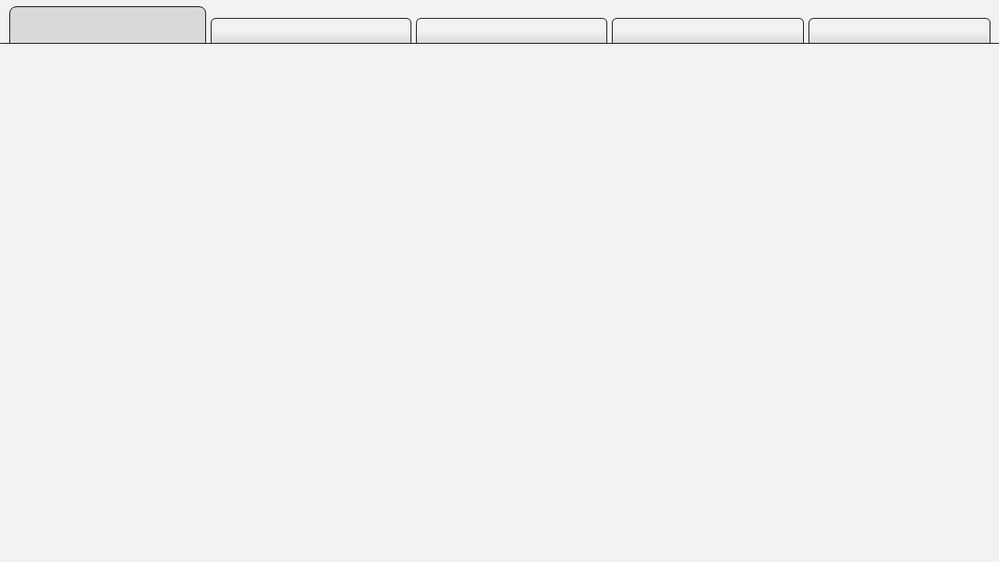- Power BI forums
- Updates
- News & Announcements
- Get Help with Power BI
- Desktop
- Service
- Report Server
- Power Query
- Mobile Apps
- Developer
- DAX Commands and Tips
- Custom Visuals Development Discussion
- Health and Life Sciences
- Power BI Spanish forums
- Translated Spanish Desktop
- Power Platform Integration - Better Together!
- Power Platform Integrations (Read-only)
- Power Platform and Dynamics 365 Integrations (Read-only)
- Training and Consulting
- Instructor Led Training
- Dashboard in a Day for Women, by Women
- Galleries
- Community Connections & How-To Videos
- COVID-19 Data Stories Gallery
- Themes Gallery
- Data Stories Gallery
- R Script Showcase
- Webinars and Video Gallery
- Quick Measures Gallery
- 2021 MSBizAppsSummit Gallery
- 2020 MSBizAppsSummit Gallery
- 2019 MSBizAppsSummit Gallery
- Events
- Ideas
- Custom Visuals Ideas
- Issues
- Issues
- Events
- Upcoming Events
- Community Blog
- Power BI Community Blog
- Custom Visuals Community Blog
- Community Support
- Community Accounts & Registration
- Using the Community
- Community Feedback
Register now to learn Fabric in free live sessions led by the best Microsoft experts. From Apr 16 to May 9, in English and Spanish.
- Power BI forums
- Galleries
- Data Stories Gallery
- Re: COVID-19 NSW Transport Impact
Re: COVID-19 NSW Transport Impact
09-11-2020 00:55 AM - last edited 09-11-2020 00:58 AM
- Mark as New
- Bookmark
- Subscribe
- Mute
- Subscribe to RSS Feed
- Permalink
- Report Inappropriate Content
COVID-19 NSW Transport Impact
Information
This report combines OPAL tap-on/tap-off data from NSW Trains, Ferries, Buses, Light Rail & Metro. We use these data to compare public transport utilisation year over year (2020 vs 2019). The aim is to understand the impact of COVID-19 on passenger levels across all modes of public transport, using 2019 as our baseline.
The common dimensions available in the report include Service, Fare Type and Transport Mode. A definition of these can be found below:
Service: Refers to the service where the tap-on/tap-off occurred e.g. Manly Ferry
Fare Type: Refers to the type of fare for which the tap-on/tap-off occurred e.g. Adult
Transport Mode: Refers to the mode of transport where the tap-on/tap-off occured e.g. Train
Data Sources
All data is sourced from the NSW Transport Open Data website - links are below:
Ferry: https://opendata.transport.nsw.gov.au/dataset/opal-trips-ferry
Bus: https://opendata.transport.nsw.gov.au/dataset/opal-trips-bus
Train (Includes Metro): https://opendata.transport.nsw.gov.au/dataset/opal-trips-train
Light Rail: https://opendata.transport.nsw.gov.au/dataset/opal-trips-light-rail
Key Metrics
Passengers 2019: Sum of Passengers for 2019 (Excluding months that are yet to occur in 2020 e.g. September).
Passengers 2020 Sum of Passengers for 2020
Absolute Change Year over Year: Passengers 2020 - Passengers 2019
Percentage Change Year over Year: (Passengers 2020 - Passengers 2019) / Passengers 2019
Passengers Current Reporting Period: Sum of Passengers for the latest reporting month
Passengers Current Reporting Period Previous Year: Sum of Passengers for the
eyJrIjoiNzcxNTdlY2ItYjFhYS00YjkyLThkMmEtMTQwYjVlYzExNjA0IiwidCI6ImQyYWY4YjViLTlhN2UtNGM4NS1hM2ZkLWI2OWE2Njk4YjdkNiJ9
- Mark as New
- Bookmark
- Subscribe
- Mute
- Subscribe to RSS Feed
- Permalink
- Report Inappropriate Content
Really really nice, well done. Love it.
- Mark as New
- Bookmark
- Subscribe
- Mute
- Subscribe to RSS Feed
- Permalink
- Report Inappropriate Content
This really a great dashboard, could you please share the PBIX file @ balachandra.srinevasalu@gmail.com
- Mark as New
- Bookmark
- Subscribe
- Mute
- Subscribe to RSS Feed
- Permalink
- Report Inappropriate Content
I have developed one similar, only with trains, but others are very similar.
Attached the BPIX here.
I don't have an account to publish it. If someone can please do it and kindly provide me the link.
Welcome to connect me via Linkedin, https://www.linkedin.com/in/steve-nding/
- Mark as New
- Bookmark
- Subscribe
- Mute
- Subscribe to RSS Feed
- Permalink
- Report Inappropriate Content
Thank you sweetstar for being sweet enough to share your work.
- Mark as New
- Bookmark
- Subscribe
- Mute
- Subscribe to RSS Feed
- Permalink
- Report Inappropriate Content
Is there a way to download this fancy dashboard? Would be very useful
- Mark as New
- Bookmark
- Subscribe
- Mute
- Subscribe to RSS Feed
- Permalink
- Report Inappropriate Content
Hi Johnny - apologies for the delay!
Please download the dashboard here: https://sparkbicomau.sharepoint.com/:u:/s/SparkBI/EZrTyyzA5tpKqf492KaftBAB6Ym_g8gqQgRmF2SJEJJwKQ?e=a...
Can I please get you to support my business by rating our page on Google?
- Mark as New
- Bookmark
- Subscribe
- Mute
- Subscribe to RSS Feed
- Permalink
- Report Inappropriate Content
nice
- Mark as New
- Bookmark
- Subscribe
- Mute
- Subscribe to RSS Feed
- Permalink
- Report Inappropriate Content
mdbuzzer,
This is an awesome dash!
Did you ever think to create a youtube video? Even with high level tips, how to create similar tabbed vizuals.
Thanks!
- Mark as New
- Bookmark
- Subscribe
- Mute
- Subscribe to RSS Feed
- Permalink
- Report Inappropriate Content
How did you guys create the "tab effect" for the top left quadrent's viz? (the Percentage Change by Month (2020 vs 2019)
Seams like tabs are buttons and then you used bookmarks and then action to hide or unhide the viz, correct?
- Mark as New
- Bookmark
- Subscribe
- Mute
- Subscribe to RSS Feed
- Permalink
- Report Inappropriate Content
you use Powerpoint and create backgrounds with tabs and darken the colour of the tab you are currently on, use that background image from powerpoint on Power Bi and just add buttons
- Mark as New
- Bookmark
- Subscribe
- Mute
- Subscribe to RSS Feed
- Permalink
- Report Inappropriate Content
How did you manage to get that header/announcement bar to be dynamic like that ? Is there a specific visual to use ?
- Mark as New
- Bookmark
- Subscribe
- Mute
- Subscribe to RSS Feed
- Permalink
- Report Inappropriate Content
Hi @mdbuzzer ,
It's a third party visual called "Scroller'". You can import it into your desktop file from the marketplace.
Cheers,
Tom
- Mark as New
- Bookmark
- Subscribe
- Mute
- Subscribe to RSS Feed
- Permalink
- Report Inappropriate Content
nice work. possible to share the pbix file
- Mark as New
- Bookmark
- Subscribe
- Mute
- Subscribe to RSS Feed
- Permalink
- Report Inappropriate Content
- Mark as New
- Bookmark
- Subscribe
- Mute
- Subscribe to RSS Feed
- Permalink
- Report Inappropriate Content
Hi, tried to download it, however received just an error message... would be possible to add another way to download it?
- Mark as New
- Bookmark
- Subscribe
- Mute
- Subscribe to RSS Feed
- Permalink
- Report Inappropriate Content
Hi! Really nice work!
I'd like to see the file to understand how you did many things I'm interested in, but I can't download it from the link above 😞
Can you please share it again?
Thank you so much!
- Mark as New
- Bookmark
- Subscribe
- Mute
- Subscribe to RSS Feed
- Permalink
- Report Inappropriate Content
COVID-19 NSW Transport Impact - can you please allow download for this one?
On the SparkBI site it's not available, it's not in the SharePoint.
- Mark as New
- Bookmark
- Subscribe
- Mute
- Subscribe to RSS Feed
- Permalink
- Report Inappropriate Content
Thanks, how you refresh the data can you please share the details.