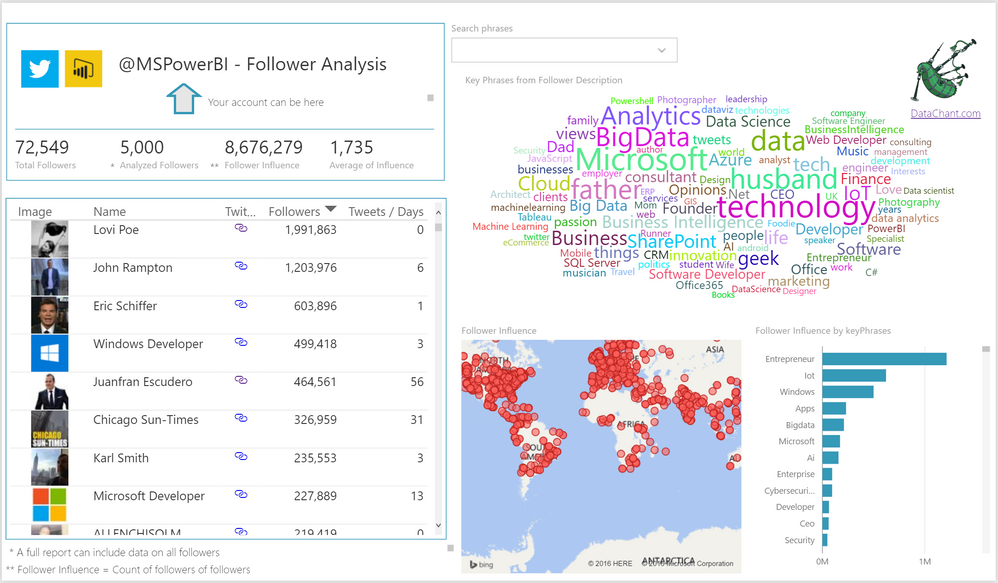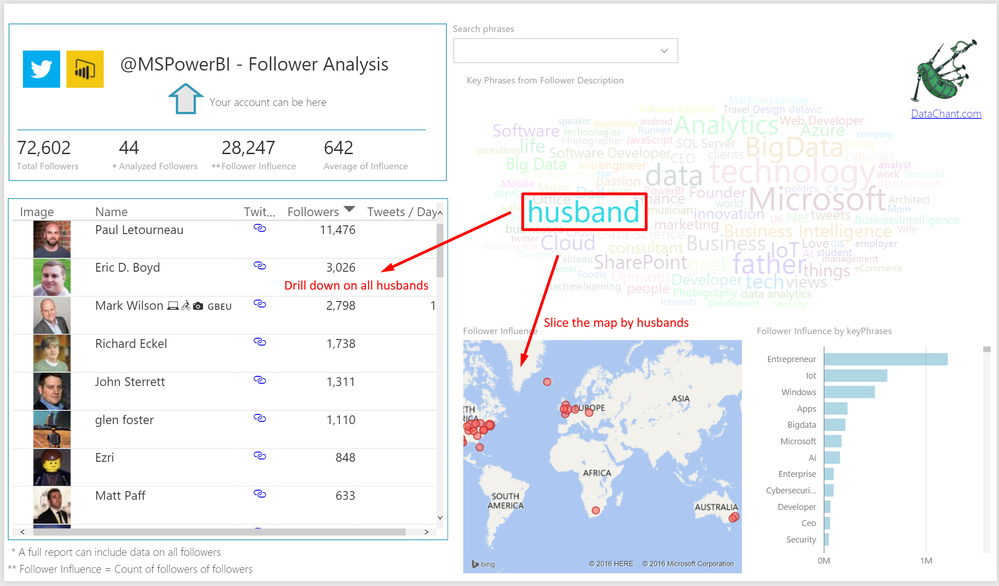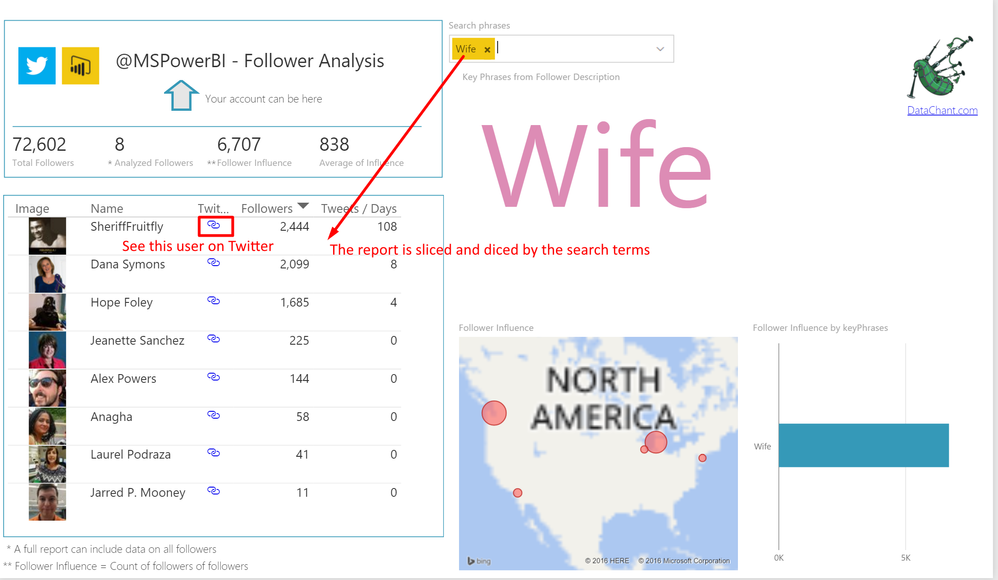- Power BI forums
- Updates
- News & Announcements
- Get Help with Power BI
- Desktop
- Service
- Report Server
- Power Query
- Mobile Apps
- Developer
- DAX Commands and Tips
- Custom Visuals Development Discussion
- Health and Life Sciences
- Power BI Spanish forums
- Translated Spanish Desktop
- Power Platform Integration - Better Together!
- Power Platform Integrations (Read-only)
- Power Platform and Dynamics 365 Integrations (Read-only)
- Training and Consulting
- Instructor Led Training
- Dashboard in a Day for Women, by Women
- Galleries
- Community Connections & How-To Videos
- COVID-19 Data Stories Gallery
- Themes Gallery
- Data Stories Gallery
- R Script Showcase
- Webinars and Video Gallery
- Quick Measures Gallery
- 2021 MSBizAppsSummit Gallery
- 2020 MSBizAppsSummit Gallery
- 2019 MSBizAppsSummit Gallery
- Events
- Ideas
- Custom Visuals Ideas
- Issues
- Issues
- Events
- Upcoming Events
- Community Blog
- Power BI Community Blog
- Custom Visuals Community Blog
- Community Support
- Community Accounts & Registration
- Using the Community
- Community Feedback
Register now to learn Fabric in free live sessions led by the best Microsoft experts. From Apr 16 to May 9, in English and Spanish.
- Power BI forums
- Galleries
- Data Stories Gallery
- Analyze your Followers on Twitter - @MSPowerBI Exa...
Analyze your Followers on Twitter - @MSPowerBI Example
11-20-2016 16:27 PM - last edited 11-20-2016 16:30 PM
- Mark as New
- Bookmark
- Subscribe
- Mute
- Subscribe to RSS Feed
- Permalink
- Report Inappropriate Content
Analyze your Followers on Twitter - @MSPowerBI Example
In this example, we analyze @MSPowerBI followers on Twitter.
The followers can be sliced and diced by their follower count, geo-location and key phrases from their profile description. For example: Below we click on "husband" in the WordCloud visual, and find which followers described themselves as husbands.
We can also check for husbands on the map.
We can also use the search visual, to find other key phrases. Let's see how many followers described themselves as wives.
Only 8 followers described themselves as wives, in comparison to the 44 husbands.
Would you like to have such report on your Twitter account?
The first 10 readers who give this report a Kudos, and contact me at gilra@datachant.com, will get a link to the embedded web version of their report.
To view more work on Twitter Analytics click here.
eyJrIjoiM2E2M2Q0ZDEtOGNiOC00NmViLWIzZGItNTJiYjk4ZjU0N2JkIiwidCI6IjIyNzNjNDFiLWI4ZDAtNDVhZi1iZWU2LWUwODQ5NmFlNjcxOCIsImMiOjN9