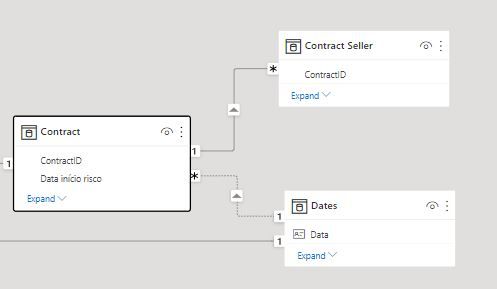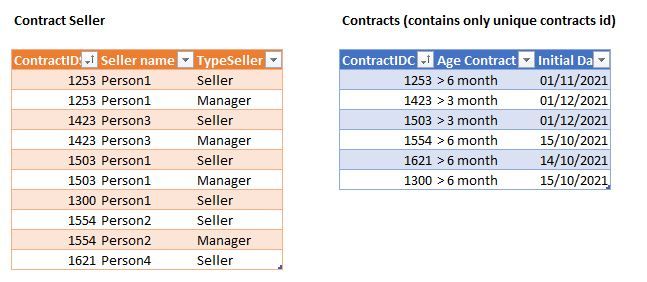- Power BI forums
- Updates
- News & Announcements
- Get Help with Power BI
- Desktop
- Service
- Report Server
- Power Query
- Mobile Apps
- Developer
- DAX Commands and Tips
- Custom Visuals Development Discussion
- Health and Life Sciences
- Power BI Spanish forums
- Translated Spanish Desktop
- Power Platform Integration - Better Together!
- Power Platform Integrations (Read-only)
- Power Platform and Dynamics 365 Integrations (Read-only)
- Training and Consulting
- Instructor Led Training
- Dashboard in a Day for Women, by Women
- Galleries
- Community Connections & How-To Videos
- COVID-19 Data Stories Gallery
- Themes Gallery
- Data Stories Gallery
- R Script Showcase
- Webinars and Video Gallery
- Quick Measures Gallery
- 2021 MSBizAppsSummit Gallery
- 2020 MSBizAppsSummit Gallery
- 2019 MSBizAppsSummit Gallery
- Events
- Ideas
- Custom Visuals Ideas
- Issues
- Issues
- Events
- Upcoming Events
- Community Blog
- Power BI Community Blog
- Custom Visuals Community Blog
- Community Support
- Community Accounts & Registration
- Using the Community
- Community Feedback
Register now to learn Fabric in free live sessions led by the best Microsoft experts. From Apr 16 to May 9, in English and Spanish.
- Power BI forums
- Forums
- Get Help with Power BI
- DAX Commands and Tips
- userelationship
- Subscribe to RSS Feed
- Mark Topic as New
- Mark Topic as Read
- Float this Topic for Current User
- Bookmark
- Subscribe
- Printer Friendly Page
- Mark as New
- Bookmark
- Subscribe
- Mute
- Subscribe to RSS Feed
- Permalink
- Report Inappropriate Content
userelationship
Hello everyone. I hope everyone's ok
I want to sum comercial anual from contracts table by seller in a chosen periode.
It should be simples using USERELATIONSHIP function cose in my model the dates table is not actively connected with contracts.
Here's my model
my (doesn't work measure which i don't know why) measure is like this:
The result is a unique total for each seller.
Can anyone help me please?
Thank you all
The seller column is in contract seller table
Solved! Go to Solution.
- Mark as New
- Bookmark
- Subscribe
- Mute
- Subscribe to RSS Feed
- Permalink
- Report Inappropriate Content
Hello @tamerj1
This report has none filters or rows or columns anything related to dates.
About my request, do you have any suggestion on how to do this measure?
Thanks
- Mark as New
- Bookmark
- Subscribe
- Mute
- Subscribe to RSS Feed
- Permalink
- Report Inappropriate Content
Because once you activate that relationship there will be two date filters subjected on the 'Contracts' table. One is comming directly from date table and the other one from the date table but through the Documents table. This will confuse the engine the results are usually unexpected and difficult to explain.
- Mark as New
- Bookmark
- Subscribe
- Mute
- Subscribe to RSS Feed
- Permalink
- Report Inappropriate Content
Hello @tamerj1
This report has none filters or rows or columns anything related to dates.
About my request, do you have any suggestion on how to do this measure?
Thanks
- Mark as New
- Bookmark
- Subscribe
- Mute
- Subscribe to RSS Feed
- Permalink
- Report Inappropriate Content
Can you show what you mean by "doesn't work"? What are you currently getting and what do you expect to get?
- Mark as New
- Bookmark
- Subscribe
- Mute
- Subscribe to RSS Feed
- Permalink
- Report Inappropriate Content
Hello @AlexisOlson
Thank you for replying. I'm not an expert on DAX, far from it, but i came up with this solution by trying and trying:
1st question : can you explain this measure?
Now i need to create a measure with distinctcount all contractsID and this is the measure that it's not working. It shows me 3 instead of 2. Maybe if i understood what this measure means....
Can you help?
Thanks a lot
- Mark as New
- Bookmark
- Subscribe
- Mute
- Subscribe to RSS Feed
- Permalink
- Report Inappropriate Content
I don't think I have enough information to give a good answer. It's difficult for me to understand what you're trying to do without seeing any underlying data and what result you're expecting based on that data.
https://community.powerbi.com/t5/Desktop/How-to-Get-Your-Question-Answered-Quickly/m-p/1447523
- Mark as New
- Bookmark
- Subscribe
- Mute
- Subscribe to RSS Feed
- Permalink
- Report Inappropriate Content
Hello @AlexisOlson
I am very sorry to say but my data is kinda sensitive.
Let me give you a better explanation of what i need:
Remember my model up there, where i show in my model that my contract seller table as a many to one relation with contracts.
Then, i want a distinctcount of all contracts, by a specific seller name and a typeseller, which is in the matrix and in a filter box, respectively. In this matrix visual there's other fields from contracts, like cost center and Age contract for example. There's not any date filter although this contracts table is connected with dates table with an inactive connection.
This is my table
In my report, matrix, for Person1 AS A SELLER (selected already in the filter box) there are only 3 contracts, each one with its age contract, 2 contracts >3 month and 1 contract >6 month. Another example to have a proper distinctcount, Person2 has only 1 contract as a seller,as well as Person 3. But if my filter change from Seller to Manager, i will have 2 contracts for Person1, 1 for Person2, another for Person3 and none for Person4.
I hope you can help me with this explanation.
Thank you very much
Helpful resources

Microsoft Fabric Learn Together
Covering the world! 9:00-10:30 AM Sydney, 4:00-5:30 PM CET (Paris/Berlin), 7:00-8:30 PM Mexico City

Power BI Monthly Update - April 2024
Check out the April 2024 Power BI update to learn about new features.

| User | Count |
|---|---|
| 42 | |
| 21 | |
| 21 | |
| 14 | |
| 13 |
| User | Count |
|---|---|
| 43 | |
| 39 | |
| 33 | |
| 18 | |
| 17 |