- Power BI forums
- Updates
- News & Announcements
- Get Help with Power BI
- Desktop
- Service
- Report Server
- Power Query
- Mobile Apps
- Developer
- DAX Commands and Tips
- Custom Visuals Development Discussion
- Health and Life Sciences
- Power BI Spanish forums
- Translated Spanish Desktop
- Power Platform Integration - Better Together!
- Power Platform Integrations (Read-only)
- Power Platform and Dynamics 365 Integrations (Read-only)
- Training and Consulting
- Instructor Led Training
- Dashboard in a Day for Women, by Women
- Galleries
- Community Connections & How-To Videos
- COVID-19 Data Stories Gallery
- Themes Gallery
- Data Stories Gallery
- R Script Showcase
- Webinars and Video Gallery
- Quick Measures Gallery
- 2021 MSBizAppsSummit Gallery
- 2020 MSBizAppsSummit Gallery
- 2019 MSBizAppsSummit Gallery
- Events
- Ideas
- Custom Visuals Ideas
- Issues
- Issues
- Events
- Upcoming Events
- Community Blog
- Power BI Community Blog
- Custom Visuals Community Blog
- Community Support
- Community Accounts & Registration
- Using the Community
- Community Feedback
Register now to learn Fabric in free live sessions led by the best Microsoft experts. From Apr 16 to May 9, in English and Spanish.
- Power BI forums
- Forums
- Get Help with Power BI
- DAX Commands and Tips
- search values in a column with conditions from oth...
- Subscribe to RSS Feed
- Mark Topic as New
- Mark Topic as Read
- Float this Topic for Current User
- Bookmark
- Subscribe
- Printer Friendly Page
- Mark as New
- Bookmark
- Subscribe
- Mute
- Subscribe to RSS Feed
- Permalink
- Report Inappropriate Content
search values in a column with conditions from other columns
Hi everyone,
I am starting to use power BI and I have a difficulty.
I have a table similar to this
| code 1 | code 2 | state |
| 1 | A | Open |
| 2 | B | Reviewed |
| 3 | C | Reviewed |
| 4 | D | Reviewed |
| 5 | E | Reviewed |
| 6 | B | Closed |
| 7 | B | Open |
| 8 | A | Reviewed |
| 9 | C | Reviewed |
| 10 | A | Open |
| 11 | F | Closed |
I need to get the values of code1 or the corresponding rows in which the following conditions are met:
- the state is reviewed
- There is no other row with the same code 2 where the status is different from revised
For the table above, the result should be
| code 1 | code 2 | state |
| 3 | C | Reviewed |
| 4 | D | Reviewed |
| 5 | E | Reviewed |
| 9 | C | Reviewed |
Or
Codes 1: 3,4,5,9
Solved! Go to Solution.
- Mark as New
- Bookmark
- Subscribe
- Mute
- Subscribe to RSS Feed
- Permalink
- Report Inappropriate Content
Hi. I don't really get what you need to do but I think this might help. This can be solved with power query too, but you asked in dax forum so I will do it on dax.
You can add a calculated column to flag your codes2 that have a state different from "Reviewed" to let you know about this condition. Like this:
FlagColumn =
IF (
Tabla[code 2] IN (
SELECTCOLUMNS(
FILTER( Tabla; Tabla[state] <> "Reviewed" )
; "codi"; Tabla[code 2]
)
);
TRUE();
FALSE()
)With this flag you can just filter the table as you wish:
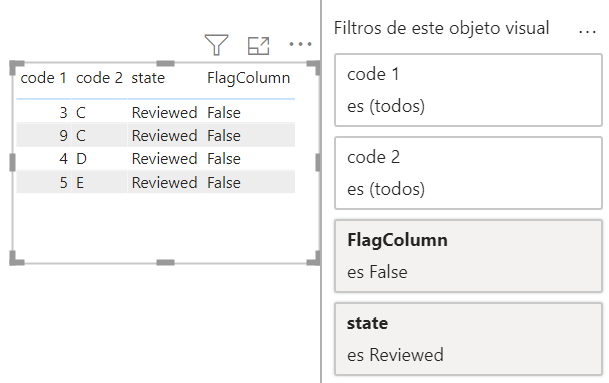
This is not the better solution regarding performance, but I don't know what you will do with this.
Hope this helps,
Regards,
Happy to help!
- Mark as New
- Bookmark
- Subscribe
- Mute
- Subscribe to RSS Feed
- Permalink
- Report Inappropriate Content
Hi. I don't really get what you need to do but I think this might help. This can be solved with power query too, but you asked in dax forum so I will do it on dax.
You can add a calculated column to flag your codes2 that have a state different from "Reviewed" to let you know about this condition. Like this:
FlagColumn =
IF (
Tabla[code 2] IN (
SELECTCOLUMNS(
FILTER( Tabla; Tabla[state] <> "Reviewed" )
; "codi"; Tabla[code 2]
)
);
TRUE();
FALSE()
)With this flag you can just filter the table as you wish:
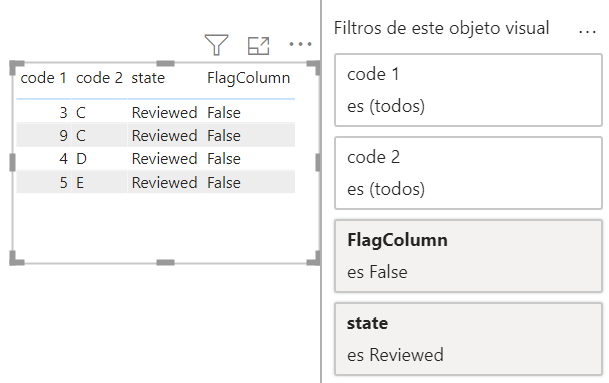
This is not the better solution regarding performance, but I don't know what you will do with this.
Hope this helps,
Regards,
Happy to help!
- Mark as New
- Bookmark
- Subscribe
- Mute
- Subscribe to RSS Feed
- Permalink
- Report Inappropriate Content
Thanks,
This solved my problem,
Regards.
Helpful resources

Microsoft Fabric Learn Together
Covering the world! 9:00-10:30 AM Sydney, 4:00-5:30 PM CET (Paris/Berlin), 7:00-8:30 PM Mexico City

Power BI Monthly Update - April 2024
Check out the April 2024 Power BI update to learn about new features.

| User | Count |
|---|---|
| 47 | |
| 24 | |
| 20 | |
| 15 | |
| 13 |
| User | Count |
|---|---|
| 55 | |
| 48 | |
| 43 | |
| 19 | |
| 19 |
