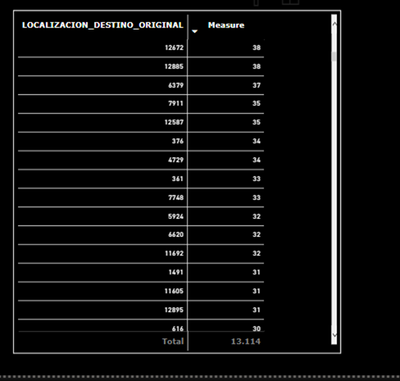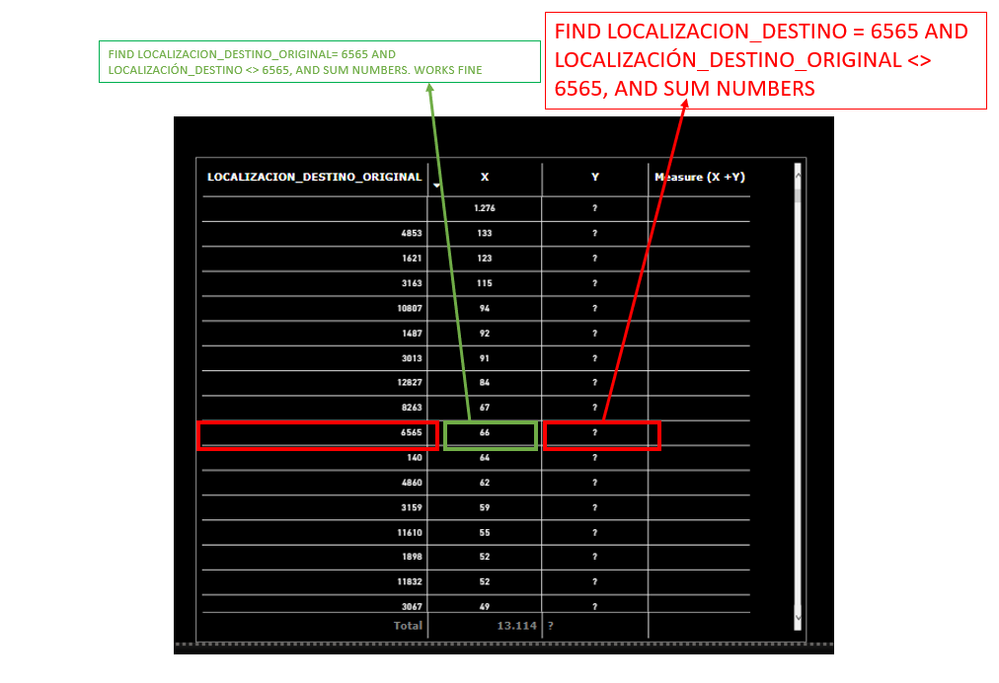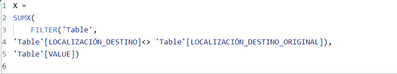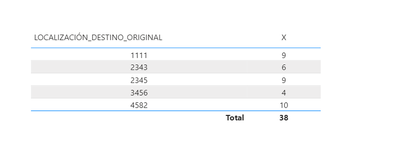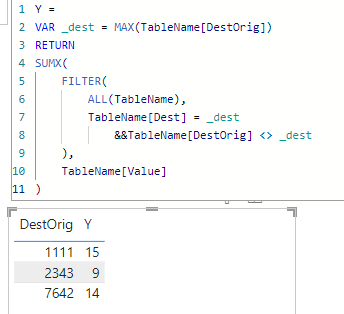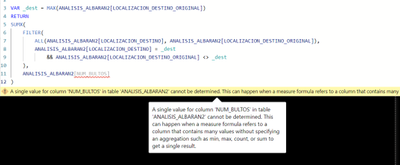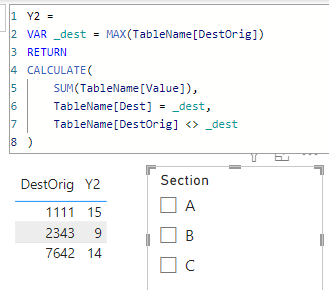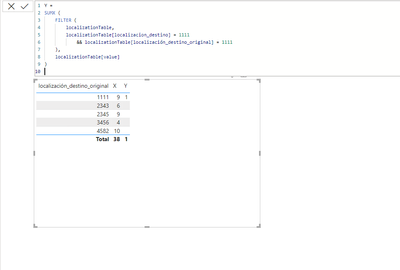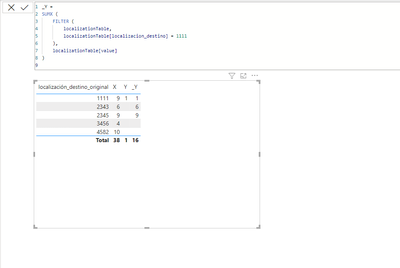- Power BI forums
- Updates
- News & Announcements
- Get Help with Power BI
- Desktop
- Service
- Report Server
- Power Query
- Mobile Apps
- Developer
- DAX Commands and Tips
- Custom Visuals Development Discussion
- Health and Life Sciences
- Power BI Spanish forums
- Translated Spanish Desktop
- Power Platform Integration - Better Together!
- Power Platform Integrations (Read-only)
- Power Platform and Dynamics 365 Integrations (Read-only)
- Training and Consulting
- Instructor Led Training
- Dashboard in a Day for Women, by Women
- Galleries
- Community Connections & How-To Videos
- COVID-19 Data Stories Gallery
- Themes Gallery
- Data Stories Gallery
- R Script Showcase
- Webinars and Video Gallery
- Quick Measures Gallery
- 2021 MSBizAppsSummit Gallery
- 2020 MSBizAppsSummit Gallery
- 2019 MSBizAppsSummit Gallery
- Events
- Ideas
- Custom Visuals Ideas
- Issues
- Issues
- Events
- Upcoming Events
- Community Blog
- Power BI Community Blog
- Custom Visuals Community Blog
- Community Support
- Community Accounts & Registration
- Using the Community
- Community Feedback
Register now to learn Fabric in free live sessions led by the best Microsoft experts. From Apr 16 to May 9, in English and Spanish.
- Power BI forums
- Forums
- Get Help with Power BI
- DAX Commands and Tips
- Re: problem with Dax measure
- Subscribe to RSS Feed
- Mark Topic as New
- Mark Topic as Read
- Float this Topic for Current User
- Bookmark
- Subscribe
- Printer Friendly Page
- Mark as New
- Bookmark
- Subscribe
- Mute
- Subscribe to RSS Feed
- Permalink
- Report Inappropriate Content
problem with Dax measure
Hello,
I need some help in building my measure because I can´t find a way. I would be very grateful if you could help me.
So,
I have three columns (in the same table): column of localization_destino_original, column of localization_destino and number:
And now, I need to build a measure which would have two parts ( one of the localization_destino and the other localization_destino_original) but we would use it in visualization filtred only by localization_destino_original, like that:
Now, the measure would have two parts: Let´s say X and Y.
Measure = X + Y
So the X would be the like that (and it works):
X= SUMX(
FILTER(
Table,
Table[LOCALIZACION_DESTINO] <> ANALISIS_ALBARAN2[LOCALIZACION_DESTINO_ORIGINAL]),
Number))
How can I calculate my Y, if I want to say it all around?
I will explain it with an example:
I would be very appreciated if you help me.
Thank you a lot.
- Mark as New
- Bookmark
- Subscribe
- Mute
- Subscribe to RSS Feed
- Permalink
- Report Inappropriate Content
yeah this will explain everything baby or my dear lady
- Mark as New
- Bookmark
- Subscribe
- Mute
- Subscribe to RSS Feed
- Permalink
- Report Inappropriate Content
@ania_roh Can you share sample data and sample output in table format? Or a sample pbix after removing sensitive data.
- Mark as New
- Bookmark
- Subscribe
- Mute
- Subscribe to RSS Feed
- Permalink
- Report Inappropriate Content
Yes, @Mahesh0016, thank you.
I created powerbi sample but I don´t find a way to attach it here.
The table would be like that : (localizacion_destino, localización_destino_original, value)
| 1111 | 1111 | 1 |
| 2343 | 1111 | 2 |
| 2345 | 2345 | 3 |
| 7642 | 3456 | 4 |
| 3456 | 3456 | 5 |
| 1111 | 2343 | 6 |
| 2343 | 1111 | 7 |
| 7642 | 7642 | 8 |
| 1111 | 2345 | 9 |
| 7642 | 4582 | 10 |
The measure X would be like that:
The visualization is like that:
Now I need calculate Y (the next column in the visualization) and I don´t know how.
For this example, for ID_destino = 1111, Y should give 15:
Thank you a lot
- Mark as New
- Bookmark
- Subscribe
- Mute
- Subscribe to RSS Feed
- Permalink
- Report Inappropriate Content
hi @ania_roh
Not sure if i fully get your, try to write the measure like this:
Y =
VAR _dest = MAX(TableName[DestOrig])
RETURN
SUMX(
FILTER(
ALL(TableName),
TableName[Dest] = _dest
&&TableName[DestOrig] <> _dest
),
TableName[Value]
)
i tried and it worked like this:
- Mark as New
- Bookmark
- Subscribe
- Mute
- Subscribe to RSS Feed
- Permalink
- Report Inappropriate Content
Ohhh I can´t believe it! @Freeman
Thank you a lot
What if I want it to responde to other fields of the table? Like date and section, for example?
Thank you
- Mark as New
- Bookmark
- Subscribe
- Mute
- Subscribe to RSS Feed
- Permalink
- Report Inappropriate Content
hi @ania_roh
that was something never mentioned, try like
Y =
VAR _dest = MAX(TableName[DestOrig])
RETURN
SUMX(
FILTER(
ALL(TableName[Dest], TableName[DestOrig] ),
TableName[Dest] = _dest
&&TableName[DestOrig] <> _dest
),
TableName[Value]
)
- Mark as New
- Bookmark
- Subscribe
- Mute
- Subscribe to RSS Feed
- Permalink
- Report Inappropriate Content
- Mark as New
- Bookmark
- Subscribe
- Mute
- Subscribe to RSS Feed
- Permalink
- Report Inappropriate Content
hi @ania_roh
try like:
Y2 =
VAR _dest = MAX(TableName[DestOrig])
RETURN
CALCULATE(
SUM(TableName[Value]),
TableName[Dest] = _dest,
TableName[DestOrig] <> _dest
)this one takes filters on other column, like:
the sample dataset:
SectionDestDestOrigValue
| A | 1111 | 1111 | 1 |
| B | 1111 | 2343 | 6 |
| C | 1111 | 2345 | 9 |
| A | 2343 | 1111 | 2 |
| B | 2343 | 1111 | 7 |
| C | 2345 | 2345 | 3 |
| A | 3456 | 3456 | 5 |
| A | 7642 | 3456 | 4 |
| B | 7642 | 7642 | 8 |
| C | 7642 | 4582 | 10 |
- Mark as New
- Bookmark
- Subscribe
- Mute
- Subscribe to RSS Feed
- Permalink
- Report Inappropriate Content
****************************************************************************************
@ania_roh If this post helps, please consider accept as solution to help other members find it more quickly and Appreciate your Kudos.
- Mark as New
- Bookmark
- Subscribe
- Mute
- Subscribe to RSS Feed
- Permalink
- Report Inappropriate Content
Yes @Mahesh0016 but I want to have it for all rows of that visualizations.
Not only for 1111 (I put it to give an example).
Helpful resources

Microsoft Fabric Learn Together
Covering the world! 9:00-10:30 AM Sydney, 4:00-5:30 PM CET (Paris/Berlin), 7:00-8:30 PM Mexico City

Power BI Monthly Update - April 2024
Check out the April 2024 Power BI update to learn about new features.

| User | Count |
|---|---|
| 39 | |
| 19 | |
| 16 | |
| 16 | |
| 16 |
| User | Count |
|---|---|
| 50 | |
| 23 | |
| 20 | |
| 17 | |
| 16 |