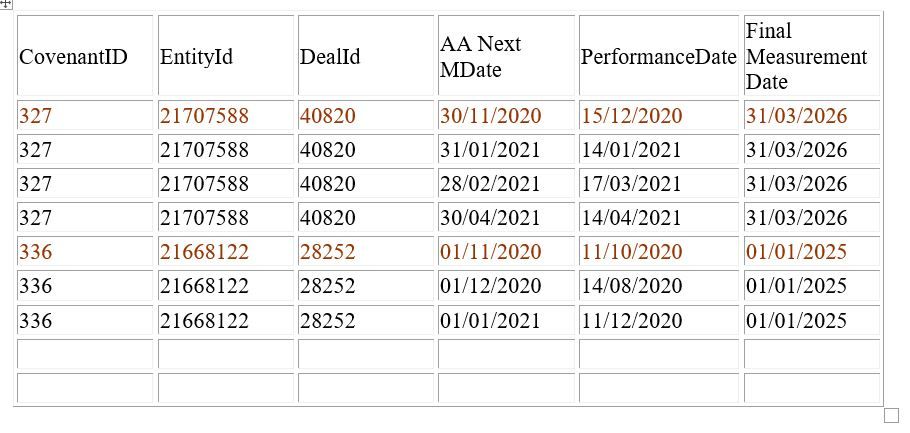- Power BI forums
- Updates
- News & Announcements
- Get Help with Power BI
- Desktop
- Service
- Report Server
- Power Query
- Mobile Apps
- Developer
- DAX Commands and Tips
- Custom Visuals Development Discussion
- Health and Life Sciences
- Power BI Spanish forums
- Translated Spanish Desktop
- Power Platform Integration - Better Together!
- Power Platform Integrations (Read-only)
- Power Platform and Dynamics 365 Integrations (Read-only)
- Training and Consulting
- Instructor Led Training
- Dashboard in a Day for Women, by Women
- Galleries
- Community Connections & How-To Videos
- COVID-19 Data Stories Gallery
- Themes Gallery
- Data Stories Gallery
- R Script Showcase
- Webinars and Video Gallery
- Quick Measures Gallery
- 2021 MSBizAppsSummit Gallery
- 2020 MSBizAppsSummit Gallery
- 2019 MSBizAppsSummit Gallery
- Events
- Ideas
- Custom Visuals Ideas
- Issues
- Issues
- Events
- Upcoming Events
- Community Blog
- Power BI Community Blog
- Custom Visuals Community Blog
- Community Support
- Community Accounts & Registration
- Using the Community
- Community Feedback
Register now to learn Fabric in free live sessions led by the best Microsoft experts. From Apr 16 to May 9, in English and Spanish.
- Power BI forums
- Forums
- Get Help with Power BI
- DAX Commands and Tips
- next available date after today
- Subscribe to RSS Feed
- Mark Topic as New
- Mark Topic as Read
- Float this Topic for Current User
- Bookmark
- Subscribe
- Printer Friendly Page
- Mark as New
- Bookmark
- Subscribe
- Mute
- Subscribe to RSS Feed
- Permalink
- Report Inappropriate Content
next available date after today
Hi There,
I have the following table below.
I want to only see the first 'measurementnextdate' after the measurementDate in the slider.
For instance, if today is 29/09/2020. then it should only show items for 01/11/2020 for the specific Covenant ID, there are more than one different Covenant ID's.
Can someone please help me with a measure for this
- Mark as New
- Bookmark
- Subscribe
- Mute
- Subscribe to RSS Feed
- Permalink
- Report Inappropriate Content
Hi,
Can you share some data?
Kind regards, Steve.
Proud to be a Super User!
Awesome Keyboard Shortcusts in Power BI, thumbs up if you like the article
My Community Blog Articles (check them out!)
My Blog - Power M code to automatically detect column types -
How to create test data using DAX!
- Mark as New
- Bookmark
- Subscribe
- Mute
- Subscribe to RSS Feed
- Permalink
- Report Inappropriate Content
Hi Steve,
Its is not allowing me to upload a table.
This is what I tried...
AA Next MDate =
VAR FirstMeasurementDate = [AA First MDate]
VAR DatesGreaterThanValueDate =
FILTER (
SUMMARIZE (VwCovenant,VwCovenant[Measurementnextdate], VwCovenant[CovenantID]),
VwCovenant[Measurementnextdate] > FirstMeasurementDate
)
VAR NextImmediateDate =
MINX ( DatesGreaterThanValueDate, VwCovenant[Measurementnextdate] )
RETURN
NextImmediateDate
But it is returning this, which is not correct as I only want it to show the first row.
- Mark as New
- Bookmark
- Subscribe
- Mute
- Subscribe to RSS Feed
- Permalink
- Report Inappropriate Content
This is what I tried...
AA Next MDate =
VAR FirstMeasurementDate = [AA First MDate]
VAR DatesGreaterThanValueDate =
FILTER (
SUMMARIZE (VwCovenant,VwCovenant[Measurementnextdate], VwCovenant[CovenantID]),
VwCovenant[Measurementnextdate] > FirstMeasurementDate
)
VAR NextImmediateDate =
MINX ( DatesGreaterThanValueDate, VwCovenant[Measurementnextdate] )
RETURN
NextImmediateDate
But it is returning this, which is not correct as I only want it to show the first row.
Covenant ID | EntityId | DealId | AA Next MDate | PerformanceDate | Final Measurement Date |
327 | 21707588 | 40820 | 30/11/2020 | 15/12/2020 | 31/03/2026 |
327 | 21707588 | 40820 | 31/01/2021 | 14/01/2021 | 31/03/2026 |
327 | 21707588 | 40820 | 28/02/2021 | 17/03/2021 | 31/03/2026 |
327 | 21707588 | 40820 | 30/04/2021 | 14/04/2021 | 31/03/2026 |
336 | 21668122 | 28252 | 01/11/2020 | 11/10/2020 | 01/01/2025 |
336 | 21668122 | 28252 | 01/12/2020 | 14/08/2020 | 01/01/2025 |
336 | 21668122 | 28252 | 01/01/2021 | 11/12/2020 | 01/01/2025 |
|
|
|
|
|
|
|
|
|
|
|
|
Helpful resources

Microsoft Fabric Learn Together
Covering the world! 9:00-10:30 AM Sydney, 4:00-5:30 PM CET (Paris/Berlin), 7:00-8:30 PM Mexico City

Power BI Monthly Update - April 2024
Check out the April 2024 Power BI update to learn about new features.

| User | Count |
|---|---|
| 43 | |
| 23 | |
| 21 | |
| 15 | |
| 15 |
| User | Count |
|---|---|
| 45 | |
| 31 | |
| 30 | |
| 18 | |
| 17 |