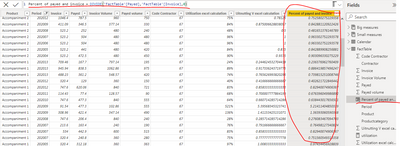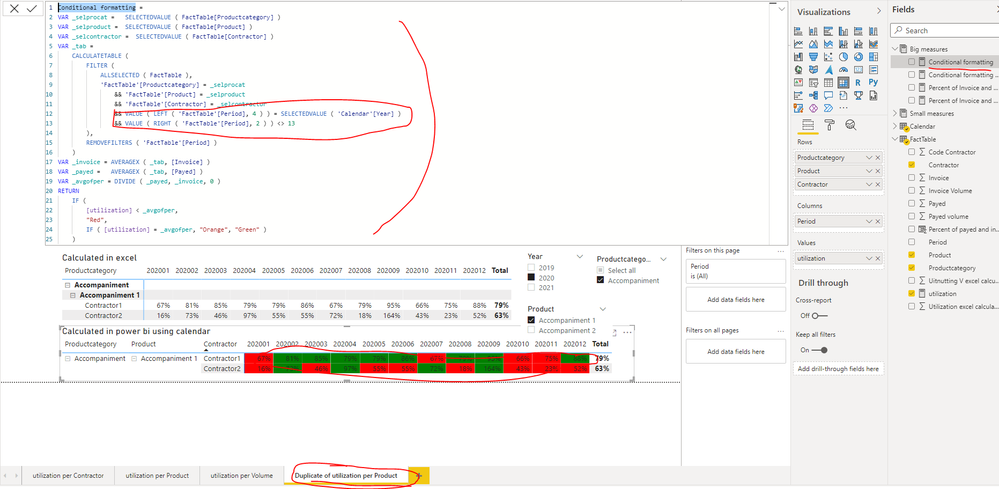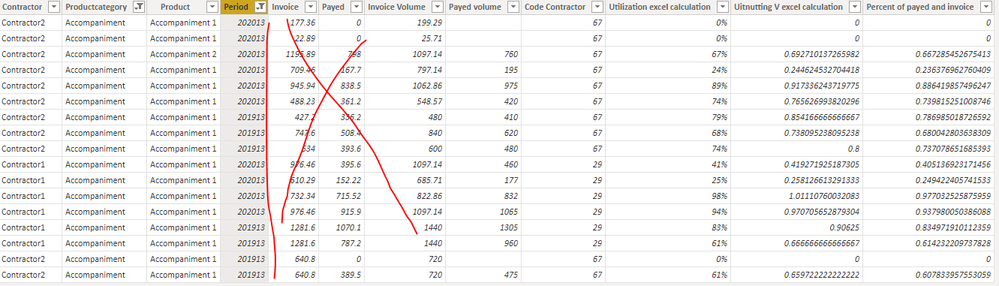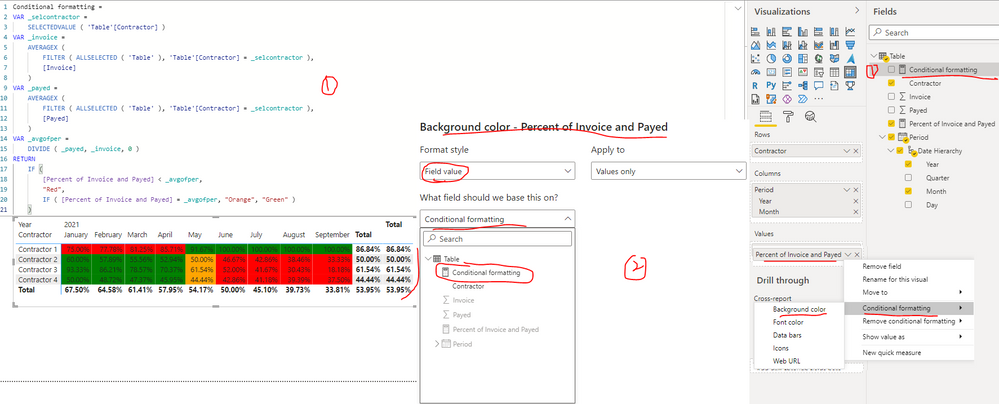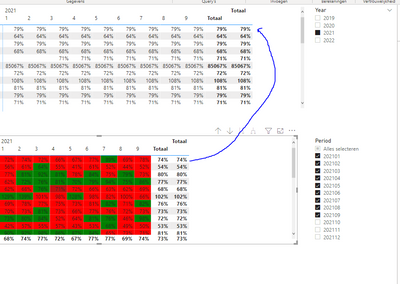- Power BI forums
- Updates
- News & Announcements
- Get Help with Power BI
- Desktop
- Service
- Report Server
- Power Query
- Mobile Apps
- Developer
- DAX Commands and Tips
- Custom Visuals Development Discussion
- Health and Life Sciences
- Power BI Spanish forums
- Translated Spanish Desktop
- Power Platform Integration - Better Together!
- Power Platform Integrations (Read-only)
- Power Platform and Dynamics 365 Integrations (Read-only)
- Training and Consulting
- Instructor Led Training
- Dashboard in a Day for Women, by Women
- Galleries
- Community Connections & How-To Videos
- COVID-19 Data Stories Gallery
- Themes Gallery
- Data Stories Gallery
- R Script Showcase
- Webinars and Video Gallery
- Quick Measures Gallery
- 2021 MSBizAppsSummit Gallery
- 2020 MSBizAppsSummit Gallery
- 2019 MSBizAppsSummit Gallery
- Events
- Ideas
- Custom Visuals Ideas
- Issues
- Issues
- Events
- Upcoming Events
- Community Blog
- Power BI Community Blog
- Custom Visuals Community Blog
- Community Support
- Community Accounts & Registration
- Using the Community
- Community Feedback
Register now to learn Fabric in free live sessions led by the best Microsoft experts. From Apr 16 to May 9, in English and Spanish.
- Power BI forums
- Forums
- Get Help with Power BI
- DAX Commands and Tips
- matrix conditional formatting on % average of valu...
- Subscribe to RSS Feed
- Mark Topic as New
- Mark Topic as Read
- Float this Topic for Current User
- Bookmark
- Subscribe
- Printer Friendly Page
- Mark as New
- Bookmark
- Subscribe
- Mute
- Subscribe to RSS Feed
- Permalink
- Report Inappropriate Content
matrix conditional formatting on % average of values based on average total
Hello everyone,
I've got a problem fixing conditional formating based the values based on de total
Searching for an answer on the community site i did not accomplish my goal.
My goal is to conditional format the values based on the total. Just like the example below.
Below the average = Red
Same as average = Orange
Above average = Green
Is this possible?
Kind regards, Peter
Solved! Go to Solution.
- Mark as New
- Bookmark
- Subscribe
- Mute
- Subscribe to RSS Feed
- Permalink
- Report Inappropriate Content
Hi @Peter_Verweij ,
I updated your sample pbix file(see attachment), please check whether that is what you want.
1. Create a calculated column as below to get the percentage of payed vs invoiced per row
Percent of payed and invoice = DIVIDE('FactTable'[Payed],'FactTable'[Invoice],0)2. Update the formula of measure [utilization] as below
utilization = AVERAGEX('FactTable','FactTable'[Percent of payed and invoice])3. Update the formula of measure [Conditional formatting] as below
Note: I found that the fact table contains the period of 201913 and 202013, but there is no such period in the calendar table, so I excluded the period of 201913 and 202013 to calculate the percentage...
Best Regards
If this post helps, then please consider Accept it as the solution to help the other members find it more quickly.
- Mark as New
- Bookmark
- Subscribe
- Mute
- Subscribe to RSS Feed
- Permalink
- Report Inappropriate Content
Hi @Peter_Verweij ,
I created a sample pbix file(see attachment) for you, please check whether that is what you want.
1. Create a measure as below to set the color base on different conditions
Conditional formatting =
VAR _selcontractor =
SELECTEDVALUE ( 'Table'[Contractor] )
VAR _invoice =
AVERAGEX (
FILTER ( ALLSELECTED ( 'Table' ), 'Table'[Contractor] = _selcontractor ),
[Invoice]
)
VAR _payed =
AVERAGEX (
FILTER ( ALLSELECTED ( 'Table' ), 'Table'[Contractor] = _selcontractor ),
[Payed]
)
VAR _avgofper =
DIVIDE ( _payed, _invoice, 0 )
RETURN
IF (
[Percent of Invoice and Payed] < _avgofper,
"Red",
IF ( [Percent of Invoice and Payed] = _avgofper, "Orange", "Green" )
)2. Configure conditional formatting: set the backgroud color for the Values field: Percent just as below screenshot
Best Regards
If this post helps, then please consider Accept it as the solution to help the other members find it more quickly.
- Mark as New
- Bookmark
- Subscribe
- Mute
- Subscribe to RSS Feed
- Permalink
- Report Inappropriate Content
Hello @v-yiruan-msft ,
Thank you for your help.
I've used your sample in my file, but i am experising some troubles with the correct % of Conditional formatting measure.
i hope you can help me.
If i use the VAR _avgofper (the first matrix in the picture) with this in the return section for troubleshooting.
Then i see that the average is higher than expected. What i am experiencing is that the _avgofper is not affected by the selections. When im searching the 79% of th efirst row in my excel file, i can not find it if i divide the payed and invoiced for the periodes 202101 till 202109.
The measure used in the coloured matrix is correct: Percent of Invoice and Payed
Is there an option to put the year and the period in the allselected code?
- Mark as New
- Bookmark
- Subscribe
- Mute
- Subscribe to RSS Feed
- Permalink
- Report Inappropriate Content
Hi @Peter_Verweij ,
Could you please share your simple sample pbix file with me in order to make troubleshooting? Later I will check it and provide you a suitable solution. Thank you.
Best Regards
If this post helps, then please consider Accept it as the solution to help the other members find it more quickly.
- Mark as New
- Bookmark
- Subscribe
- Mute
- Subscribe to RSS Feed
- Permalink
- Report Inappropriate Content
Hello @v-yiruan-msft ,
I've tried to make a simple file of the real one. it has 3 pages. i am looking for the same calculation method for these 3 pages. i've translated the pages into english.
What i cannot understand is the calculation of power bi versus excel on page: utilization per Product
i am looking for the excel % in the power bi calculation.
Also the percentages that are the same = are red or green.
probebly due to the decimals.
The file is here: https://www.dropbox.com/s/xhco6u5s8qft6os/Conditional%20formatting.pbix?dl=0
Thank you for helping me.
Kind regards, Peter
- Mark as New
- Bookmark
- Subscribe
- Mute
- Subscribe to RSS Feed
- Permalink
- Report Inappropriate Content
Hi @Peter_Verweij ,
I updated your sample pbix file(see attachment), please check whether that is what you want.
1. Create a calculated column as below to get the percentage of payed vs invoiced per row
Percent of payed and invoice = DIVIDE('FactTable'[Payed],'FactTable'[Invoice],0)2. Update the formula of measure [utilization] as below
utilization = AVERAGEX('FactTable','FactTable'[Percent of payed and invoice])3. Update the formula of measure [Conditional formatting] as below
Note: I found that the fact table contains the period of 201913 and 202013, but there is no such period in the calendar table, so I excluded the period of 201913 and 202013 to calculate the percentage...
Best Regards
If this post helps, then please consider Accept it as the solution to help the other members find it more quickly.
- Mark as New
- Bookmark
- Subscribe
- Mute
- Subscribe to RSS Feed
- Permalink
- Report Inappropriate Content
- Mark as New
- Bookmark
- Subscribe
- Mute
- Subscribe to RSS Feed
- Permalink
- Report Inappropriate Content
Hey @Peter_Verweij ,
yes, that's possible with a measure for the conditional formatting.
Create a measure that will compare the current value vs. the Average. When it's above, the color should be green, when equal orange and below red. Then you can use the measure as formatting option:
Conditional table formatting in Power BI Desktop - Power BI | Microsoft Docs
Helpful resources

Microsoft Fabric Learn Together
Covering the world! 9:00-10:30 AM Sydney, 4:00-5:30 PM CET (Paris/Berlin), 7:00-8:30 PM Mexico City

Power BI Monthly Update - April 2024
Check out the April 2024 Power BI update to learn about new features.

| User | Count |
|---|---|
| 49 | |
| 27 | |
| 20 | |
| 15 | |
| 12 |
| User | Count |
|---|---|
| 58 | |
| 50 | |
| 44 | |
| 19 | |
| 18 |