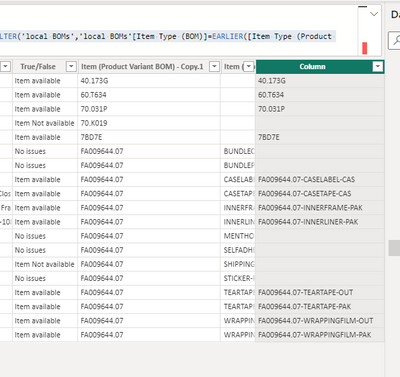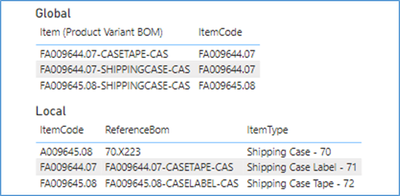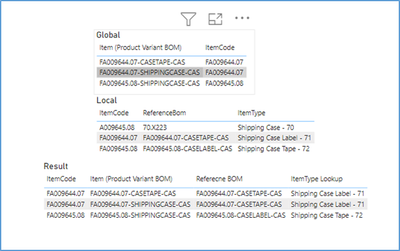- Power BI forums
- Updates
- News & Announcements
- Get Help with Power BI
- Desktop
- Service
- Report Server
- Power Query
- Mobile Apps
- Developer
- DAX Commands and Tips
- Custom Visuals Development Discussion
- Health and Life Sciences
- Power BI Spanish forums
- Translated Spanish Desktop
- Power Platform Integration - Better Together!
- Power Platform Integrations (Read-only)
- Power Platform and Dynamics 365 Integrations (Read-only)
- Training and Consulting
- Instructor Led Training
- Dashboard in a Day for Women, by Women
- Galleries
- Community Connections & How-To Videos
- COVID-19 Data Stories Gallery
- Themes Gallery
- Data Stories Gallery
- R Script Showcase
- Webinars and Video Gallery
- Quick Measures Gallery
- 2021 MSBizAppsSummit Gallery
- 2020 MSBizAppsSummit Gallery
- 2019 MSBizAppsSummit Gallery
- Events
- Ideas
- Custom Visuals Ideas
- Issues
- Issues
- Events
- Upcoming Events
- Community Blog
- Power BI Community Blog
- Custom Visuals Community Blog
- Community Support
- Community Accounts & Registration
- Using the Community
- Community Feedback
Register now to learn Fabric in free live sessions led by the best Microsoft experts. From Apr 16 to May 9, in English and Spanish.
- Power BI forums
- Forums
- Get Help with Power BI
- DAX Commands and Tips
- lOOKUP WITH MULTIPLE CONDITIONS
- Subscribe to RSS Feed
- Mark Topic as New
- Mark Topic as Read
- Float this Topic for Current User
- Bookmark
- Subscribe
- Printer Friendly Page
- Mark as New
- Bookmark
- Subscribe
- Mute
- Subscribe to RSS Feed
- Permalink
- Report Inappropriate Content
lOOKUP WITH MULTIPLE CONDITIONS
I have two table Global file and local file . both tble have Have common value Itemcode . based on the Itemcode trying to lookup Reference Bom .If the Item is not found in the Reference BOM in local and if the global BOM column “D” Item (Product Variant BOM) contains Alphanumeric values Example FAXXXXX.XX-SHIPPINGCASE-CAS then we checked the Item type in local file conations the "Shipping Case - 70 " then pick the reference bom for the shipping case -70 to use.
Item (Product Variant BOM) Item Type
FAXXXXX.XX-SHIPPINGCASE-CAS | Shipping Case - 70 |
FAXXXXX.XX-STICKER-PAK | Sticker - 45 |
FAXXXXX.XX-CASELABEL-CAS | Shipping Case Label - 71 |
FAXXXXX.XX-CASETAPE-CAS | Shipping Case Tape - 72 |
Global File
ItemCode Item (Product Variant BOM)
FA009644.07 FA009644.07-SHIPPINGCASE-CAS
FA009644.07 FA009644.07-CASETAPE-CAS
FA009645.08 FA009645.08-SHIPPINGCASE-CAS
Local File :
ItemCode ReferenceBom ItemType
FA009644.07 FA009644.07-CASETAPE-CAS Shipping Case Label - 71
FA009645.08 FA009645.08-CASELABEL-CAS Shipping Case Tape - 72
A009645.08 70.X223 Shipping Case - 70
Expected Output:
ItemCode Item (Product Variant BOM) ReferenceBom
FA009644.07 FA009644.07-SHIPPINGCASE-CAS 70.X223
FA009644.07 FA009644.07-CASETAPE-CAS FA009644.07-CASETAPE-CAS
FA009645.08 FA009645.08-SHIPPINGCASE-CAS 70.X223
Solved! Go to Solution.
- Mark as New
- Bookmark
- Subscribe
- Mute
- Subscribe to RSS Feed
- Permalink
- Report Inappropriate Content
Hi @THENNA_41
You can try the following calculated column:
Column = var _lookup=FILTER('local BOMs','local BOMs'[Item Code]=EARLIER([Item Code])&&[Reference (BOM)]=EARLIER([Item (Product Variant BOM)]))
var _value=SUMMARIZE(_lookup,[Reference (BOM)])
return IF([Item (Product Variant BOM)] in _value,[Item (Product Variant BOM)],IF(CONTAINSSTRING(LEFT([Item (Product Variant BOM)],2),"FA"),MAXX(FILTER('local BOMs','local BOMs'[Item Type (BOM)]=EARLIER([Item Type (Product Variant BOM)])),[Reference (BOM)])))Best Regards!
Yolo Zhu
If this post helps, then please consider Accept it as the solution to help the other members find it more quickly.
- Mark as New
- Bookmark
- Subscribe
- Mute
- Subscribe to RSS Feed
- Permalink
- Report Inappropriate Content
Hi @THENNA_41
You can try the following calculated column:
Column = var _lookup=FILTER('local BOMs','local BOMs'[Item Code]=EARLIER([Item Code])&&[Reference (BOM)]=EARLIER([Item (Product Variant BOM)]))
var _value=SUMMARIZE(_lookup,[Reference (BOM)])
return IF([Item (Product Variant BOM)] in _value,[Item (Product Variant BOM)],IF(CONTAINSSTRING(LEFT([Item (Product Variant BOM)],2),"FA"),MAXX(FILTER('local BOMs','local BOMs'[Item Type (BOM)]=EARLIER([Item Type (Product Variant BOM)])),[Reference (BOM)])))Best Regards!
Yolo Zhu
If this post helps, then please consider Accept it as the solution to help the other members find it more quickly.
- Mark as New
- Bookmark
- Subscribe
- Mute
- Subscribe to RSS Feed
- Permalink
- Report Inappropriate Content
- Mark as New
- Bookmark
- Subscribe
- Mute
- Subscribe to RSS Feed
- Permalink
- Report Inappropriate Content
Hi,
We are not sure we got your query completely, but as per our understanding, you want to display data with specific Multiple Condition on Lookup Value functions.
This our sample table as your Data as shown in below screenshot.
We have used below DAX expression in My Sample Tables (Tables has been created as per your Data).
Firstly, have created a column [ItemType Lookup] that returns Item Type based on Item Code from Local File table
ItemType Lookup = LOOKUPVALUE('Local File 1'[ItemType ],'Local File 1'[ItemCode],[ItemCode ])
Now will add another custom column Reference BOM with below DAX expression,
Referecne BOM = IF(ISBLANK(LOOKUPVALUE('Local File 1'[ReferenceBom],'Local File 1'[ItemCode],[ItemCode ])) && ISERROR(VALUE([Item (Product Variant BOM)])) && LOOKUPVALUE('Local File 1'[ItemType ],'Local File 1'[ItemCode],[ItemCode ])="Shipping Case - 70", [ItemType Lookup],LOOKUPVALUE('Local File 1'[ReferenceBom],'Local File 1'[ItemCode],[ItemCode ]))
This Expression returns below result as expected,
Please check if provided solution works for your requirement otherwise you can provide sample PBIX file so that we can check and look into the same further.
If this answer helps, please mark it as Accepted Solution so it would help others to find the solution.
Thanks!
Inogic Professional Services
An expert technical extension for your techno-functional business needs
Power Platform/Dynamics 365 CRM
Drop an email at crm@inogic.com
Service: http://www.inogic.com/services/
Power Platform/Dynamics 365 CRM Tips and Tricks: http://www.inogic.com/blog/
- Mark as New
- Bookmark
- Subscribe
- Mute
- Subscribe to RSS Feed
- Permalink
- Report Inappropriate Content
Helpful resources

Microsoft Fabric Learn Together
Covering the world! 9:00-10:30 AM Sydney, 4:00-5:30 PM CET (Paris/Berlin), 7:00-8:30 PM Mexico City

Power BI Monthly Update - April 2024
Check out the April 2024 Power BI update to learn about new features.

| User | Count |
|---|---|
| 47 | |
| 24 | |
| 20 | |
| 15 | |
| 13 |
| User | Count |
|---|---|
| 55 | |
| 48 | |
| 43 | |
| 19 | |
| 19 |