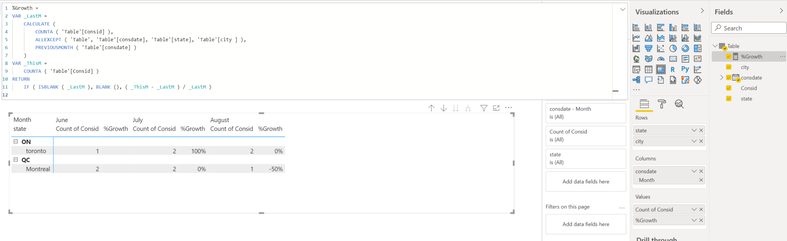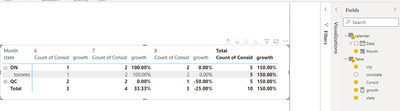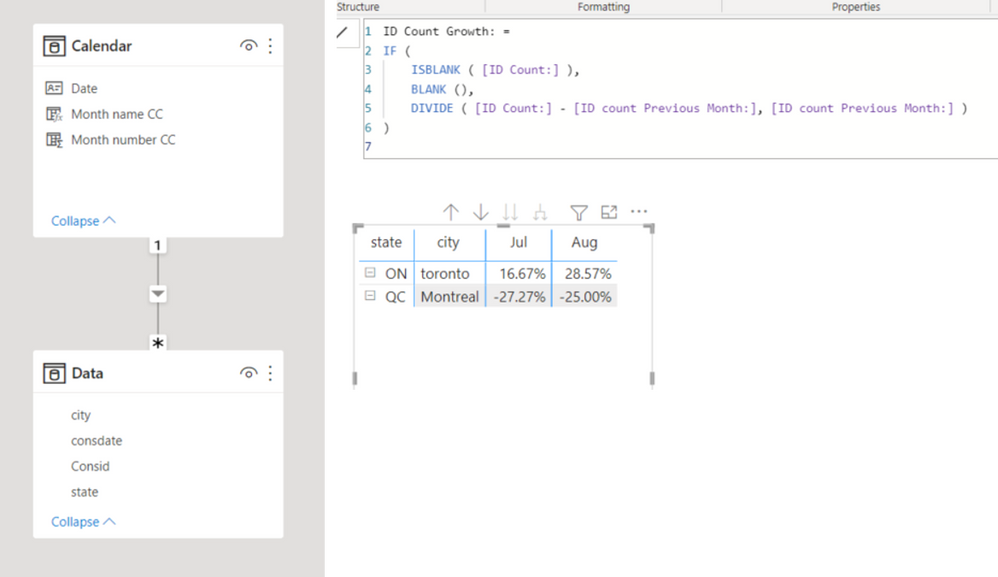- Power BI forums
- Updates
- News & Announcements
- Get Help with Power BI
- Desktop
- Service
- Report Server
- Power Query
- Mobile Apps
- Developer
- DAX Commands and Tips
- Custom Visuals Development Discussion
- Health and Life Sciences
- Power BI Spanish forums
- Translated Spanish Desktop
- Power Platform Integration - Better Together!
- Power Platform Integrations (Read-only)
- Power Platform and Dynamics 365 Integrations (Read-only)
- Training and Consulting
- Instructor Led Training
- Dashboard in a Day for Women, by Women
- Galleries
- Community Connections & How-To Videos
- COVID-19 Data Stories Gallery
- Themes Gallery
- Data Stories Gallery
- R Script Showcase
- Webinars and Video Gallery
- Quick Measures Gallery
- 2021 MSBizAppsSummit Gallery
- 2020 MSBizAppsSummit Gallery
- 2019 MSBizAppsSummit Gallery
- Events
- Ideas
- Custom Visuals Ideas
- Issues
- Issues
- Events
- Upcoming Events
- Community Blog
- Power BI Community Blog
- Custom Visuals Community Blog
- Community Support
- Community Accounts & Registration
- Using the Community
- Community Feedback
Register now to learn Fabric in free live sessions led by the best Microsoft experts. From Apr 16 to May 9, in English and Spanish.
- Power BI forums
- Forums
- Get Help with Power BI
- DAX Commands and Tips
- % growth in monthly report
- Subscribe to RSS Feed
- Mark Topic as New
- Mark Topic as Read
- Float this Topic for Current User
- Bookmark
- Subscribe
- Printer Friendly Page
- Mark as New
- Bookmark
- Subscribe
- Mute
- Subscribe to RSS Feed
- Permalink
- Report Inappropriate Content
% growth in monthly report
Hi Folks
I have table like below
| Consid | consdate | state | city |
| qqjh | 2021-08-01 | ON | toronto |
| skjdf | 2021-07-01 | QC | Montreal |
| dksdlksm | 2021-07-10 | QC | Montreal |
| wodmslm | 2021-08-01 | QC | Montreal |
| djnhm | 2021-07-10 | ON | toronto |
| lklj | 2021-08-10 | ON | toronto |
| sclzx | 2021-07-10 | ON | toronto |
| efrd | 2021-06-10 | ON | toronto |
| aaa | 2021-06-01 | QC | Montreal |
| gfg | 2021-06-22 | QC | Montreal |
I need to show a table that show month to month count (consID) and %Growth of each month like this
| Count of Consid | Column Labels | ||||||
| Row Labels | Jun | Jul | Aug | Grand Total | |||
| ON | 235 | 137 | 324 | 696 | JUL - Jun /JUN = = -98 /235 | aug -Jul /JUL == 187 /137 | |
| toronto | 235 | 137 | 324 | 696 | |||
| QC | 122 | 132 | 100 | 354 | |||
| Montreal | 122 | 132 | 100 | 354 | |||
| Grand Total | 357 | 269 | 424 | 1050 | |||
what is your sugesstion ?!
Solved! Go to Solution.
- Mark as New
- Bookmark
- Subscribe
- Mute
- Subscribe to RSS Feed
- Permalink
- Report Inappropriate Content
Hi @Mniknejad
Try this measure:
%Growth =
VAR _LastM =
CALCULATE (
COUNTA ( 'Table'[Consid] ),
ALLEXCEPT ( 'Table', 'Table'[consdate], 'Table'[state], 'Table'[city ] ),
PREVIOUSMONTH ( 'Table'[consdate] )
)
VAR _ThisM =
COUNTA ( 'Table'[Consid] )
RETURN
IF ( ISBLANK ( _LastM ), BLANK (), ( _ThisM - _LastM ) / _LastM )
Output:
If this post helps, please consider accepting it as the solution to help the other members find it more quickly.
Appreciate your Kudos!!
LinkedIn: www.linkedin.com/in/vahid-dm/
- Mark as New
- Bookmark
- Subscribe
- Mute
- Subscribe to RSS Feed
- Permalink
- Report Inappropriate Content
Hi @Mniknejad
Based on the sample you attached, you can try this,
create the measure
growth =
var _premonth=MAX('calendar'[Month])-1
var _thiscount=CALCULATE(COUNT('Table'[Consid]),'Table')
var _precount=CALCULATE(COUNT('Table'[Consid]),FILTER(ALLEXCEPT('Table','Table'[state],'Table'[city]),MONTH('Table'[consdate])=_premonth))
return DIVIDE(_thiscount-_precount,_precount,BLANK())
Best Regards,
Community Support Team _Tang
If this post helps, please consider Accept it as the solution to help the other members find it more quickly.
- Mark as New
- Bookmark
- Subscribe
- Mute
- Subscribe to RSS Feed
- Permalink
- Report Inappropriate Content
Hi,
Please check the below picture and the attached sample pbix file.
I suggest having a Dim-Calendar table.
If this post helps, then please consider accepting it as the solution to help other members find it faster, and give a big thumbs up.
- Mark as New
- Bookmark
- Subscribe
- Mute
- Subscribe to RSS Feed
- Permalink
- Report Inappropriate Content
Hi @Mniknejad
Try this measure:
%Growth =
VAR _LastM =
CALCULATE (
COUNTA ( 'Table'[Consid] ),
ALLEXCEPT ( 'Table', 'Table'[consdate], 'Table'[state], 'Table'[city ] ),
PREVIOUSMONTH ( 'Table'[consdate] )
)
VAR _ThisM =
COUNTA ( 'Table'[Consid] )
RETURN
IF ( ISBLANK ( _LastM ), BLANK (), ( _ThisM - _LastM ) / _LastM )
Output:
If this post helps, please consider accepting it as the solution to help the other members find it more quickly.
Appreciate your Kudos!!
LinkedIn: www.linkedin.com/in/vahid-dm/
Helpful resources

Microsoft Fabric Learn Together
Covering the world! 9:00-10:30 AM Sydney, 4:00-5:30 PM CET (Paris/Berlin), 7:00-8:30 PM Mexico City

Power BI Monthly Update - April 2024
Check out the April 2024 Power BI update to learn about new features.

| User | Count |
|---|---|
| 42 | |
| 21 | |
| 21 | |
| 14 | |
| 13 |
| User | Count |
|---|---|
| 43 | |
| 39 | |
| 33 | |
| 18 | |
| 17 |