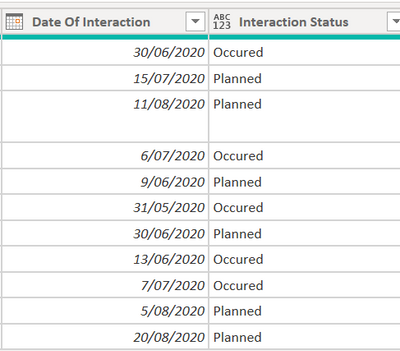- Power BI forums
- Updates
- News & Announcements
- Get Help with Power BI
- Desktop
- Service
- Report Server
- Power Query
- Mobile Apps
- Developer
- DAX Commands and Tips
- Custom Visuals Development Discussion
- Health and Life Sciences
- Power BI Spanish forums
- Translated Spanish Desktop
- Power Platform Integration - Better Together!
- Power Platform Integrations (Read-only)
- Power Platform and Dynamics 365 Integrations (Read-only)
- Training and Consulting
- Instructor Led Training
- Dashboard in a Day for Women, by Women
- Galleries
- Community Connections & How-To Videos
- COVID-19 Data Stories Gallery
- Themes Gallery
- Data Stories Gallery
- R Script Showcase
- Webinars and Video Gallery
- Quick Measures Gallery
- 2021 MSBizAppsSummit Gallery
- 2020 MSBizAppsSummit Gallery
- 2019 MSBizAppsSummit Gallery
- Events
- Ideas
- Custom Visuals Ideas
- Issues
- Issues
- Events
- Upcoming Events
- Community Blog
- Power BI Community Blog
- Custom Visuals Community Blog
- Community Support
- Community Accounts & Registration
- Using the Community
- Community Feedback
Register now to learn Fabric in free live sessions led by the best Microsoft experts. From Apr 16 to May 9, in English and Spanish.
- Power BI forums
- Forums
- Get Help with Power BI
- DAX Commands and Tips
- getting a '1' or '0' based upon a date column and ...
- Subscribe to RSS Feed
- Mark Topic as New
- Mark Topic as Read
- Float this Topic for Current User
- Bookmark
- Subscribe
- Printer Friendly Page
- Mark as New
- Bookmark
- Subscribe
- Mute
- Subscribe to RSS Feed
- Permalink
- Report Inappropriate Content
getting a '1' or '0' based upon a date column and a condition column (Planned/Occurred)
Hi All,
I asked this recently in another post but the advised steps did not work,
I am looking to create a column based on the following two columns. I am trying to get any items listed as 'planned' in the 'Interaction column' but have past there 'date of interaction' date to show as a value (1) - I will refer to thesae values in this post as 'Overdue'. Items listed as planned that are still in the future would not show.
The resulting column would show a '1' for enteries not being overdue and a '1' being in place where the entries are overdue, likewise items not overdue (having been tagged as planned but where the date falls in the future) would show a '0' value.
I would appreciate any and all help 🙂
- Mark as New
- Bookmark
- Subscribe
- Mute
- Subscribe to RSS Feed
- Permalink
- Report Inappropriate Content
Hi @Ankap
Do you still have issues with this?
If you've fixed the issue on your own please kindly share your solution. If the above posts help, please kindly mark it as a solution to help others find it more quickly. Thanks!
Cheers,
Sturla
- Mark as New
- Bookmark
- Subscribe
- Mute
- Subscribe to RSS Feed
- Permalink
- Report Inappropriate Content
Hi, I've just done a very similar problem. My way may work for you. I made a new column
CalDueStatus = IF([Calibration Due]>TODAY(), 1, 10)
I used 1 & 10 for testing. Then another column with conditional formating (as per attached) to get the RAG effect.
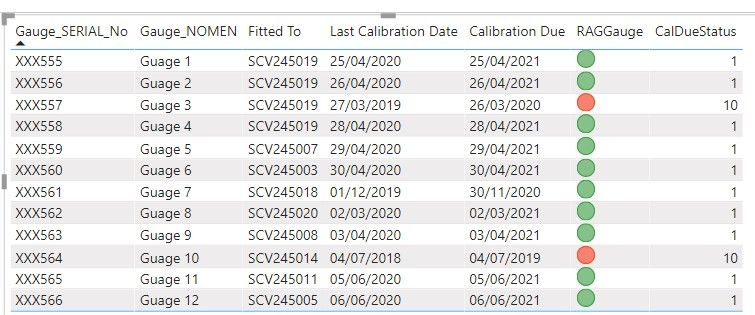
Hope this helps.
- Mark as New
- Bookmark
- Subscribe
- Mute
- Subscribe to RSS Feed
- Permalink
- Report Inappropriate Content
If you post the data (not a picture) and show the desired output I am sure we can get this solved.
Can you also clarify this part "The resulting column would show a '1' for enteries not being overdue and a '1' being in place where the entries are overdue" - this will get cleared up if you can show the column in your desired output.
I see the data in 3 categories:
Planned, earlier than today or today --> Overdue so show 1
Planned, later than today --> 0
Occurred. --> 0
Is that right?
Helpful resources

Microsoft Fabric Learn Together
Covering the world! 9:00-10:30 AM Sydney, 4:00-5:30 PM CET (Paris/Berlin), 7:00-8:30 PM Mexico City

Power BI Monthly Update - April 2024
Check out the April 2024 Power BI update to learn about new features.

| User | Count |
|---|---|
| 49 | |
| 26 | |
| 20 | |
| 15 | |
| 12 |
| User | Count |
|---|---|
| 57 | |
| 49 | |
| 43 | |
| 19 | |
| 18 |