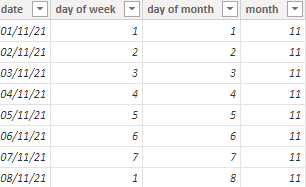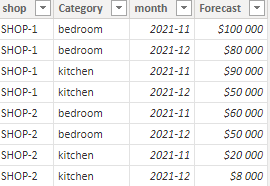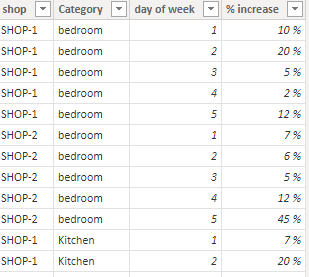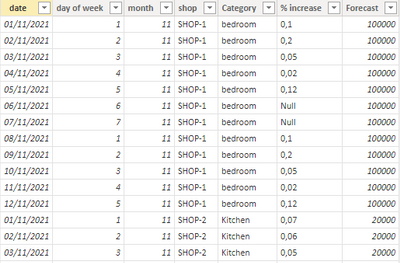- Power BI forums
- Updates
- News & Announcements
- Get Help with Power BI
- Desktop
- Service
- Report Server
- Power Query
- Mobile Apps
- Developer
- DAX Commands and Tips
- Custom Visuals Development Discussion
- Health and Life Sciences
- Power BI Spanish forums
- Translated Spanish Desktop
- Power Platform Integration - Better Together!
- Power Platform Integrations (Read-only)
- Power Platform and Dynamics 365 Integrations (Read-only)
- Training and Consulting
- Instructor Led Training
- Dashboard in a Day for Women, by Women
- Galleries
- Community Connections & How-To Videos
- COVID-19 Data Stories Gallery
- Themes Gallery
- Data Stories Gallery
- R Script Showcase
- Webinars and Video Gallery
- Quick Measures Gallery
- 2021 MSBizAppsSummit Gallery
- 2020 MSBizAppsSummit Gallery
- 2019 MSBizAppsSummit Gallery
- Events
- Ideas
- Custom Visuals Ideas
- Issues
- Issues
- Events
- Upcoming Events
- Community Blog
- Power BI Community Blog
- Custom Visuals Community Blog
- Community Support
- Community Accounts & Registration
- Using the Community
- Community Feedback
Register now to learn Fabric in free live sessions led by the best Microsoft experts. From Apr 16 to May 9, in English and Spanish.
- Power BI forums
- Forums
- Get Help with Power BI
- DAX Commands and Tips
- Re: generate table using 3 existing tables - relat...
- Subscribe to RSS Feed
- Mark Topic as New
- Mark Topic as Read
- Float this Topic for Current User
- Bookmark
- Subscribe
- Printer Friendly Page
- Mark as New
- Bookmark
- Subscribe
- Mute
- Subscribe to RSS Feed
- Permalink
- Report Inappropriate Content
generate table using 3 existing tables - relation many many
Hello everyone,
I'm having a hard time trying to create a table using 3 existing tables with a many many relationship.
The 3 tables I have are:
- a date table
| date | day of week | day of month | month |
| 01/11/2021 | 1 | 1 | 11 |
| 02/11/2021 | 2 | 2 | 11 |
| 03/11/2021 | 3 | 3 | 11 |
| 04/11/2021 | 4 | 4 | 11 |
| 05/11/2021 | 5 | 5 | 11 |
| 06/11/2021 | 6 | 6 | 11 |
| 07/11/2021 | 7 | 7 | 11 |
| 08/11/2021 | 1 | 8 | 11 |
| 09/11/2021 | 2 | 9 | 11 |
| 10/11/2021 | 3 | 10 | 11 |
| 11/11/2021 | 4 | 11 | 11 |
| 12/11/2021 | 5 | 12 | 11 |
- a foreacast table (at a month granularity)
| Shop | Category | Month | forecast |
| SHOP-1 | bedroom | nov.-21 | 100 000 € |
| SHOP-1 | bedroom | dec.-21 | 80 000 € |
| SHOP-1 | kitchen | nov.-21 | 90 000 € |
| SHOP-1 | kitchen | dec.-21 | 50 000 € |
| SHOP-2 | bedroom | nov.-21 | 60 000 € |
| SHOP-2 | bedroom | dec.-21 | 50 000 € |
| SHOP-2 | kitchen | nov.-21 | 20 000 € |
| SHOP-2 | kitchen | dec.-21 | 8 000 € |
- a % of increase based on the day of week.
| Shop | Category | day of week | % increase |
| SHOP-1 | bedroom | 1 | 10% |
| SHOP-1 | bedroom | 2 | 20% |
| SHOP-1 | bedroom | 3 | 5% |
| SHOP-1 | bedroom | 4 | 2% |
| SHOP-1 | bedroom | 5 | 12% |
| SHOP-2 | bedroom | 1 | 7% |
| SHOP-2 | bedroom | 2 | 6% |
| SHOP-2 | bedroom | 3 | 5% |
| SHOP-2 | bedroom | 4 | 12% |
| SHOP-2 | bedroom | 5 | 45% |
| SHOP-1 | Kitchen | 1 | 7% |
| SHOP-1 | Kitchen | 2 | 20% |
| SHOP-1 | Kitchen | 3 | 5% |
| SHOP-1 | Kitchen | 4 | 2% |
| SHOP-1 | Kitchen | 5 | 12% |
| SHOP-2 | Kitchen | 1 | 7% |
| SHOP-2 | Kitchen | 2 | 6% |
| SHOP-2 | Kitchen | 3 | 5% |
| SHOP-2 | Kitchen | 4 | 12% |
| SHOP-2 | Kitchen | 5 | 45% |
this is my data model:
What i'm trying to acheive is a table with the forecast and % of increase for each attributs shops/Category and date. Something that looks like this:
| date | day of week | month | shop | category | % of increase | Forecast |
| 01/11/2021 | 1 | 11 | SHOP-1 | bedroom | 10% | 100 000 |
| 02/11/2021 | 2 | 11 | SHOP-1 | bedroom | 20% | 100 000 |
| 03/11/2021 | 3 | 11 | SHOP-1 | bedroom | 5% | 100 000 |
| 04/11/2021 | 4 | 11 | SHOP-1 | bedroom | 2% | 100 000 |
| 05/11/2021 | 5 | 11 | SHOP-1 | bedroom | 12% | 100 000 |
| 06/11/2021 | 6 | 11 | SHOP-1 | bedroom | Null | 100 000 |
| 07/11/2021 | 7 | 11 | SHOP-1 | bedroom | Null | 100 000 |
| 08/11/2021 | 1 | 11 | SHOP-1 | bedroom | 10% | 100 000 |
| 09/11/2021 | 2 | 11 | SHOP-1 | bedroom | 20% | 100 000 |
| 10/11/2021 | 3 | 11 | SHOP-1 | bedroom | 5% | 100 000 |
| 11/11/2021 | 4 | 11 | SHOP-1 | bedroom | 2% | 100 000 |
| 12/11/2021 | 5 | 11 | SHOP-1 | bedroom | 12% | 100 000 |
| 01/11/2021 | 1 | 11 | SHOP-2 | Kitchen | 7% | 20 000 |
| 02/11/2021 | 2 | 11 | SHOP-2 | Kitchen | 6% | 20 000 |
| 03/11/2021 | 3 | 11 | SHOP-2 | Kitchen | 5% | 20 000 |
| 04/11/2021 | 4 | 11 | SHOP-2 | Kitchen | 12% | 20 000 |
| 05/11/2021 | 5 | 11 | SHOP-2 | Kitchen | 45% | 20 000 |
| 06/11/2021 | 6 | 11 | SHOP-2 | Kitchen | Null | 20 000 |
| 07/11/2021 | 7 | 11 | SHOP-2 | Kitchen | Null | 20 000 |
| 08/11/2021 | 1 | 11 | SHOP-2 | Kitchen | 7% | 20 000 |
I've tried by using GENERATE / ADDCOLUMNS / GENERATESERIES / SELECTEDCOLUMNS but unfornately i havent found the correct formula...
Any help would be greatly appreciated,
thx,
Charles
- Mark as New
- Bookmark
- Subscribe
- Mute
- Subscribe to RSS Feed
- Permalink
- Report Inappropriate Content
- Mark as New
- Bookmark
- Subscribe
- Mute
- Subscribe to RSS Feed
- Permalink
- Report Inappropriate Content
Hello BF,
I've updated my previous post with the tables.
Thx for your help
Helpful resources

Microsoft Fabric Learn Together
Covering the world! 9:00-10:30 AM Sydney, 4:00-5:30 PM CET (Paris/Berlin), 7:00-8:30 PM Mexico City

Power BI Monthly Update - April 2024
Check out the April 2024 Power BI update to learn about new features.

| User | Count |
|---|---|
| 47 | |
| 24 | |
| 20 | |
| 15 | |
| 12 |
| User | Count |
|---|---|
| 55 | |
| 48 | |
| 43 | |
| 19 | |
| 18 |