- Power BI forums
- Updates
- News & Announcements
- Get Help with Power BI
- Desktop
- Service
- Report Server
- Power Query
- Mobile Apps
- Developer
- DAX Commands and Tips
- Custom Visuals Development Discussion
- Health and Life Sciences
- Power BI Spanish forums
- Translated Spanish Desktop
- Power Platform Integration - Better Together!
- Power Platform Integrations (Read-only)
- Power Platform and Dynamics 365 Integrations (Read-only)
- Training and Consulting
- Instructor Led Training
- Dashboard in a Day for Women, by Women
- Galleries
- Community Connections & How-To Videos
- COVID-19 Data Stories Gallery
- Themes Gallery
- Data Stories Gallery
- R Script Showcase
- Webinars and Video Gallery
- Quick Measures Gallery
- 2021 MSBizAppsSummit Gallery
- 2020 MSBizAppsSummit Gallery
- 2019 MSBizAppsSummit Gallery
- Events
- Ideas
- Custom Visuals Ideas
- Issues
- Issues
- Events
- Upcoming Events
- Community Blog
- Power BI Community Blog
- Custom Visuals Community Blog
- Community Support
- Community Accounts & Registration
- Using the Community
- Community Feedback
Register now to learn Fabric in free live sessions led by the best Microsoft experts. From Apr 16 to May 9, in English and Spanish.
- Power BI forums
- Forums
- Get Help with Power BI
- DAX Commands and Tips
- Re: detecting overlapping activities (all occurenc...
- Subscribe to RSS Feed
- Mark Topic as New
- Mark Topic as Read
- Float this Topic for Current User
- Bookmark
- Subscribe
- Printer Friendly Page
- Mark as New
- Bookmark
- Subscribe
- Mute
- Subscribe to RSS Feed
- Permalink
- Report Inappropriate Content
detecting overlapping activities (all occurences)
Hi.
1) I would like to use a DAX formula that can detect a time overlap for the same person, being in two places at once (all occurrences).
2) Moreover, I would also like the formula to detect any overlapping period when the time period crosses over into the following day (row 7, attached screenshot).
3) Finally, is it possible to have a formula that can work through a data set which has not been sorted in chronological order?
Thanks a lot for any help.
Date Person Start_Time End_Time Period Overlap
10-Sep-19 A 06:00:00 18:00:00 yes
10-Sep-19 A 12:00:00 00:00:00 yes
10-Sep-19 B 00:00:00 12:00:00 no
10-Sep-19 B 12:00:00 18:00:00 no
10-Sep-19 B 18:00:00 12:00:00 yes
11-Sep-19 A 00:00:00 12:00:00 no
11-Sep-19 A 12:00:00 00:00:00 yes
11-Sep-19 A 18:00:00 00:00:00 yes
11-Sep-19 B 00:00:00 06:00:00 yes
11-Sep-19 B 12:00:00 00:00:00 no
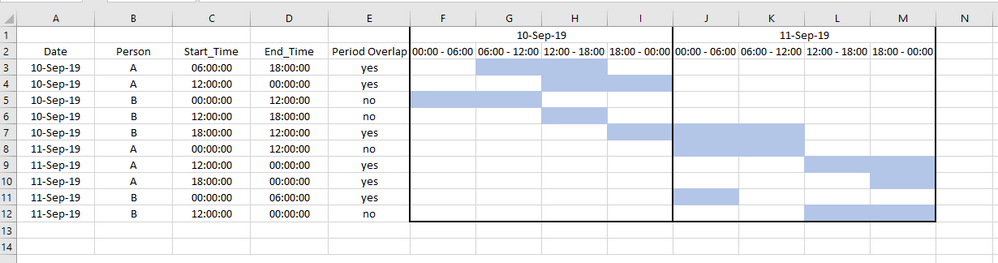
Solved! Go to Solution.
- Mark as New
- Bookmark
- Subscribe
- Mute
- Subscribe to RSS Feed
- Permalink
- Report Inappropriate Content
The 3rd condition "__condition_start_equal" could be added like below.
Please indicate if this is this fine.
Question 1 Period Overlap =
VAR _Person = 'Table'[Person]
VAR _start = 'Table'[Start_date_full]
VAR _end = 'Table'[End_Date_full]
VAR _condition_start_before= CALCULATE(COUNT('Table'[Person]);FILTER('Table';'Table'[Person]=_Person && _start < 'Table'[Start_date_full] && _end >'Table'[Start_date_full]))
VAR _condition_start_between = CALCULATE(COUNT('Table'[Person]);FILTER('Table';'Table'[Person]=_Person && _start > 'Table'[Start_date_full] && _start < 'Table'[End_Date_full]))
VAR _condition_start_equal = CALCULATE(COUNT('Table'[Person]);FILTER('Table';'Table'[Person]=_Person && _start = 'Table'[Start_date_full] ))
VAR __results = If(_condition_start_between + _condition_start_before + _condition_start_equal <= 1 ;"no";"yes")
RETURN
__results
this one is shorter :
Question 1 Period Overlap short =
VAR _Person = 'Table'[Person]
VAR _start = 'Table'[Start_date_full]
VAR _end = 'Table'[End_Date_full]
VAR _condition_overlap = CALCULATE(COUNT('Table'[Person]);FILTER('Table';'Table'[Person]=_Person
&& ((_start < 'Table'[Start_date_full] && _end >'Table'[Start_date_full])
|| _start = 'Table'[Start_date_full]
|| (_start > 'Table'[Start_date_full] && _start < 'Table'[End_Date_full]))))
RETURN If(_condition_overlap <= 1 ;"no";"yes")
- Mark as New
- Bookmark
- Subscribe
- Mute
- Subscribe to RSS Feed
- Permalink
- Report Inappropriate Content
Hello,
I would first define the start / end date in this format dd-mm-yy hh:mm:ss with 2 calculated columns :
For end date, I would check if end time is < or > start time to deduce if it is next day or not :
Start_date_full = 'Table'[Date]+'Table'[Start_Time]
End_Date_full = If('Table'[End_Time]>='Table'[Start_Time];'Table'[Date]+'Table'[End_Time];'Table'[Date]+1+'Table'[End_Time])
Let me know if that helps.
- Mark as New
- Bookmark
- Subscribe
- Mute
- Subscribe to RSS Feed
- Permalink
- Report Inappropriate Content
Dear L_M
Thank you very much for your reply.
Your solution is perfect for what I was trying to do.
Unfortunately, I forgot to consider in my sample the scenario where the overlapping calls start at the same time.
I have updated the sample data and the Gantt chart introducing one more occurrence that contemplates this other scenario (row 5).
I have tried to add a third conditions, _condition_start_same_time, but I can’t manage to make it work.
Could you please help me with this as well?
Best regard,
masG.
Date Person Start_Time End_Time Period Overlap
10-Sep-19 A 06:00:00 18:00:00 yes
10-Sep-19 A 12:00:00 00:00:00 yes
10-Sep-19 B 00:00:00 12:00:00 no
10-Sep-19 B 12:00:00 18:00:00 yes
10-Sep-19 B 12:00:00 18:00:00 yes
10-Sep-19 B 18:00:00 12:00:00 yes
11-Sep-19 A 00:00:00 12:00:00 no
11-Sep-19 A 12:00:00 00:00:00 yes
11-Sep-19 A 18:00:00 00:00:00 yes
11-Sep-19 B 00:00:00 06:00:00 yes
11-Sep-19 B 12:00:00 00:00:00 no- Mark as New
- Bookmark
- Subscribe
- Mute
- Subscribe to RSS Feed
- Permalink
- Report Inappropriate Content
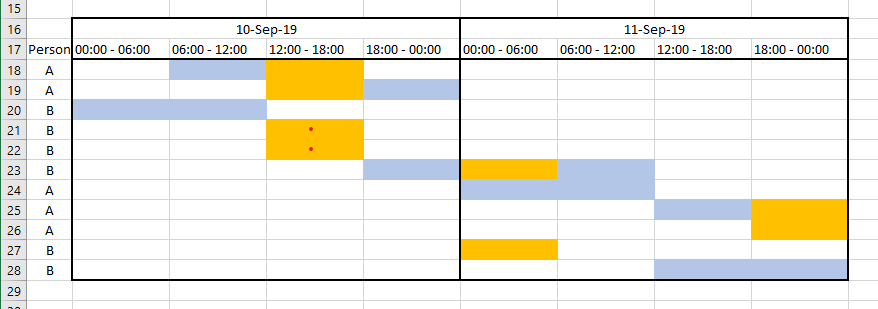
- Mark as New
- Bookmark
- Subscribe
- Mute
- Subscribe to RSS Feed
- Permalink
- Report Inappropriate Content
The 3rd condition "__condition_start_equal" could be added like below.
Please indicate if this is this fine.
Question 1 Period Overlap =
VAR _Person = 'Table'[Person]
VAR _start = 'Table'[Start_date_full]
VAR _end = 'Table'[End_Date_full]
VAR _condition_start_before= CALCULATE(COUNT('Table'[Person]);FILTER('Table';'Table'[Person]=_Person && _start < 'Table'[Start_date_full] && _end >'Table'[Start_date_full]))
VAR _condition_start_between = CALCULATE(COUNT('Table'[Person]);FILTER('Table';'Table'[Person]=_Person && _start > 'Table'[Start_date_full] && _start < 'Table'[End_Date_full]))
VAR _condition_start_equal = CALCULATE(COUNT('Table'[Person]);FILTER('Table';'Table'[Person]=_Person && _start = 'Table'[Start_date_full] ))
VAR __results = If(_condition_start_between + _condition_start_before + _condition_start_equal <= 1 ;"no";"yes")
RETURN
__results
this one is shorter :
Question 1 Period Overlap short =
VAR _Person = 'Table'[Person]
VAR _start = 'Table'[Start_date_full]
VAR _end = 'Table'[End_Date_full]
VAR _condition_overlap = CALCULATE(COUNT('Table'[Person]);FILTER('Table';'Table'[Person]=_Person
&& ((_start < 'Table'[Start_date_full] && _end >'Table'[Start_date_full])
|| _start = 'Table'[Start_date_full]
|| (_start > 'Table'[Start_date_full] && _start < 'Table'[End_Date_full]))))
RETURN If(_condition_overlap <= 1 ;"no";"yes")
- Mark as New
- Bookmark
- Subscribe
- Mute
- Subscribe to RSS Feed
- Permalink
- Report Inappropriate Content
Dear @M_L,
Your DAX statement is now perfect for my purposes.
Thank you so much for your help,
@masG
Helpful resources

Microsoft Fabric Learn Together
Covering the world! 9:00-10:30 AM Sydney, 4:00-5:30 PM CET (Paris/Berlin), 7:00-8:30 PM Mexico City

Power BI Monthly Update - April 2024
Check out the April 2024 Power BI update to learn about new features.

| User | Count |
|---|---|
| 43 | |
| 23 | |
| 21 | |
| 15 | |
| 15 |
| User | Count |
|---|---|
| 45 | |
| 31 | |
| 30 | |
| 18 | |
| 17 |
