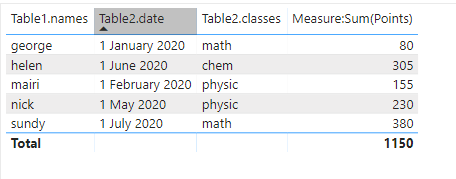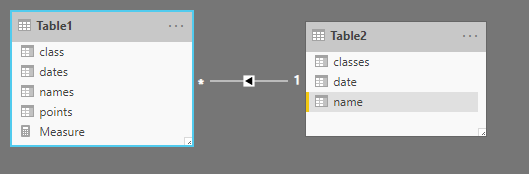- Power BI forums
- Updates
- News & Announcements
- Get Help with Power BI
- Desktop
- Service
- Report Server
- Power Query
- Mobile Apps
- Developer
- DAX Commands and Tips
- Custom Visuals Development Discussion
- Health and Life Sciences
- Power BI Spanish forums
- Translated Spanish Desktop
- Power Platform Integration - Better Together!
- Power Platform Integrations (Read-only)
- Power Platform and Dynamics 365 Integrations (Read-only)
- Training and Consulting
- Instructor Led Training
- Dashboard in a Day for Women, by Women
- Galleries
- Community Connections & How-To Videos
- COVID-19 Data Stories Gallery
- Themes Gallery
- Data Stories Gallery
- R Script Showcase
- Webinars and Video Gallery
- Quick Measures Gallery
- 2021 MSBizAppsSummit Gallery
- 2020 MSBizAppsSummit Gallery
- 2019 MSBizAppsSummit Gallery
- Events
- Ideas
- Custom Visuals Ideas
- Issues
- Issues
- Events
- Upcoming Events
- Community Blog
- Power BI Community Blog
- Custom Visuals Community Blog
- Community Support
- Community Accounts & Registration
- Using the Community
- Community Feedback
Register now to learn Fabric in free live sessions led by the best Microsoft experts. From Apr 16 to May 9, in English and Spanish.
- Power BI forums
- Forums
- Get Help with Power BI
- DAX Commands and Tips
- calculate sum with criteria from many columns of a...
- Subscribe to RSS Feed
- Mark Topic as New
- Mark Topic as Read
- Float this Topic for Current User
- Bookmark
- Subscribe
- Printer Friendly Page
- Mark as New
- Bookmark
- Subscribe
- Mute
- Subscribe to RSS Feed
- Permalink
- Report Inappropriate Content
calculate sum with criteria from many columns of another filtered table
Hello i want to sum a column but i need to filter the table based on data from another table.
So i have table1 where i want to sum points and i want to sum only the record that for the dates and the names and the classes i find in table 2
| names | dates | class | points |
| george | 2020-01-01 | math | 10 |
| george | 2020-02-01 | physic | 13 |
| george | 2020-05-01 | physic | 16 |
| george | 2020-06-01 | chem | 19 |
| george | 2020-07-01 | math | 22 |
| mairi | 2020-01-01 | math | 25 |
| mairi | 2020-02-01 | physic | 28 |
| mairi | 2020-05-01 | physic | 31 |
| mairi | 2020-06-01 | chem | 34 |
| mairi | 2020-07-01 | math | 37 |
| nick | 2020-01-01 | math | 40 |
| nick | 2020-02-01 | physic | 43 |
| nick | 2020-05-01 | physic | 46 |
| nick | 2020-06-01 | chem | 49 |
| nick | 2020-07-01 | math | 52 |
| helen | 2020-01-01 | math | 55 |
| helen | 2020-02-01 | physic | 58 |
| helen | 2020-05-01 | physic | 61 |
| helen | 2020-06-01 | chem | 64 |
| helen | 2020-07-01 | math | 67 |
| sundy | 2020-01-01 | math | 70 |
| sundy | 2020-02-01 | physic | 73 |
| sundy | 2020-05-01 | physic | 76 |
| sundy | 2020-06-01 | chem | 79 |
| sundy | 2020-07-01 | math | 82 |
And table2
| name | date | classes |
| george | 2020-01-01 | math |
| mairi | 2020-02-01 | physic |
| nick | 2020-05-01 | physic |
| helen | 2020-06-01 | chem |
| sundy | 2020-07-01 | math |
I am using measure like this:
- Mark as New
- Bookmark
- Subscribe
- Mute
- Subscribe to RSS Feed
- Permalink
- Report Inappropriate Content
That depends on how and where you want to display that result. A simple way is have a relationship between the 2 tables based on Name. You can then just use a Sum measure, and let the relationships and table do the filtering.
then in a table visual put:
- Mark as New
- Bookmark
- Subscribe
- Mute
- Subscribe to RSS Feed
- Permalink
- Report Inappropriate Content
My problem is that connection is many to many and even when i try to join all 3 columns i get the same classic problem where it does not find solution and places everywhere the same number.
- Mark as New
- Bookmark
- Subscribe
- Mute
- Subscribe to RSS Feed
- Permalink
- Report Inappropriate Content
instead of allselelcted try ALLEXCEPT. As it will keep filters on those columns which you mentioned in ALLEXCEPT.
Thanks & regards,
Pravin Wattamwar
www.linkedin.com/in/pravin-p-wattamwar
If I resolve your problem Mark it as a solution and give kudos.
Helpful resources

Microsoft Fabric Learn Together
Covering the world! 9:00-10:30 AM Sydney, 4:00-5:30 PM CET (Paris/Berlin), 7:00-8:30 PM Mexico City

Power BI Monthly Update - April 2024
Check out the April 2024 Power BI update to learn about new features.

| User | Count |
|---|---|
| 47 | |
| 26 | |
| 19 | |
| 14 | |
| 10 |
| User | Count |
|---|---|
| 58 | |
| 50 | |
| 44 | |
| 19 | |
| 18 |