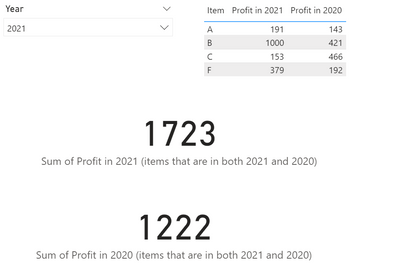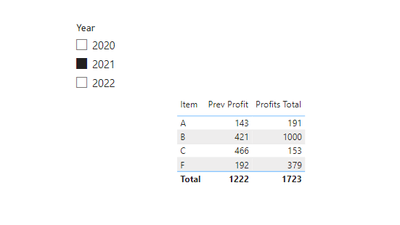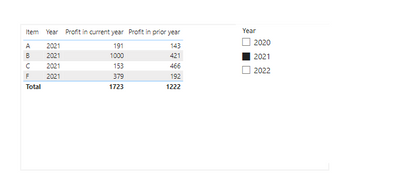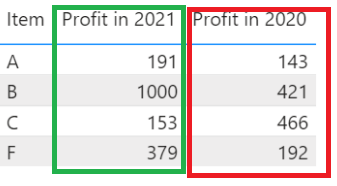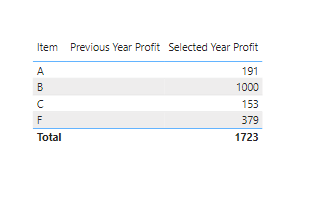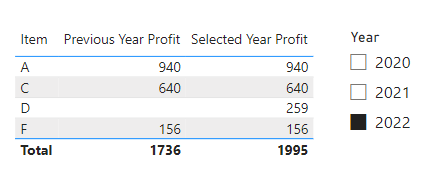- Power BI forums
- Updates
- News & Announcements
- Get Help with Power BI
- Desktop
- Service
- Report Server
- Power Query
- Mobile Apps
- Developer
- DAX Commands and Tips
- Custom Visuals Development Discussion
- Health and Life Sciences
- Power BI Spanish forums
- Translated Spanish Desktop
- Power Platform Integration - Better Together!
- Power Platform Integrations (Read-only)
- Power Platform and Dynamics 365 Integrations (Read-only)
- Training and Consulting
- Instructor Led Training
- Dashboard in a Day for Women, by Women
- Galleries
- Community Connections & How-To Videos
- COVID-19 Data Stories Gallery
- Themes Gallery
- Data Stories Gallery
- R Script Showcase
- Webinars and Video Gallery
- Quick Measures Gallery
- 2021 MSBizAppsSummit Gallery
- 2020 MSBizAppsSummit Gallery
- 2019 MSBizAppsSummit Gallery
- Events
- Ideas
- Custom Visuals Ideas
- Issues
- Issues
- Events
- Upcoming Events
- Community Blog
- Power BI Community Blog
- Custom Visuals Community Blog
- Community Support
- Community Accounts & Registration
- Using the Community
- Community Feedback
Register now to learn Fabric in free live sessions led by the best Microsoft experts. From Apr 16 to May 9, in English and Spanish.
- Power BI forums
- Forums
- Get Help with Power BI
- DAX Commands and Tips
- Re: calculate profit only if item exists in two ye...
- Subscribe to RSS Feed
- Mark Topic as New
- Mark Topic as Read
- Float this Topic for Current User
- Bookmark
- Subscribe
- Printer Friendly Page
- Mark as New
- Bookmark
- Subscribe
- Mute
- Subscribe to RSS Feed
- Permalink
- Report Inappropriate Content
calculate profit only if item exists in two years
Hello,
I would need to calculate profit for different items for the slected year and its previous year based on a condition (i.e. calcuate profit for items that were present in the selected year and its previous year).
My input table is like below:
| Id | Item | Year | Profit | Sales |
| 1 | A | 2020 | 143 | 936 |
| 2 | A | 2021 | 191 | 286 |
| 3 | A | 2022 | 940 | 652 |
| 4 | B | 2020 | 421 | 774 |
| 5 | B | 2021 | 1000 | 796 |
| 6 | C | 2020 | 466 | 870 |
| 7 | C | 2021 | 153 | 945 |
| 8 | C | 2022 | 640 | 928 |
| 9 | D | 2021 | 594 | 909 |
| 10 | D | 2022 | 259 | 622 |
| 11 | E | 2021 | 726 | 330 |
| 12 | F | 2021 | 379 | 157 |
| 13 | F | 2020 | 192 | 148 |
| 14 | F | 2022 | 156 | 376 |
when year 2021 is selected, I want to list down the items that are common in both the years 2020 and 2021, then calculate their sums. Pasted below is the expected result.
Please can somone guide me here.
Thanks,
AnthonyJoseph
Solved! Go to Solution.
- Mark as New
- Bookmark
- Subscribe
- Mute
- Subscribe to RSS Feed
- Permalink
- Report Inappropriate Content
Hi:
You can try this. I hope it helps!
https://drive.google.com/file/d/1nOZcrJW3WLN-Dlz0-gCAyRU7nbFrqilf/view?usp=sharing
- Mark as New
- Bookmark
- Subscribe
- Mute
- Subscribe to RSS Feed
- Permalink
- Report Inappropriate Content
Hi @tamerj1
Thank you so much for your response. Sorry to share that the result wasnt the intended one but it was able to modify the measures and was able to achieve the intended results.
I created a disconnected Year table and used the below measures.
Profit in current year =
VAR SelectedYear =
SELECTEDVALUE( 'Year'[Year] )
VAR CurrentItems =
VALUES ( 'Table'[Item] )
VAR PreviousItems =
CALCULATETABLE (
VALUES ( 'Table'[Item] ),
'Table'[Year] = SelectedYear - 1
)
VAR CommonItems =
INTERSECT ( CurrentItems, PreviousItems )
RETURN
{CALCULATE(sum('Table'[profit]),FILTER('Table', 'Table'[Item] in CommonItems), FILTER('Table', 'Table'[Year] = selectedyear) )}Profit in prior year =
VAR SelectedYear =
SELECTEDVALUE( 'Year'[Year] )-1
VAR CurrentItems =
VALUES ( 'Table'[Item] )
VAR PreviousItems =
CALCULATETABLE (
VALUES ( 'Table'[Item] ),
'Table'[Year] = SelectedYear + 1
)
VAR CommonItems =
INTERSECT ( CurrentItems, PreviousItems )
RETURN
{CALCULATE(sum('Table'[Profit]),FILTER('Table', 'Table'[Item] in CommonItems), FILTER('Table', 'Table'[Year] = selectedyear))}
Results:
Thanks,
AnthonyJoseph
- Mark as New
- Bookmark
- Subscribe
- Mute
- Subscribe to RSS Feed
- Permalink
- Report Inappropriate Content
Thanks for reaching out to us.
I just want to confirm if you resolved this issue? If yes, you can accept the answer helpful as the solution or share you method and accept it as solution, thanks for your contribution to improve Power BI.
If you need more help, please let me know.
Best Regards,
Community Support Team _Tang
If this post helps, please consider Accept it as the solution to help the other members find it more quickly.
- Mark as New
- Bookmark
- Subscribe
- Mute
- Subscribe to RSS Feed
- Permalink
- Report Inappropriate Content
Hi:
You can try this. I hope it helps!
https://drive.google.com/file/d/1nOZcrJW3WLN-Dlz0-gCAyRU7nbFrqilf/view?usp=sharing
- Mark as New
- Bookmark
- Subscribe
- Mute
- Subscribe to RSS Feed
- Permalink
- Report Inappropriate Content
Please try
2021 Profit =
VAR SelectedYear =
SELECTEDVALUE ( TableName[Year] )
VAR CarrentItems =
VALUES ( TableName[Item] )
VAR PreviousItems =
CALCULATETABLE (
VALUES ( TableName[Item] ),
TableName[Year] = SelectedYear - 1
)
VAR CommonItems =
INTERSECT ( CarrentItems, PreviousItems )
RETURN
CALCULATE ( SUM ( TableName[Profit] ), CommonItems )- Mark as New
- Bookmark
- Subscribe
- Mute
- Subscribe to RSS Feed
- Permalink
- Report Inappropriate Content
Thanks @tamerj1 . The solution worked for 2021 year selection but I'm not able to get the desired number for 2020 by modifing the current dax to 2020. Please can you share your thoughts on this as well...
- Mark as New
- Bookmark
- Subscribe
- Mute
- Subscribe to RSS Feed
- Permalink
- Report Inappropriate Content
- Mark as New
- Bookmark
- Subscribe
- Mute
- Subscribe to RSS Feed
- Permalink
- Report Inappropriate Content
Hi @tamerj1 There is no data for 2019 but when I select 2021 in the slicer then the output should display both present year value and the prior year value.
Based on the measure, I was able to get the present year value for 2021 but unable to get the value for 2020.
I am trying to show difference between the values in 2021 and 2020 showing only the common items that are there in both years... i.e. when I select 2021 in the slicer it should automatically show the value for its prior year 2020 and present year 2021 ....
Can you please help me to get the values for column "Profit in 2020" column --highlighted in red.
- Mark as New
- Bookmark
- Subscribe
- Mute
- Subscribe to RSS Feed
- Permalink
- Report Inappropriate Content
Hi @AnthonyJoseph
I got your point. Let's do it in a more dynamic way. The two measures will be "Selected Year Profit" and "Previous to Selected Year Profit" as follows
Selected Year Profit =
VAR SelectedYear =
SELECTEDVALUE ( TableName[Year] )
VAR CarrentItems =
VALUES ( TableName[Item] )
VAR PreviousItems =
CALCULATETABLE (
VALUES ( TableName[Item] ),
TableName[Year] = SelectedYear - 1
)
VAR CommonItems =
INTERSECT ( CarrentItems, PreviousItems )
RETURN
CALCULATE ( SUM ( TableName[Profit] ), CommonItems )Previous Year Profit =
VAR SelectedYear =
SELECTEDVALUE ( TableName[Year] ) - 1
VAR CarrentItems =
VALUES ( TableName[Item] )
VAR PreviousItems =
CALCULATETABLE (
VALUES ( TableName[Item] ),
TableName[Year] = SelectedYear - 2
)
VAR CommonItems =
INTERSECT ( CarrentItems, PreviousItems )
RETURN
CALCULATE ( SUM ( TableName[Profit] ), CommonItems )- Mark as New
- Bookmark
- Subscribe
- Mute
- Subscribe to RSS Feed
- Permalink
- Report Inappropriate Content
Thanks @tamerj1 I tried using two measures but still not getting the previous year value.... Pasted below the screenshot for the measures:
Thanks,
AnthonyJoseph
- Mark as New
- Bookmark
- Subscribe
- Mute
- Subscribe to RSS Feed
- Permalink
- Report Inappropriate Content
- Mark as New
- Bookmark
- Subscribe
- Mute
- Subscribe to RSS Feed
- Permalink
- Report Inappropriate Content
Yes, I have selected 2021 year... If incase, multiple years are selected then both value appears blank.
- Mark as New
- Bookmark
- Subscribe
- Mute
- Subscribe to RSS Feed
- Permalink
- Report Inappropriate Content
@AnthonyJoseph
Would you please provide dummy sample as per the original source data?
- Mark as New
- Bookmark
- Subscribe
- Mute
- Subscribe to RSS Feed
- Permalink
- Report Inappropriate Content
Hi @tamerj1 The sample data is pasted below and I would be very excited to solve this with measures....
| Id | Item | Year | Profit | Sales |
| 1 | A | 2020 | 143 | 936 |
| 2 | A | 2021 | 191 | 286 |
| 3 | A | 2022 | 940 | 652 |
| 4 | B | 2020 | 421 | 774 |
| 5 | B | 2021 | 1000 | 796 |
| 6 | C | 2020 | 466 | 870 |
| 7 | C | 2021 | 153 | 945 |
| 8 | C | 2022 | 640 | 928 |
| 9 | D | 2021 | 594 | 909 |
| 10 | D | 2022 | 259 | 622 |
| 11 | E | 2021 | 726 | 330 |
| 12 | F | 2021 | 379 | 157 |
| 13 | F | 2020 | 192 | 148 |
| 14 | F | 2022 | 156 | 376 |
- Mark as New
- Bookmark
- Subscribe
- Mute
- Subscribe to RSS Feed
- Permalink
- Report Inappropriate Content
Hi @AnthonyJoseph
I think I did a very stupid mistake in the Previous Year Measure. Please refer to attached sample file
Selected Year Profit =
VAR SelectedYear =
SELECTEDVALUE ( 'Table'[Year] )
VAR CarrentItems =
VALUES ( 'Table'[Item] )
VAR PreviousItems =
CALCULATETABLE (
VALUES ( 'Table'[Item] ),
'Table'[Year] = SelectedYear - 1
)
VAR CommonItems =
INTERSECT ( CarrentItems, PreviousItems )
RETURN
CALCULATE ( SUM ( 'Table'[Profit] ), CommonItems )Previous Year Profit =
VAR SelectedYear =
SELECTEDVALUE ( 'Table'[Year] ) - 1
VAR CarrentItems =
VALUES ( 'Table'[Item] )
VAR PreviousItems =
CALCULATETABLE (
VALUES ( 'Table'[Item] ),
'Table'[Year] = SelectedYear - 1
)
VAR CommonItems =
INTERSECT ( CarrentItems, PreviousItems )
RETURN
CALCULATE ( SUM ( 'Table'[Profit] ), CommonItems )- Mark as New
- Bookmark
- Subscribe
- Mute
- Subscribe to RSS Feed
- Permalink
- Report Inappropriate Content
Hi @tamerj1
Thank you so much for your response. Sorry to share that the result wasnt the intended one but it was able to modify the measures and was able to achieve the intended results.
I created a disconnected Year table and used the below measures.
Profit in current year =
VAR SelectedYear =
SELECTEDVALUE( 'Year'[Year] )
VAR CurrentItems =
VALUES ( 'Table'[Item] )
VAR PreviousItems =
CALCULATETABLE (
VALUES ( 'Table'[Item] ),
'Table'[Year] = SelectedYear - 1
)
VAR CommonItems =
INTERSECT ( CurrentItems, PreviousItems )
RETURN
{CALCULATE(sum('Table'[profit]),FILTER('Table', 'Table'[Item] in CommonItems), FILTER('Table', 'Table'[Year] = selectedyear) )}Profit in prior year =
VAR SelectedYear =
SELECTEDVALUE( 'Year'[Year] )-1
VAR CurrentItems =
VALUES ( 'Table'[Item] )
VAR PreviousItems =
CALCULATETABLE (
VALUES ( 'Table'[Item] ),
'Table'[Year] = SelectedYear + 1
)
VAR CommonItems =
INTERSECT ( CurrentItems, PreviousItems )
RETURN
{CALCULATE(sum('Table'[Profit]),FILTER('Table', 'Table'[Item] in CommonItems), FILTER('Table', 'Table'[Year] = selectedyear))}
Results:
Thanks,
AnthonyJoseph
Helpful resources

Microsoft Fabric Learn Together
Covering the world! 9:00-10:30 AM Sydney, 4:00-5:30 PM CET (Paris/Berlin), 7:00-8:30 PM Mexico City

Power BI Monthly Update - April 2024
Check out the April 2024 Power BI update to learn about new features.

| User | Count |
|---|---|
| 39 | |
| 19 | |
| 17 | |
| 16 | |
| 15 |
| User | Count |
|---|---|
| 50 | |
| 24 | |
| 21 | |
| 17 | |
| 16 |