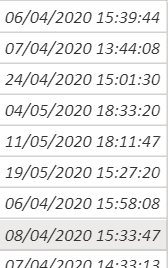- Power BI forums
- Updates
- News & Announcements
- Get Help with Power BI
- Desktop
- Service
- Report Server
- Power Query
- Mobile Apps
- Developer
- DAX Commands and Tips
- Custom Visuals Development Discussion
- Health and Life Sciences
- Power BI Spanish forums
- Translated Spanish Desktop
- Power Platform Integration - Better Together!
- Power Platform Integrations (Read-only)
- Power Platform and Dynamics 365 Integrations (Read-only)
- Training and Consulting
- Instructor Led Training
- Dashboard in a Day for Women, by Women
- Galleries
- Community Connections & How-To Videos
- COVID-19 Data Stories Gallery
- Themes Gallery
- Data Stories Gallery
- R Script Showcase
- Webinars and Video Gallery
- Quick Measures Gallery
- 2021 MSBizAppsSummit Gallery
- 2020 MSBizAppsSummit Gallery
- 2019 MSBizAppsSummit Gallery
- Events
- Ideas
- Custom Visuals Ideas
- Issues
- Issues
- Events
- Upcoming Events
- Community Blog
- Power BI Community Blog
- Custom Visuals Community Blog
- Community Support
- Community Accounts & Registration
- Using the Community
- Community Feedback
Register now to learn Fabric in free live sessions led by the best Microsoft experts. From Apr 16 to May 9, in English and Spanish.
- Power BI forums
- Forums
- Get Help with Power BI
- DAX Commands and Tips
- calculate hours spent on a ticket before 12 AM for...
- Subscribe to RSS Feed
- Mark Topic as New
- Mark Topic as Read
- Float this Topic for Current User
- Bookmark
- Subscribe
- Printer Friendly Page
- Mark as New
- Bookmark
- Subscribe
- Mute
- Subscribe to RSS Feed
- Permalink
- Report Inappropriate Content
calculate hours spent on a ticket before 12 AM for ticket start time
How can I calculate hours spent on a ticket before 12 AM for ticket start time
I have the below column for which I need to calculate the hours spent before 12 AM so that I can calculate the hours spent on the ticket for one specific date if the ticket end date is after 12AM as well.
Regards,
GKK
- Mark as New
- Bookmark
- Subscribe
- Mute
- Subscribe to RSS Feed
- Permalink
- Report Inappropriate Content
@Anonymous
Create two calculated columns in your table and set their data type to Time
Time 1st day = DATEVALUE(Table1[end_time]) - Table1[start_time]
Time 2nd day = Table1[end_time] - DATEVALUE(Table1[end_time]) See it all at work in the attached file.
Please mark the question solved when done and consider giving a thumbs up if posts are helpful.
Contact me privately for support with any larger-scale BI needs, tutoring, etc.
Cheers
- Mark as New
- Bookmark
- Subscribe
- Mute
- Subscribe to RSS Feed
- Permalink
- Report Inappropriate Content
The result I need is Ticket end time on or before 23:59:59 PM on a specific date.
Example:- if a sepcific ticket is worked from 25/11/2020 9:15 PM to 26/11/2020 3:15 AM
Ticket end time on or before 23:59:59 PM should come under 25/11/2020 and on or after 12 AM should be calculated under 26/11/2020.
Ticket ID start_time end_time
1 02/09/2020 17:04 03/09/2020 02:17
2 17/05/2020 20:20 18/05/2020 05:29
3 11/08/2020 20:10 12/08/2020 05:19
4 01/07/2020 13:31 01/07/2020 22:40
5 21/09/2020 13:24 21/09/2020 22:35
6 27/09/2020 10:55 27/09/2020 20:15
7 05/08/2020 13:55 05/08/2020 23:03
8 16/07/2020 13:56 16/07/2020 23:05
9 24/07/2020 13:58 24/07/2020 23:08
10 21/08/2020 10:00 21/08/2020 19:14
11 23/06/2020 21:01 24/06/2020 06:16
12 25/06/2020 20:49 26/06/2020 06:03
13 20/08/2020 21:03 21/08/2020 06:11
14 24/07/2020 11:00 24/07/2020 20:13
15 01/10/2020 10:54 01/10/2020 20:07
16 01/05/2020 23:59 02/05/2020 09:09
17 29/09/2020 22:17 30/09/2020 07:28
18 05/03/2020 23:39 06/03/2020 08:58
19 09/01/2020 13:38 09/01/2020 22:51
This is what I am trying to achieve, if you can help me with this
- Mark as New
- Bookmark
- Subscribe
- Mute
- Subscribe to RSS Feed
- Permalink
- Report Inappropriate Content
- Mark as New
- Bookmark
- Subscribe
- Mute
- Subscribe to RSS Feed
- Permalink
- Report Inappropriate Content
@Anonymous
I asked for an example based on the data with the expected result to help clarify. You have not provided it and your text explanation is not clear enough for me to understand.
Please mark the question solved when done and consider giving a thumbs up if posts are helpful.
Contact me privately for support with any larger-scale BI needs, tutoring, etc.
Cheers
- Mark as New
- Bookmark
- Subscribe
- Mute
- Subscribe to RSS Feed
- Permalink
- Report Inappropriate Content
Thank you for replying.
Please see below the data.
| start_time | end_time |
| 26/02/2020 21:59 | 26/02/2020 21:59 |
| 25/02/2020 15:14 | 25/02/2020 15:14 |
| 08/07/2020 19:00 | 08/07/2020 19:00 |
| 17/08/2020 14:00 | 17/08/2020 14:00 |
| 18/08/2020 14:00 | 18/08/2020 14:00 |
| 19/08/2020 19:26 | 19/08/2020 19:26 |
| 17/08/2020 19:06 | 17/08/2020 19:06 |
| 18/08/2020 19:31 | 18/08/2020 19:31 |
| 20/08/2020 14:00 | 20/08/2020 14:00 |
| 20/08/2020 19:39 | 20/08/2020 19:39 |
| 31/08/2020 19:11 | 31/08/2020 19:11 |
I need the start time before 12 AM and End time after 12 AM if the same ticket or Job id is worked upon after 12 AM as well.
AS I need to calculate the production availability of agents for each day before 12 AM and the rest of the time after 12 AM even for the same ticket should be calculated in the next day.
- Mark as New
- Bookmark
- Subscribe
- Mute
- Subscribe to RSS Feed
- Permalink
- Report Inappropriate Content
Hi @Anonymous
I don't understand the question. Please clarify with an example based on sample data. And please share the data on a format that can be copied rather than on screen cap
Please mark the question solved when done and consider giving a thumbs up if posts are helpful.
Contact me privately for support with any larger-scale BI needs, tutoring, etc.
Cheers
- Mark as New
- Bookmark
- Subscribe
- Mute
- Subscribe to RSS Feed
- Permalink
- Report Inappropriate Content
@Anonymous , how we plan to take diff. Diff from for hour spend.
Also refer these
https://radacad.com/calculate-duration-in-days-hours-minutes-and-seconds-dynamically-in-power-bi-using-dax
https://social.technet.microsoft.com/wiki/contents/articles/33644.powerbi-aggregating-durationtime-in-dax.aspx
https://www.pbiusergroup.com/communities/community-home/digestviewer/viewthread?GroupId=547&MessageKey=814a2cb4-3cca-4cd1-a620-c467adeaaaf6&CommunityKey=b35c8468-2fd8-4e1a-8429-322c39fe7110&tab=digestviewer
https://community.powerbi.com/t5/Quick-Measures-Gallery/Chelsie-Eiden-s-Duration/m-p/793639#M389
Microsoft Power BI Learning Resources, 2023 !!
Learn Power BI - Full Course with Dec-2022, with Window, Index, Offset, 100+ Topics !!
Did I answer your question? Mark my post as a solution! Appreciate your Kudos !! Proud to be a Super User! !!
Helpful resources

Microsoft Fabric Learn Together
Covering the world! 9:00-10:30 AM Sydney, 4:00-5:30 PM CET (Paris/Berlin), 7:00-8:30 PM Mexico City

Power BI Monthly Update - April 2024
Check out the April 2024 Power BI update to learn about new features.

| User | Count |
|---|---|
| 47 | |
| 26 | |
| 19 | |
| 14 | |
| 10 |
| User | Count |
|---|---|
| 57 | |
| 49 | |
| 44 | |
| 18 | |
| 18 |