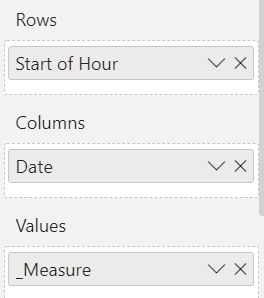- Power BI forums
- Updates
- News & Announcements
- Get Help with Power BI
- Desktop
- Service
- Report Server
- Power Query
- Mobile Apps
- Developer
- DAX Commands and Tips
- Custom Visuals Development Discussion
- Health and Life Sciences
- Power BI Spanish forums
- Translated Spanish Desktop
- Power Platform Integration - Better Together!
- Power Platform Integrations (Read-only)
- Power Platform and Dynamics 365 Integrations (Read-only)
- Training and Consulting
- Instructor Led Training
- Dashboard in a Day for Women, by Women
- Galleries
- Community Connections & How-To Videos
- COVID-19 Data Stories Gallery
- Themes Gallery
- Data Stories Gallery
- R Script Showcase
- Webinars and Video Gallery
- Quick Measures Gallery
- 2021 MSBizAppsSummit Gallery
- 2020 MSBizAppsSummit Gallery
- 2019 MSBizAppsSummit Gallery
- Events
- Ideas
- Custom Visuals Ideas
- Issues
- Issues
- Events
- Upcoming Events
- Community Blog
- Power BI Community Blog
- Custom Visuals Community Blog
- Community Support
- Community Accounts & Registration
- Using the Community
- Community Feedback
Register now to learn Fabric in free live sessions led by the best Microsoft experts. From Apr 16 to May 9, in English and Spanish.
- Power BI forums
- Forums
- Get Help with Power BI
- DAX Commands and Tips
- calculate data for weekdays in future date
- Subscribe to RSS Feed
- Mark Topic as New
- Mark Topic as Read
- Float this Topic for Current User
- Bookmark
- Subscribe
- Printer Friendly Page
- Mark as New
- Bookmark
- Subscribe
- Mute
- Subscribe to RSS Feed
- Permalink
- Report Inappropriate Content
calculate data for weekdays in future date
in our business we have a feature that lets users book a timeslot and weekday to recieve their service (weekly or BiWeekly) , for example ,user X booked his service to be Friday 10:00 AM Weekly , user Y has booked his service to be every Tuesday 1:00 PM BiWeekly
So user X will recieve his service Friday 10:00AM (Every Week), and user Y will recieve his serive Tuesday 1:00 PM (Every Two Weeks)
the request is :
create a matrix for every future date that shows how many users have booked a specific timeslot , ex:
| tuesady 07-06-2021 | Wednesday 07-07-2021 | Thursday 07-08-2021 | Friday 07-09-2021 | Saturday 07-10-2021 | Sunday 07-11-2021 | Monday 07-12-2021 | tuesady 07-13-2021 | Wednesday 07-14-2021 | Thursday 07-15-2021 | Friday 07-16-2021 | Saturday 07-17-2021 | Sunday 07-18-2021 | Monday 07-19-2021 | tuesady 07-20-2021 | Wednesday 07-21-2021 | Thursday 07-22-2021 | Friday 07-23-2021 | ||||
| 10:00 AM | 1 User | 1 User | 1 users | ||||||||||||||||||
| 11:00 AM | |||||||||||||||||||||
| 12:00 PM | |||||||||||||||||||||
| 1:00 PM | 1 User |
| 1 User |
so as you can see , dates are in the futute , and do not exist in our database ,
the data i have is :
-User ID
-weekday
-time
-service date ( data will be shown once service date has passed , if the date hasnt come yet , data will be NULL)
ex for the table :
| User ID | Week day | Time | Serive date | frequency |
| 124 | Tusday | 6:00 PM | 6/27/2021 | weekly |
| 567 | Friday | 11:00 AM | NULL | weekly |
| 566 | Sunday | 4:00 PM | NULL | biweekly |
| 433 | Friday | 3:00 PM | NULL | biweekly |
so how can i count total users who booked a service each weekday (weekly/biweekly) for dates in the futute?
- Mark as New
- Bookmark
- Subscribe
- Mute
- Subscribe to RSS Feed
- Permalink
- Report Inappropriate Content
Hi @lawada , what is the starting date for biweekly frequency case ?
If this post helps, then please consider Accept it as the solution to help the other members find it more quickly. Appreciate your Kudos.
Check out my latest demo report in the data story gallery.
Stand with Ukraine!
Here are official ways you can support Ukraine financially (accounts with multiple currencies):
1) Support the Armed Forces of Ukraine: https://bank.gov.ua/ua/about/support-the-armed-forces
2) Come Back Alive foundation: https://www.comebackalive.in.ua/
Thank you!
- Mark as New
- Bookmark
- Subscribe
- Mute
- Subscribe to RSS Feed
- Permalink
- Report Inappropriate Content
it's like a calender , assume it starts from today , if a user have a biweekly frequency evey tuesday 10:00 AM then this user should be counted on tuesdy 07/13/2021 10:00 AM - 07/27/2021 10:00 AM- 08/10/2021 10:00 AM and so on .
- Mark as New
- Bookmark
- Subscribe
- Mute
- Subscribe to RSS Feed
- Permalink
- Report Inappropriate Content
@lawada ,
You need to have Date and Time tables.
I don't know how your real data looks like and if your example table is with the same columns as in the real scenario, so I'm not sure if it's the best approach in your case, but you can try to play with this measure:
Measure =
VAR frequency = MAX ( T[frequency] )
VAR countUsers =
CALCULATE (
DISTINCTCOUNT ( T[User ID] ),
CROSSFILTER ( 'Weekday'[Day Name], 'Date'[Day Name], BOTH ),
CROSSFILTER ( T[Week day], 'Weekday'[Day Name], BOTH )
)
RETURN
SWITCH (
TRUE (),
frequency = "weekly", countUsers,
frequency = "biweekly", IF ( ISEVEN ( MAX ( 'Date'[Week of Year] ) ), "", countUsers ),
""
)If this post helps, then please consider Accept it as the solution ✔️to help the other members find it more quickly.
If this post helps, then please consider Accept it as the solution to help the other members find it more quickly. Appreciate your Kudos.
Check out my latest demo report in the data story gallery.
Stand with Ukraine!
Here are official ways you can support Ukraine financially (accounts with multiple currencies):
1) Support the Armed Forces of Ukraine: https://bank.gov.ua/ua/about/support-the-armed-forces
2) Come Back Alive foundation: https://www.comebackalive.in.ua/
Thank you!
- Mark as New
- Bookmark
- Subscribe
- Mute
- Subscribe to RSS Feed
- Permalink
- Report Inappropriate Content
i noticed that you created a 1:1 relationship between time table and Tl6 table , however, in the data source table the time is not a unique key ,many users can have similar timimgs , so relationship in this case would be 1:*
- Mark as New
- Bookmark
- Subscribe
- Mute
- Subscribe to RSS Feed
- Permalink
- Report Inappropriate Content
@lawada ,
Concerning 1:* relationship with Time table - it's ok. It's 1:1 here due to the data itself.
I cannot share the file, but I can share the PQ scripts:
1) Time
let
Source = List.Times(#time(0,0,0),24*60*60,#duration(0,0,0,1)),
#"Converted to Table" = Table.FromList(Source, Splitter.SplitByNothing(), null, null, ExtraValues.Error),
#"Renamed Columns" = Table.RenameColumns(#"Converted to Table",{{"Column1", "Time"}}),
#"Changed Type" = Table.TransformColumnTypes(#"Renamed Columns",{{"Time", type time}}),
#"Inserted Start of Hour" = Table.AddColumn(#"Changed Type", "Start of Hour", each Time.StartOfHour([Time]), type time)
in
#"Inserted Start of Hour"
2) Date
let
Today=Date.From(DateTime.LocalNow()), // today's date
FromYear = 2020, // set the start year of the date dimension. dates start from 1st of January of this year
ToYear=2022, // set the end year of the date dimension. dates end at 31st of December of this year
FromDate=#date(FromYear,1,1),
ToDate=#date(ToYear,12,31),
Source=List.Dates(
FromDate,
Duration.Days(ToDate-FromDate)+1,
#duration(1,0,0,0)
),
#"Converted to Table" = Table.FromList(Source, Splitter.SplitByNothing(), null, null, ExtraValues.Error),
#"Renamed Columns" = Table.RenameColumns(#"Converted to Table",{{"Column1", "Date"}}),
#"Changed Type" = Table.TransformColumnTypes(#"Renamed Columns",{{"Date", type date}}),
#"Inserted Year" = Table.AddColumn(#"Changed Type", "Year", each Date.Year([Date]), Int64.Type),
#"Inserted Month" = Table.AddColumn(#"Inserted Year", "Month", each Date.Month([Date]), Int64.Type),
#"Inserted Day Name" = Table.AddColumn(#"Inserted Month", "Day Name", each Date.DayOfWeekName([Date]), type text),
#"Inserted Day of Week" = Table.AddColumn(#"Inserted Day Name", "Day of Week", each Date.DayOfWeek([Date]), Int64.Type),
#"Inserted Month Name" = Table.AddColumn(#"Inserted Day of Week", "Month Name", each Date.MonthName([Date]), type text),
#"Added Custom4" = Table.AddColumn(#"Inserted Month Name", "Month Year", each Text.Start([Month Name], 3) & "-" & Text.End(Text.From([Year]),2)),
#"Inserted Week of Year" = Table.AddColumn(#"Added Custom4", "Week of Year", each Date.WeekOfYear([Date]), Int64.Type)
in
#"Inserted Week of Year"
3) Weekday
If this post helps, then please consider Accept it as the solution ✔️to help the other members find it more quickly.
If this post helps, then please consider Accept it as the solution to help the other members find it more quickly. Appreciate your Kudos.
Check out my latest demo report in the data story gallery.
Stand with Ukraine!
Here are official ways you can support Ukraine financially (accounts with multiple currencies):
1) Support the Armed Forces of Ukraine: https://bank.gov.ua/ua/about/support-the-armed-forces
2) Come Back Alive foundation: https://www.comebackalive.in.ua/
Thank you!
- Mark as New
- Bookmark
- Subscribe
- Mute
- Subscribe to RSS Feed
- Permalink
- Report Inappropriate Content
Thank you for sharing the PQ codes! but one doubt is , how did you create the coloumn
'Date'[Week of Year]
since it's not added inside the date table , and can you please explain how does this line work in the measure you created ?
frequency = "biweekly", IF ( ISEVEN ( MAX ( 'Date'[Week of Year] ) ), "", countUsers ),
- Mark as New
- Bookmark
- Subscribe
- Mute
- Subscribe to RSS Feed
- Permalink
- Report Inappropriate Content
@lawada , please, check again the script. I've added the last line of code.
Details:
Since you wanted to start calculation from today, I've looked and current week number - if it is even or not. And then just used https://dax.guide/iseven/ function to count values bi-weekly.
If this post helps, then please consider Accept it as the solution ✔️to help the other members find it more quickly.
If this post helps, then please consider Accept it as the solution to help the other members find it more quickly. Appreciate your Kudos.
Check out my latest demo report in the data story gallery.
Stand with Ukraine!
Here are official ways you can support Ukraine financially (accounts with multiple currencies):
1) Support the Armed Forces of Ukraine: https://bank.gov.ua/ua/about/support-the-armed-forces
2) Come Back Alive foundation: https://www.comebackalive.in.ua/
Thank you!
- Mark as New
- Bookmark
- Subscribe
- Mute
- Subscribe to RSS Feed
- Permalink
- Report Inappropriate Content
thank you so much for the help , i used the exact same steps in my data model , however dax code didnt give same result , played around and made some changes in the data model and dax and its working now
- Mark as New
- Bookmark
- Subscribe
- Mute
- Subscribe to RSS Feed
- Permalink
- Report Inappropriate Content
can i have the power bi file please? or can you share the dax code you created for Time table, Date table ,and Weekday table. thank you in advance..
Helpful resources

Microsoft Fabric Learn Together
Covering the world! 9:00-10:30 AM Sydney, 4:00-5:30 PM CET (Paris/Berlin), 7:00-8:30 PM Mexico City

Power BI Monthly Update - April 2024
Check out the April 2024 Power BI update to learn about new features.

| User | Count |
|---|---|
| 49 | |
| 26 | |
| 21 | |
| 15 | |
| 12 |
| User | Count |
|---|---|
| 57 | |
| 49 | |
| 44 | |
| 19 | |
| 18 |