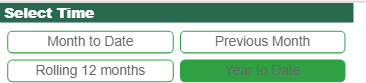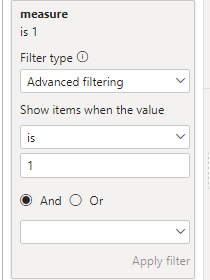- Power BI forums
- Updates
- News & Announcements
- Get Help with Power BI
- Desktop
- Service
- Report Server
- Power Query
- Mobile Apps
- Developer
- DAX Commands and Tips
- Custom Visuals Development Discussion
- Health and Life Sciences
- Power BI Spanish forums
- Translated Spanish Desktop
- Power Platform Integration - Better Together!
- Power Platform Integrations (Read-only)
- Power Platform and Dynamics 365 Integrations (Read-only)
- Training and Consulting
- Instructor Led Training
- Dashboard in a Day for Women, by Women
- Galleries
- Community Connections & How-To Videos
- COVID-19 Data Stories Gallery
- Themes Gallery
- Data Stories Gallery
- R Script Showcase
- Webinars and Video Gallery
- Quick Measures Gallery
- 2021 MSBizAppsSummit Gallery
- 2020 MSBizAppsSummit Gallery
- 2019 MSBizAppsSummit Gallery
- Events
- Ideas
- Custom Visuals Ideas
- Issues
- Issues
- Events
- Upcoming Events
- Community Blog
- Power BI Community Blog
- Custom Visuals Community Blog
- Community Support
- Community Accounts & Registration
- Using the Community
- Community Feedback
Register now to learn Fabric in free live sessions led by the best Microsoft experts. From Apr 16 to May 9, in English and Spanish.
- Power BI forums
- Forums
- Get Help with Power BI
- DAX Commands and Tips
- Year to previous month end - AddColumns
- Subscribe to RSS Feed
- Mark Topic as New
- Mark Topic as Read
- Float this Topic for Current User
- Bookmark
- Subscribe
- Printer Friendly Page
- Mark as New
- Bookmark
- Subscribe
- Mute
- Subscribe to RSS Feed
- Permalink
- Report Inappropriate Content
Year to previous month end - AddColumns
Good day to all,
I am trying to build dynamic time filters: Month to Date, Previous Month, Rolling 12 Months, Year to Date, and Year to Previous Month. I have an issue with the latter only. All of the existing sales data would be shown on the basis of the selected time period.
As I said above, I am struggling with year to previous month end. I have been trying with DATESINPERIOD and DATESINBETWEEN to no avail. Any guidance would be highly appreciated.
- Mark as New
- Bookmark
- Subscribe
- Mute
- Subscribe to RSS Feed
- Permalink
- Report Inappropriate Content
Hi, @Giorgi1989 ;
Sometimes when DATESINPERIOD and DATESINBETWEEN do not work, you can use similar statements instead.
filter(all('date'),Year([date])=Year(max('date'[date]))&&month([date])<month(max('date'[date]))
Second, your expression addcolumn is a table measure. If you want the same function as the image, as ValtteriN said, use
SWITCH(Max (),"Previous", if(condition, 1,0)...
Set filter in this Visual to 1.
If not resolved, can you provide more information about your table structure and expected output results?
Best Regards,
Community Support Team_ Yalan Wu
If this post helps, then please consider Accept it as the solution to help the other members find it more quickly.
- Mark as New
- Bookmark
- Subscribe
- Mute
- Subscribe to RSS Feed
- Permalink
- Report Inappropriate Content
Hi,
I am not completely sure I understood what you are trying to do but nevertheless here is DAX that returns 1 if [Date] column is between the first day of this year and last day of previous month and else it returns 0. So just replace 1 with "YTD" and 0 with "Selection" and you should achieve what I understood you are trying to achieve. After you have this column it should be pretty straightforward to make a new table from this column (if that is what you want to do).
I hope this helps to solve your issue and if it does consider accepting this as a solution!
Did I answer your question? Mark my post as a solution!
Proud to be a Super User!
- Mark as New
- Bookmark
- Subscribe
- Mute
- Subscribe to RSS Feed
- Permalink
- Report Inappropriate Content
Hi Valtteri,
Thank you for the reply.
I have updated my original post to provide some context.
- Mark as New
- Bookmark
- Subscribe
- Mute
- Subscribe to RSS Feed
- Permalink
- Report Inappropriate Content
I see, In that case my previous suggestion should work since it return values for 1.1.2021-30.11.2021.
However given that you have different slicers I suppose you want your calculations to change based on the selection? If that is the case, I suggest that you build a switch measure in which you have a structure like this:
SWITCH( MAX('Time Slicer'[Selection],
"Year to Date",[Measure YTD],
"Previous Month",[Measure LMYTD] ..... )
(E.g. calculate(sum('Table'[value],DatesYTD(dateadd('calendar'[Date],-1,MONTH)))) )
Did I answer your question? Mark my post as a solution!
Proud to be a Super User!
- Mark as New
- Bookmark
- Subscribe
- Mute
- Subscribe to RSS Feed
- Permalink
- Report Inappropriate Content
I fully akcknowledge that my original post was not detailed enough to fully express my needs or wishes, for which I do apologise. I will give it another try here:
The formula I currently have:
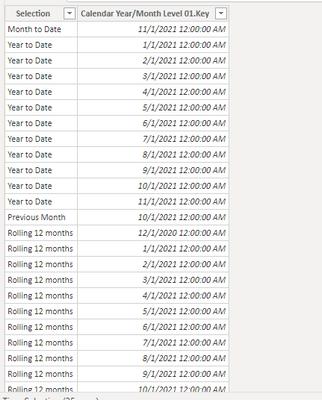
Then I use the chiclet slicer to filter data across all different categories, which looks like this:

These are all working great, and filter data as expected.
However, despite my various attempts, I still don't seem to get the 'Year to Previous Month' formula working.
Helpful resources

Microsoft Fabric Learn Together
Covering the world! 9:00-10:30 AM Sydney, 4:00-5:30 PM CET (Paris/Berlin), 7:00-8:30 PM Mexico City

Power BI Monthly Update - April 2024
Check out the April 2024 Power BI update to learn about new features.

| User | Count |
|---|---|
| 42 | |
| 23 | |
| 21 | |
| 15 | |
| 15 |
| User | Count |
|---|---|
| 45 | |
| 31 | |
| 30 | |
| 18 | |
| 17 |