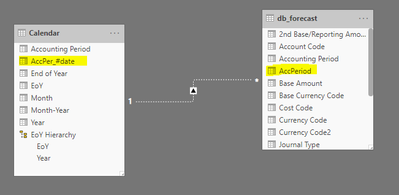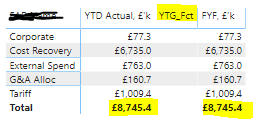- Power BI forums
- Updates
- News & Announcements
- Get Help with Power BI
- Desktop
- Service
- Report Server
- Power Query
- Mobile Apps
- Developer
- DAX Commands and Tips
- Custom Visuals Development Discussion
- Health and Life Sciences
- Power BI Spanish forums
- Translated Spanish Desktop
- Power Platform Integration - Better Together!
- Power Platform Integrations (Read-only)
- Power Platform and Dynamics 365 Integrations (Read-only)
- Training and Consulting
- Instructor Led Training
- Dashboard in a Day for Women, by Women
- Galleries
- Community Connections & How-To Videos
- COVID-19 Data Stories Gallery
- Themes Gallery
- Data Stories Gallery
- R Script Showcase
- Webinars and Video Gallery
- Quick Measures Gallery
- 2021 MSBizAppsSummit Gallery
- 2020 MSBizAppsSummit Gallery
- 2019 MSBizAppsSummit Gallery
- Events
- Ideas
- Custom Visuals Ideas
- Issues
- Issues
- Events
- Upcoming Events
- Community Blog
- Power BI Community Blog
- Custom Visuals Community Blog
- Community Support
- Community Accounts & Registration
- Using the Community
- Community Feedback
Register now to learn Fabric in free live sessions led by the best Microsoft experts. From Apr 16 to May 9, in English and Spanish.
- Power BI forums
- Forums
- Get Help with Power BI
- DAX Commands and Tips
- YTG (Year to Go) Measure does NOT work with active...
- Subscribe to RSS Feed
- Mark Topic as New
- Mark Topic as Read
- Float this Topic for Current User
- Bookmark
- Subscribe
- Printer Friendly Page
- Mark as New
- Bookmark
- Subscribe
- Mute
- Subscribe to RSS Feed
- Permalink
- Report Inappropriate Content
YTG (Year to Go) Measure does NOT work with active relationship with Calendar
Hello
@Ashish_Mathur - I adopted your solution with YTG - thank you!
@Greg_Deckler - just bought your DAX Cookbook! Love it!
Will you please help me with the measure I wrote for YTG (Year to Go)?
Relationship : Calendar 1 - db_forecast INactive
Visial Matrix - it works fine!
Page Filters: Month- Year from Calendar
Measure: see below
YTG_Fct = VAR JrnlType = SWITCH(TRUE(),
MONTH(MAX('Calendar'[AccPer_#date]))=01, "YFR02",
MONTH(MAX('Calendar'[AccPer_#date]))=02, "YFR03",
MONTH(MAX('Calendar'[AccPer_#date]))=03, "YFR04",
MONTH(MAX('Calendar'[AccPer_#date]))=04, "YFR05",
MONTH(MAX('Calendar'[AccPer_#date]))=05, "YFR06",
MONTH(MAX('Calendar'[AccPer_#date]))=06, "YFR07",
MONTH(MAX('Calendar'[AccPer_#date]))=07, "YFR08",
MONTH(MAX('Calendar'[AccPer_#date]))=08, "YFR09",
MONTH(MAX('Calendar'[AccPer_#date]))=09, "YFR10",
MONTH(MAX('Calendar'[AccPer_#date]))=10, "YFR11",
MONTH(MAX('Calendar'[AccPer_#date]))=11, "YFR12")
RETURN
CALCULATE(
SUM(db_forecast[Base Amount])/1000,
DATESBETWEEN('Calendar'[AccPer_#date],
NEXTMONTH('Calendar'[AccPer_#date]),
DATE(YEAR(MAX('Calendar'[AccPer_#date])),12,31)),
FILTER(db_forecast,db_forecast[Journal Type] = JrnlType),
FILTER(db_forecast,db_forecast[Year]=MAX('Calendar'[Year])))
This Measure has to look forward (opposite to YTD) till year end, so I use DATESBETWEEN.
I also have to use SWITCH to filter out the Journal Type as we load updated versions YFR02...YFR12 of forecast every month for 3 years ahead (from Next Month) , each YFR.. journal is valid from a reporting month onward. Because of the three year outlook - I had to introduce FILTER(db_forecast,db_forecast[Year]=MAX('Calendar'[Year]) to remove 2021-2022 from the forecast version.
Challenge:
If I switch on the ACTIVE relationship between Calendar - The measure YTG_Fct does NOT work
Solved! Go to Solution.
- Mark as New
- Bookmark
- Subscribe
- Mute
- Subscribe to RSS Feed
- Permalink
- Report Inappropriate Content
I found the solution!
Wrapping the measure with another set of CALCULATE..., CROSSFILTER with option NONE deactivated the active relationship
Thank you all! Happy DAXing
https://community.powerbi.com/t5/Desktop/Deactivate-Relationship-in-a-measure/m-p/454772#M210708
Mira
- Mark as New
- Bookmark
- Subscribe
- Mute
- Subscribe to RSS Feed
- Permalink
- Report Inappropriate Content
You can tell it to use a specific relationship with the USERELATIONSHIP function
https://docs.microsoft.com/en-us/dax/userelationship-function-dax#:~:text=USERELATIONSHIP%20uses%20e...
This way you can retain the active relationship for you other measures and use the inactive relationship for your new measure.
Probably, something along the following lines of. If you ping me the PBIX file, I could get it working for you.
YTG_Fct =
VAR JrnlType =
SWITCH (
TRUE (),
MONTH ( MAX ( 'Calendar'[AccPer_#date] ) ) = 01, "YFR02",
MONTH ( MAX ( 'Calendar'[AccPer_#date] ) ) = 02, "YFR03",
MONTH ( MAX ( 'Calendar'[AccPer_#date] ) ) = 03, "YFR04",
MONTH ( MAX ( 'Calendar'[AccPer_#date] ) ) = 04, "YFR05",
MONTH ( MAX ( 'Calendar'[AccPer_#date] ) ) = 05, "YFR06",
MONTH ( MAX ( 'Calendar'[AccPer_#date] ) ) = 06, "YFR07",
MONTH ( MAX ( 'Calendar'[AccPer_#date] ) ) = 07, "YFR08",
MONTH ( MAX ( 'Calendar'[AccPer_#date] ) ) = 08, "YFR09",
MONTH ( MAX ( 'Calendar'[AccPer_#date] ) ) = 09, "YFR10",
MONTH ( MAX ( 'Calendar'[AccPer_#date] ) ) = 10, "YFR11",
MONTH ( MAX ( 'Calendar'[AccPer_#date] ) ) = 11, "YFR12"
)
RETURN
CALCULATE (
SUM ( db_forecast[Base Amount] ) / 1000,
DATESBETWEEN (
'Calendar'[AccPer_#date],
NEXTMONTH ( 'Calendar'[AccPer_#date] ),
DATE ( YEAR ( MAX ( 'Calendar'[AccPer_#date] ) ), 12, 31 )
),
FILTER ( db_forecast, db_forecast[Journal Type] = JrnlType ),
FILTER ( db_forecast, db_forecast[Year] = MAX ( 'Calendar'[Year] ) ),
USERELATIONSHIP ( 'Calendar'[AccPer_#date], db_forecast[AccPeriod] )
)
Karlos.
- Mark as New
- Bookmark
- Subscribe
- Mute
- Subscribe to RSS Feed
- Permalink
- Report Inappropriate Content
Hello
Tried to add USERELATIONSHIP - it did NOT work unfortunately.
@Anonymous
I will try to ping the file..
Thank you lots in advance,
Mira
- Mark as New
- Bookmark
- Subscribe
- Mute
- Subscribe to RSS Feed
- Permalink
- Report Inappropriate Content
Hello - not yet undresolved...
USERELATIONSHIP creates a relationship (even it is not a default from the data model)...
I need a function that will deactivate for this measure the active datamodel relationship between the Calendar [Dates] and the datatable transaction dates.
Although I don't fully understand why active relationship blocks the measure seeing future dates - Year to Go - till end of year...
If anyone can help - it would be great!
Thank you lots
Mira
- Mark as New
- Bookmark
- Subscribe
- Mute
- Subscribe to RSS Feed
- Permalink
- Report Inappropriate Content
I found the solution!
Wrapping the measure with another set of CALCULATE..., CROSSFILTER with option NONE deactivated the active relationship
Thank you all! Happy DAXing
https://community.powerbi.com/t5/Desktop/Deactivate-Relationship-in-a-measure/m-p/454772#M210708
Mira
Helpful resources

Microsoft Fabric Learn Together
Covering the world! 9:00-10:30 AM Sydney, 4:00-5:30 PM CET (Paris/Berlin), 7:00-8:30 PM Mexico City

Power BI Monthly Update - April 2024
Check out the April 2024 Power BI update to learn about new features.

| User | Count |
|---|---|
| 47 | |
| 24 | |
| 20 | |
| 15 | |
| 13 |
| User | Count |
|---|---|
| 51 | |
| 46 | |
| 39 | |
| 19 | |
| 19 |