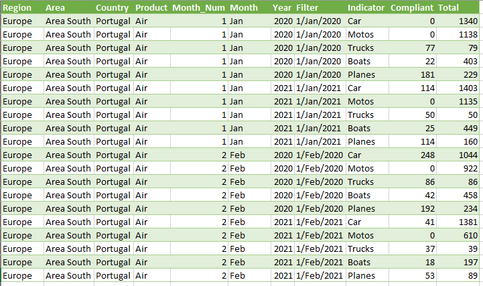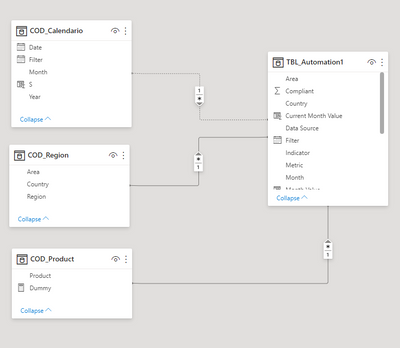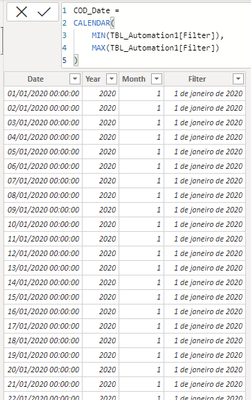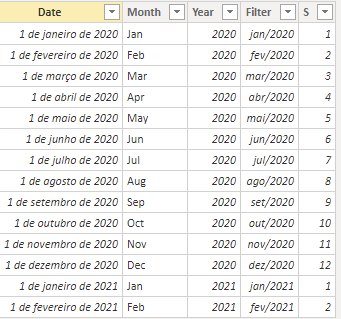- Power BI forums
- Updates
- News & Announcements
- Get Help with Power BI
- Desktop
- Service
- Report Server
- Power Query
- Mobile Apps
- Developer
- DAX Commands and Tips
- Custom Visuals Development Discussion
- Health and Life Sciences
- Power BI Spanish forums
- Translated Spanish Desktop
- Power Platform Integration - Better Together!
- Power Platform Integrations (Read-only)
- Power Platform and Dynamics 365 Integrations (Read-only)
- Training and Consulting
- Instructor Led Training
- Dashboard in a Day for Women, by Women
- Galleries
- Community Connections & How-To Videos
- COVID-19 Data Stories Gallery
- Themes Gallery
- Data Stories Gallery
- R Script Showcase
- Webinars and Video Gallery
- Quick Measures Gallery
- 2021 MSBizAppsSummit Gallery
- 2020 MSBizAppsSummit Gallery
- 2019 MSBizAppsSummit Gallery
- Events
- Ideas
- Custom Visuals Ideas
- Issues
- Issues
- Events
- Upcoming Events
- Community Blog
- Power BI Community Blog
- Custom Visuals Community Blog
- Community Support
- Community Accounts & Registration
- Using the Community
- Community Feedback
Register now to learn Fabric in free live sessions led by the best Microsoft experts. From Apr 16 to May 9, in English and Spanish.
- Power BI forums
- Forums
- Get Help with Power BI
- DAX Commands and Tips
- YTD and YOY / Help with formulas
- Subscribe to RSS Feed
- Mark Topic as New
- Mark Topic as Read
- Float this Topic for Current User
- Bookmark
- Subscribe
- Printer Friendly Page
- Mark as New
- Bookmark
- Subscribe
- Mute
- Subscribe to RSS Feed
- Permalink
- Report Inappropriate Content
YTD and YOY / Help with formulas
Hi everyone.
I need help with 4 measures to build a matrix with Month Value, YTD Prior Year, YTD Current Year, YOY Development.
My slicers have all 3 Coding tables and both Year and Month Slicers are single selections
For the month value it's easy
[Month Value] = Divide(Compliant,Total,0)
Now, i have searched in here and on the web i couldn't find any solution that suites my request.
For the [YTD Prio Year] = Divide( SUM(Compliant) , SUM(Total) , 0 ) but till the month selected on the slicer and if 2021 is selected this one should calculate for 2020.
For the [YTD Current Year] = Divide( SUM(Compliant) , SUM(Total) , 0 ) but till the month selected on the slicer and if 2021 is selected then YTD based on the 2021.
And last [YoY Development] = [YTD Current Year] - [YTD Prio Year]
Thank you in advance to anyone that can help me with these.
Bellow you can find the structure of my data.
My data table is called TBL_Automation and has the following structure
also have 3 Coding tables called:
COD_Calendario
COD_Region
COD_Product
Connections are
COD_Calendar[Filter] -> TBL_Automation[Filter]
COD_Region[Country] -> TBL_Automation[Country]
COD_Product[Procduct] -> TBL_Automation[Indicator]
- Mark as New
- Bookmark
- Subscribe
- Mute
- Subscribe to RSS Feed
- Permalink
- Report Inappropriate Content
@Anonymous , Create a date table and then try time intelligence
example
YTD Sales = CALCULATE(SUM(Sales[Sales Amount]),DATESYTD('Date'[Date],"12/31"))
Last YTD Sales = CALCULATE(SUM(Sales[Sales Amount]),DATESYTD(dateadd('Date'[Date],-1,Year),"12/31"))
This year Sales = CALCULATE(SUM(Sales[Sales Amount]),DATESYTD(ENDOFYEAR('Date'[Date]),"12/31"))
Last year Sales = CALCULATE(SUM(Sales[Sales Amount]),DATESYTD(ENDOFYEAR(dateadd('Date'[Date],-1,Year)),"12/31"))
Last to last YTD Sales = CALCULATE(SUM(Sales[Sales Amount]),DATESYTD(dateadd('Date'[Date],-2,Year),"12/31"))
Power BI — Year on Year with or Without Time Intelligence
https://medium.com/@amitchandak.1978/power-bi-ytd-questions-time-intelligence-1-5-e3174b39f38a
https://www.youtube.com/watch?v=km41KfM_0uA
Microsoft Power BI Learning Resources, 2023 !!
Learn Power BI - Full Course with Dec-2022, with Window, Index, Offset, 100+ Topics !!
Did I answer your question? Mark my post as a solution! Appreciate your Kudos !! Proud to be a Super User! !!
- Mark as New
- Bookmark
- Subscribe
- Mute
- Subscribe to RSS Feed
- Permalink
- Report Inappropriate Content
Hi @amitchandak
I have created a table calendar using
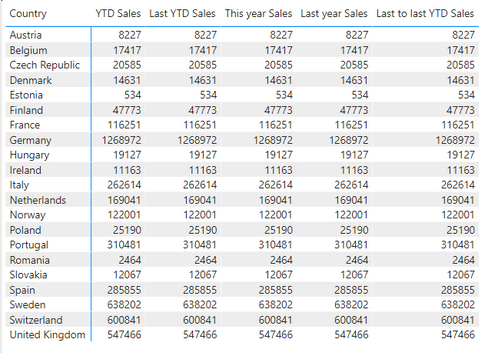
Connections made. Filter on Filter and Date on Date
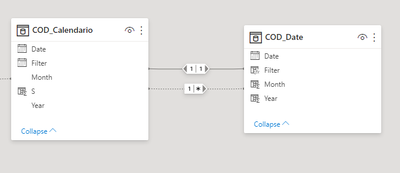
- Mark as New
- Bookmark
- Subscribe
- Mute
- Subscribe to RSS Feed
- Permalink
- Report Inappropriate Content
@Anonymous , I see date on both side, join should be on date on both side.
Even if you have the month and year, you should create a date and join
example
date = "01-" & [Month] & "-"& [Year] // Month is Jan or January , change data type to text
or
date = date([year], [month],day)
In M -https://youtu.be/cJqgphIHXz8
in DAX in few mins - https://youtu.be/yPQ9UV37LOU
Make sure date table is marked as the date and you are using month year from date table in visual
refer why Time Intelligence fails https://youtu.be/OBf0rjpp5Hw
Microsoft Power BI Learning Resources, 2023 !!
Learn Power BI - Full Course with Dec-2022, with Window, Index, Offset, 100+ Topics !!
Did I answer your question? Mark my post as a solution! Appreciate your Kudos !! Proud to be a Super User! !!
- Mark as New
- Bookmark
- Subscribe
- Mute
- Subscribe to RSS Feed
- Permalink
- Report Inappropriate Content
Hi @amitchandak.
Now I am lost.
Can i do what you suggest but on my COD_Calendar?
And change the Filter to Filter= "01-" & [Month] & "-"& [Year] // Month is Jan or January , change data type to text.
These Cod_Calendar comes from Excel.
Helpful resources

Microsoft Fabric Learn Together
Covering the world! 9:00-10:30 AM Sydney, 4:00-5:30 PM CET (Paris/Berlin), 7:00-8:30 PM Mexico City

Power BI Monthly Update - April 2024
Check out the April 2024 Power BI update to learn about new features.

| User | Count |
|---|---|
| 40 | |
| 20 | |
| 18 | |
| 16 | |
| 15 |
| User | Count |
|---|---|
| 50 | |
| 26 | |
| 21 | |
| 17 | |
| 16 |