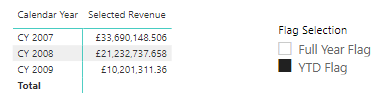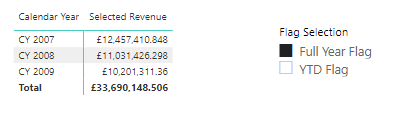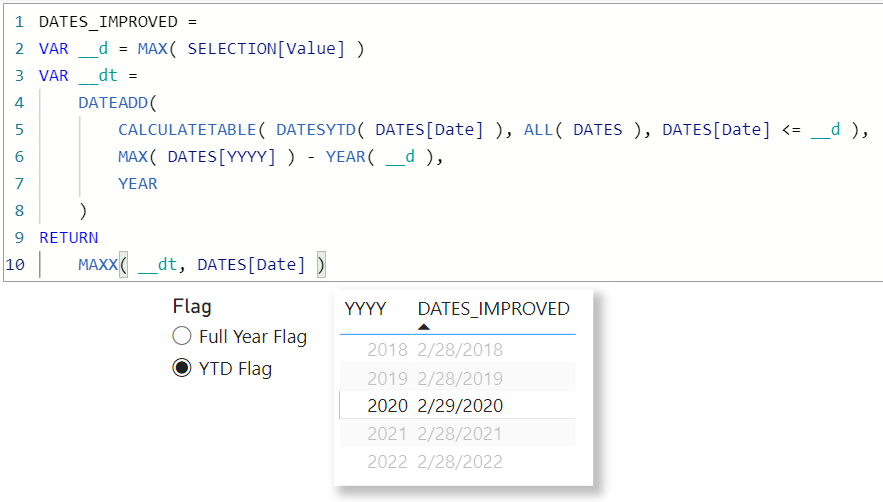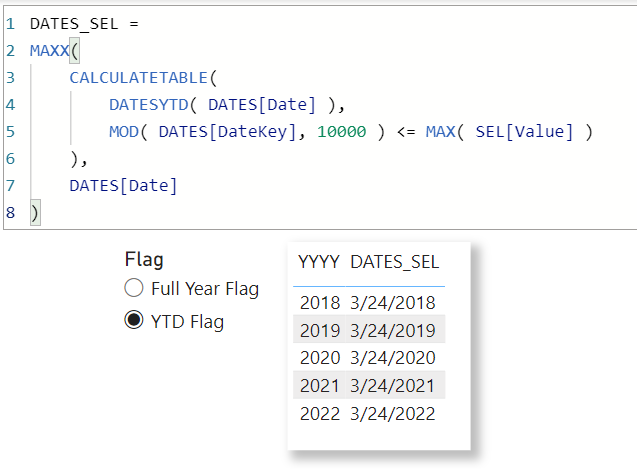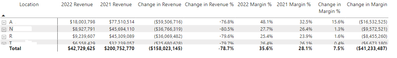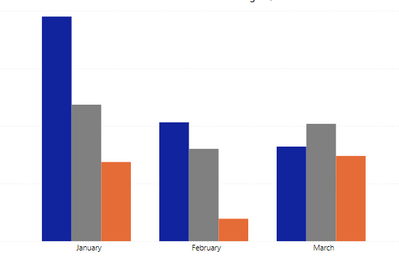- Power BI forums
- Updates
- News & Announcements
- Get Help with Power BI
- Desktop
- Service
- Report Server
- Power Query
- Mobile Apps
- Developer
- DAX Commands and Tips
- Custom Visuals Development Discussion
- Health and Life Sciences
- Power BI Spanish forums
- Translated Spanish Desktop
- Power Platform Integration - Better Together!
- Power Platform Integrations (Read-only)
- Power Platform and Dynamics 365 Integrations (Read-only)
- Training and Consulting
- Instructor Led Training
- Dashboard in a Day for Women, by Women
- Galleries
- Community Connections & How-To Videos
- COVID-19 Data Stories Gallery
- Themes Gallery
- Data Stories Gallery
- R Script Showcase
- Webinars and Video Gallery
- Quick Measures Gallery
- 2021 MSBizAppsSummit Gallery
- 2020 MSBizAppsSummit Gallery
- 2019 MSBizAppsSummit Gallery
- Events
- Ideas
- Custom Visuals Ideas
- Issues
- Issues
- Events
- Upcoming Events
- Community Blog
- Power BI Community Blog
- Custom Visuals Community Blog
- Community Support
- Community Accounts & Registration
- Using the Community
- Community Feedback
Register now to learn Fabric in free live sessions led by the best Microsoft experts. From Apr 16 to May 9, in English and Spanish.
- Power BI forums
- Forums
- Get Help with Power BI
- DAX Commands and Tips
- YTD Flag using DAX
- Subscribe to RSS Feed
- Mark Topic as New
- Mark Topic as Read
- Float this Topic for Current User
- Bookmark
- Subscribe
- Printer Friendly Page
- Mark as New
- Bookmark
- Subscribe
- Mute
- Subscribe to RSS Feed
- Permalink
- Report Inappropriate Content
YTD Flag using DAX
Hi
I have a requirement to add a flag in my report.
Flag has two values YTD Flag and Full Year.
When YTD Flag is selected, it will show the values in the table in terms of Jan 1 of the respective year to the current date, while Full Year flag shows the data from 1st jan to 31st dec of respective year.
I have my data from year 2020, 2021 and 2022 and want to display the revenue for each year on different columns in table. To display each year revenue on different columns I am using below dax
Solved! Go to Solution.
- Mark as New
- Bookmark
- Subscribe
- Mute
- Subscribe to RSS Feed
- Permalink
- Report Inappropriate Content
Hi @apatwal
Final solution is as follows
Create a disconnected selection table
SELECTION = SELECTCOLUMNS ( { "YTD Flag", "Full Year Flag" }, "Flag Selection", [Value] )Example measure
Invoice revenue 2020 = SUM ( 'Main table'[Invoice Revenue] )The YTD of a certain year (for example 2020 ) of the above measure would be
Invoice revenue 2020 YTD =
VAR CurrentYear = 2020
VAR TodayDay = DAY ( TODAY () )
VAR TodayMonth = MONTH ( TODAY () )
VAR Result =
IF (
SUM ( 'Main table'[Invoice Revenue] ) > 0,
CALCULATE (
SUM ( 'Main table'[Invoice Revenue] ),
FILTER (
'Main table',
'Main table'[Invoice Date] <= DATE ( CurrentYear, TodayMonth, TodayDay )
&& 'Main table'[Invoice Date] >= DATE ( CurrentYear, 1, 1 )
)
)
)
RETURN
ResultThe measure to be used in the visual
Selected revenue 2020 =
IF (
SELECTEDVALUE ( Selection[Flag Selection] ) = "YTD flag",
[Invoice revenue 2020 YTD],
[Invoice revenue 2020]
)- Mark as New
- Bookmark
- Subscribe
- Mute
- Subscribe to RSS Feed
- Permalink
- Report Inappropriate Content
Hi @apatwal
Final solution is as follows
Create a disconnected selection table
SELECTION = SELECTCOLUMNS ( { "YTD Flag", "Full Year Flag" }, "Flag Selection", [Value] )Example measure
Invoice revenue 2020 = SUM ( 'Main table'[Invoice Revenue] )The YTD of a certain year (for example 2020 ) of the above measure would be
Invoice revenue 2020 YTD =
VAR CurrentYear = 2020
VAR TodayDay = DAY ( TODAY () )
VAR TodayMonth = MONTH ( TODAY () )
VAR Result =
IF (
SUM ( 'Main table'[Invoice Revenue] ) > 0,
CALCULATE (
SUM ( 'Main table'[Invoice Revenue] ),
FILTER (
'Main table',
'Main table'[Invoice Date] <= DATE ( CurrentYear, TodayMonth, TodayDay )
&& 'Main table'[Invoice Date] >= DATE ( CurrentYear, 1, 1 )
)
)
)
RETURN
ResultThe measure to be used in the visual
Selected revenue 2020 =
IF (
SELECTEDVALUE ( Selection[Flag Selection] ) = "YTD flag",
[Invoice revenue 2020 YTD],
[Invoice revenue 2020]
)- Mark as New
- Bookmark
- Subscribe
- Mute
- Subscribe to RSS Feed
- Permalink
- Report Inappropriate Content
Hi @apatwal
Here is a sample file https://www.dropbox.com/t/pgHYjhGndQZwRb4N
I suppose by "Current Date" you mean today. Also I did not fully understand why the year number is hard codded. Are you using card visuals?
Anyway, the aproach should be the same. Craete a disconnected selection table
SELECTION = SELECTCOLUMNS ( { "YTD Flag", "Full Year Flag" }, "Flag Selection", [Value] )The basic two measure
Total Revenue = SUM ( Data[Revenue] )YTD Revenue =
VAR CurrentYear =
YEAR ( MAX ( 'Date'[Date] ) )
VAR Result =
IF (
[Total Revenue] > 0,
CALCULATE (
[Total Revenue],
REMOVEFILTERS ('Date' ),
Data[Invoice Date] <= TODAY ( ),
Data[Invoice Date] >= DATE ( CurrentYear, 1, 1 )
)
)
RETURN
ResultAnd the measure to use in visual
Selected Revenue =
IF (
SELECTEDVALUE ( SELECTION[Flag Selection] ) = "YTD Flag", [YTD Revenue],
[Total Revenue]
)- Mark as New
- Bookmark
- Subscribe
- Mute
- Subscribe to RSS Feed
- Permalink
- Report Inappropriate Content
Omit it, this is for fun only; an imporved measure which can produce correct date at the end of Feburary (assume today is 28 Feb, 2022).
| Thanks to the great efforts by MS engineers to simplify syntax of DAX! Most beginners are SUCCESSFULLY MISLED to think that they could easily master DAX; but it turns out that the intricacy of the most frequently used RANKX() is still way beyond their comprehension! |
DAX is simple, but NOT EASY! |
- Mark as New
- Bookmark
- Subscribe
- Mute
- Subscribe to RSS Feed
- Permalink
- Report Inappropriate Content
In theory, you can unify both to DATESYTD() by manipulating the evaluation context for it. Here's the trick,
| Thanks to the great efforts by MS engineers to simplify syntax of DAX! Most beginners are SUCCESSFULLY MISLED to think that they could easily master DAX; but it turns out that the intricacy of the most frequently used RANKX() is still way beyond their comprehension! |
DAX is simple, but NOT EASY! |
- Mark as New
- Bookmark
- Subscribe
- Mute
- Subscribe to RSS Feed
- Permalink
- Report Inappropriate Content
Hi @tamerj1
Thanks for your reply!
I understand your approach. I am building matrix visual and want to show data for 2022 and 2021 revenue only in matrix visual (or table visual) with change in revenue (2022 rev - 2021 rev) and revenue change% columns based on location.
While in chart, I want to display revenue for each years (2020, 2021 and 2022) something like year over year.
- Mark as New
- Bookmark
- Subscribe
- Mute
- Subscribe to RSS Feed
- Permalink
- Report Inappropriate Content
@apatwal
You can filter the report to include the years you want that is not an issue.
How do you calculate the %Revenue Change? Location is no problem as well, you can add as slicer. Can you share ascreenshot of the expected report?
- Mark as New
- Bookmark
- Subscribe
- Mute
- Subscribe to RSS Feed
- Permalink
- Report Inappropriate Content
Below is snapshot for matrix visual (ignore Margin% as of now).
Yes, Location can be filter through slicer.
Revenue change % = (2022 rev - 2021 rev)/2021 rev
While in chart Revenue should be visible as below which should gradually grow as we have subsequent months data:
Blue : 2022 Revenue
Gray : 2021 Revenue
Orange : 2020 Revenue
- Mark as New
- Bookmark
- Subscribe
- Mute
- Subscribe to RSS Feed
- Permalink
- Report Inappropriate Content
Hi @tamerj1
Did you have the chance to look into my last reply?
Let me know if you need any further information.
- Mark as New
- Bookmark
- Subscribe
- Mute
- Subscribe to RSS Feed
- Permalink
- Report Inappropriate Content
I'm Sorry @apatwal Just saw your reply. I'll have a look at your reply soon and get back to you.
- Mark as New
- Bookmark
- Subscribe
- Mute
- Subscribe to RSS Feed
- Permalink
- Report Inappropriate Content
@apatwal , You can create a flag like this in date table
if( format([Date], "MMDD") < = format(today(), "MMDD") ,1,0)
Prefer date table in case of time intelligence
Microsoft Power BI Learning Resources, 2023 !!
Learn Power BI - Full Course with Dec-2022, with Window, Index, Offset, 100+ Topics !!
Did I answer your question? Mark my post as a solution! Appreciate your Kudos !! Proud to be a Super User! !!
- Mark as New
- Bookmark
- Subscribe
- Mute
- Subscribe to RSS Feed
- Permalink
- Report Inappropriate Content
You allways come up with nice ideas. Will try to play around with it once I return back to office. Thank you
Helpful resources

Microsoft Fabric Learn Together
Covering the world! 9:00-10:30 AM Sydney, 4:00-5:30 PM CET (Paris/Berlin), 7:00-8:30 PM Mexico City

Power BI Monthly Update - April 2024
Check out the April 2024 Power BI update to learn about new features.

| User | Count |
|---|---|
| 47 | |
| 24 | |
| 20 | |
| 15 | |
| 13 |
| User | Count |
|---|---|
| 55 | |
| 48 | |
| 43 | |
| 19 | |
| 19 |