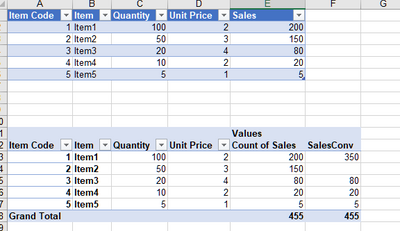- Power BI forums
- Updates
- News & Announcements
- Get Help with Power BI
- Desktop
- Service
- Report Server
- Power Query
- Mobile Apps
- Developer
- DAX Commands and Tips
- Custom Visuals Development Discussion
- Health and Life Sciences
- Power BI Spanish forums
- Translated Spanish Desktop
- Power Platform Integration - Better Together!
- Power Platform Integrations (Read-only)
- Power Platform and Dynamics 365 Integrations (Read-only)
- Training and Consulting
- Instructor Led Training
- Dashboard in a Day for Women, by Women
- Galleries
- Community Connections & How-To Videos
- COVID-19 Data Stories Gallery
- Themes Gallery
- Data Stories Gallery
- R Script Showcase
- Webinars and Video Gallery
- Quick Measures Gallery
- 2021 MSBizAppsSummit Gallery
- 2020 MSBizAppsSummit Gallery
- 2019 MSBizAppsSummit Gallery
- Events
- Ideas
- Custom Visuals Ideas
- Issues
- Issues
- Events
- Upcoming Events
- Community Blog
- Power BI Community Blog
- Custom Visuals Community Blog
- Community Support
- Community Accounts & Registration
- Using the Community
- Community Feedback
Register now to learn Fabric in free live sessions led by the best Microsoft experts. From Apr 16 to May 9, in English and Spanish.
- Power BI forums
- Forums
- Get Help with Power BI
- DAX Commands and Tips
- What function should I use to pass a measure resul...
- Subscribe to RSS Feed
- Mark Topic as New
- Mark Topic as Read
- Float this Topic for Current User
- Bookmark
- Subscribe
- Printer Friendly Page
- Mark as New
- Bookmark
- Subscribe
- Mute
- Subscribe to RSS Feed
- Permalink
- Report Inappropriate Content
What function should I use to pass a measure result from one item to another
Hi All,
I need help please! I have built a data model in powerpivot to calculate the industrial losses by comparing the real quantity consumption to the theoretic BOM consumption based on the volume produced.
The data model looks working fine until I get stuck with the following issue: How to pass the theoretic consumption Quantity from Item 2 to Item 1 to obtain the following result:
- Item 1 quantity consumption = its initial Quantity + 1,8 x Quantity consumtion Item 2
- Item 2 quantity consumtion becomes 0
- All other items we keep the same quantity consumption unchanged
I have made many trials to overcome this issue but without success. I have tried SWITCH, IF function but I didn't succeed to get around it.
To showcase this issue, I have created the following dataset:
Item CodeItemQuantityUnit PriceSales
| Item Code | Item | Quantity | Unit Price | Sales |
| 1 | Item 1 | 100 | 2 | 200 |
| 2 | Item 2 | 50 | 3 | 150 |
| 3 | Item 3 | 20 | 4 | 80 |
| 4 | Item 4 | 10 | 2 | 20 |
| 5 | Item 5 | 5 | 1 | 5 |
The idea is to end up having the following result:
| Item Code | Item | Quantity | Unit Price | Sales | Sales CONV |
| 1 | Item 1 | 100 | 2 | 200 | 350 |
| 2 | Item 2 | 50 | 3 | 150 | 0 |
| 3 | Item 3 | 20 | 4 | 80 | 80 |
| 4 | Item 4 | 10 | 2 | 20 | 20 |
| 5 | Item 5 | 5 | 1 | 5 | 5 |
| TOTAL | 455 | 455 |
Here are some of the trials I have made:
| Item Code | SALES FY | SALES FY ITEM 1 | SALES FY ITEM 2 | SALES FY CONV |
| Item 1 | 200 | 200 | 200 | |
| Item 2 | 150 | 150 | 150 | 0 |
| Item 3 | 80 | 80 | ||
| Item 4 | 20 | 20 | ||
| Item 5 | 5 | 5 | ||
| TOTAL | 455 | 350 | 150 | 350 |
SALES FY = SUM(Tableau1[Sales])
SALES FY ITEM 1= CALCULATE(SUMX(Tableau1; [Sales]); FILTER(Tableau1; OR([Item Code]="1";[Item Code]="2")))
SALES FY ITEM 2 = CALCULATE(SUM(Tableau1[Sales]); Tableau1[Item Code] = "2")
SALES FY CONV = SWITCH(TRUE();
MIN(Tableau1[Item Code] )= "1"; CALCULATE(SUMX(Tableau1; [SALES FY]); FILTER(Tableau1; OR([Item Code] = "1"; [Item Code] ="2")));
MIN(Tableau1[Item Code]) = "2"; 0;
[SALES FY]
)
Thanks so much for your help!!!
- Mark as New
- Bookmark
- Subscribe
- Mute
- Subscribe to RSS Feed
- Permalink
- Report Inappropriate Content
SalesConv :=
VAR vSales_Of_Item2 =
CALCULATE (
SUM ( SampleData[Sales] ),
SampleData[Item] = "Item2",
ALL ( SampleData )
)
RETURN
SUMX (
VALUES ( SampleData[Item] ),
VAR vCurrentItem = SampleData[Item]
RETURN
IF (
vCurrentItem = "Item1",
vSales_Of_Item2 + CALCULATE ( SUM ( SampleData[Sales] ) ),
IF ( vCurrentItem <> "Item2", CALCULATE ( SUM ( SampleData[Sales] ) ) )
)
)- Mark as New
- Bookmark
- Subscribe
- Mute
- Subscribe to RSS Feed
- Permalink
- Report Inappropriate Content
Thank you so much for your help ! Eventhough I didn't fully understand the solution you provided but it worked great 🙂
Could you please provide me with some more explanations about the solution and specially why do we need to use the All function adn what is the rational behind the function SUMX(VALUES
Thanks again and best regards
- Mark as New
- Bookmark
- Subscribe
- Mute
- Subscribe to RSS Feed
- Permalink
- Report Inappropriate Content
Hi @KARIM-K
How do you come up withj the 350 in the first row of the expected result?? It does NOT match the logic you provide:
Item 1 quantity consumption = its initial Quantity + 1,8 x Quantity consumtion Item 2
Can you explain?
Please mark the question solved when done and consider giving a thumbs up if posts are helpful.
Contact me privately for support with any larger-scale BI needs, tutoring, etc.
Cheers
- Mark as New
- Bookmark
- Subscribe
- Mute
- Subscribe to RSS Feed
- Permalink
- Report Inappropriate Content
Hi AIB,
Sorry for the mistake. You are right. For showcase purpose, I didn't apply the 1,8 gross up. I just added up the value of item 2 to item 1 and zero out item 2. It is the same logic but I have just changed the formula for simplicity purpose.
BR
Helpful resources

Microsoft Fabric Learn Together
Covering the world! 9:00-10:30 AM Sydney, 4:00-5:30 PM CET (Paris/Berlin), 7:00-8:30 PM Mexico City

Power BI Monthly Update - April 2024
Check out the April 2024 Power BI update to learn about new features.

| User | Count |
|---|---|
| 42 | |
| 21 | |
| 21 | |
| 14 | |
| 13 |
| User | Count |
|---|---|
| 43 | |
| 39 | |
| 33 | |
| 18 | |
| 17 |