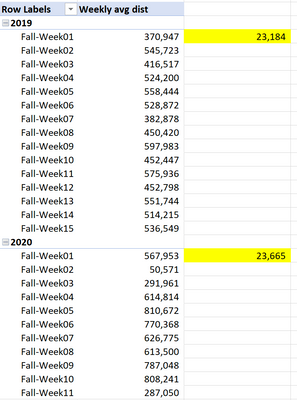- Power BI forums
- Updates
- News & Announcements
- Get Help with Power BI
- Desktop
- Service
- Report Server
- Power Query
- Mobile Apps
- Developer
- DAX Commands and Tips
- Custom Visuals Development Discussion
- Health and Life Sciences
- Power BI Spanish forums
- Translated Spanish Desktop
- Power Platform Integration - Better Together!
- Power Platform Integrations (Read-only)
- Power Platform and Dynamics 365 Integrations (Read-only)
- Training and Consulting
- Instructor Led Training
- Dashboard in a Day for Women, by Women
- Galleries
- Community Connections & How-To Videos
- COVID-19 Data Stories Gallery
- Themes Gallery
- Data Stories Gallery
- R Script Showcase
- Webinars and Video Gallery
- Quick Measures Gallery
- 2021 MSBizAppsSummit Gallery
- 2020 MSBizAppsSummit Gallery
- 2019 MSBizAppsSummit Gallery
- Events
- Ideas
- Custom Visuals Ideas
- Issues
- Issues
- Events
- Upcoming Events
- Community Blog
- Power BI Community Blog
- Custom Visuals Community Blog
- Community Support
- Community Accounts & Registration
- Using the Community
- Community Feedback
Register now to learn Fabric in free live sessions led by the best Microsoft experts. From Apr 16 to May 9, in English and Spanish.
- Power BI forums
- Forums
- Get Help with Power BI
- DAX Commands and Tips
- Weekly group average
- Subscribe to RSS Feed
- Mark Topic as New
- Mark Topic as Read
- Float this Topic for Current User
- Bookmark
- Subscribe
- Printer Friendly Page
- Mark as New
- Bookmark
- Subscribe
- Mute
- Subscribe to RSS Feed
- Permalink
- Report Inappropriate Content
Weekly group average
Hello all,
I am hoping someone can help me with calculating a weekly average for a group. The following returns the sum of the weekly totals for all of the racers who were competing in that respective week (which is the result I get when dropping [Total Dist] into the pivot table by itself). The desired value is next to Fall-Week01 for both 2019 and 2020. I believe I need a count of athletes per week to get to the outcome I desire, but that is proving difficult as well. The second measure is close but I get the same racer count (total of all racers in database) for each week even though the total number of racers per week never tops 24 in 2020.
Thank you, in advance, for the help!
Weekly average dist:=AVERAGEX(VALUES(dDate[WeekNum]),[Total Dist])
Weekly Average Dist-distinctcount:=DIVIDE(AVERAGEX(VALUES(dDate[WeekNum]), [Total Dist]),DISTINCTCOUNT(dRacer[Racer]))
Solved! Go to Solution.
- Mark as New
- Bookmark
- Subscribe
- Mute
- Subscribe to RSS Feed
- Permalink
- Report Inappropriate Content
Hi @sdgiss
To get an accurate answer, you'd need to show your data model, the tables relevant to these calculations and their relationships. If dRace is a dimension table, you have to do the distinctcount on the fact table where the info on the races is, since that will (supposedly) be filtered by the week number. Assuming [Total Dist] works correctly, try something like:
Measure =
DIVIDE( [Total Dist], DISTINCTCOUNT(FactTable[RacerID])
Please mark the question solved when done and consider giving a thumbs up if posts are helpful.
Contact me privately for support with any larger-scale BI needs, tutoring, etc.
Cheers
- Mark as New
- Bookmark
- Subscribe
- Mute
- Subscribe to RSS Feed
- Permalink
- Report Inappropriate Content
Hi @sdgiss
To get an accurate answer, you'd need to show your data model, the tables relevant to these calculations and their relationships. If dRace is a dimension table, you have to do the distinctcount on the fact table where the info on the races is, since that will (supposedly) be filtered by the week number. Assuming [Total Dist] works correctly, try something like:
Measure =
DIVIDE( [Total Dist], DISTINCTCOUNT(FactTable[RacerID])
Please mark the question solved when done and consider giving a thumbs up if posts are helpful.
Contact me privately for support with any larger-scale BI needs, tutoring, etc.
Cheers
- Mark as New
- Bookmark
- Subscribe
- Mute
- Subscribe to RSS Feed
- Permalink
- Report Inappropriate Content
Thank you @AlB! Your answer makes complete sense and have should have seen this when posting my question. It is such a simple solution, yet my narrow view of how this should work was blocking my ability to think clearly. I've gotten so caught up in always using my dimension tables that I forget about how, in some instances, they don't apply.
Have a great week!
Helpful resources

Microsoft Fabric Learn Together
Covering the world! 9:00-10:30 AM Sydney, 4:00-5:30 PM CET (Paris/Berlin), 7:00-8:30 PM Mexico City

Power BI Monthly Update - April 2024
Check out the April 2024 Power BI update to learn about new features.

| User | Count |
|---|---|
| 49 | |
| 26 | |
| 21 | |
| 15 | |
| 12 |
| User | Count |
|---|---|
| 57 | |
| 49 | |
| 44 | |
| 19 | |
| 18 |