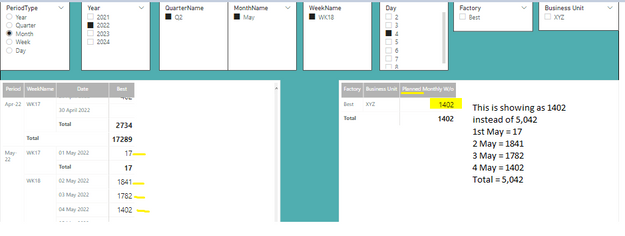- Power BI forums
- Updates
- News & Announcements
- Get Help with Power BI
- Desktop
- Service
- Report Server
- Power Query
- Mobile Apps
- Developer
- DAX Commands and Tips
- Custom Visuals Development Discussion
- Health and Life Sciences
- Power BI Spanish forums
- Translated Spanish Desktop
- Power Platform Integration - Better Together!
- Power Platform Integrations (Read-only)
- Power Platform and Dynamics 365 Integrations (Read-only)
- Training and Consulting
- Instructor Led Training
- Dashboard in a Day for Women, by Women
- Galleries
- Community Connections & How-To Videos
- COVID-19 Data Stories Gallery
- Themes Gallery
- Data Stories Gallery
- R Script Showcase
- Webinars and Video Gallery
- Quick Measures Gallery
- 2021 MSBizAppsSummit Gallery
- 2020 MSBizAppsSummit Gallery
- 2019 MSBizAppsSummit Gallery
- Events
- Ideas
- Custom Visuals Ideas
- Issues
- Issues
- Events
- Upcoming Events
- Community Blog
- Power BI Community Blog
- Custom Visuals Community Blog
- Community Support
- Community Accounts & Registration
- Using the Community
- Community Feedback
Register now to learn Fabric in free live sessions led by the best Microsoft experts. From Apr 16 to May 9, in English and Spanish.
- Power BI forums
- Forums
- Get Help with Power BI
- DAX Commands and Tips
- Re: Weekly Monthly, Quarterly, Yearly Cumulative S...
- Subscribe to RSS Feed
- Mark Topic as New
- Mark Topic as Read
- Float this Topic for Current User
- Bookmark
- Subscribe
- Printer Friendly Page
- Mark as New
- Bookmark
- Subscribe
- Mute
- Subscribe to RSS Feed
- Permalink
- Report Inappropriate Content
Weekly Monthly, Quarterly, Yearly Cumulative Sum till date selected
Hello There,
I am trying to write a measure which will act as
if selected Year = 2022 then
- Weekly Cumulative = Values from start of the year till end of the year
- Month Cumulative = Values from start of the year till end of the year
- Quarter Cumulative = Values from start of the year till end of the year
- Yearly Cumulative = Values from start of the year till end of the year
if selected Year = 2022 and Quarter = Q2 then
- Weekly Cumulative = Values from April 2022 of the year till June 2022
- Month Cumulative = Values from April 2022 of the year till June 2022
- Quarter Cumulative = Values from April 2022 of the year till June 2022
- Yearly Cumulative = Values from Jan 2022 of the year till June 2022
if selected, Year = 2022 and Quarter = Q2 and Month = May then
- Weekly Cumulative = Values from May 2022 of the year till May 2022
- Month Cumulative = Values from May 2022 of the year till May 2022
- Quarter Cumulative = Values from April 2022 of the year till May 2022
- Yearly Cumulative = Values from Jan 2022 of the year till May 2022
if selected Year = 2022 and Quarter = Q2 and Month = May and
Week = Week 18 ( which has date as [ (Monday) 2 May 2022 - 8 May 2022 (Sunday) my week start on Monday )
then
- Weekly Cumulative = Values from 2 May 2022 of the year till 8 May 2022
- Month Cumulative = Values from 1 May 2022 of the year till 8 May 2022
- Quarter Cumulative = Values from 1 April 2022 of the year till 8 May 2022
- Yearly Cumulative = Values from 1 Jan 2022 of the year till 8 May 2022
if selected Year = 2022 and Quarter = Q2 and Month = May and Week = Week 18 and Day = 4 May 2022
- Weekly Cumulative = Values from 2 May 2022 of the year till 4 May 2022
- Month Cumulative = Values from 1 May 2022 of the year till 4 May 2022
- Quarter Cumulative = Values from 1 April 2022 of the year till 4 May 2022
- Yearly Cumulative = Values from 1 Jan 2022 of the year till 4 May 2022
if selected Year = 2022 and Quarter = Q2 and Month = May and Week = Week 18 and Day = 3, and 4 May 2022 then
- Weekly Cumulative = Values from 3 May 2022 of the year till 4 May 2022
- Month Cumulative = Values from 1 May 2022 of the year till 4 May 2022
- Quarter Cumulative = Values from 1 April 2022 of the year till 4 May 2022
- Yearly Cumulative = Values from 1 Jan 2022 of the year till 4 May 2022
I am trying from last two days could coudn't able to write a measure which can me give exact result
I tried something like
Planned Monthly W/o =
Var MaxDate = EDATE(LASTDATE(Dim_Period_daywise[Date]), 0 )
Var MinDate = EOMONTH(MaxDate, -1)+1
Var Result =
CALCULATE(
SUM( Fact_Production_VS_Quantity_T3[Planned]),
DATESBETWEEN( Dim_Period_daywise[Date], MinDate , MaxDate )
)
Return
Result
Here is the attached PBI file. https://drive.google.com/file/d/1LZ4tg--5hxX4AVSzCGC5IwFG3g0qBBij/view?usp=sharing
also would it be possible that this could work on odd day selection let's say 2, May and 4 may selected, ?
Can someone please help 🙂
- Mark as New
- Bookmark
- Subscribe
- Mute
- Subscribe to RSS Feed
- Permalink
- Report Inappropriate Content
Hi @vishal097
From your formula, I extracted the max date and min date . When I choose year=2022 , the dates are shown as below .
Please correct your measure like below .
Planned Monthly W/o =
Var MaxDate = EDATE(LASTDATE(Dim_Period_daywise[Date]), 0 )
Var MinDate = MIN(Dim_Period_daywise[Date])
Var Result =
CALCULATE(
SUM( Fact_Production_VS_Quantity_T3[Planned]),
DATESBETWEEN( Dim_Period_daywise[Date], MinDate , MaxDate )
)
Return
Result Best Regards,
Community Support Team _ Ailsa Tao
If this post helps, then please consider Accept it as the solution to help the other members find it more quickly.
- Mark as New
- Bookmark
- Subscribe
- Mute
- Subscribe to RSS Feed
- Permalink
- Report Inappropriate Content
Hello @v-yetao1-msft
Thanks for responding but this does not work when I select second or third or fourth week number and it showa only that perticular week data and same thing goes if i select 1 perticular day
Helpful resources

Microsoft Fabric Learn Together
Covering the world! 9:00-10:30 AM Sydney, 4:00-5:30 PM CET (Paris/Berlin), 7:00-8:30 PM Mexico City

Power BI Monthly Update - April 2024
Check out the April 2024 Power BI update to learn about new features.

| User | Count |
|---|---|
| 42 | |
| 21 | |
| 21 | |
| 14 | |
| 13 |
| User | Count |
|---|---|
| 43 | |
| 39 | |
| 33 | |
| 18 | |
| 17 |