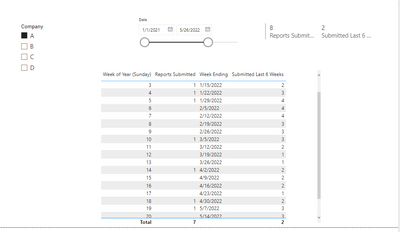- Power BI forums
- Updates
- News & Announcements
- Get Help with Power BI
- Desktop
- Service
- Report Server
- Power Query
- Mobile Apps
- Developer
- DAX Commands and Tips
- Custom Visuals Development Discussion
- Health and Life Sciences
- Power BI Spanish forums
- Translated Spanish Desktop
- Power Platform Integration - Better Together!
- Power Platform Integrations (Read-only)
- Power Platform and Dynamics 365 Integrations (Read-only)
- Training and Consulting
- Instructor Led Training
- Dashboard in a Day for Women, by Women
- Galleries
- Community Connections & How-To Videos
- COVID-19 Data Stories Gallery
- Themes Gallery
- Data Stories Gallery
- R Script Showcase
- Webinars and Video Gallery
- Quick Measures Gallery
- 2021 MSBizAppsSummit Gallery
- 2020 MSBizAppsSummit Gallery
- 2019 MSBizAppsSummit Gallery
- Events
- Ideas
- Custom Visuals Ideas
- Issues
- Issues
- Events
- Upcoming Events
- Community Blog
- Power BI Community Blog
- Custom Visuals Community Blog
- Community Support
- Community Accounts & Registration
- Using the Community
- Community Feedback
Register now to learn Fabric in free live sessions led by the best Microsoft experts. From Apr 16 to May 9, in English and Spanish.
- Power BI forums
- Forums
- Get Help with Power BI
- DAX Commands and Tips
- Week-ending Date Running Total Quandry
- Subscribe to RSS Feed
- Mark Topic as New
- Mark Topic as Read
- Float this Topic for Current User
- Bookmark
- Subscribe
- Printer Friendly Page
- Mark as New
- Bookmark
- Subscribe
- Mute
- Subscribe to RSS Feed
- Permalink
- Report Inappropriate Content
Week-ending Date Running Total Quandry
Hi All
I'm new to Power Bi - coming from a SQL and Tableau background, I am finding it tricky! So, my problem is I have a table that reports by week-ending date - so there are no dates between. The table records submissions made to my organisation by other organisations and the report is trying to identify (for a pie chart) who is submitting regulary, who is submitting intermittently and who is not submitting at all over a period of six weeks (or in this case, the last six week-ends). So, this seems like it should be simple enough to get the data to formulate mny three tranches with the following formula in a DAX Calculate function where 'SubmissionDetails'[Total Submissions] has the number of submissions made that week and 'Submission Details'[reportDate] is the week-ending date:
CALCULATE(
sum('SubmissionDetails'[Total Submissions]),
DATESINPERIOD('Submission Details'[reportDate],LASTDATE('Submission Details'[reportDate]),-42,DAY)
)However, all this does is return the number of submissions for the current week i.e. it's exaclty the same as the 'SubmissionDetails'[Total Submissions] column. I'm stumped to be honest, the Submission Details'[reportDate] is most definitely a date column. I do have a date dimension, but when using the formula above, it doesn't like me using a combination of the Submission Details'[reportDate] and the date dimension date field in the DATESINPERIOD formula. I would love some help to try understand if you can reference two tables in this formula, or there is something I am missing! Thanks in advance!
- Mark as New
- Bookmark
- Subscribe
- Mute
- Subscribe to RSS Feed
- Permalink
- Report Inappropriate Content
Hi AJCT:
There is some set-up required, like adding in calculated columns in the Date Table, etc. I have a possible solution on the attached link. I used dummy data for companies A-D and randomly put in report submission dates.
I hope you can mark as solution if this is correct for your needs.
https://drive.google.com/file/d/1Zsssme9lrP_HHpoTjDd__TgmbhK-C5tL/view?usp=sharing
- Mark as New
- Bookmark
- Subscribe
- Mute
- Subscribe to RSS Feed
- Permalink
- Report Inappropriate Content
Before using a DAX function, you have to know its exact meaning and its exact requirements. Here's the place where you learn such things: https://dax.guide/datesinperiod
Take a good look at the Notes section...
- Mark as New
- Bookmark
- Subscribe
- Mute
- Subscribe to RSS Feed
- Permalink
- Report Inappropriate Content
Hi:
You need a date table. I'll paste an example below. It needs to be marked as date table with one to many relationship with the fact table. Time Intel calculations do not work unless this is done. You would form relationship to Date filed in Dates table and WeekEnd field in your fact table. I will paste DAX date table code (MODELING>NEW TABLE>
Dates = ADDCOLUMNS ( CALENDAR (FIRSTDATE(Sheet1[ Date]), TODAY()), "year", YEAR ( [Date] ), "MonthNumber", FORMAT ( [Date], "MM" ), "year-month", FORMAT ( [Date], "YYYY-MM" ), "month-year", FORMAT ( [Date], "MM-'YY" ) )
I will also paste a basic model below with dim table above to reinforce those filter the fact table.
Helpful resources

Microsoft Fabric Learn Together
Covering the world! 9:00-10:30 AM Sydney, 4:00-5:30 PM CET (Paris/Berlin), 7:00-8:30 PM Mexico City

Power BI Monthly Update - April 2024
Check out the April 2024 Power BI update to learn about new features.

| User | Count |
|---|---|
| 43 | |
| 21 | |
| 20 | |
| 15 | |
| 13 |
| User | Count |
|---|---|
| 45 | |
| 41 | |
| 39 | |
| 19 | |
| 19 |