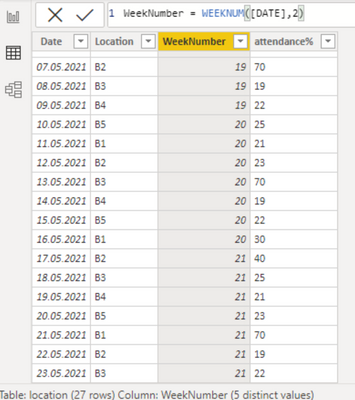- Power BI forums
- Updates
- News & Announcements
- Get Help with Power BI
- Desktop
- Service
- Report Server
- Power Query
- Mobile Apps
- Developer
- DAX Commands and Tips
- Custom Visuals Development Discussion
- Health and Life Sciences
- Power BI Spanish forums
- Translated Spanish Desktop
- Power Platform Integration - Better Together!
- Power Platform Integrations (Read-only)
- Power Platform and Dynamics 365 Integrations (Read-only)
- Training and Consulting
- Instructor Led Training
- Dashboard in a Day for Women, by Women
- Galleries
- Community Connections & How-To Videos
- COVID-19 Data Stories Gallery
- Themes Gallery
- Data Stories Gallery
- R Script Showcase
- Webinars and Video Gallery
- Quick Measures Gallery
- 2021 MSBizAppsSummit Gallery
- 2020 MSBizAppsSummit Gallery
- 2019 MSBizAppsSummit Gallery
- Events
- Ideas
- Custom Visuals Ideas
- Issues
- Issues
- Events
- Upcoming Events
- Community Blog
- Power BI Community Blog
- Custom Visuals Community Blog
- Community Support
- Community Accounts & Registration
- Using the Community
- Community Feedback
Register now to learn Fabric in free live sessions led by the best Microsoft experts. From Apr 16 to May 9, in English and Spanish.
- Power BI forums
- Forums
- Get Help with Power BI
- DAX Commands and Tips
- Week Number calculation DAX query returning wrong ...
- Subscribe to RSS Feed
- Mark Topic as New
- Mark Topic as Read
- Float this Topic for Current User
- Bookmark
- Subscribe
- Printer Friendly Page
- Mark as New
- Bookmark
- Subscribe
- Mute
- Subscribe to RSS Feed
- Permalink
- Report Inappropriate Content
Week Number calculation DAX query returning wrong results
Hi All,
I have written a WeekNumber calculated column but unfortunately it is not fetching the correct week numbers. It is giving wrong results. Here is my DAX:-
WeekNumber = WEEKNUM([Date])
As per the requirement a week should start from Monday till Sunday so in that way at the moment we are in WeekNumber20 but the above DAX is fetching me incorrect results , it is calculating we are in WeekNumber 21.
Expected Output :
Is there a way we can fix this above DAX as my requirement is to show week starting from Monday till Sunday but seems the above calculation is calculating the week from Sunday till Saturday
How can we modify the above DAX to calculate the week number correctly considering week start as Monday and End as Sunday.
My current results:
Input data :-
| date | location | attendance% |
| 01.12.2020 | B1 | 20 |
| 02.12.2020 | B2 | 21 |
| 03.12.2020 | B3 | 22 |
| 04.12.2020 | B4 | 23 |
| 01.05.2021 | B1 | 20 |
| 02.05.2021 | B2 | 30 |
| 03.05.2021 | B3 | 40 |
| 04.05.2021 | B4 | 25 |
| 05.05.2021 | B5 | 21 |
| 06.05.2021 | B1 | 23 |
| 07.05.2021 | B2 | 70 |
| 08.05.2021 | B3 | 19 |
| 09.05.2021 | B4 | 22 |
| 10.05.2021 | B5 | 25 |
| 11.05.2021 | B1 | 21 |
| 12.05.2021 | B2 | 23 |
| 13.05.2021 | B3 | 17 |
| 14.05.2021 | B4 | 19 |
| 15.05.2021 | B5 | 22 |
| 16.05.2021 | B1 | 30 |
| 17.05.2021 | B2 | 40 |
| 18.05.2021 | B3 | 25 |
| 19.05.2021 | B4 | 21 |
| 20.05.2021 | B5 | 23 |
| 21.05.2021 | B1 | 70 |
| 22.05.2021 | B2 | 19 |
| 23.05.2021 | B3 | 22 |
Regards
Sameer
Solved! Go to Solution.
- Mark as New
- Bookmark
- Subscribe
- Mute
- Subscribe to RSS Feed
- Permalink
- Report Inappropriate Content
I solved the issue but in different way.I am writing the solution so that anyone else can refer in the coming days .Instead of 2 use 21 as parameter.
WeekNumber = WEEKNUM([Date],21)
This will fetch correct results
- Mark as New
- Bookmark
- Subscribe
- Mute
- Subscribe to RSS Feed
- Permalink
- Report Inappropriate Content
Use the second argument to control the starting day of the week:
WeekNumber = WEEKNUM([Date], 2)
Did I answer your question? Mark my post as a solution!
Proud to be a Super User!
- Mark as New
- Bookmark
- Subscribe
- Mute
- Subscribe to RSS Feed
- Permalink
- Report Inappropriate Content
Interesting information, i tried to add the parameter 2 but it still returned the same old results.
The week number is 21 instead of 20 from 17 May to 23 May 2021.
The week 1 of the year 2021 starts from 4th Jan to 10th Jan since 28 December 2020 to 3rd Jan 2021 is week number 52(or last week of the year 2020) of the year 2020.
so the first week of 2021 should start from 4th Jan which is a Monday. Could you please suggest where am I missing. If possible could you please use the source input i have provided in the above thread , you will also get the same error I am getting.
This week 17 May - 23 May is week number 20 but it shows week number 21.
- Mark as New
- Bookmark
- Subscribe
- Mute
- Subscribe to RSS Feed
- Permalink
- Report Inappropriate Content
It's a difference in how the first week of the year is handled. See the screenshot below:
The first week of January starts on Friday, so week 1 is a partial week. It sounds as if you want to define week 1 as the first week that contains a Monday. If so, you would have to create additional logic to handle this scenario.
https://www.timeanddate.com/date/weeknumber.html
Did I answer your question? Mark my post as a solution!
Proud to be a Super User!
- Mark as New
- Bookmark
- Subscribe
- Mute
- Subscribe to RSS Feed
- Permalink
- Report Inappropriate Content
I solved the issue but in different way.I am writing the solution so that anyone else can refer in the coming days .Instead of 2 use 21 as parameter.
WeekNumber = WEEKNUM([Date],21)
This will fetch correct results
Helpful resources

Microsoft Fabric Learn Together
Covering the world! 9:00-10:30 AM Sydney, 4:00-5:30 PM CET (Paris/Berlin), 7:00-8:30 PM Mexico City

Power BI Monthly Update - April 2024
Check out the April 2024 Power BI update to learn about new features.

| User | Count |
|---|---|
| 39 | |
| 19 | |
| 17 | |
| 16 | |
| 16 |
| User | Count |
|---|---|
| 50 | |
| 24 | |
| 21 | |
| 17 | |
| 16 |