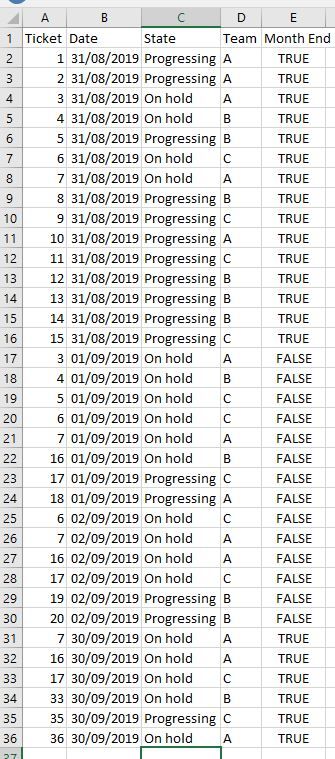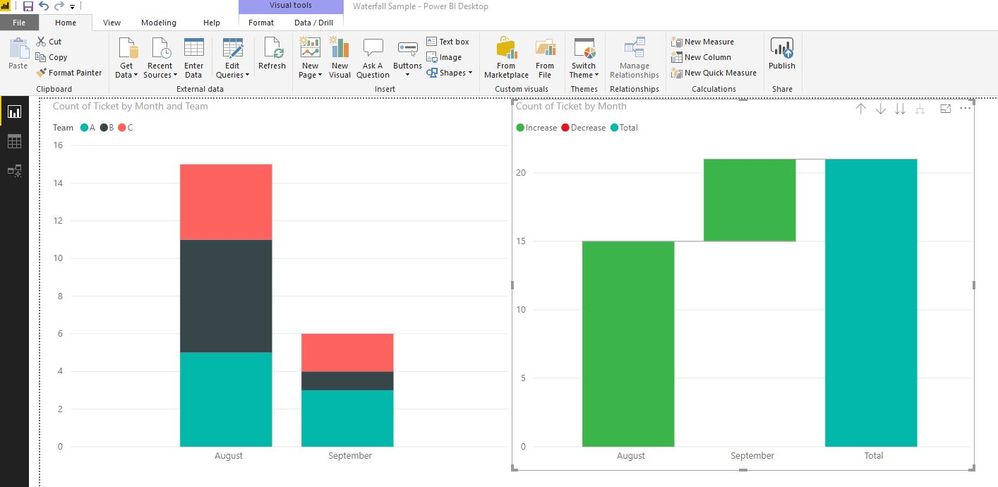- Power BI forums
- Updates
- News & Announcements
- Get Help with Power BI
- Desktop
- Service
- Report Server
- Power Query
- Mobile Apps
- Developer
- DAX Commands and Tips
- Custom Visuals Development Discussion
- Health and Life Sciences
- Power BI Spanish forums
- Translated Spanish Desktop
- Power Platform Integration - Better Together!
- Power Platform Integrations (Read-only)
- Power Platform and Dynamics 365 Integrations (Read-only)
- Training and Consulting
- Instructor Led Training
- Dashboard in a Day for Women, by Women
- Galleries
- Community Connections & How-To Videos
- COVID-19 Data Stories Gallery
- Themes Gallery
- Data Stories Gallery
- R Script Showcase
- Webinars and Video Gallery
- Quick Measures Gallery
- 2021 MSBizAppsSummit Gallery
- 2020 MSBizAppsSummit Gallery
- 2019 MSBizAppsSummit Gallery
- Events
- Ideas
- Custom Visuals Ideas
- Issues
- Issues
- Events
- Upcoming Events
- Community Blog
- Power BI Community Blog
- Custom Visuals Community Blog
- Community Support
- Community Accounts & Registration
- Using the Community
- Community Feedback
Register now to learn Fabric in free live sessions led by the best Microsoft experts. From Apr 16 to May 9, in English and Spanish.
- Power BI forums
- Forums
- Get Help with Power BI
- DAX Commands and Tips
- Waterfall chart for open tickets
- Subscribe to RSS Feed
- Mark Topic as New
- Mark Topic as Read
- Float this Topic for Current User
- Bookmark
- Subscribe
- Printer Friendly Page
- Mark as New
- Bookmark
- Subscribe
- Mute
- Subscribe to RSS Feed
- Permalink
- Report Inappropriate Content
Waterfall chart for open tickets
This is probably complicated but bear with me. The system we're pulling data from (into a SQL DB) cannot currently record the state of a ticket or who it is assigned to as a date related aspect. If the data is queried directly it will only reflect the current state.
To get around this we've created a table that writes off a record for every open ticket at the end of the day. This contains that date, the ID, state and assignment. I'm able to ascertain how many tickets were in each state and who they were assigned to on any given day by querying that day, at month end etc. What I am trying to work out is a how to get a waterfall chart to work showing the change in volume of tickets from day to day, for all, by state and/or by assignment. The issue I am finding is that although I can get a bar chart of the counts by date, using a hierarchy to only show the count for any one date. For month end, I can get a month on month count by using a flag to indicate if the date is last of the month and thus filter by that flag.
But when I try to do a waterfall, I get a cumulative count not a differential. I think I understand why this is happening; there is no numerical value to trend the change in volume by within the data. I assume the solution is a measure, but I'm a at loss to know where to start - my Dax skills are basic though I'm trying to learn as I go!
Helpful resources

Microsoft Fabric Learn Together
Covering the world! 9:00-10:30 AM Sydney, 4:00-5:30 PM CET (Paris/Berlin), 7:00-8:30 PM Mexico City

Power BI Monthly Update - April 2024
Check out the April 2024 Power BI update to learn about new features.

| User | Count |
|---|---|
| 47 | |
| 26 | |
| 19 | |
| 14 | |
| 10 |
| User | Count |
|---|---|
| 58 | |
| 50 | |
| 44 | |
| 19 | |
| 19 |