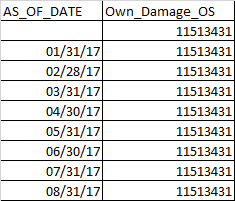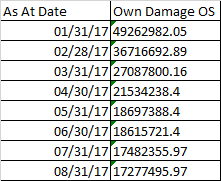First of all, you should never name your variables the same way you name measures. Second of all, I think it would be worth reading something on how DAX works and especially how filtering in CALCULATE works. Third of all, please always remember that the people who try to help you have no idea about what model you're working with. So, if you want to get answers to your questions, you should take care of exposing as much detail as possible. Maybe even send an example file with data (put the file on a shared drive like OneDrive or GoogleDrive and paste a link to it remembering to set the right permissions). If you don't get answers, then it probably means nobody is able to understand your problem. Try to be as clear as the sun. Good English will also help others understand what you're after.
Having said all that, I think you should try this (I don't have enough knowledge about your model to guarantee it'll do what you want in all circumstances):
Own_Damage_OS =
VAR __vpeDate = [VpeDate] -- What does this measure return?
RETURN
CALCULATE (
SUM ( OS_excel[OS_AMOUNT] ), -- This should be a measure on its own.
Claims_excel[COVER_NAME] = "Own Damaage",
Premium_Excel[LOB] = "MOTOR",
KEEPFILTERS( OS_excel[AS_OF_DATE] = __vpeDate )
)Best
Darek