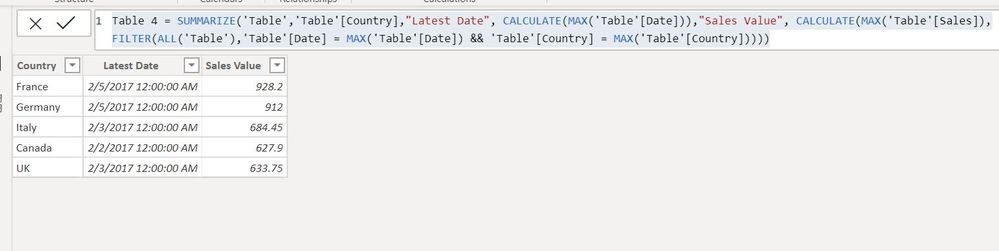- Power BI forums
- Updates
- News & Announcements
- Get Help with Power BI
- Desktop
- Service
- Report Server
- Power Query
- Mobile Apps
- Developer
- DAX Commands and Tips
- Custom Visuals Development Discussion
- Health and Life Sciences
- Power BI Spanish forums
- Translated Spanish Desktop
- Power Platform Integration - Better Together!
- Power Platform Integrations (Read-only)
- Power Platform and Dynamics 365 Integrations (Read-only)
- Training and Consulting
- Instructor Led Training
- Dashboard in a Day for Women, by Women
- Galleries
- Community Connections & How-To Videos
- COVID-19 Data Stories Gallery
- Themes Gallery
- Data Stories Gallery
- R Script Showcase
- Webinars and Video Gallery
- Quick Measures Gallery
- 2021 MSBizAppsSummit Gallery
- 2020 MSBizAppsSummit Gallery
- 2019 MSBizAppsSummit Gallery
- Events
- Ideas
- Custom Visuals Ideas
- Issues
- Issues
- Events
- Upcoming Events
- Community Blog
- Power BI Community Blog
- Custom Visuals Community Blog
- Community Support
- Community Accounts & Registration
- Using the Community
- Community Feedback
Register now to learn Fabric in free live sessions led by the best Microsoft experts. From Apr 16 to May 9, in English and Spanish.
- Power BI forums
- Forums
- Get Help with Power BI
- DAX Commands and Tips
- Re: Value of sales based on the latest date for ea...
- Subscribe to RSS Feed
- Mark Topic as New
- Mark Topic as Read
- Float this Topic for Current User
- Bookmark
- Subscribe
- Printer Friendly Page
- Mark as New
- Bookmark
- Subscribe
- Mute
- Subscribe to RSS Feed
- Permalink
- Report Inappropriate Content
Value of sales based on the latest date for each country
Hi everyone 🙂
I have a financial table with different fields like below:
| Date | Inv Number | Country | Customer ID | Product ID | Qty | Sales |
| 01 Feb 17 | Inv01000 | France | A001 | DJAC02 | 37 | 1226.555 |
| 05 Feb 17 | Inv01001 | France | A003 | DJAC03 | 28 | 928.2 |
| 02 Feb 17 | Inv01011 | France | G001 | FSHO04 | 26 | 659.1 |
| 01 Feb 17 | Inv01002 | Germany | A006 | DJUM01 | 40 | 1140 |
| 03 Feb 17 | Inv01015 | Germany | L003 | FSHO04 | 37 | 937.95 |
| 04 Feb 17 | Inv01016 | Germany | M024 | FBOO04 | 34 | 928.2 |
| 05 Feb 17 | Inv01003 | Germany | B004 | DJUM02 | 32 | 912 |
| 01 Feb 17 | Inv01004 | Italy | B005 | DJUM03 | 30 | 855 |
| 03 Feb 17 | Inv01014 | Italy | K001 | FSHO04 | 27 | 684.45 |
| 02 Feb 17 | Inv01005 | Italy | C001 | DDRE01 | 37 | 865.8 |
| 02 Feb 17 | Inv01012 | Canada | H002 | FBOO04 | 23 | 627.9 |
| 01 Feb 17 | Inv01013 | Canada | J025 | DJUM01 | 22 | 627 |
| 02 Feb 17 | Inv01009 | UK | E001 | DDRE03 | 30 | 702 |
| 03 Feb 17 | Inv01010 | UK | F002 | FSHO04 | 25 | 633.75 |
| 01 Feb 17 | Inv01008 | UK | D006 | FSHO04 | 30 | 760.5 |
Now I gonna have something similar below that show me the value of the latest date for each country:
| Date | Country | Latest Sale Value |
| 02 Feb 17 | Canada | 627.9 |
| 05 Feb 17 | France | 928.2 |
| 05 Feb 17 | Germany | 912 |
| 03 Feb 17 | Italy | 684.45 |
| 03 Feb 17 | UK | 633.75 |
I created a new table from a list of countries and I gave the ID to each country as a master country table and tried to use this formula to create a measure but I have an error on it:
Solved! Go to Solution.
- Mark as New
- Bookmark
- Subscribe
- Mute
- Subscribe to RSS Feed
- Permalink
- Report Inappropriate Content
Hi @Vibration85 ,
You can create a NEW TABLE
Table 4 =
SUMMARIZE (
'Table',
'Table'[Country],
"Latest Date", CALCULATE (
MAX ( 'Table'[Date] )
),
"Sales Value", CALCULATE (
MAX ( 'Table'[Sales] ),
FILTER (
ALL ( 'Table' ),
'Table'[Date]
= MAX ( 'Table'[Date] )
&& 'Table'[Country]
= MAX ( 'Table'[Country] )
)
)
)
Regards,
Harsh Nathani
Appreciate with a Kudos!! (Click the Thumbs Up Button)
Did I answer your question? Mark my post as a solution!
- Mark as New
- Bookmark
- Subscribe
- Mute
- Subscribe to RSS Feed
- Permalink
- Report Inappropriate Content
Hi @Vibration85 ,
You can create a NEW TABLE
Table 4 =
SUMMARIZE (
'Table',
'Table'[Country],
"Latest Date", CALCULATE (
MAX ( 'Table'[Date] )
),
"Sales Value", CALCULATE (
MAX ( 'Table'[Sales] ),
FILTER (
ALL ( 'Table' ),
'Table'[Date]
= MAX ( 'Table'[Date] )
&& 'Table'[Country]
= MAX ( 'Table'[Country] )
)
)
)
Regards,
Harsh Nathani
Appreciate with a Kudos!! (Click the Thumbs Up Button)
Did I answer your question? Mark my post as a solution!
- Mark as New
- Bookmark
- Subscribe
- Mute
- Subscribe to RSS Feed
- Permalink
- Report Inappropriate Content
Helpful resources

Microsoft Fabric Learn Together
Covering the world! 9:00-10:30 AM Sydney, 4:00-5:30 PM CET (Paris/Berlin), 7:00-8:30 PM Mexico City

Power BI Monthly Update - April 2024
Check out the April 2024 Power BI update to learn about new features.

| User | Count |
|---|---|
| 42 | |
| 23 | |
| 21 | |
| 15 | |
| 15 |
| User | Count |
|---|---|
| 45 | |
| 31 | |
| 30 | |
| 18 | |
| 17 |