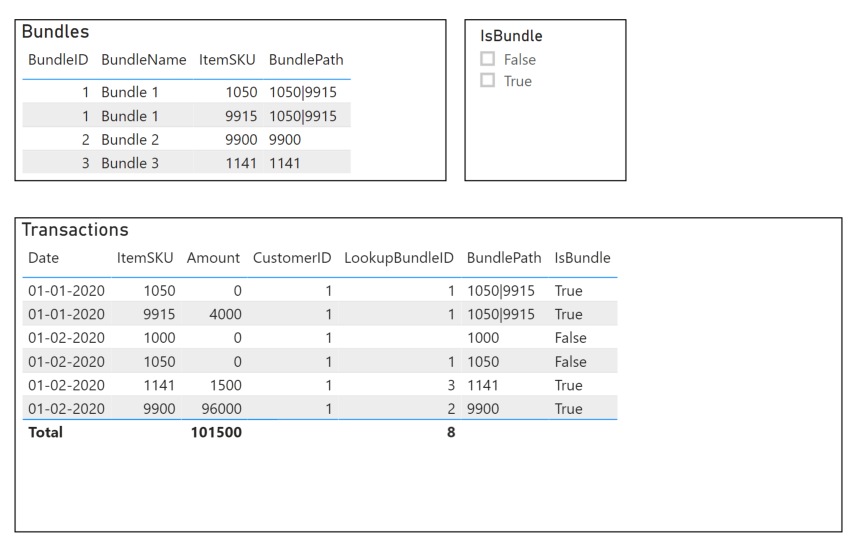- Power BI forums
- Updates
- News & Announcements
- Get Help with Power BI
- Desktop
- Service
- Report Server
- Power Query
- Mobile Apps
- Developer
- DAX Commands and Tips
- Custom Visuals Development Discussion
- Health and Life Sciences
- Power BI Spanish forums
- Translated Spanish Desktop
- Power Platform Integration - Better Together!
- Power Platform Integrations (Read-only)
- Power Platform and Dynamics 365 Integrations (Read-only)
- Training and Consulting
- Instructor Led Training
- Dashboard in a Day for Women, by Women
- Galleries
- Community Connections & How-To Videos
- COVID-19 Data Stories Gallery
- Themes Gallery
- Data Stories Gallery
- R Script Showcase
- Webinars and Video Gallery
- Quick Measures Gallery
- 2021 MSBizAppsSummit Gallery
- 2020 MSBizAppsSummit Gallery
- 2019 MSBizAppsSummit Gallery
- Events
- Ideas
- Custom Visuals Ideas
- Issues
- Issues
- Events
- Upcoming Events
- Community Blog
- Power BI Community Blog
- Custom Visuals Community Blog
- Community Support
- Community Accounts & Registration
- Using the Community
- Community Feedback
Register now to learn Fabric in free live sessions led by the best Microsoft experts. From Apr 16 to May 9, in English and Spanish.
- Power BI forums
- Forums
- Get Help with Power BI
- DAX Commands and Tips
- Re: Value of bundles
- Subscribe to RSS Feed
- Mark Topic as New
- Mark Topic as Read
- Float this Topic for Current User
- Bookmark
- Subscribe
- Printer Friendly Page
- Mark as New
- Bookmark
- Subscribe
- Mute
- Subscribe to RSS Feed
- Permalink
- Report Inappropriate Content
Value of bundles
I have a problem trying to calculate the value of bundles - and only bundles.
Transactions
| Date | SKU | Amount | CustomerID |
| 01-01-2020 | 9915 | 4000 | 1 |
| 01-01-2020 | 1050 | 0 | 1 |
| 01-02-2020 | 9900 | 96000 | 1 |
| 01-02-2020 | 1141 | 1500 | 1 |
| 01-02-2020 | 1050 | 0 | 1 |
| 01-02-2020 | 1000 | 0 | 1 |
Bundles
| BundleID | ItemSKU | BundleName |
| 1 | 9915 | Bundle 1 |
| 1 | 1050 | Bundle 1 |
| 2 | 9900 | Bundle 2 |
| 3 | 1141 | Bundle 3 |
My expected output should look like:
| Date | SKU | Amount | CustomerID | BundleID | ItemSKU | BundleName | Bundle Item Count | Tranaction Item Count |
| 01-01-2020 | 1050 | 0 | 1 | 1 | 1050 | Bundle 1 | 2 | 2 |
| 01-02-2020 | 1050 | 0 | 1 | 1 | 1050 | Bundle 1 | 2 | 1 |
| 01-01-2020 | 9915 | 4000 | 1 | 1 | 9915 | Bundle 1 | 2 | 2 |
| 01-02-2020 | 9900 | 96000 | 1 | 2 | 9900 | Bundle 2 | 1 | 1 |
| 01-02-2020 | 1141 | 1500 | 1 | 3 | 1141 | Bundle 3 | 1 | 1 |
In the end I will filter only the rows where "Bundle Item Count" and "Transaction Item Count" matches.
SQL Query to get result:
WITH transactions AS (
SELECT *
FROM (
VALUES
('2020-01-01', 9915, 4000, 1)
,('2020-01-01', 1050, 0, 1)
,('2020-02-01', 9900, 96000, 1)
,('2020-02-01', 1141, 1500, 1)
,('2020-02-01', 1050, 0, 1)
,('2020-02-01', 1000, 0, 1)
) AS t([Date], [SKU], [Amount], [CustomerID] )
), bundles as (
SELECT *
FROM (
VALUES
(1, 9915, 'Bundle 1')
,(1, 1050, 'Bundle 1')
,(2, 9900, 'Bundle 2')
,(3, 1141, 'Bundle 3')
) AS bundles([BundleID], [ItemSKU], [BundleName])
), result AS (
SELECT
*
,[Bundle Item Count] = (SELECT count(*) FROM bundles WHERE [BundleID] = b.[BundleID])
FROM transactions c, bundles b
WHERE 1=1
AND c.[SKU] = b.[ItemSKU]
)
SELECT *
,[Tranaction Item Count] = (SELECT count(*) FROM result WHERE [BundleID] = m.[BundleID] and [Date] = m.[Date])
FROM result m
So far I have been able to get the following DAX but its not quite sufficient:
EVALUATE
ADDCOLUMNS (
ADDCOLUMNS (
GENERATE (
transaction;
FILTER ( bundles; transactions[SKU] = bundles[ItemSKU] )
);
"Bundle Item Count"; CALCULATE (
COUNTA ( bundles[ItemSKU] );
ALLEXCEPT ( bundles; bundles[BundleID] )
)
);
"Transaction Item Count"; CALCULATE (
COUNTA ( transactions[SKU] );
ALLEXCEPT ( transactions; transactions[Date] )
)
)
Any help would be appreciated,
Claus
Solved! Go to Solution.
- Mark as New
- Bookmark
- Subscribe
- Mute
- Subscribe to RSS Feed
- Permalink
- Report Inappropriate Content
Hi @clausm73 ,
I've changed the file with a new column to filter if the qty of itens in blundle is the same as the qty in transaction by date/bundle.
I hope it helps.
Ricardo
- Mark as New
- Bookmark
- Subscribe
- Mute
- Subscribe to RSS Feed
- Permalink
- Report Inappropriate Content
Hi @clausm73 ,
I've created this file: Download PBIX
If you consider it as a solution, please mark as a solution and kudos.
Ricardo
- Mark as New
- Bookmark
- Subscribe
- Mute
- Subscribe to RSS Feed
- Permalink
- Report Inappropriate Content
Thanks for the effort - but my issue is not solved.
This row is displayed as Bundle 1 - and I want it NOT to be - because the Transaction Item Count <> Bundle Item Count
| Date | SKU | Amount | CustomerID | BundleID | ItemSKU | BundleName | Bundle Item Count | Tranaction Item Count |
| 01-02-2020 | 1050 | 0 | 1 | 1 | 1050 | Bundle 1 | 2 | 1 |
That why I need to create the Transaction Item Count in the first place - which I cannot solve.
- Mark as New
- Bookmark
- Subscribe
- Mute
- Subscribe to RSS Feed
- Permalink
- Report Inappropriate Content
I have managed to do a "workaround".
Created a column [BundlePath] in both tables using concatenation of column [ItemSKU] for each bundle - or potential bundle.
This column can then be used as a key in a relationship - or the [ItemSKU] values can be counted using PATHLENGTH on the concatenated value.
These counts - one for in 'bundles'[BundlePath] and one for 'transactions'[BundlePath] can then be compared in a new column [IsBundle].
Calculated column 'bundles'[BundlePath]
BundlePath =
CONCATENATEX (
CALCULATETABLE ( 'bundles'; ALLEXCEPT ( 'bundles'; 'bundles'[BundleID] ) );
'bundles'[ItemSKU];
"|";
'bundles'[ItemSKU]
)
Calculated columns 'transaction'[LookupBundleID], 'transactions'[BundlePath] and 'transactions'[IsBundle]:
LookupBundleID =
LOOKUPVALUE ( Bundles[BundleID]; Bundles[ItemSKU]; Transactions[ItemSKU] )
BundlePath =
CONCATENATEX (
CALCULATETABLE (
Transactions;
/* This is the essential statement to make it work correctly */
ALLEXCEPT (
Transactions;
Transactions[CustomerID];
Transactions[Date];
Transactions[LookupBundleID]
)
);
Transactions[ItemSKU];
"|";
Transactions[ItemSKU]
)
IsBundle =
VAR _LookupBundleID = Transactions[LookupBundleID]
VAR _BundleItemCount =
CALCULATE ( COUNTA ( 'Bundles'[ItemSKU] ); Bundles[BundleID] = _LookupBundleID )
VAR _TransactionItemCount =
PATHLENGTH ( Transactions[BundlePath] )
RETURN
_BundleItemCount = _TransactionItemCount
This gives the following result - based on the pbix file from the suggested answer:
- Mark as New
- Bookmark
- Subscribe
- Mute
- Subscribe to RSS Feed
- Permalink
- Report Inappropriate Content
Hi @clausm73 ,
I've changed the file with a new column to filter if the qty of itens in blundle is the same as the qty in transaction by date/bundle.
I hope it helps.
Ricardo
- Mark as New
- Bookmark
- Subscribe
- Mute
- Subscribe to RSS Feed
- Permalink
- Report Inappropriate Content
Based on your solution file I came up with a way to build calculated columns with concatenated [ItemSKU] values to solve my problem - and then compare item counts using PATHLENGTH() on the concatenated values.
Download PBIX
Helpful resources

Microsoft Fabric Learn Together
Covering the world! 9:00-10:30 AM Sydney, 4:00-5:30 PM CET (Paris/Berlin), 7:00-8:30 PM Mexico City

Power BI Monthly Update - April 2024
Check out the April 2024 Power BI update to learn about new features.

| User | Count |
|---|---|
| 49 | |
| 26 | |
| 21 | |
| 15 | |
| 12 |
| User | Count |
|---|---|
| 57 | |
| 49 | |
| 44 | |
| 19 | |
| 18 |