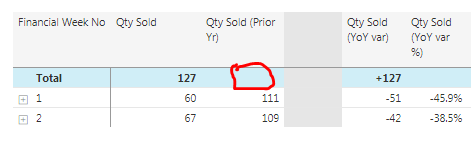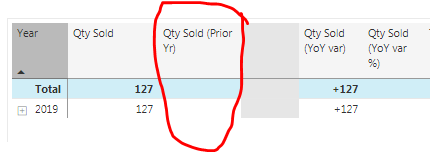- Power BI forums
- Updates
- News & Announcements
- Get Help with Power BI
- Desktop
- Service
- Report Server
- Power Query
- Mobile Apps
- Developer
- DAX Commands and Tips
- Custom Visuals Development Discussion
- Health and Life Sciences
- Power BI Spanish forums
- Translated Spanish Desktop
- Power Platform Integration - Better Together!
- Power Platform Integrations (Read-only)
- Power Platform and Dynamics 365 Integrations (Read-only)
- Training and Consulting
- Instructor Led Training
- Dashboard in a Day for Women, by Women
- Galleries
- Community Connections & How-To Videos
- COVID-19 Data Stories Gallery
- Themes Gallery
- Data Stories Gallery
- R Script Showcase
- Webinars and Video Gallery
- Quick Measures Gallery
- 2021 MSBizAppsSummit Gallery
- 2020 MSBizAppsSummit Gallery
- 2019 MSBizAppsSummit Gallery
- Events
- Ideas
- Custom Visuals Ideas
- Issues
- Issues
- Events
- Upcoming Events
- Community Blog
- Power BI Community Blog
- Custom Visuals Community Blog
- Community Support
- Community Accounts & Registration
- Using the Community
- Community Feedback
Register now to learn Fabric in free live sessions led by the best Microsoft experts. From Apr 16 to May 9, in English and Spanish.
- Power BI forums
- Forums
- Get Help with Power BI
- DAX Commands and Tips
- Re: VAR with multiple values
- Subscribe to RSS Feed
- Mark Topic as New
- Mark Topic as Read
- Float this Topic for Current User
- Bookmark
- Subscribe
- Printer Friendly Page
- Mark as New
- Bookmark
- Subscribe
- Mute
- Subscribe to RSS Feed
- Permalink
- Report Inappropriate Content
VAR with multiple values
Hi,
I'm trying to get values for the same week last year. I can't seem to use the SAMEPERIODLASTYEAR function as it takes it too literally & pulls in values for the same date last year instead of the week which is less clearly defined.
(e.g. this week started on Mon 11th Nov 2019 but the 'same' week last year started on Mon 12th Nov 2018)
I've got a field for week number so was trying to use the following dax code:
Qty Sold (Prior Yr) =
VAR CurrentWeek = SELECTEDVALUE( Ref_Dates[Week of Year] )
VAR CurrentYear = SELECTEDVALUE( Ref_Dates[Year] )
RETURN
CALCULATE( [Qty Sold],
FILTER( ALL( Ref_Dates ),
Ref_Dates[Week of Year] = CurrentWeek && Ref_Dates[Year] = CurrentYear - 1))
On the surface it worked, but then noticed it doesn't show a total (screenshot 1) & also that it doesn't show anything at all if I roll up the table (e.g to year in screenshot 2).
screenshot 1
screenshot 2
I'm not that familiar with dax but assuming it's got something to do with using SELECTEDVALUE which can only deal with ONE value & I'm not sure of an alternative to use MULTIPLE values (specifically only the ones the visual is filtered on).
Does anyone know a way I can modify the formula so that it shows roll up values & total values?
Appreciate your help.
Thanks
- Mark as New
- Bookmark
- Subscribe
- Mute
- Subscribe to RSS Feed
- Permalink
- Report Inappropriate Content
Hi @365Sdx
It's not possible to use Power BI's built in time intelligence functions with week based calendars.
You're right that SELECTEDVALUES can only handle a single value. If there is more than one value in the filter context, it will return BLANK() by default.
As such, you can test your CurrentWeek variable to see if it's value is BLANK() and if so, use a different calculation.
Example:
Qty Sold (Prior Yr) =
VAR CurrentWeek = SELECTEDVALUE ( Ref_Dates[Week of Year] )
VAR CurrentYear = SELECTEDVALUE ( Ref_Dates[Year] )
VAR Result =
IF (
NOT ( ISBLANK ( CurrentWeek ) ),
CALCULATE (
[Qty Sold],
FILTER (
ALL ( Ref_Dates ),
Ref_Dates[Week of Year] = CurrentWeek
&& Ref_Dates[Year] = CurrentYear - 1
)
),
CALCULATE (
[Qty Sold],
FILTER (
ALL ( Ref_Date ),
Ref_Dates[Year] = CurrentYear - 1
)
)
)
RETURN
Result
This should return the total Qty Sold for the previous year against the 'Total' row in the matrix.
Note: if you place a filter on the week, this formula will still calculate the total Qty Sold for the previous year (i.e. it will ignore the filter applied on the week).
Best regards,
Martyn
- Mark as New
- Bookmark
- Subscribe
- Mute
- Subscribe to RSS Feed
- Permalink
- Report Inappropriate Content
Hi Martyn, thanks for looking at this.
I tried it but it's not quite working as the table will be rolled up most of the time (i.e. not showing the time data) & each row will almost always be for multpled weeks.
Do you think there's something similar to SELECTEDVALUES that can deal with all selected values or a better way of trying to get values for the 'equivalent eek' last year?
Thanks
- Mark as New
- Bookmark
- Subscribe
- Mute
- Subscribe to RSS Feed
- Permalink
- Report Inappropriate Content
Hi @365Sdx
Sorry that didn't work out for you.
There are a few other ways to tackle this but it's hard to recommend anything without fully understanding your data model.
Are you able to share your pbix? Make sure you remove any sensitive data before you do.
Best regards,
Martyn
Helpful resources

Microsoft Fabric Learn Together
Covering the world! 9:00-10:30 AM Sydney, 4:00-5:30 PM CET (Paris/Berlin), 7:00-8:30 PM Mexico City

Power BI Monthly Update - April 2024
Check out the April 2024 Power BI update to learn about new features.

| User | Count |
|---|---|
| 42 | |
| 21 | |
| 21 | |
| 14 | |
| 13 |
| User | Count |
|---|---|
| 43 | |
| 39 | |
| 33 | |
| 18 | |
| 17 |