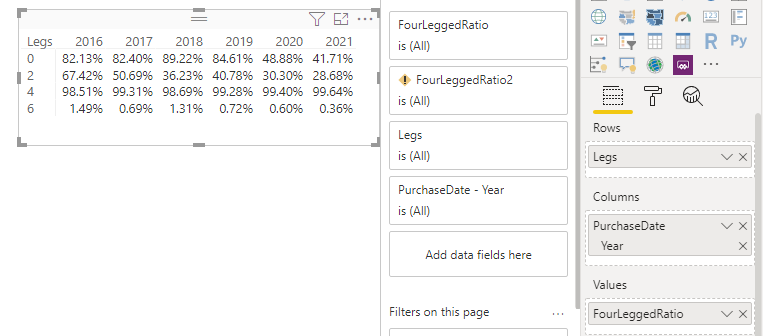- Power BI forums
- Updates
- News & Announcements
- Get Help with Power BI
- Desktop
- Service
- Report Server
- Power Query
- Mobile Apps
- Developer
- DAX Commands and Tips
- Custom Visuals Development Discussion
- Health and Life Sciences
- Power BI Spanish forums
- Translated Spanish Desktop
- Power Platform Integration - Better Together!
- Power Platform Integrations (Read-only)
- Power Platform and Dynamics 365 Integrations (Read-only)
- Training and Consulting
- Instructor Led Training
- Dashboard in a Day for Women, by Women
- Galleries
- Community Connections & How-To Videos
- COVID-19 Data Stories Gallery
- Themes Gallery
- Data Stories Gallery
- R Script Showcase
- Webinars and Video Gallery
- Quick Measures Gallery
- 2021 MSBizAppsSummit Gallery
- 2020 MSBizAppsSummit Gallery
- 2019 MSBizAppsSummit Gallery
- Events
- Ideas
- Custom Visuals Ideas
- Issues
- Issues
- Events
- Upcoming Events
- Community Blog
- Power BI Community Blog
- Custom Visuals Community Blog
- Community Support
- Community Accounts & Registration
- Using the Community
- Community Feedback
Register now to learn Fabric in free live sessions led by the best Microsoft experts. From Apr 16 to May 9, in English and Spanish.
- Power BI forums
- Forums
- Get Help with Power BI
- DAX Commands and Tips
- VAR measure to get the ratio
- Subscribe to RSS Feed
- Mark Topic as New
- Mark Topic as Read
- Float this Topic for Current User
- Bookmark
- Subscribe
- Printer Friendly Page
- Mark as New
- Bookmark
- Subscribe
- Mute
- Subscribe to RSS Feed
- Permalink
- Report Inappropriate Content
VAR measure to get the ratio
Hello All,
I'm writing this to seek your assistance to help me understand how this measure can be performed 🙂
Please check the the images and adivse how can I get this result. (I didn't find VAR in the DAX suggestions but I found other types of VAR+s/p ect.,)
Many thanks 🙂
- Mark as New
- Bookmark
- Subscribe
- Mute
- Subscribe to RSS Feed
- Permalink
- Report Inappropriate Content
"I'm writing this to seek your assistance to help me understand how this measure can be performed"
This measure... WHICH MEASURE? I'm trying to guess from the pictures... The only sensible guess would be you want a measure that will show the ratio of all currently visible purchases to 4-legged animals. If this IS the case, then:
[Total Quantity] = SUM( Purchase[Quantity] )
[FourLeggedRatio] =
var __4leggedQty =
CALCULATE(
[Total Quantity],
'Product'[Legs] = 4
)
var __totalQty = [Total Quantity]
var __ratio =
DIVIDE(
__totalQty,
__4leggedQty
)
return
__ratio
Is this what you wanted?
Best
D
- Mark as New
- Bookmark
- Subscribe
- Mute
- Subscribe to RSS Feed
- Permalink
- Report Inappropriate Content
Thank you @Anonymous I appreciate your reply and I'm sorry for not being sufficiently clear.
I just would like to perform the same function shown above in the image in only one step.
I'm unable to write all those functions in the same tab, as you see in the right part of the page "All measures" contains only one measure "FourLeggedRatio" and in the left part you can see that they peformed four comands in only one measure.
- Mark as New
- Bookmark
- Subscribe
- Mute
- Subscribe to RSS Feed
- Permalink
- Report Inappropriate Content
Hello @Trooz ,
Is your objective is to understand how the DAX measure you have posted is working and why you can't find VAR in the DAX intellisense list? Please confirm.
You will not get VAR in the DAX intellisense list. The common syntax is:
[Measure Name/Calculated Column Name] =
VAR [VariableName1] = Expression1
VAR [VariableName2] = Expression2
RETURN
Expression3
VAR.P and VAR.S is formula for calculating variance of population and sample respectively.
Cheers!
Vivek
If it helps, please mark it as a solution
Kudos would be a cherry on the top 🙂
https://www.vivran.in/
Connect on LinkedIn
- Mark as New
- Bookmark
- Subscribe
- Mute
- Subscribe to RSS Feed
- Permalink
- Report Inappropriate Content
@vivran22 hi Vivran
thank you for your reply 🙂 , yes I want to apply the same function in power BI, as shown in the images they wrote four commands un the same function/DAX.
You told me that I cannot find "VAR" but in the examole above I don't know how they got it.
- Mark as New
- Bookmark
- Subscribe
- Mute
- Subscribe to RSS Feed
- Permalink
- Report Inappropriate Content
When I said that you cannot find VAR in PBI, I meant you will not get it in the intellisence suggestions. VAR is a short form of Variable, which stores the result of an expression.
You may find following articles helpful:
https://docs.microsoft.com/en-us/dax/var-dax
https://blog.enterprisedna.co/using-variables-in-dax-a-detailed-example/
Cheers!
Vivek
If it helps, please mark it as a solution
Kudos would be a cherry on the top 🙂
https://www.vivran.in/
Connect on LinkedIn
Helpful resources

Microsoft Fabric Learn Together
Covering the world! 9:00-10:30 AM Sydney, 4:00-5:30 PM CET (Paris/Berlin), 7:00-8:30 PM Mexico City

Power BI Monthly Update - April 2024
Check out the April 2024 Power BI update to learn about new features.

| User | Count |
|---|---|
| 49 | |
| 26 | |
| 21 | |
| 16 | |
| 12 |
| User | Count |
|---|---|
| 57 | |
| 49 | |
| 44 | |
| 19 | |
| 18 |