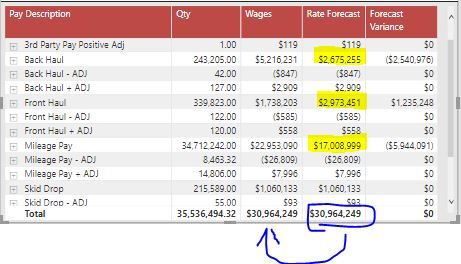- Power BI forums
- Updates
- News & Announcements
- Get Help with Power BI
- Desktop
- Service
- Report Server
- Power Query
- Mobile Apps
- Developer
- DAX Commands and Tips
- Custom Visuals Development Discussion
- Health and Life Sciences
- Power BI Spanish forums
- Translated Spanish Desktop
- Power Platform Integration - Better Together!
- Power Platform Integrations (Read-only)
- Power Platform and Dynamics 365 Integrations (Read-only)
- Training and Consulting
- Instructor Led Training
- Dashboard in a Day for Women, by Women
- Galleries
- Community Connections & How-To Videos
- COVID-19 Data Stories Gallery
- Themes Gallery
- Data Stories Gallery
- R Script Showcase
- Webinars and Video Gallery
- Quick Measures Gallery
- 2021 MSBizAppsSummit Gallery
- 2020 MSBizAppsSummit Gallery
- 2019 MSBizAppsSummit Gallery
- Events
- Ideas
- Custom Visuals Ideas
- Issues
- Issues
- Events
- Upcoming Events
- Community Blog
- Power BI Community Blog
- Custom Visuals Community Blog
- Community Support
- Community Accounts & Registration
- Using the Community
- Community Feedback
Register now to learn Fabric in free live sessions led by the best Microsoft experts. From Apr 16 to May 9, in English and Spanish.
- Power BI forums
- Forums
- Get Help with Power BI
- DAX Commands and Tips
- Re: Using "WhatIf" Parameters in a Dax Measure. N...
- Subscribe to RSS Feed
- Mark Topic as New
- Mark Topic as Read
- Float this Topic for Current User
- Bookmark
- Subscribe
- Printer Friendly Page
- Mark as New
- Bookmark
- Subscribe
- Mute
- Subscribe to RSS Feed
- Permalink
- Report Inappropriate Content
Using "WhatIf" Parameters in a Dax Measure. Need Help with Totals
I created 3 WhatIf Parameters and joined them to a table in my dataset to project forecasted information. When I joined the 3 WhatIf Parameters to the table, I needed to make sure I apply the Whatif Value to the correct record in the table. Below are two screen shots to help illustrate my problem.
Screen Shot 1 is marked with the three values I am trying to re-compute the wages using the WhatIf parameters. The information is correct for all 3 parameters but you will notice the total for the Rate Forecast column is the same as the Wages.
Why does the Rate Forecast total equal the Wages when you can clearly see changes were made to each line item in the Rate Forecast Column. Screen Shot 2 illusrates the Dax Measure I used to populate the Rate Forecast values. Any Advice? Thanks
Screen Shot 1:
Screen Shot 2:
Solved! Go to Solution.
- Mark as New
- Bookmark
- Subscribe
- Mute
- Subscribe to RSS Feed
- Permalink
- Report Inappropriate Content
Hi @DuaneDLB ,
Measures are evaluated in every context it is visualized. To be more specific; if you have a measure like this:
Measure = SUM(Table[SalesAmount])and you create a card of it, it will sum the SalesAmount column that is currently in the context. The context is modified by slicers, filters or by visuals. If you have a table (or matrix), every occurence of the measure is a seperate evaluation of said measure in that context. In the example of above, if I would create a table with in the first column all months, en then in the second column the above measure, the measure would be evaluated against a context that is modified by the first column. In other words, the dataset this measure is calculated on is filtered on the specific month. So far, so good.
In your measure, you use SELECTEDVALUE(). This will be true if the whole column you are referencing is having only one distinct value. If it has multiple values, the statement IF(SELECTEDVALUE(<column>) = "xxx"... will always be false because there simply isn't a SELECTEDVALUE, there are multiple. I mention this because you might think that what you are currently seeing is the SUM of every subline under "Pay Description" rows, but it really is not. It is the measure evaluated in a context where the data is filtered on "Pay Description".
Anyway, a common misconception is that the Total row in tables and matrixes are simple sums of the columns in the visual. They are NOT in the case of Measures. The measure is simply re-evaluated on a dataset unfiltered by the columns in your visual. Since your measure checks multiple times for SELECTEDVALUE()="xxx", which always results in FALSE in a unfiltered dataset with multiple values in pyt_itemcode, only the last part is evaluated (SUM(pyd_ammount)).
I hope this helps. If you do want your measure to evaluate differently for different levels in your visual, you might need to create a bit more complex measure and use ISINSCOPE(). I found this to be a fantastic tutorial on that. Let me know if you have any questions 🙂
Kind regards
Djerro123
-------------------------------
If this answered your question, please mark it as the Solution. This also helps others to find what they are looking for.
Keep those thumbs up coming! 🙂
Did I answer your question? Mark my post as a solution!
Proud to be a Super User!
- Mark as New
- Bookmark
- Subscribe
- Mute
- Subscribe to RSS Feed
- Permalink
- Report Inappropriate Content
Hi @DuaneDLB ,
Measures are evaluated in every context it is visualized. To be more specific; if you have a measure like this:
Measure = SUM(Table[SalesAmount])and you create a card of it, it will sum the SalesAmount column that is currently in the context. The context is modified by slicers, filters or by visuals. If you have a table (or matrix), every occurence of the measure is a seperate evaluation of said measure in that context. In the example of above, if I would create a table with in the first column all months, en then in the second column the above measure, the measure would be evaluated against a context that is modified by the first column. In other words, the dataset this measure is calculated on is filtered on the specific month. So far, so good.
In your measure, you use SELECTEDVALUE(). This will be true if the whole column you are referencing is having only one distinct value. If it has multiple values, the statement IF(SELECTEDVALUE(<column>) = "xxx"... will always be false because there simply isn't a SELECTEDVALUE, there are multiple. I mention this because you might think that what you are currently seeing is the SUM of every subline under "Pay Description" rows, but it really is not. It is the measure evaluated in a context where the data is filtered on "Pay Description".
Anyway, a common misconception is that the Total row in tables and matrixes are simple sums of the columns in the visual. They are NOT in the case of Measures. The measure is simply re-evaluated on a dataset unfiltered by the columns in your visual. Since your measure checks multiple times for SELECTEDVALUE()="xxx", which always results in FALSE in a unfiltered dataset with multiple values in pyt_itemcode, only the last part is evaluated (SUM(pyd_ammount)).
I hope this helps. If you do want your measure to evaluate differently for different levels in your visual, you might need to create a bit more complex measure and use ISINSCOPE(). I found this to be a fantastic tutorial on that. Let me know if you have any questions 🙂
Kind regards
Djerro123
-------------------------------
If this answered your question, please mark it as the Solution. This also helps others to find what they are looking for.
Keep those thumbs up coming! 🙂
Did I answer your question? Mark my post as a solution!
Proud to be a Super User!
Helpful resources

Microsoft Fabric Learn Together
Covering the world! 9:00-10:30 AM Sydney, 4:00-5:30 PM CET (Paris/Berlin), 7:00-8:30 PM Mexico City

Power BI Monthly Update - April 2024
Check out the April 2024 Power BI update to learn about new features.

| User | Count |
|---|---|
| 49 | |
| 26 | |
| 21 | |
| 15 | |
| 12 |
| User | Count |
|---|---|
| 57 | |
| 49 | |
| 44 | |
| 19 | |
| 18 |