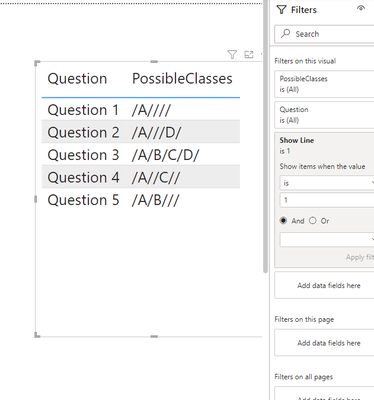- Power BI forums
- Updates
- News & Announcements
- Get Help with Power BI
- Desktop
- Service
- Report Server
- Power Query
- Mobile Apps
- Developer
- DAX Commands and Tips
- Custom Visuals Development Discussion
- Health and Life Sciences
- Power BI Spanish forums
- Translated Spanish Desktop
- Power Platform Integration - Better Together!
- Power Platform Integrations (Read-only)
- Power Platform and Dynamics 365 Integrations (Read-only)
- Training and Consulting
- Instructor Led Training
- Dashboard in a Day for Women, by Women
- Galleries
- Community Connections & How-To Videos
- COVID-19 Data Stories Gallery
- Themes Gallery
- Data Stories Gallery
- R Script Showcase
- Webinars and Video Gallery
- Quick Measures Gallery
- 2021 MSBizAppsSummit Gallery
- 2020 MSBizAppsSummit Gallery
- 2019 MSBizAppsSummit Gallery
- Events
- Ideas
- Custom Visuals Ideas
- Issues
- Issues
- Events
- Upcoming Events
- Community Blog
- Power BI Community Blog
- Custom Visuals Community Blog
- Community Support
- Community Accounts & Registration
- Using the Community
- Community Feedback
Register now to learn Fabric in free live sessions led by the best Microsoft experts. From Apr 16 to May 9, in English and Spanish.
- Power BI forums
- Forums
- Get Help with Power BI
- DAX Commands and Tips
- Using one column to filter another table with cont...
- Subscribe to RSS Feed
- Mark Topic as New
- Mark Topic as Read
- Float this Topic for Current User
- Bookmark
- Subscribe
- Printer Friendly Page
- Mark as New
- Bookmark
- Subscribe
- Mute
- Subscribe to RSS Feed
- Permalink
- Report Inappropriate Content
Using one column to filter another table with contain
Hi,
I'm looking for ideas on how to connect two tables without a strong relation between fields. The idea is that once I select a value from Table A, I would use the column "class" to filter Table B when its lines would contain the value from TableA.class. Tables are like this (simplified):
Table A
Location Class
============== =====
Location 1 C
Location 2 C
Location 3 B
Location 4 A
Location 5 B
...
Table B
Question PossibleClasses
============== ===============
Question 1 /A////
Question 2 /A///D/
Question 3 /A/B/C/D/
Question 4 /A//C//
Question 5 /A/B///
So when I select a "Location" from Table A, using its "class" column I'd like to filter the questions that the content is present on column "PossibleClasses" content, something like:
"Filter 'Table B' where 'Table B'.PossibleClasses contains 'Table A'.class"
So if I choose Location 2 (class C) Power BI would filter Table B to display only questions 3 and 5.
Any ideas? Thanks in advance!
Solved! Go to Solution.
- Mark as New
- Bookmark
- Subscribe
- Mute
- Subscribe to RSS Feed
- Permalink
- Report Inappropriate Content
@OCJ create this measure:
Show Line =
VAR _classes = DISTINCT('Table A'[Class])
VAR _posiible_classes = DISTINCT('Table B'[PossibleClasses])
VAR _cross = CROSSJOIN(_classes, _posiible_classes)
VAR _filtered_table =
FILTER(_cross, CONTAINSSTRING([PossibleClasses], [Class]))
VAR _result =
IF ( NOT ISEMPTY(_filtered_table), 1, 0)
RETURN
_result
Add it to the visual level filter of Table B and set it to 1:
Now, if I choose something from Table A it will do what you want:
- Mark as New
- Bookmark
- Subscribe
- Mute
- Subscribe to RSS Feed
- Permalink
- Report Inappropriate Content
@OCJ create this measure:
Show Line =
VAR _classes = DISTINCT('Table A'[Class])
VAR _posiible_classes = DISTINCT('Table B'[PossibleClasses])
VAR _cross = CROSSJOIN(_classes, _posiible_classes)
VAR _filtered_table =
FILTER(_cross, CONTAINSSTRING([PossibleClasses], [Class]))
VAR _result =
IF ( NOT ISEMPTY(_filtered_table), 1, 0)
RETURN
_result
Add it to the visual level filter of Table B and set it to 1:
Now, if I choose something from Table A it will do what you want:
- Mark as New
- Bookmark
- Subscribe
- Mute
- Subscribe to RSS Feed
- Permalink
- Report Inappropriate Content
Works like a charm! Thanks a million!
- Mark as New
- Bookmark
- Subscribe
- Mute
- Subscribe to RSS Feed
- Permalink
- Report Inappropriate Content
@OCJ my pleasure 🙂
Hey, check out my showcase report:
https://community.powerbi.com/t5/Data-Stories-Gallery/SpartaBI-Feat-Contoso-100K/td-p/2449543
Give it a thumbs up if you liked it 🙂
Helpful resources

Microsoft Fabric Learn Together
Covering the world! 9:00-10:30 AM Sydney, 4:00-5:30 PM CET (Paris/Berlin), 7:00-8:30 PM Mexico City

Power BI Monthly Update - April 2024
Check out the April 2024 Power BI update to learn about new features.

| User | Count |
|---|---|
| 41 | |
| 21 | |
| 21 | |
| 14 | |
| 13 |
| User | Count |
|---|---|
| 44 | |
| 32 | |
| 30 | |
| 18 | |
| 17 |