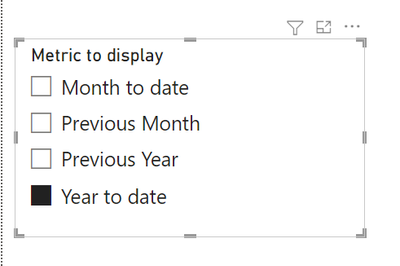- Power BI forums
- Updates
- News & Announcements
- Get Help with Power BI
- Desktop
- Service
- Report Server
- Power Query
- Mobile Apps
- Developer
- DAX Commands and Tips
- Custom Visuals Development Discussion
- Health and Life Sciences
- Power BI Spanish forums
- Translated Spanish Desktop
- Power Platform Integration - Better Together!
- Power Platform Integrations (Read-only)
- Power Platform and Dynamics 365 Integrations (Read-only)
- Training and Consulting
- Instructor Led Training
- Dashboard in a Day for Women, by Women
- Galleries
- Community Connections & How-To Videos
- COVID-19 Data Stories Gallery
- Themes Gallery
- Data Stories Gallery
- R Script Showcase
- Webinars and Video Gallery
- Quick Measures Gallery
- 2021 MSBizAppsSummit Gallery
- 2020 MSBizAppsSummit Gallery
- 2019 MSBizAppsSummit Gallery
- Events
- Ideas
- Custom Visuals Ideas
- Issues
- Issues
- Events
- Upcoming Events
- Community Blog
- Power BI Community Blog
- Custom Visuals Community Blog
- Community Support
- Community Accounts & Registration
- Using the Community
- Community Feedback
Register now to learn Fabric in free live sessions led by the best Microsoft experts. From Apr 16 to May 9, in English and Spanish.
- Power BI forums
- Forums
- Get Help with Power BI
- DAX Commands and Tips
- Re: Using a slicer to dynamically change the value...
- Subscribe to RSS Feed
- Mark Topic as New
- Mark Topic as Read
- Float this Topic for Current User
- Bookmark
- Subscribe
- Printer Friendly Page
- Mark as New
- Bookmark
- Subscribe
- Mute
- Subscribe to RSS Feed
- Permalink
- Report Inappropriate Content
Using a slicer to dynamically change the value returned by measure
Hi there,
I have a slicer based on a table that I created called "Time Metric" that I inserted with values as shown in the image below. The idea here is that when someone picks eg Month to date, the measure returns Month to date total sales. Previous month shows previous month total sales etc.
Dynamic TI Measure =
IF(
HASONEVALUE(TimeMetric[Metric to display]),
SWITCH(
VALUES(TimeMetric[Metric to display]),
"Month to date", [Total MTD Sales],
"Previous Month", CALCULATE([xTotal Sales], PREVIOUSMONTH('Calendar'[Date])),
"Previous Year", calculate([xTotal Sales], PREVIOUSYEAR('Calendar'[Date])),
"Year to date",TOTALYTD([xTotal Sales],'Calendar'[Date])))
Clearly there is something wrong with my code because it doesn't work! Any suggestions?
Solved! Go to Solution.
- Mark as New
- Bookmark
- Subscribe
- Mute
- Subscribe to RSS Feed
- Permalink
- Report Inappropriate Content
Thank you to both @Whitewater100 & @tamerj1 for your suggestions!
I tried both and neither worked. Which got me thinking that maybe there was some other problem. So I changed the code to just return an existing measure that I know works and again, I got blanks! Now I knew something other than the code was at the root of the problem!
I then realised I had put a "non-date" dimension into my matrix (Category). Of course, without a date dimension, any time intelligence functions don't work! 🙊🤔
Dynamic TI Measure =
var selection = SELECTEDVALUE(TimeMetric[Metric to display])
Return
SWITCH (
Selection,
"Month to date", [Total MTD Sales],
"Previous Month", CALCULATE ( [xTotal Sales], PREVIOUSMONTH ( 'Calendar'[Date] ) ),
"Previous Year", CALCULATE ( [xTotal Sales], PREVIOUSYEAR ( 'Calendar'[Date] ) ),
"Year to date", TOTALYTD ( [xTotal Sales], 'Calendar'[Date] )
)
- Mark as New
- Bookmark
- Subscribe
- Mute
- Subscribe to RSS Feed
- Permalink
- Report Inappropriate Content
Hi:
I'm sorry that measure didn't work for you. It weird that it did not perform as expected. Probably some minor difference between the models or measures.
I tested it and it worked fine. I have all my slection measure pre-defined and maybe that's the difference. Anyways I'll post the image of it working. Thank you to too DataSkills for sticking with it.
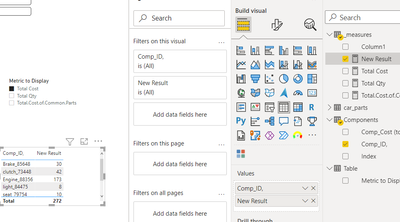
- Mark as New
- Bookmark
- Subscribe
- Mute
- Subscribe to RSS Feed
- Permalink
- Report Inappropriate Content
Thank you to both @Whitewater100 & @tamerj1 for your suggestions!
I tried both and neither worked. Which got me thinking that maybe there was some other problem. So I changed the code to just return an existing measure that I know works and again, I got blanks! Now I knew something other than the code was at the root of the problem!
I then realised I had put a "non-date" dimension into my matrix (Category). Of course, without a date dimension, any time intelligence functions don't work! 🙊🤔
Dynamic TI Measure =
var selection = SELECTEDVALUE(TimeMetric[Metric to display])
Return
SWITCH (
Selection,
"Month to date", [Total MTD Sales],
"Previous Month", CALCULATE ( [xTotal Sales], PREVIOUSMONTH ( 'Calendar'[Date] ) ),
"Previous Year", CALCULATE ( [xTotal Sales], PREVIOUSYEAR ( 'Calendar'[Date] ) ),
"Year to date", TOTALYTD ( [xTotal Sales], 'Calendar'[Date] )
)
- Mark as New
- Bookmark
- Subscribe
- Mute
- Subscribe to RSS Feed
- Permalink
- Report Inappropriate Content
I forgot to add return..and had an extra )
New Result =
var selection = SELECTEDVALUE(TimeMetric[MetrictoDisplay])
return
SWITCH(selection,
"Month to Date", [Total MTD Sales],
"Previous Month", [Prev Month Measure],
etc
etc no comma after last one
)
- Mark as New
- Bookmark
- Subscribe
- Mute
- Subscribe to RSS Feed
- Permalink
- Report Inappropriate Content
Tried this but it didn't work. Gives a blank result.
Dynamic TI Measure =
var selection = SELECTEDVALUE(TimeMetric[Metric to display])
return
SWITCH(selection,
"Month to date", [Total MTD Sales],
"Previous Month", CALCULATE([xTotal Sales], PREVIOUSMONTH('Calendar'[Date])),
"Previous Year", calculate([xTotal Sales], PREVIOUSYEAR('Calendar'[Date])),
"Year to date",TOTALYTD([xTotal Sales],'Calendar'[Date]))- Mark as New
- Bookmark
- Subscribe
- Mute
- Subscribe to RSS Feed
- Permalink
- Report Inappropriate Content
hi @DataSkills
You may try
Dynamic TI Measure =
SWITCH (
TRUE (),
SELECTEDVALUE ( TimeMetric[Metric to display] ) = "Month to date", [Total MTD Sales],
SELECTEDVALUE ( TimeMetric[Metric to display] ) = "Previous Month", CALCULATE ( [xTotal Sales], PREVIOUSMONTH ( 'Calendar'[Date] ) ),
SELECTEDVALUE ( TimeMetric[Metric to display] ) = "Previous Year", CALCULATE ( [xTotal Sales], PREVIOUSYEAR ( 'Calendar'[Date] ) ),
SELECTEDVALUE ( TimeMetric[Metric to display] ) = "Year to date", TOTALYTD ( [xTotal Sales], 'Calendar'[Date] )
)- Mark as New
- Bookmark
- Subscribe
- Mute
- Subscribe to RSS Feed
- Permalink
- Report Inappropriate Content
HI:
You can try this:
Result =
var selection = SELECTEDVALUE(TimeMetric[MetrictoDisplay])
SWITCH(selection),
"Month to Date", [Total MTD Sales],
"Previous Month", [Prev Month Measure],
etc
etc no comma after last one
)
Helpful resources

Microsoft Fabric Learn Together
Covering the world! 9:00-10:30 AM Sydney, 4:00-5:30 PM CET (Paris/Berlin), 7:00-8:30 PM Mexico City

Power BI Monthly Update - April 2024
Check out the April 2024 Power BI update to learn about new features.

| User | Count |
|---|---|
| 43 | |
| 23 | |
| 21 | |
| 15 | |
| 15 |
| User | Count |
|---|---|
| 45 | |
| 31 | |
| 30 | |
| 18 | |
| 17 |