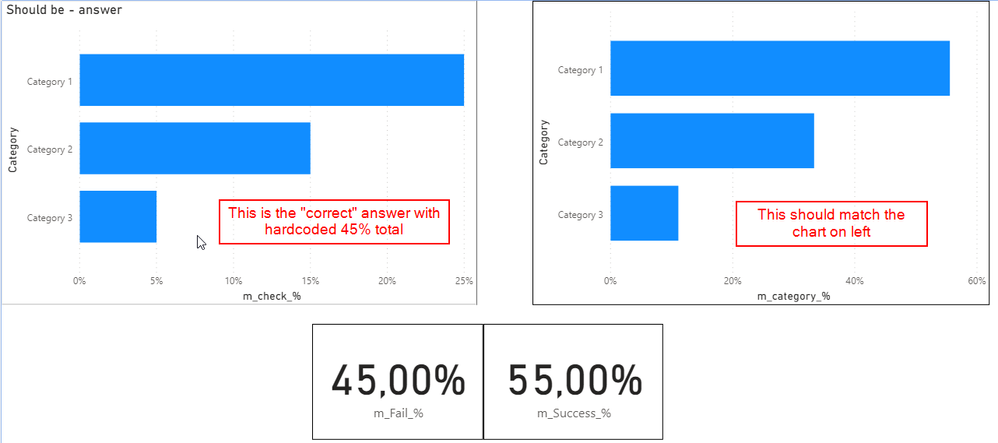- Power BI forums
- Updates
- News & Announcements
- Get Help with Power BI
- Desktop
- Service
- Report Server
- Power Query
- Mobile Apps
- Developer
- DAX Commands and Tips
- Custom Visuals Development Discussion
- Health and Life Sciences
- Power BI Spanish forums
- Translated Spanish Desktop
- Power Platform Integration - Better Together!
- Power Platform Integrations (Read-only)
- Power Platform and Dynamics 365 Integrations (Read-only)
- Training and Consulting
- Instructor Led Training
- Dashboard in a Day for Women, by Women
- Galleries
- Community Connections & How-To Videos
- COVID-19 Data Stories Gallery
- Themes Gallery
- Data Stories Gallery
- R Script Showcase
- Webinars and Video Gallery
- Quick Measures Gallery
- 2021 MSBizAppsSummit Gallery
- 2020 MSBizAppsSummit Gallery
- 2019 MSBizAppsSummit Gallery
- Events
- Ideas
- Custom Visuals Ideas
- Issues
- Issues
- Events
- Upcoming Events
- Community Blog
- Power BI Community Blog
- Custom Visuals Community Blog
- Community Support
- Community Accounts & Registration
- Using the Community
- Community Feedback
Register now to learn Fabric in free live sessions led by the best Microsoft experts. From Apr 16 to May 9, in English and Spanish.
- Power BI forums
- Forums
- Get Help with Power BI
- DAX Commands and Tips
- Re: Using a measure as a scaling factor inside ano...
- Subscribe to RSS Feed
- Mark Topic as New
- Mark Topic as Read
- Float this Topic for Current User
- Bookmark
- Subscribe
- Printer Friendly Page
- Mark as New
- Bookmark
- Subscribe
- Mute
- Subscribe to RSS Feed
- Permalink
- Report Inappropriate Content
Using a measure as a scaling factor inside another measure
Hello, I tried going through similar threads, but found (or at least didn't manage to succeed in implementing) no solution to fit my problem.
I have a table of pass/fail data with unique case keys and failure categories, see below:
Key Fail Category Subcategory
Key 1 x Category 1 Subcategory 1
Key 2
Key 3 x Category 2 Subcategory 4
Key 4
I have the following measures currently in use:
First, the fail and success measures
m_Success_% =
DIVIDE(
COUNTROWS(FILTER(Sheet1;Sheet1[Fail] = ""));
COUNTROWS(Sheet1)
)
m_Fail_% =
1-[m_Success_%]
I would like to have a measure with which I could have a bar chart showing the effect of different categories to the failure %. The closest I have gotten is by cheating in the sense that if I know my failure % is 45%, I just use the below measure with hardcoded scaling factor of 0.45.
m_check_% =
DIVIDE(
COUNTROWS(Sheet1);
COUNTROWS(ALLSELECTED(Sheet1))
) * 0.45
I tried referencing the [m_Fail_%] in the last measure, but that does not seem to work.
m_category_% =
DIVIDE(
COUNTROWS(Sheet1);
COUNTROWS(ALLSELECTED(Sheet1))
) * CALCULATE([m_Fail_%];ALLSELECTED(Sheet1))
Point being, that when I get new cases, the fail % will change and I would like the chart on the right always to sum up to the current fail %.
I attached a screenshot of the situation, hopefully that clarifies what I'm after.
Thanks.
Solved! Go to Solution.
- Mark as New
- Bookmark
- Subscribe
- Mute
- Subscribe to RSS Feed
- Permalink
- Report Inappropriate Content
// The model is incorrect in the first place.
// A good model is a star schema. You should
// have tables of Cases and Categories/Subcategories.
// Then, a fact table that would join one to the other.
// Then the measures to write would be easier
// and more logical. For this flawed model, you
// could use the below measures but handling
// categories and subcategories is not optimal
// since you have to hard-code the columns into the
// measure.
// measure 1
[Failure Rate] =
var __failures =
calculate(
countrows( T ),
keepfilters(
T[Fail] = "x"
)
)
var __allVisible =
calculate(
countrows( T ),
ALL( T[Category], T[Subcategory] )
)
var __result =
divide(
__failures,
__allVisible
)
return
__result
// measure 2
[Success Rate] = 1 - [Failure Rate]
Best
D
- Mark as New
- Bookmark
- Subscribe
- Mute
- Subscribe to RSS Feed
- Permalink
- Report Inappropriate Content
// The model is incorrect in the first place.
// A good model is a star schema. You should
// have tables of Cases and Categories/Subcategories.
// Then, a fact table that would join one to the other.
// Then the measures to write would be easier
// and more logical. For this flawed model, you
// could use the below measures but handling
// categories and subcategories is not optimal
// since you have to hard-code the columns into the
// measure.
// measure 1
[Failure Rate] =
var __failures =
calculate(
countrows( T ),
keepfilters(
T[Fail] = "x"
)
)
var __allVisible =
calculate(
countrows( T ),
ALL( T[Category], T[Subcategory] )
)
var __result =
divide(
__failures,
__allVisible
)
return
__result
// measure 2
[Success Rate] = 1 - [Failure Rate]
Best
D
- Mark as New
- Bookmark
- Subscribe
- Mute
- Subscribe to RSS Feed
- Permalink
- Report Inappropriate Content
Thank you very much for your fast reply, I got the functionality I was after!
Additional thanks for giving advice on future improvements, this kind of data structure thinking is new to me so I really appreciate the explanation on recommended way to structure my model 🙂
- Mark as New
- Bookmark
- Subscribe
- Mute
- Subscribe to RSS Feed
- Permalink
- Report Inappropriate Content
Please always create good dimensional models. If you don't, you'll be constantly getting yourself into trouble. GUARANTEED.
Best
D
Helpful resources

Microsoft Fabric Learn Together
Covering the world! 9:00-10:30 AM Sydney, 4:00-5:30 PM CET (Paris/Berlin), 7:00-8:30 PM Mexico City

Power BI Monthly Update - April 2024
Check out the April 2024 Power BI update to learn about new features.

| User | Count |
|---|---|
| 43 | |
| 23 | |
| 21 | |
| 15 | |
| 15 |
| User | Count |
|---|---|
| 45 | |
| 31 | |
| 30 | |
| 18 | |
| 17 |