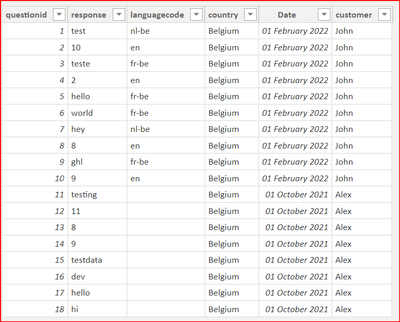- Power BI forums
- Updates
- News & Announcements
- Get Help with Power BI
- Desktop
- Service
- Report Server
- Power Query
- Mobile Apps
- Developer
- DAX Commands and Tips
- Custom Visuals Development Discussion
- Health and Life Sciences
- Power BI Spanish forums
- Translated Spanish Desktop
- Power Platform Integration - Better Together!
- Power Platform Integrations (Read-only)
- Power Platform and Dynamics 365 Integrations (Read-only)
- Training and Consulting
- Instructor Led Training
- Dashboard in a Day for Women, by Women
- Galleries
- Community Connections & How-To Videos
- COVID-19 Data Stories Gallery
- Themes Gallery
- Data Stories Gallery
- R Script Showcase
- Webinars and Video Gallery
- Quick Measures Gallery
- 2021 MSBizAppsSummit Gallery
- 2020 MSBizAppsSummit Gallery
- 2019 MSBizAppsSummit Gallery
- Events
- Ideas
- Custom Visuals Ideas
- Issues
- Issues
- Events
- Upcoming Events
- Community Blog
- Power BI Community Blog
- Custom Visuals Community Blog
- Community Support
- Community Accounts & Registration
- Using the Community
- Community Feedback
Register now to learn Fabric in free live sessions led by the best Microsoft experts. From Apr 16 to May 9, in English and Spanish.
- Power BI forums
- Forums
- Get Help with Power BI
- DAX Commands and Tips
- Urgent Help Needed with DAX query in Power BI
- Subscribe to RSS Feed
- Mark Topic as New
- Mark Topic as Read
- Float this Topic for Current User
- Bookmark
- Subscribe
- Printer Friendly Page
- Mark as New
- Bookmark
- Subscribe
- Mute
- Subscribe to RSS Feed
- Permalink
- Report Inappropriate Content
Urgent Help Needed with DAX query in Power BI
Hello all,
I have fact table "Test" and one disconnected table "Language".
Language table has contry and languagecode column where Belgium has two languagecode . we have RLS applied on this so that customer sees only their country language type in slicer .
So if customer selects languageType "nl-be" then it should filter responses for both language code "nl-be" and "en".
Similarly, on selection of "fr-be", data should filter for "fr-be" and "en".
Below is the sample data of Fact table
I have written below DAX measure to achieve this which works fine on latest data where we added translation for response .
The problem is with historical data where we don't have translation available and hence the languagecode either blank or doesn't match with latest languagecode in fact table so they see all responses data only if they don't select any LanguageType.
However, It shows data when you don't select any languagetype for historical records but they want to select one of the lanuage type always and it can't be blank . (Language Type might be replaced with radio button in future)
This is for recent data result which is fine (I have used DAX measure in table insetad of response column)
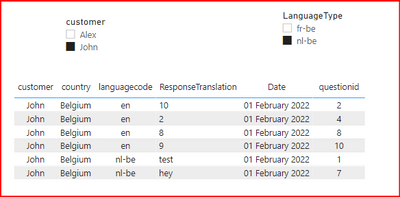
For old data it should show everything on selection of any language type
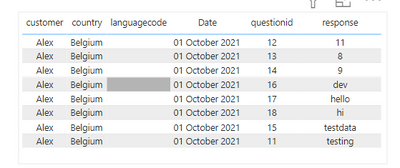
I am looking forward to hear from you all. Please help me with this requirement / share idea how to achieve this please
Thanks in advance!
Solved! Go to Solution.
- Mark as New
- Bookmark
- Subscribe
- Mute
- Subscribe to RSS Feed
- Permalink
- Report Inappropriate Content
What if you inverted the logic and told it what not to include?
SWITCH (
SELECTEDVALUE ( 'Language'[LanguageType] ),
"nl-be", CALCULATE ( MAX ( Test[response] ), Test[languagecode] <> "fr-be" ),
"fr-be", CALCULATE ( MAX ( Test[response] ), Test[languagecode] <> "nl-be" ),
MAX ( Test[response] )
)- Mark as New
- Bookmark
- Subscribe
- Mute
- Subscribe to RSS Feed
- Permalink
- Report Inappropriate Content
What if you inverted the logic and told it what not to include?
SWITCH (
SELECTEDVALUE ( 'Language'[LanguageType] ),
"nl-be", CALCULATE ( MAX ( Test[response] ), Test[languagecode] <> "fr-be" ),
"fr-be", CALCULATE ( MAX ( Test[response] ), Test[languagecode] <> "nl-be" ),
MAX ( Test[response] )
)- Mark as New
- Bookmark
- Subscribe
- Mute
- Subscribe to RSS Feed
- Permalink
- Report Inappropriate Content
@AlexisOlson Great ! Thanks very much it's working abosultely fine with test data .
I will try in my real power bi dataset.
Thanks a lot for solution . Very much appreciated !
Helpful resources

Microsoft Fabric Learn Together
Covering the world! 9:00-10:30 AM Sydney, 4:00-5:30 PM CET (Paris/Berlin), 7:00-8:30 PM Mexico City

Power BI Monthly Update - April 2024
Check out the April 2024 Power BI update to learn about new features.

| User | Count |
|---|---|
| 41 | |
| 20 | |
| 19 | |
| 15 | |
| 15 |
| User | Count |
|---|---|
| 46 | |
| 28 | |
| 25 | |
| 18 | |
| 17 |