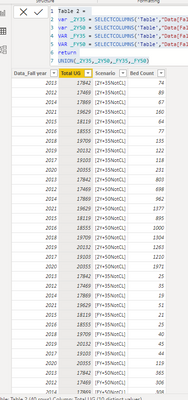- Power BI forums
- Updates
- News & Announcements
- Get Help with Power BI
- Desktop
- Service
- Report Server
- Power Query
- Mobile Apps
- Developer
- DAX Commands and Tips
- Custom Visuals Development Discussion
- Health and Life Sciences
- Power BI Spanish forums
- Translated Spanish Desktop
- Power Platform Integration - Better Together!
- Power Platform Integrations (Read-only)
- Power Platform and Dynamics 365 Integrations (Read-only)
- Training and Consulting
- Instructor Led Training
- Dashboard in a Day for Women, by Women
- Galleries
- Community Connections & How-To Videos
- COVID-19 Data Stories Gallery
- Themes Gallery
- Data Stories Gallery
- R Script Showcase
- Webinars and Video Gallery
- Quick Measures Gallery
- 2021 MSBizAppsSummit Gallery
- 2020 MSBizAppsSummit Gallery
- 2019 MSBizAppsSummit Gallery
- Events
- Ideas
- Custom Visuals Ideas
- Issues
- Issues
- Events
- Upcoming Events
- Community Blog
- Power BI Community Blog
- Custom Visuals Community Blog
- Community Support
- Community Accounts & Registration
- Using the Community
- Community Feedback
Register now to learn Fabric in free live sessions led by the best Microsoft experts. From Apr 16 to May 9, in English and Spanish.
- Power BI forums
- Forums
- Get Help with Power BI
- DAX Commands and Tips
- Re: Unpivot Columns of Calculated Table
- Subscribe to RSS Feed
- Mark Topic as New
- Mark Topic as Read
- Float this Topic for Current User
- Bookmark
- Subscribe
- Printer Friendly Page
- Mark as New
- Bookmark
- Subscribe
- Mute
- Subscribe to RSS Feed
- Permalink
- Report Inappropriate Content
Unpivot Columns of Calculated Table
I have reviewed posts with a similar problem but I'm still having trouble unpivoting select columns from a calculated table. The table looks like this:
| Data[Fall Year] | [Total UG] | [FY+50NotCL] | [FY+35NotCL] | [2Y+50NotCL] | [2Y+35NotCL] |
| 2013 | 17842 | 365 | 25 | 803 | 74 |
| 2012 | 17469 | 306 | 35 | 698 | 89 |
| 2014 | 17869 | 308 | 19 | 962 | 67 |
| 2021 | 19629 | 589 | 51 | 1377 | 160 |
| 2015 | 18119 | 307 | 21 | 895 | 64 |
| 2016 | 18555 | 382 | 25 | 1000 | 77 |
| 2018 | 19709 | 376 | 40 | 1304 | 135 |
| 2019 | 20132 | 486 | 45 | 1263 | 122 |
| 2017 | 19103 | 423 | 44 | 1210 | 118 |
| 2020 | 20355 | 1341 | 119 | 1971 | 231 |
and I need a table that looks like the sample below, and would be SO EASY if I could use Power Query. Could someone help me with the DAX to do this? (Sample of top 20 rows)
| Data[Fall Year] | [Total UG] | Scenario | Bed Count |
| 2013 | 17842 | [FY+50NotCL] | 365 |
| 2013 | 17842 | [FY+35NotCL] | 25 |
| 2013 | 17842 | [2Y+50NotCL] | 803 |
| 2013 | 17842 | [2Y+35NotCL] | 74 |
| 2012 | 17469 | [FY+50NotCL] | 306 |
| 2012 | 17469 | [FY+35NotCL] | 35 |
| 2012 | 17469 | [2Y+50NotCL] | 698 |
| 2012 | 17469 | [2Y+35NotCL] | 89 |
| 2014 | 17869 | [FY+50NotCL] | 308 |
| 2014 | 17869 | [FY+35NotCL] | 19 |
| 2014 | 17869 | [2Y+50NotCL] | 962 |
| 2014 | 17869 | [2Y+35NotCL] | 67 |
| 2021 | 19629 | [FY+50NotCL] | 589 |
| 2021 | 19629 | [FY+35NotCL] | 51 |
| 2021 | 19629 | [2Y+50NotCL] | 1377 |
| 2021 | 19629 | [2Y+35NotCL] | 160 |
| 2015 | 18119 | [FY+50NotCL] | 307 |
| 2015 | 18119 | [FY+35NotCL] | 21 |
| 2015 | 18119 | [2Y+50NotCL] | 895 |
| 2015 | 18119 | [2Y+35NotCL] | 64 |
Solved! Go to Solution.
- Mark as New
- Bookmark
- Subscribe
- Mute
- Subscribe to RSS Feed
- Permalink
- Report Inappropriate Content
Hi @UBComma ,
Please check the formula:
Table 2 =
var _2Y35 = SELECTCOLUMNS('Table',"Data[Fall year]",'Table'[Data[Fall Year]]],"Total UG",'Table'[[Total UG]]],"Scenario","[2Y+35NotCL]","Bed Count",'Table'[[2Y+35NotCL]]])
var _2Y50 = SELECTCOLUMNS('Table',"Data[Fall year]",'Table'[Data[Fall Year]]],"Total UG",'Table'[[Total UG]]],"Scenario","[2Y+50NotCL]","Bed Count",'Table'[[2Y+50NotCL]]])
VAR _FY35 = SELECTCOLUMNS('Table',"Data[Fall year]",'Table'[Data[Fall Year]]],"Total UG",'Table'[[Total UG]]],"Scenario","[FY+35NotCL]","Bed Count",'Table'[[FY+35NotCL]]])
VAR _FY50 = SELECTCOLUMNS('Table',"Data[Fall year]",'Table'[Data[Fall Year]]],"Total UG",'Table'[[Total UG]]],"Scenario","[FY+50NotCL]","Bed Count",'Table'[[FY+50NotCL]]])
return
UNION(_2Y35,_2Y50,_FY35,_FY50)
Best Regards,
Jay
If this post helps, then please consider Accept it as the solution to help the other members find it.
- Mark as New
- Bookmark
- Subscribe
- Mute
- Subscribe to RSS Feed
- Permalink
- Report Inappropriate Content
Hi @UBComma ,
Please check the formula:
Table 2 =
var _2Y35 = SELECTCOLUMNS('Table',"Data[Fall year]",'Table'[Data[Fall Year]]],"Total UG",'Table'[[Total UG]]],"Scenario","[2Y+35NotCL]","Bed Count",'Table'[[2Y+35NotCL]]])
var _2Y50 = SELECTCOLUMNS('Table',"Data[Fall year]",'Table'[Data[Fall Year]]],"Total UG",'Table'[[Total UG]]],"Scenario","[2Y+50NotCL]","Bed Count",'Table'[[2Y+50NotCL]]])
VAR _FY35 = SELECTCOLUMNS('Table',"Data[Fall year]",'Table'[Data[Fall Year]]],"Total UG",'Table'[[Total UG]]],"Scenario","[FY+35NotCL]","Bed Count",'Table'[[FY+35NotCL]]])
VAR _FY50 = SELECTCOLUMNS('Table',"Data[Fall year]",'Table'[Data[Fall Year]]],"Total UG",'Table'[[Total UG]]],"Scenario","[FY+50NotCL]","Bed Count",'Table'[[FY+50NotCL]]])
return
UNION(_2Y35,_2Y50,_FY35,_FY50)
Best Regards,
Jay
If this post helps, then please consider Accept it as the solution to help the other members find it.
- Mark as New
- Bookmark
- Subscribe
- Mute
- Subscribe to RSS Feed
- Permalink
- Report Inappropriate Content
- Mark as New
- Bookmark
- Subscribe
- Mute
- Subscribe to RSS Feed
- Permalink
- Report Inappropriate Content
@UBComma ,
A new table like
Union (
Summarize( Data, Data[Fall Year], "Data", [Total UG], "Scenario", "FY+50NotCL", "Value", Sum(Data[FY+50NotCL])),
Summarize( Data, Data[Fall Year], "Data", [Total UG], "Scenario", "FY+35NotCL", "Value", Sum(Data[FY+35NotCL])),
Summarize( Data, Data[Fall Year], "Data", [Total UG], "Scenario", "2FY+50NotCL", "Value", Sum(Data[2FY+50NotCL])) ,
Summarize( Data, Data[Fall Year], "Data", [Total UG], "Scenario", "2FY+35NotCL", "Value", Sum(Data[2FY+35NotCL]))
)
you can use selectcolumns in place of summarize
https://docs.microsoft.com/en-us/dax/selectcolumns-function-dax
Also refer
https://www.sqlbi.com/articles/from-sql-to-dax-joining-tables/
Microsoft Power BI Learning Resources, 2023 !!
Learn Power BI - Full Course with Dec-2022, with Window, Index, Offset, 100+ Topics !!
Did I answer your question? Mark my post as a solution! Appreciate your Kudos !! Proud to be a Super User! !!
- Mark as New
- Bookmark
- Subscribe
- Mute
- Subscribe to RSS Feed
- Permalink
- Report Inappropriate Content
Helpful resources

Microsoft Fabric Learn Together
Covering the world! 9:00-10:30 AM Sydney, 4:00-5:30 PM CET (Paris/Berlin), 7:00-8:30 PM Mexico City

Power BI Monthly Update - April 2024
Check out the April 2024 Power BI update to learn about new features.

| User | Count |
|---|---|
| 42 | |
| 21 | |
| 21 | |
| 14 | |
| 13 |
| User | Count |
|---|---|
| 43 | |
| 39 | |
| 33 | |
| 18 | |
| 17 |