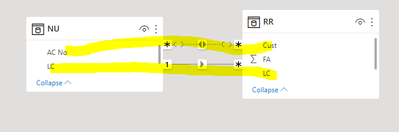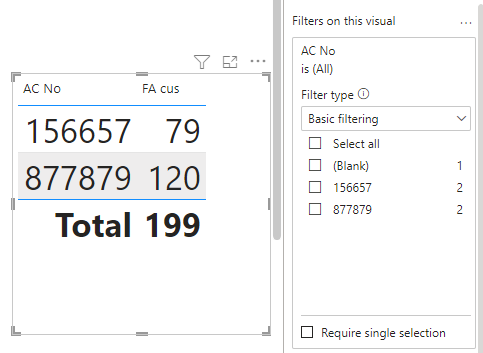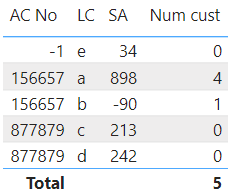- Power BI forums
- Updates
- News & Announcements
- Get Help with Power BI
- Desktop
- Service
- Report Server
- Power Query
- Mobile Apps
- Developer
- DAX Commands and Tips
- Custom Visuals Development Discussion
- Health and Life Sciences
- Power BI Spanish forums
- Translated Spanish Desktop
- Power Platform Integration - Better Together!
- Power Platform Integrations (Read-only)
- Power Platform and Dynamics 365 Integrations (Read-only)
- Training and Consulting
- Instructor Led Training
- Dashboard in a Day for Women, by Women
- Galleries
- Community Connections & How-To Videos
- COVID-19 Data Stories Gallery
- Themes Gallery
- Data Stories Gallery
- R Script Showcase
- Webinars and Video Gallery
- Quick Measures Gallery
- 2021 MSBizAppsSummit Gallery
- 2020 MSBizAppsSummit Gallery
- 2019 MSBizAppsSummit Gallery
- Events
- Ideas
- Custom Visuals Ideas
- Issues
- Issues
- Events
- Upcoming Events
- Community Blog
- Power BI Community Blog
- Custom Visuals Community Blog
- Community Support
- Community Accounts & Registration
- Using the Community
- Community Feedback
Register now to learn Fabric in free live sessions led by the best Microsoft experts. From Apr 16 to May 9, in English and Spanish.
- Power BI forums
- Forums
- Get Help with Power BI
- DAX Commands and Tips
- Re: USERELATIONSHIP not working
- Subscribe to RSS Feed
- Mark Topic as New
- Mark Topic as Read
- Float this Topic for Current User
- Bookmark
- Subscribe
- Printer Friendly Page
- Mark as New
- Bookmark
- Subscribe
- Mute
- Subscribe to RSS Feed
- Permalink
- Report Inappropriate Content
USERELATIONSHIP not working
I have a table NU with the below data :
AC No SA LC
| 156657 | 898 | a |
| 156657 | -90 | b |
| 877879 | 213 | c |
| 877879 | 242 | d |
| 34 | e |
Table RR with the below data :
Cust FA LC
| 156657 | 20 | a |
| 156657 | 29 | a |
| 156657 | 30 | a |
| 877879 | 50 | a |
| 877879 | 70 | b |
The relationship is as shown : (Many to many inactive relationship btw Ac no and Cust)
I have created a measure

Now i want AC no against FA cus
But the expected value is 79 and im getting 199, seems like the inactive relationship is not turned on? what is the issue?
File attached:
https://drive.google.com/file/d/1vK3tM1YEFigmzzrln66jA0rzWW01ZzWu/view?usp=sharing
Solved! Go to Solution.
- Mark as New
- Bookmark
- Subscribe
- Mute
- Subscribe to RSS Feed
- Permalink
- Report Inappropriate Content
Hi @Antmkjr
Some times you need to CROSSFILTER the other relationship to None
FA cus =
CALCULATE (
SUM ( 'RR'[FA] ),
USERELATIONSHIP ('RR'[Cust], 'NU'[AC No] ),
CROSSFILTER ( 'RR'[LC], NU[LC], NONE )
)
- Mark as New
- Bookmark
- Subscribe
- Mute
- Subscribe to RSS Feed
- Permalink
- Report Inappropriate Content
Hi @Antmkjr ,
Is your problem solved?? If so, Would you mind accept the helpful replies as solutions? Then we are able to close the thread. More people who have the same requirement will find the solution quickly and benefit here. Thank you.
Best Regards,
Community Support Team _ kalyj
- Mark as New
- Bookmark
- Subscribe
- Mute
- Subscribe to RSS Feed
- Permalink
- Report Inappropriate Content
Hi @Antmkjr
Some times you need to CROSSFILTER the other relationship to None
FA cus =
CALCULATE (
SUM ( 'RR'[FA] ),
USERELATIONSHIP ('RR'[Cust], 'NU'[AC No] ),
CROSSFILTER ( 'RR'[LC], NU[LC], NONE )
)
- Mark as New
- Bookmark
- Subscribe
- Mute
- Subscribe to RSS Feed
- Permalink
- Report Inappropriate Content
After using Power Query to replace the null values in NU[Ac no] with -1 I created a dimension table for all account & customer numbers with
Account numbers = DISTINCT(
UNION(
ALLNOBLANKROW(NU[AC No]),
ALLNOBLANKROW(RR[Cust])
)
)I then deleted the many-to-many relationship between the two existing tables and added 1-to-many relationships from the new Account Numbers table to both. One of these relationships has to be inactive due to the existing relationship between tables, it doesn't matter which one.
I then created a measure
FA by ac no = CALCULATE( SUM(RR[FA]), USERELATIONSHIP('Account numbers'[AC No], RR[Cust]))put the 'Account numbers'[AC No] field into a table with the new measure and you get the correct results.
- Mark as New
- Bookmark
- Subscribe
- Mute
- Subscribe to RSS Feed
- Permalink
- Report Inappropriate Content
Is it possible without using a bridge table
- Mark as New
- Bookmark
- Subscribe
- Mute
- Subscribe to RSS Feed
- Permalink
- Report Inappropriate Content
I don't think so. I created a measure
Num cust = COALESCE( CALCULATE( COUNTROWS(RR), USERELATIONSHIP(NU[AC No], RR[Cust])), 0)which gives very strange results
I don't understand why the relationship is messed up, but cleaning up the data seems to fix the problem
Helpful resources

Microsoft Fabric Learn Together
Covering the world! 9:00-10:30 AM Sydney, 4:00-5:30 PM CET (Paris/Berlin), 7:00-8:30 PM Mexico City

Power BI Monthly Update - April 2024
Check out the April 2024 Power BI update to learn about new features.

| User | Count |
|---|---|
| 47 | |
| 24 | |
| 20 | |
| 15 | |
| 13 |
| User | Count |
|---|---|
| 55 | |
| 48 | |
| 43 | |
| 19 | |
| 19 |