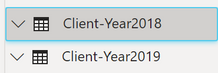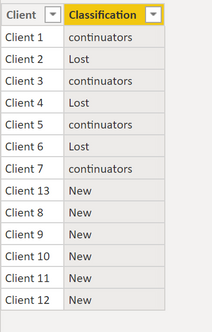- Power BI forums
- Updates
- News & Announcements
- Get Help with Power BI
- Desktop
- Service
- Report Server
- Power Query
- Mobile Apps
- Developer
- DAX Commands and Tips
- Custom Visuals Development Discussion
- Health and Life Sciences
- Power BI Spanish forums
- Translated Spanish Desktop
- Power Platform Integration - Better Together!
- Power Platform Integrations (Read-only)
- Power Platform and Dynamics 365 Integrations (Read-only)
- Training and Consulting
- Instructor Led Training
- Dashboard in a Day for Women, by Women
- Galleries
- Community Connections & How-To Videos
- COVID-19 Data Stories Gallery
- Themes Gallery
- Data Stories Gallery
- R Script Showcase
- Webinars and Video Gallery
- Quick Measures Gallery
- 2021 MSBizAppsSummit Gallery
- 2020 MSBizAppsSummit Gallery
- 2019 MSBizAppsSummit Gallery
- Events
- Ideas
- Custom Visuals Ideas
- Issues
- Issues
- Events
- Upcoming Events
- Community Blog
- Power BI Community Blog
- Custom Visuals Community Blog
- Community Support
- Community Accounts & Registration
- Using the Community
- Community Feedback
Register now to learn Fabric in free live sessions led by the best Microsoft experts. From Apr 16 to May 9, in English and Spanish.
- Power BI forums
- Forums
- Get Help with Power BI
- DAX Commands and Tips
- Re: Two tables(years), same structure, one relatio...
- Subscribe to RSS Feed
- Mark Topic as New
- Mark Topic as Read
- Float this Topic for Current User
- Bookmark
- Subscribe
- Printer Friendly Page
- Mark as New
- Bookmark
- Subscribe
- Mute
- Subscribe to RSS Feed
- Permalink
- Report Inappropriate Content
Two tables(years), same structure, one relation, what function is used in this case?
Good morning. I have a problem to solve, if you can help me. I have two tables (different year: 2018-2019) with the same structure. I have two important variables in each of those tables : Clients and year. I want to identify two groups :
The clients that come again in 2019 and classify them as continuators
Customers who do not come in 2019 : classify them as lost.
Any idea how? Thank you very much.
Solved! Go to Solution.
- Mark as New
- Bookmark
- Subscribe
- Mute
- Subscribe to RSS Feed
- Permalink
- Report Inappropriate Content
Hi,
It was quite fun to solve your Problem.
At First two sample Tables based on your Information.
The Data Inside of the Tables.
Then I build up a new calculated Table I call it Clients. With all Unique Clients as the first Column with this Dax Code.
Clients = DISTINCT(UNION(ALLSELECTED('Client-Year2018'[Client]);ALLSELECTED('Client-Year2019'[Client])))
After that you can calculate for each unique Client if it present or not with the Dax Code below in a new Calculated column.
I Modified it a bit to know if a customer comes new in 2019.
Classification =
var present2018 = LOOKUPVALUE('Client-Year2018'[Client]; 'Client-Year2018'[Client]; Clients[Client])
var present2019 = LOOKUPVALUE('Client-Year2019'[Client]; 'Client-Year2019'[Client]; Clients[Client])
Return
IF(present2018 = Clients[Client] && present2019 = Clients[Client]; "continuators"; IF(present2018 = Clients[Client] && NOT(present2019 = Clients[Client]); "Lost"; IF(NOT(present2018 = Clients[Client]) && present2019 = Clients[Client]; "New")))
The new Table looks like this.
I hope this will help.
-------------------------------------------------------------------
Did I answer your question? Mark my post as a solution!
It was useful? Press Thumbs Up!
- Mark as New
- Bookmark
- Subscribe
- Mute
- Subscribe to RSS Feed
- Permalink
- Report Inappropriate Content
Hi,
It was quite fun to solve your Problem.
At First two sample Tables based on your Information.
The Data Inside of the Tables.
Then I build up a new calculated Table I call it Clients. With all Unique Clients as the first Column with this Dax Code.
Clients = DISTINCT(UNION(ALLSELECTED('Client-Year2018'[Client]);ALLSELECTED('Client-Year2019'[Client])))
After that you can calculate for each unique Client if it present or not with the Dax Code below in a new Calculated column.
I Modified it a bit to know if a customer comes new in 2019.
Classification =
var present2018 = LOOKUPVALUE('Client-Year2018'[Client]; 'Client-Year2018'[Client]; Clients[Client])
var present2019 = LOOKUPVALUE('Client-Year2019'[Client]; 'Client-Year2019'[Client]; Clients[Client])
Return
IF(present2018 = Clients[Client] && present2019 = Clients[Client]; "continuators"; IF(present2018 = Clients[Client] && NOT(present2019 = Clients[Client]); "Lost"; IF(NOT(present2018 = Clients[Client]) && present2019 = Clients[Client]; "New")))
The new Table looks like this.
I hope this will help.
-------------------------------------------------------------------
Did I answer your question? Mark my post as a solution!
It was useful? Press Thumbs Up!
- Mark as New
- Bookmark
- Subscribe
- Mute
- Subscribe to RSS Feed
- Permalink
- Report Inappropriate Content
Thank you. Very thankful
Helpful resources

Microsoft Fabric Learn Together
Covering the world! 9:00-10:30 AM Sydney, 4:00-5:30 PM CET (Paris/Berlin), 7:00-8:30 PM Mexico City

Power BI Monthly Update - April 2024
Check out the April 2024 Power BI update to learn about new features.

| User | Count |
|---|---|
| 47 | |
| 23 | |
| 20 | |
| 15 | |
| 13 |
| User | Count |
|---|---|
| 51 | |
| 42 | |
| 39 | |
| 19 | |
| 19 |